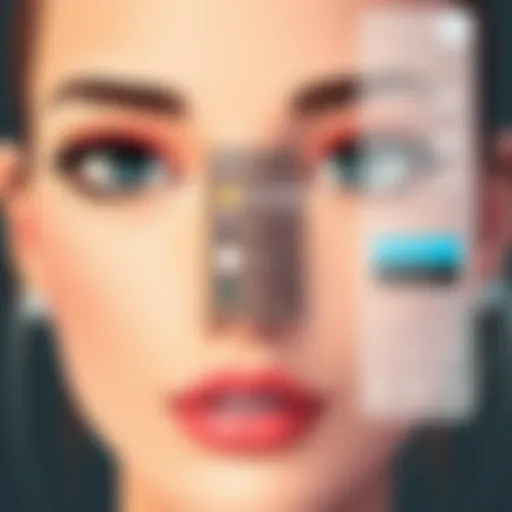Understanding Switch Control on iPhone: A Comprehensive Guide


Intro
Switch Control on the iPhone stands out as an integral feature designed for individuals with mobility impairments. As technology advances, so does the need for enhanced accessibility solutions that allow everyone to enjoy digital devices. This article focuses on the inner workings of Switch Control, providing a thorough guide to its functionalities and setup. We will explore the customization options it offers and its influence on the overall user experience.
Features and Specifications
Switch Control may appear straightforward in its function, but its features enhance usability significantly for those with specific needs. Here are the core features that define Switch Control:
- Customizable Switches: Users can create different types of switches that respond to unique needs. These switches can be physical buttons, the front camera, or touchscreen gestures.
- Scanning Modes: The feature supports several scanning approaches, including auto-scanning and manual scanning. This ensures users can choose what suits them best.
- Accessibility Shortcuts: Users can set shortcuts for frequently used functions, allowing for a smoother operation when navigating through apps and settings.
Overview of Key Features
To maximize its impact, Switch Control incorporates various functionalities tailored for mobile usage. The scanning process allows users to select items on the screen methodically. Whenever a particular choice is illuminated, the user can activate it with their assigned switch. This systematic navigation offers precision and flexibility.
Technical Specifications
While there are no intricate technical specifications tied to Switch Control in the conventional sense, it relies heavily on iOS capabilities and the device's processing power to function seamlessly. The effectiveness of Switch Control is largely dependent on the iPhone model used. Newer models generally have better response times and fluidity while running multiple accessibility functions simultaneously.
Performance and User Experience
Delving into the practical side of Switch Control, one can assess real-world performance from various user perspectives. The integration of this feature has been observed to significantly enhance accessibility for many.
Real-World Performance
In everyday use, users have reported an overall positive experience. The smooth operation and responsiveness are commendable. Although some users may initially struggle to adapt their interaction style, consistent use leads to ease and familiarity. Feedback indicates that Switch Control can vastly improve daily tasks, such as sending messages or managing calls, thereby fostering increased independence.
Ease of Use
Switch Control is designed with user experience in mind. Its interface is clean and does not overwhelm the user. Configuration and customization processes are intuitive. Users feel empowered to adjust settings for their comfort, simplifying daily interactions. This ease of navigation confirms its vital role in enhancing the usability of iPhones for individuals facing mobility challenges.
"Switch Control is not just a tool; it is an extension of one’s capabilities. It empowers users to engage with technology on their own terms."
By understanding the Switch Control feature deeply, users can unlock the full potential of their iPhones and navigate their digital lives with confidence.
Preamble to Switch Control
Switch Control serves as a pivot point for users seeking greater independence while using their iPhone. This feature is integral to the accessibility framework designed for individuals with mobility impairments. By understanding Switch Control, users can unlock the full potential of their devices, enabling smoother navigation and interaction.
Definition of Switch Control
Switch Control is a touch-free accessibility feature that allows users to navigate their device using one or multiple external switches. These switches can be physical buttons or adaptive devices, enabling users to perform actions such as tapping, dragging, or creating custom gestures. By leveraging these switches, individuals regain control over interactions that standard touch screens may not allow. The setup of Switch Control includes selecting the type of switch, adjusting responsiveness, and customizing actions that can be performed based on switch activation.
Significance in Accessibility
The significance of Switch Control in terms of accessibility cannot be overstated. For users with limited mobility, traditional touch screens can be a barrier. Switch Control addresses this issue by providing alternatives for device interaction. Many studies show that user-friendly devices promote inclusion and enhance the quality of life. This accessibility feature not only facilitates interaction with various applications but also fosters an environment where technology adapts to individual needs.
Switch Control epitomizes a shift towards personalized technology, where the user dictates the interaction style rather than conforming to device limitations.
Switch Control is not just a tool; it represents a broader commitment to inclusivity in tech. This allows a wide range of users to engage with their devices more efficiently, promoting independence and empowering them in various contexts, from personal to professional.
How Switch Control Works
Understanding how Switch Control works is vital for users who wish to maximize their experience with this feature. It provides a guide on how users interact with their devices when mobility is a concern. By exploring how Switch Control translates physical input into actions on the iPhone, we can grasp its profound impact in enhancing accessibility.
Basic Operation
Switch Control operates by allowing users to navigate their iPhone with one or more switches. These switches act as input methods, and their efficiency greatly affects user experience. The system scans the interface regularly, highlighting selectable items. When the desired item is highlighted, activating the switch will perform an action, such as opening an application or sending a message. Understanding this basic operation empowers users to take control of their devices, offering greater independence for those with mobility limitations.
Switch Types
Switches are essential for effective use of Switch Control. Their variety allows users to choose the best option that fits their specific needs.
Physical Switches
Physical switches are tangible devices that can be pressed to send commands to the iPhone. They have a tactile feel and can be placed in various locations for accessibility. The key characteristic of physical switches is their reliability. They provide direct, straightforward input, making them a favored choice for many users. They are easy to use and do not require any touch gestures.
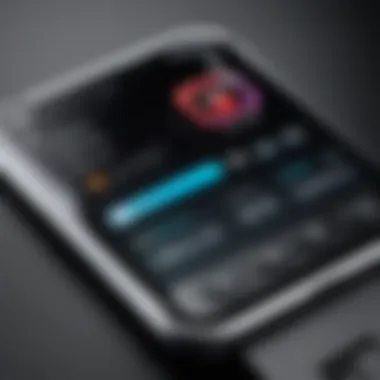

However, physical switches can require setup and positioning. Users may need to experiment with locations that provide the best reach. The simplicity of physical switches is their strength, but they may not offer the versatility of other types.
Touchscreen Options
Touchscreen options allow users to rely on the device's screen as a switch. This can be a powerful tool for individuals who find it easier to touch rather than press a button. These options include features like tap zones, which designate specific areas of the screen for interaction. The key advantage here is flexibility, as users can choose any spot on the screen that is most comfortable for them.
However, touchscreen options may introduce challenges for those who have difficulty with fine motor control. The accuracy of touch inputs can be affected by tremors or involuntary movements. Thus, while touchscreen options provide a modern solution, they should be considered in conjunction with individual user capabilities.
Adaptive Switches
Adaptive switches are specialized devices designed to cater to a wider range of physical abilities. They can be customized to respond to different types of input, such as head movement, breath, or other non-traditional actions. The unique feature of adaptive switches lies in their adaptability—users can find a switch that aligns perfectly with their capabilities.
These switches are often connected to the iPhone via Bluetooth or other technology, granting users the ability to interact with their device in a way that traditional switches cannot match. However, the customization process for adaptive switches can be complex and may require assistance. Their benefits in terms of inclusivity and accessibility are profound, making them a vital option for many users.
"The integration of various switch types empowers users to interact with their devices on their own terms, enhancing independence and usability."
Setting Up Switch Control
Setting up Switch Control on your iPhone is crucial for users with mobility challenges. This feature enables individuals to interact more easily with their devices. Proper setup ensures the feature works as intended, offering a smoother user experience. There are several specific elements in the setup process worth highlighting.
- Accessibility: Switch Control is one of several accessibility options available, created to cater to specific needs. Properly setting it up can significantly enhance daily tasks and engagement with technology.
- User Empowerment: By customizing this feature, users can gain more control over their device, making technology more usable and less frustrating.
- Consideration of Environment: Environmental factors can affect switch control effectiveness. Setting up requires attention to surroundings, where noise and physical space impact functionality.
Accessing Settings
To set up Switch Control, users must first access the settings on their iPhone. Start by navigating to the Settings app. From there, proceed to Accessibility. Here, you will find various options tailored for unique user needs. Select the Switch Control icon. This will lead you to the setup page, where you can begin customizing.
Configuring Switches
Configuring switches involves selecting the type and frequency of interactions. Different switches can be assigned for various functions. In the Switch Control menu, choose Switches to add a new switch. You can select from a range of options, including camera-based touch inputs or physical buttons.
- Physical Switches: These are external buttons that can be hooked up to the iPhone. They provide concrete feedback to the user.
- Touchscreen Options: Users can set areas on the touchscreen to act as switches for tapping.
- Adaptive Switches: Various adaptive devices can be used if needed, broadening options for interaction.
Consider how each switch interacts with different apps. This consideration is important for optimizing the overall system's effectiveness.
Adjusting Timing Options
Adjusting timing options is an often overlooked but essential part of setup. This setting determines how fast or slow a switch registers input. In the Switch Control settings, navigate to Timing. Here, you will find features such as Hold Duration, Auto Scanning Speed, and Release Duration. Each of these can be fine-tuned to suit the user’s preferences. For example, decreasing the hold duration might help someone who has trouble holding down a button for long periods.
"Effectively customizing these timing settings greatly reduces frustration and increases efficiency while using Switch Control."
These adjustments can transform the use of Switch Control from a cumbersome task into a more fluid and enjoyable experience, ultimately allowing users to make full use of their devices.
Understanding the setup process is a strong foundation for utilizing Switch Control. Setting up properly ensures that every individual can interface with technology in a way that suits their needs.
Customizing Switch Control
Customizing Switch Control significantly enhances the overall user experience on the iPhone for individuals with mobility impairments. This feature allows users to tailor their interaction with the device, making it more responsive to their unique needs. Customization options serve not only to improve ease of use but also to provide an element of personalization that can positively impact a user’s relationship with technology. Through effective customization, users can maximize their efficiency and comfort while navigating their devices.
Selecting Custom Actions
Selecting custom actions in Switch Control is pivotal. It allows users to designate specific responses for their switches, adapting the interaction to fit their individual demands. These actions can range from opening apps to performing specific commands like sending messages or turning on features. By selecting actions that cater to their daily tasks, users can facilitate quicker access to the functions they utilize most.
Important elements to consider when selecting custom actions include:
- Frequency of Use: Identify what actions you perform most often. Tailor your switches to handle these tasks to streamline your daily routine.
- Ease of Access: Ensure that the actions selected are physically reachable and can be executed with minimal effort.
- Contextual Relevance: Think about the context in which actions will be used. Custom actions for messaging might differ compared to those for accessing social media.
By thoughtfully selecting custom actions, users can create a more fluid interaction with their devices.
Creating Custom Commands
Creating custom commands expands the functionality of Switch Control, allowing users to invent personalized commands that fit their needs. This feature can integrate multiple actions into a single command, effectively broadening what users can accomplish with their switches.
When creating custom commands, there are several considerations to keep in mind:
- Combination of Actions: Users may combine actions like "open app X" followed by "start video call" into one command. This capability reduces the number of switches required during a task.
- Clarity of Commands: Commands should be straightforward and easy to remember. If a command is complex, it can add unnecessary confusion.
- Testing: Always test new commands to ensure they work as expected and adjust as needed for better efficacy.


"The ability to create custom commands in Switch Control allows users to revolutionize how they engage with technology, enabling a level of convenience previously unattainable."
By prioritizing these aspects, users can effectively make Switch Control a potent tool in their daily lives. Adjusting and refining these customizations can lead to improved accessibility and greater satisfaction in using the iPhone.
Navigating with Switch Control
Navigating with Switch Control is a crucial aspect of utilizing this feature effectively. It encapsulates how users can interact with their devices without traditional touch gestures, promoting independence for those with mobility challenges. This section will delve into two primary facets: using Switch Control specifically for applications and the integration of gestures along with switches. Understanding these elements enhances not only the functionality of Switch Control but also the overall user experience.
Using Switch Control for Apps
Switch Control provides a structured method for users to engage with applications on their iPhones. With the switch methodology, users can move through options in apps by cycling through the interface. This capability is particularly significant because it allows access to applications that may otherwise be difficult to navigate.
- Navigation Process: Users can use their selected switches to select different items on the screen. The scanning method takes center stage here, as it highlights different elements systematically.
- Adaptability for Different Apps: Each app can have unique navigation patterns, from social media platforms like Facebook to more functional interfaces like Maps. Understanding how to adapt to these nuances is essential.
- Efficiency and Speed: Some users develop a rhythm by practicing, which enhances their speed of navigation over time. This becomes increasingly vital for tasks that require time-sensitive responses.
The versatility provided by Switch Control in application usage cannot be overstated. Each app presents its challenges, but with Switch Control, users gain the tools to overcome these barriers. It's beneficial for users to experiment with different applications to find which interfaces best accommodate their needs.
Combining Gestures and Switches
An often overlooked component of Switch Control is the integration of gestures with switch inputs. This combination allows for a more fluid and natural interaction method. Users can enhance their control and effectiveness by leveraging these two modes of engagement.
- Understanding Gestures: iPhone supports various gestures such as swiping or pinching. For individuals using Switch Control, these gestures can be combined with switch actions. For instance, after selecting an item with a switch, a gesture could be used to perform an action on it, streamlining the process.
- Customization Options: Users can define which gestures work best in conjunction with their switch setup. This way, they can create a tailored experience that suits their habits and preferences.
- Enhanced Functionality: Users often experience increased satisfaction when combining the ease of switches with the fluidity of gestures. This integrative approach offers a richer interaction, fostering enhanced productivity and enjoyment.
Effective navigation with Switch Control not only offers functionality but also fosters a sense of autonomy for users, empowering them to interact with technology on their terms.
Navigating with Switch Control thus stands as a vital skill. It is essential for maximizing the accessibility features of the iPhone and promoting greater independence in everyday technology use.
Potential Challenges
Understanding the potential challenges associated with Switch Control is essential for ensuring a smoother user experience. While this feature significantly improves accessibility for many individuals with mobility impairments, it does come with its complexities. Being aware of these challenges can aid users and caregivers in maximizing the efficacy of Switch Control while minimizing frustration.
Common Issues Encountered
When using Switch Control, users frequently face several common challenges that can hinder their experience. These issues range from technical difficulties to user interface problems. Some of the most notable issues include:
- Switch Responsiveness: Sometimes, switches may not respond as expected. This can occur due to connectivity problems, configuration settings, or hardware issues.
- Command Delay: There may be noticeable delays when issuing commands. Delays can affect the user’s ability to navigate quickly and may lead to errors.
- User Interface Confusion: The interface can sometimes be overwhelming. Users may struggle to understand the options available to them or how to navigate menus effectively.
- Incompatibility with some Apps: Not all applications work seamlessly with Switch Control. Users might encounter apps designed without accessibility consideration.
Troubleshooting Techniques
To overcome these common challenges, certain troubleshooting techniques can be applied. Here are some effective methods to address issues with Switch Control:
- Check Switch Settings: Ensure that the switches are correctly configured in the settings. Misconfigurations are a frequent source of issues.
- Restart the Device: Sometimes, simply restarting the iPhone can resolve minor glitches or connection problems.
- Update iOS: Keeping the device updated ensures compatibility and improved performance with new software features.
- Calibrate Switch Sensitivity: Adjusting the sensitivity settings can enhance responsiveness, helping users interact more smoothly with the Switch Control.
- Consult User Forums: Platforms like Reddit can offer real-time solutions shared by other users. Communities often find workarounds or provide practical advice based on their experiences.
Finding the right setup for Switch Control can take time, but understanding common challenges simplifies the adjustment process.
By identifying these issues and implementing proper troubleshooting techniques, users can better navigate the complexities of Switch Control and enhance their overall experience.
Enhancing User Experience
Enhancing user experience with Switch Control on iPhone is fundamental. This feature aims to facilitate seamless interaction for users with mobility impairments. Understanding the importance lies in recognizing that accessibility tools can significantly impact daily activities. Switch Control allows users to navigate their devices efficiently. It promotes independence and enriches interaction with technology.
Integrating Other Accessibility Features
Accessibility is often most effective when multiple features work together. This synergy enhances the overall utility of the devices, ensuring users find the best ways to interact with their iPhones.
Voice Control
Voice Control is a pivotal component for many users relying on Switch Control. It allows users to perform actions using voice commands, making it easier to navigate and operate the device without physical touch. One key characteristic of Voice Control is its responsive nature. Users can dictate commands swiftly, increasing efficiency. This integration proves beneficial as it opens up more options for users who may struggle with physical switches.
A unique feature of Voice Control lies in its ability to recognize diverse phrases and commands. This allows for personalized usage, which can adapt to the user’s preferences. However, it can sometimes misinterpret commands based on accented speech or background noise, presenting a minor disadvantage.
AssistiveTouch
AssistiveTouch is another powerful tool that complements Switch Control. It offers a customizable interface, allowing users to navigate the iPhone easily. One of its key characteristics is its multi-function capability. This feature can emulate various gestures and actions, providing versatile control over the device.
Users often prefer AssistiveTouch because it simplifies complex tasks into single-tap commands. Additionally, it supports users who may not be able to perform standard touch gestures. A unique function is its ability to create shortcuts for frequent actions like taking screenshots or adjusting volume. However, some users find it can be intrusive or clutter the screen, which could distract from the main content.


Community Feedback
Community feedback plays a crucial role in shaping the effectiveness of Switch Control and its complementary features. Many users share their experiences in forums and social networks, discussing both successes and challenges they face. This feedback not only aids developers in improving features but also helps new users understand the full potential of Switch Control. Moreover, accessing a community of users provides support and promotes the sharing of best practices.
Real-Life Applications
Understanding the real-life applications of Switch Control on iPhone is critical for comprehending its significance within the broader landscape of accessibility technology. It transcends mere functionality; it represents how technology can drastically improve the daily lives of individuals with mobility impairments. The practical implications are profound, enabling users to access features that many take for granted.
One of the most compelling aspects of Switch Control is its versatility. Users can interact with their devices using various types of switches—ranging from physical buttons to customized gestures. This flexibility allows for personalization, catering to individual needs. Here are some key benefits and considerations about the real-life applications:
- Enhanced Communication: Users can leverage Switch Control to communicate more effectively through apps like iMessage or social media platforms such as Facebook. This capability fosters social connection and reduces feelings of isolation.
- Access to Information: With Switch Control, users can browse the internet, read articles, or watch videos with ease. This accessibility to information empowers users to stay informed and engaged with the world.
- Integration with Smart Home Devices: Combining Switch Control with smart home technology can enhance everyday living. Users can control lights, thermostats, and other smart gadgets without physical interaction.
"Switch Control has transformed my relationship with technology. I feel connected and in control, which is empowering."
These applications underline not just utility, but also independence—for many users, the ability to dictate how they want to interact with technology can change their experiences entirely.
Case Studies
Examining specific case studies illustrates the real-world impact of Switch Control. For instance, consider the experience of a 25-year-old user, Alex, who has limited mobility due to a neurological condition. Alex utilizes Switch Control to navigate social media and engage with friends online. Through customized switches, Alex can effortlessly post updates and comment on friends' posts, fostering stronger relationships.
In another example, a classroom implements Switch Control for a student named Emma. With it, Emma can access educational apps and interact with the teacher, promoting a more inclusive learning environment. Her classmates learn to recognize and appreciate diverse communication methods, expanding their understanding of accessibility.
User Testimonials
User testimonials can provide a personal touch, underscoring the human experience behind technology. Many individuals express their gratitude for Switch Control and its profound effects on their lives. For example, a user named Jamie shared, "Before using Switch Control, I felt so disconnected from my device. Now, I can control my iPhone with confidence, whether I want to read the news or play a game."
Another user, Margaret, highlighted the impact on her daily routine, saying, "Switch Control has made managing appointments and tasks easier. I can handle everything with my iPhone, which is liberating."
These testimonials not only validate the technological advances but also emphasize the emotional and social implications that come with enhanced accessibility. The stories bring life to the statistics, reinforcing the idea that technology, when thoughtfully executed, can bridge gaps and create inclusive environments.
Future of Switch Control
As technology progresses, the future of Switch Control on iPhone appears bright and full of possibilities. This feature not only enhances accessibility for users with mobility impairments but also reflects a broader trend towards inclusivity in technology. Focusing on future advancements is essential in understanding how Switch Control can adapt and evolve to meet the changing needs of users.
Potential Innovations
The next wave of innovations in Switch Control can significantly improve user interaction. These advancements could include:
- Enhanced AI Integration: Artificial intelligence might play a critical role in predicting user needs. For instance, AI could learn from the user’s habits and suggest commonly used functions more efficiently.
- Better Customization Options: Future iterations could allow users more control over how they want their switches configured. For instance, users may be able to personalize the interface more clearly, or quicker access to preferred actions may be possible.
- Expanded Device Compatibility: As smart home technology grows, integrating Switch Control with diverse devices could be a key area of development. Users may control not only their iPhones but also other smart devices using the same switch setup.
- Improved Feedback Mechanisms: Enhanced haptic feedback from switches could help create a more intuitive user experience. Users may feel more confident in their inputs with better tactile responsiveness.
Impact on Accessibility in Technology
The evolving nature of Switch Control is key to increasing overall accessibility in technology. Its impact is far-reaching:
- Broader Adoption: As Switch Control becomes more robust and user-friendly, it is likely to encourage wider adoption among different demographics. More users might find it practical, especially as awareness grows about accessibility features.
- Influence on App Development: As more developers recognize the importance of accessibility, applications may be designed with Switch Control in mind. This leads to a wider array of applications available to users with mobility concerns.
- Greater Engagement in Community: The future of Switch Control can also catalyze community building. Users may actively share feedback and suggestions, creating a collaborative atmosphere for improvement.
The trajectory of Switch Control is a testament to the commitment to inclusivity in technology. Its evolution reflects the needs and feedback of users, driving innovation towards a more accessible future.
Epilogue
In this article, the discussion on Switch Control emphasizes its integral role in enhancing accessibility for iPhone users with mobility impairments. This feature is not just a tool, but a bridge to inclusivity. By enabling diverse interaction methods, it transforms the way users engage with their devices. It is essential to recognize not only the functionality of Switch Control but also its personal impact. Each setting, custom action, and adjustment contributes to a more tailored experience, empowering users to interact competently with technology.
Summary of Key Points
Switch Control operates through switches to facilitate navigation and interaction with the iPhone. Users can utilize a variety of switch types tailored to their capabilities, including physical buttons and adaptive devices.
Setting up Switch Control involves straightforward steps. When accessing settings, users will find options for configuring switches and adjusting timing, all aimed at optimizing their experience.
Customization is a vital aspect of Switch Control. Users can assign specific actions to switches and create personalized commands, ensuring that the feature meets their unique requirements effectively.
Navigating with Switch Control enhances app usage, allowing for a seamless integration of gestures and switch inputs. However, users might encounter challenges, which can typically be resolved through straightforward troubleshooting techniques.
The integration of Switch Control with other accessibility features like Voice Control and AssistiveTouch showcases Apple's commitment to creating a comprehensive accessible ecosystem.
Encouragement for Exploration
Exploring Switch Control is more than just functionality; it is about integration into daily life. Users are encouraged to experiment with settings and customization options, discovering how Switch Control can be tailored to individual needs.
Learning about community feedback is also invaluable. Users can share their experiences, further enhancing knowledge about effective use. Forums like Reddit and Facebook can provide insights and solutions from others who have faced similar challenges, making it worthwhile to engage with the broader community.
Ultimately, the journey of understanding Switch Control opens doors to a more independent and empowered experience with technology, serving as a reminder of the possibilities that exist when accessibility is prioritized.