Maximizing Your iPhone as a Voice Recording Tool
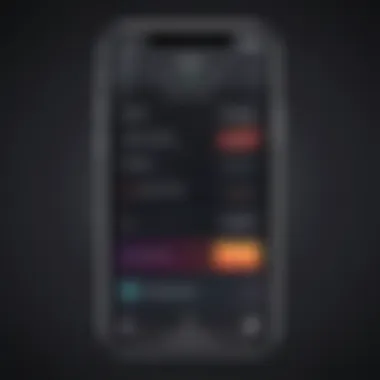

Intro
In the fast-paced world we live in today, capturing thoughts, conversations, and critical information on the fly is becoming increasingly essential. The iPhone, a device often seen merely as a communications tool, can easily transform into a robust voice recorder. This potential may fly under the radar for some, as not everyone is equipped with the understanding of how to harness these capabilities fully.
Think of it as having a notebook that listens rather than waits for you to write. Whether it’s an impulsive idea, a lecture, or an interview, recording audio is a practical and efficient method to ensure nothing is missed. This exploration is aimed at tech-savvy individuals and those early adopters eager to optimize their devices’ potential.
This article will guide you through the myriad features your iPhone offers for voice recording. Features that you might have never considered or are perhaps unaware of. From built-in applications to external suggestions, we will unpack several tools and tips designed to enhance your audio recording experience.
Through the course of this article, we will tackle various challenges, such as how to achieve the best sound quality, the advantages of using specific applications, and even address concerns surrounding privacy that come with audio recordings.
So, let's embark on this journey to discover how to turn your iPhone into a powerful audio capture device.
Understanding the iPhone's Recording Capabilities
When it comes to utilizing the iPhone as a voice recorder, understanding its inherent recording capabilities is paramount. The iPhone is not just a smartphone; it serves as a multifunctional device that meets a variety of audio recording needs, from capturing casual memos to documenting important meetings. By grasping the core aspects of its recording functionalities, users can truly unlock the potential of this compact gadget.
Built-in Voice Memos App
One of the most accessible features of the iPhone is its built-in Voice Memos app. This application is straightforward yet remarkably effective. Users can record, edit, and share audio files with just a few taps. The app leverages the iPhone's internal microphone, which, while not on par with high-end dedicated recorders, still captures decent sound quality for most everyday tasks.
Some notable features of the Voice Memos app include:
- Ease of Use: The interface is intuitive, allowing first-time users to record without a steep learning curve.
- Editing Options: Users can trim recordings, delete sections, and overwrite parts of the audio—all within the app itself.
- Cloud Integration: Audio files can easily sync through iCloud, enabling access from different devices.
Users have reported that the simplicity of recording with the Voice Memos app often encourages spontaneous documentation, whether it’s a while waiting for an appointment or during a creative brainstorm. This practicality makes it an essential tool for students and professionals alike.
Hardware Considerations
While the software capabilities are impressive, the hardware of the iPhone also plays a crucial role in the quality of recordings. The microphone quality is essential—different iPhone models may use varying technologies, resulting in differing sound fidelity. Users with older models might find that their recordings lack clarity compared to those using the latest versions, which have improved microphone systems.
Furthermore, it’s important to consider that ambient noise can affect the recording’s clarity.
- Microphone Placement: Positioning the iPhone properly can make a noticeable difference in audio capture. Holding it too close to a source might cause distortion, while too far can drown out the sound.
- Noise Levels in Environment: Recording in quieter spaces yields better results. This is why understanding your surroundings is crucial; libraries or closed rooms usually produce better audio quality than bustling cafes.
In summary, grasping the iPhone's recording capabilities, especially through the Voice Memos app and understanding its hardware considerations, paves the way for effective audio capture. Users can approach their recording tasks with confidence, knowing they are equipped with a tool capable of meeting their needs.
Comparative Analysis of Voice Recording Options
Voice recording options have expanded significantly thanks to the advancement of technology. Understanding these options is crucial for anyone looking to make the most of their iPhone’s capabilities. This section delves into the various choices available: using your iPhone itself and weighing it against dedicated voice recorders. Additionally, we will examine the landscape of third-party apps that can enhance your recording experience. From professional applications to casual user needs, knowing what these tools offer will enable users to make informed decisions.
iPhone vs. Dedicated Voice Recorders
When comparing the iPhone to dedicated voice recorders, a couple of key differences emerge. First off, the convenience factor tips the scales heavily in favor of the iPhone. Carrying around a multi-functional device that fits right in your pocket outweighs the need to bring a separate recorder. The iPhone integrates recording features seamlessly with other apps, enabling rapid access.
However, dedicated voice recorders usually hold their own in terms of audio quality. Many models have superior microphones designed specifically for capturing clear sound, particularly in professional settings or noisy environments. They often come with specialized features, such as extended battery life, noise filtering, and more storage options tailored for extensive recording sessions. If perfect sound quality is your game, you might want to consider investing in one of these devices, especially for important interviews or lectures.
Third-Party Apps Review
Third-party applications have opened up a whole new world of possibilities for voice recording on the iPhone. From enhancing sound quality to adding editing features, these apps provide an array of choices catering to various needs.
Best apps for professional use
For the serious user, Ferrite Recording Studio has emerged as a top choice. Its key characteristic is the advanced editing capabilities that allow users to edit recordings with precision. This app stands out for its ability to support multi-track audio, making it particularly popular among podcasters and journalists who require refined editing tools. The unique feature lies in its timeline interface, which resembles traditional audio editing software and makes it easier to manage multiple audio sources seamlessly. While it does have a steeper learning curve, the benefits it offers for professional recording tasks are hard to overlook.
Best apps for casual recording
If you're looking for something simple yet effective for everyday use, Voice Record Pro is often recommended. This app’s ease of use and intuitive interface make it a favorite among casual recordists. It allows users to record high-quality audio without any unnecessary complications. A standout feature is its cloud-sharing capability, which lets you quickly send recordings to various platforms without any fuss. Although it may not have all the bells and whistles of its professional counterparts, its straightforward nature fits seamlessly into the lives of casual users.
Feature comparisons
When discussing feature comparisons, it's crucial to consider user needs and recording contexts. Many apps deliver similar base functionalities but differ in their additional offerings. For instance, Otter.ai excels in real-time transcription, making it ideal for meetings or interviews where you want instant notes along with audio. On the other hand, AudioShare offers excellent file management options, allowing easy organization of recordings. Both apps have their unique benefits, but it’s the specific needs of the user that determine which is the more suitable option.
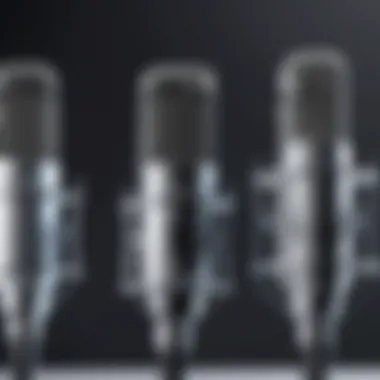
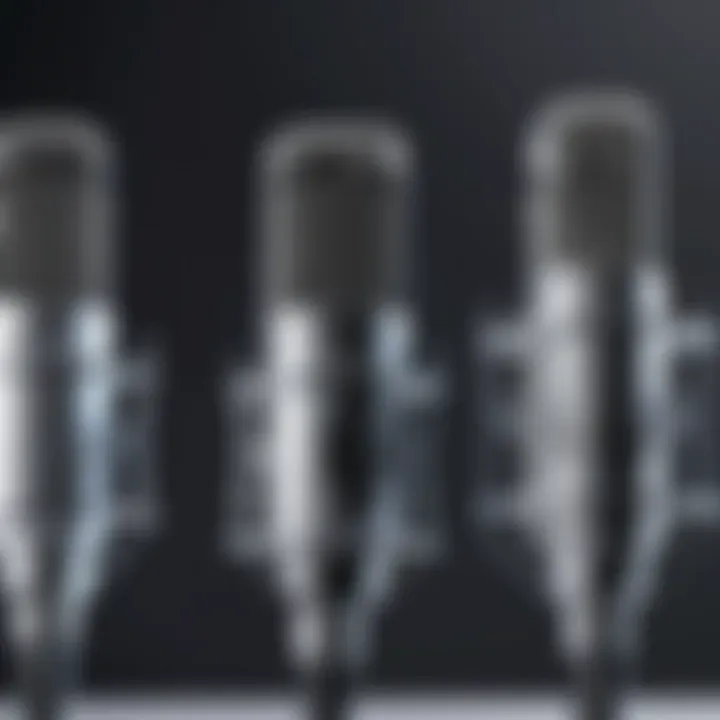
"Choosing the right recording method comes down to weighing convenience against quality, and understanding your recording needs will steer you toward the right tools."
By mapping out these options and their distinct features, you’ll be well-prepared to determine how your iPhone can best serve as a voice recording powerhouse. Expanding your recording options not only enhances functionality but also improves the overall recording experience.
Optimizing Recording Quality on Your iPhone
When it comes to capturing audio on your iPhone, there’s a world of difference between just hitting record and actually getting an optimal sound. The quality of your recordings can greatly influence the overall usefulness, whether it's for lectures, interviews, or creative projects. Focusing on the aspects of recording quality can make a significant impact on how well your content resonates with its audience. Thus, understanding the methods to enhance this quality is vital.
Selecting the Right Environment
Choosing the right environment for recording can be the make-or-break factor in the quality of audio you capture. Rooms with little background noise are ideal, preventing distractions that can muddy your recording. Consider opting for spaces with soft materials—carpets, curtains, or cushioned furniture help absorb sound and minimize echoes.
Ideally, aim for secluded areas during recordings. A busy café? Probably not the best venue. Instead, think of a quiet corner in a library or even a spare room at home. Always do a quick test recording to evaluate potential disruptions before diving into the actual session.
Using External Microphones
While the built-in microphone on an iPhone is respectable, utilizing an external microphone can drastically elevate your recording quality. There are several types of microphones compatible with your device, each catering to different needs and situations.
Types of Microphones Compatible with iPhone
One major contributing aspect of any external microphone is its versatility. Here are a few common types:
- Lavalier Microphones: These small, clip-on mics are great for interviews or situations where the subject needs to move freely. They typically offer excellent sound isolation.
- Shotgun Microphones: If you're aiming to capture sound from a distance, shotgun mics focus on sound directly in front while reducing background noise, making them ideal for video work.
- USB Microphones: With iPhones supporting USB connections, these mics can deliver high-quality audio straight to your device, perfect for podcasting or recording vocals.
Each type has its characteristics that cater to specific scenarios, leading to clear, professional-quality audio, which is a notable benefit for any recording endeavor.
Recommendations for Best External Microphones
Finding the right microphone can be challenging, but certain models tend to stand out:
- Rode SmartLav+: This lavalier mic offers remarkable sound quality at a reasonable price. Its omnidirectional pattern picks up sound from all angles while minimizing environmental noise.
- Shure MV88: A compact microphone perfect for mobile recording, known for its superior sound quality and variety of recording modes.
- Zoom n Handy Recorder: While technically a recorder, it's also a mic that interfaces directly with your iPhone. With high-resolution audio capture, it’s popular among audio professionals.
These microphones showcase various features that can elevate your recording experience, each with its strengths and weaknesses. It's essential to consider what you’ll be using the mic for, as the right choice can dramatically enhance your output.
"The key to great recordings lies not only in the quality of the device but also in the environment and equipment used."
By paying attention to both the surroundings and the tools at your disposal, you can truly maximize the iPhone's capabilities as a voice recorder, making your recordings shine.
Practical Applications of Voice Recording
Voice recording on an iPhone has become a game-changer for many users. From students jotting down ideas to professionals keeping tabs on meetings, the applications are vast. Understanding these practical uses can enhance one’s productivity and creativity. The allure of being able to record important moments or thoughts in real time is undeniable. This section dives into the various scenarios where voice recording shines, illuminating how each can cater to different needs and enhance the overall experience of using an iPhone as a recording device.
For Students
Recording lectures
Recording lectures has become a popular tool among students who want to ensure they catch every bit of information presented in class. It’s as if the iPhone transforms into a lifeline during those busy hours of academia. When a professor is reciting complex concepts or sharing insights, being able to replay the lecture later has immense benefits. This feature stands out not just for its functionality but also for the reassurance it provides to learners who may grapple with taking comprehensive notes amidst fast-paced teaching. The ability to replay a lecture can help students grasp material better, making it a beneficial approach in education. However, sometimes the quality of the recording can suffer due to background noise or interference, which is a consideration to keep in mind.
Interviewing peers
When it comes to gathering opinions or conducting informal interviews with peers, using the iPhone for such tasks can do wonders. Imagine sitting in a café or a study group, and instead of frantically jotting down notes, simply recording the conversation. This method, being both discreet and effective, allows for natural dialogue without the pressure of note-taking. It also provides a resource for refining thoughts or obtaining quotes for projects, essays, or presentations later. Yet, you’ll have to be mindful of the consent from those being recorded, as privacy regulations come into play here.
For Professionals
Meetings and notes
Professionals benefit greatly from using an iPhone to record meetings. This aspect of voice recording is particularly valuable in client-facing scenarios or brainstorming sessions. Picture this: A room filled with ideas, strategies, and a barrage of data flowing. Capturing all those insights on your device means you can revisit specifics without having to rely solely on your memory. This approach can minimize the risk of overlooking important details, ensuring that no stone is left unturned. That said, it's crucial to prepare ahead by checking the environment for any potential recording obstacles that might affect sound quality, like chatter or electronic noise.
Voice memos for task management
Voice memos can be a seamless way to manage tasks and streamline workflows. Identifying to-dos or brainstorming on the go becomes a breeze when you can just speak your thoughts into your device. It can be an effective way to address quick reminders for follow-ups or ideas that pop into your head unexpectedly. The advantage of this method lies in its speed and ease. However, if you struggle with organizing these memos later on, it might lead to a fragmented collection of reminders that are hard to track.
Creative Uses


Songwriting
For songwriters, using an iPhone as a recording tool can catalyze the creative process. Whether inspiration strikes in the middle of nowhere or during a long commute, capturing melodies or lyrics instantly can make all the difference. The unique feature here is spontaneity – musicians can harness this immediacy to preserve fleeting ideas before they're lost forever. This has the potential to lead to genuine musical ideas coming to fruition. Nonetheless, if professional-quality sound is the goal, then it might require additional equipment or software to edit these recordings further.
Podcasting
Podcasting represents one of the fastest-growing applications for voice recording on devices like the iPhone. The ability to record on the go allows aspiring podcasters to weave thoughts, interviews, or discussions into engaging content. This mode of communication appeals widely, as listeners craved accessible and thoughtful audio segments. The iPhone enables users to produce polished audio without needing robust studio setups. However, achieving a level of professionalism may sometimes necessitate external microphones or post-recording editing that can complicate the process a little.
"Voice recording on an iPhone opens avenues for creativity and productivity that were simply not possible before."
Navigating Privacy Issues in Voice Recording
In today's world, where technology and personal lives often intertwine, the subject of privacy in voice recording is more critical than ever. As your iPhone doubles up as a powerful audio recording device, understanding the legal landscape and personal privacy issues becomes paramount. This section will explore the multifaceted aspects of privacy, from what laws govern the recording of audio to how individuals can safeguard their personal information when using their devices.
Legal Considerations
When it comes to recording conversations or events, the laws can vary dramatically depending on where you are. It’s essential to understand that recording someone without their consent may land you in hot water in many jurisdictions. Here’s a brief overview of considerations:
- Consent: Many states require that all parties involved in the conversation consent to being recorded. This is often referred to as “two-party consent.” In contrast, some states allow for “one-party consent,” meaning that only one person needs to be aware of the recording.
- Purpose: Consider the purpose of your recording. If you're using it for journalistic purposes, this may carry different legal implications than if intended for personal use.
- Public vs. Private Spaces: The venue can also influence the legality of recording. Public spaces may offer more leeway, while private settings can become legally sensitive.
Ultimately, always check local laws before hitting that record button. Being aware of your rights and responsibilities not only protects you legally but also builds a foundation of trust with those around you. You wouldn’t want to inadvertently cross a line and face legal repercussions.
Personal Privacy Concerns
Beyond legalities, personal privacy remains a key issue in voice recording. Here are some things to consider:
- Data Security: Once a recording is made, where does it go? Is it being stored on the iPhone’s memory or backed up to cloud services like iCloud? Users should carefully monitor where their data lives, as breaches can expose sensitive information.
- Sharing Recordings: If you share your recordings, be thoughtful about who gets access and how they might use it. It’s easy to forget that a simple voice note could potentially circulate beyond your intended audience.
- Additional Precautions: Consider using software that encrypts audio files. This adds another layer of security for your personal recordings, ensuring that only you and any designated individuals can access them.
By being proactive about both legal and personal privacy considerations, individuals can continue to leverage their iPhones as recording tools while maintaining the integrity of their personal information. Like they say, an ounce of prevention is worth a pound of cure.
Managing Storage and File Organization
Storage and file organization play a crucial role when it comes to using your iPhone as a voice recorder. As users record more audio, whether it be lectures, interviews, or spontaneous ideas, the storage can fill up fast. Keeping your recordings organized not only helps in quickly locating important files but also ensures a smoother experience while using your device.
It’s essential to understand how much storage space your iPhone has, as this limits the number of recordings you can safely keep on your device without encountering issues. Managing this effectively will allow you to get the most out of your recordings and maintain the performance of your iPhone.
Understanding iPhone Storage Limits
Every iPhone has a set amount of storage that varies by model. Users often opt for larger storage services, but they might not be aware of how quickly voice recordings can consume space. A single hour of high-quality audio can take up a significant chunk, potentially several hundred megabytes.
- Storage Types: iPhones generally come in 64GB, 128GB, and 256GB options.
- Regular Updates: Keep an eye on your available storage, especially after making new recordings. This can be easily checked in the Settings app under General > iPhone Storage.
Familiarity with your storage limits enables you to prioritize which files to keep and which to delete.
Strategies for Efficient Storage Management
Keeping your recordings organized doesn’t just involve deleting unwanted files; it’s also about developing a strategy for effective storage management. Consider the following techniques to help you stay on top of your voice recordings:
- Create Folders: Use the Files app to make specific folders for different types of recordings such as interviews, lectures, or personal notes.
- Naming Conventions: Use clear, descriptive names for the recordings to make it easier for you to find them later. Instead of naming a file "Recording 1", try something like "Interview with Jane Doe - March 2023".
- Routine Cleanup: Set a calendar reminder to review and clean up your recordings every month. This way, you can delete duplicates or unnecessary files regularly.
- Regular Backups: Always have a backup strategy in place to safeguard against accidental deletions. This could be using cloud services or transferring files to your computer.
Transferring Files to Other Devices
Transferring your voice recordings from your iPhone to other devices is an excellent way to manage your storage. With a variety of methods available, you can choose the one that suits your needs best. Here’s a breakdown of three popular options:
Using iCloud
iCloud offers a seamless way to store and access your recordings from any device. When enabled, it automatically backs up your recordings, preventing loss. One key characteristic of iCloud is its integration with Apple’s ecosystem, allowing for effortless transfers between devices. The ability to access files through iCloud Drive makes it a popular choice.
Using iCloud means you never lose an important voice memo.
However, there are some downsides. Users with limited free storage may find themselves needing to purchase additional space, which can add up over time.
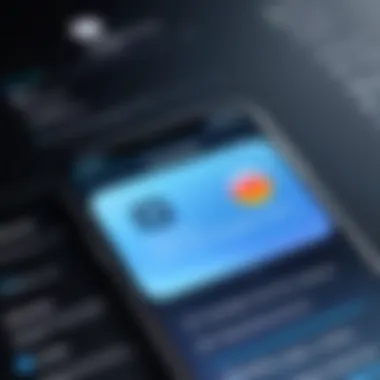
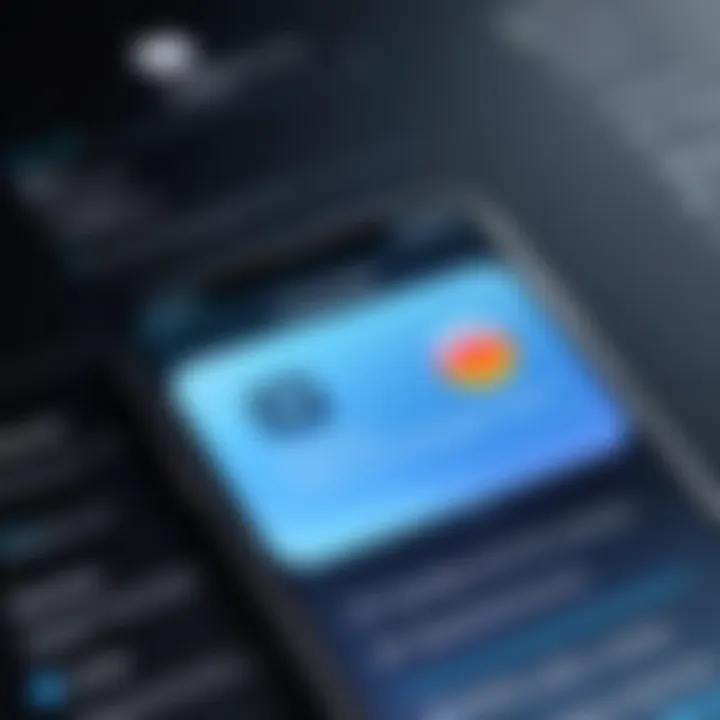
Utilizing AirDrop
AirDrop is a fast and efficient method for transferring files between Apple devices. It operates wirelessly over Bluetooth and Wi-Fi, offering instant file sharing. One of the unique features of AirDrop is the ability to share large files quickly without needing a connection to the internet.
While AirDrop is a fantastic choice for quick transfers, it does require both devices to be close to each other. This may not be ideal if you’re away from your other device.
Connecting to a computer
Wiring up your iPhone to your computer can also be an effective way to manage your recordings. Using a USB cable, you can transfer files to your computer’s storage directly. This method allows for bulk transfers, saving both time and effort.
The primary benefit of using a computer is the larger storage capacity available for your audio files. On the flip side, not everyone may find the physical connection convenient, and it can be a hurdle for those who often change devices.
By recognizing the importance of storage and file management, users can not only protect their valuable recordings but also enhance their overall experience using an iPhone as a voice recorder.
Advanced Features and Settings
When it comes to using your iPhone for voice recording, understanding the advanced features and settings can dramatically enhance your experience. Not just a simple tool for capturing sound, your iPhone can turn into a versatile audio capturing device that meets various needs—from casual notes to professional-grade recordings. It’s essential to get a grip on these features to maximize the potential of your recordings.
Enhanced Recording Features in iOS
iOS continually evolves, packing in cutting-edge features that can significantly improve audio capture quality. For instance, adaptive noise cancellation is one of these remarkable advancements. This feature actively minimizes unwanted ambient noise, which is a game changer when you're in crowded coffee shops or busy streets. This does not mean the quality of human voices is compromised; on the contrary, it tends to enhance clarity. Simply put, these features allow your recordings to stand out like diamonds among pebbles.
Another noteworthy improvement is automatic gain control. This adjusts the audio levels on the fly, preventing distortion during loud sound peaks. If you’re recording something like a lecture or a musical performance, this ensures you don’t end up with a tape full of muffled mumbling or blaring moments. Just knowing that your device can make these adjustments is liberating for anyone who heavily relies on recording.
Editing Recorded Audio
Editing your recorded audio can be as important as the recording itself. It’s not that you simply want to capture sound, but also to refine it. For this purpose, the iPhone offers built-in tools that come as a pleasant surprise for many users.
Using built-in tools
The editing capabilities in iOS are user-friendly and powerful. One of the most notable aspects of these built-in tools is the ability to trim recordings directly in the Voice Memos app. After recording, just tap on the recording, hit the edit button, and you’ll find a bottom slider that allows for precise adjustments. This bodes well for users who prefer an all-in-one solution without juggling between different apps.
However, the limit of advanced edits is somewhat a drawback. While trimming is straightforward, more complex modifications—like removing specific words or enhancing audio quality—might not be possible. But, the convenience it offers for quick edits can be handy in many situations, especially when you need to share your recording immediately.
App recommendations for editing
For those who need to dive deeper into audio editing, there are several third-party apps that can enrich the editing experience. One popular choice is GarageBand. It provides a treasure trove of tools and features, allowing users to handle multiple audio tracks, apply effects, and even mix sound for an optimal output. GarageBand's intuitive interface makes it accessible to both novices and pros.
Another commendable mention is Audacity, known for its robust functionalities and comprehensive editing options. It’s free on desktop, which is a huge plus, but keep in mind it lacks a mobile version. If you want to use it, you’d have to transfer your recordings over to a laptop or desktop.
In essence, each editing app brings unique qualities to the table, and users should choose based on their specific needs. The flexibility to edit your audio recordings can transform a simple soundbite into a polished piece ready for an audience.
"The right tools can amplify your creativity and effectiveness in capturing life’s sounds."
Mastering these advanced features on your iPhone not only allows for optimal recording but also ensures your final outputs are professional-grade, suitable for a range of applications.
Future Developments in Voice Recording Apps
As technology evolves, so does the way we record, manage, and share audio. The topic of future developments in voice recording apps is crucial as it influences how we utilize our devices, particularly iPhones, for capturing audio. Advanced features can enhance our recording experience, making it span beyond solitary uses to integrate into various aspects of personal and professional tasks. By understanding these developments, users can better prepare themselves to leverage the full potential of new apps and technologies.
Emerging Technologies
The future of voice recording lies heavily in the adaptation of emerging technologies. Innovations like artificial intelligence and machine learning are poised to play a significant role in transforming basic voice recording applications into sophisticated tools.
For instance, here are some anticipated features that might change the game:
- Smart Transcription: Apps may soon offer real-time transcription services, converting spoken words to text as they're recorded. This not only saves time but allows users to focus on the conversation without the fear of missing key points.
- Audio Enhancement Algorithms: Utilizing AI, future apps could enhance audio quality on-the-go, removing background noise or optimizing sound based on the recording environment. Imagine recording in a bustling café and still being able to hear every word clearly!
- Integration with Cloud Services: With the continuing push towards cloud computing, recording apps could seamlessly sync audio files to cloud services, automating backups and making sharing hassle-free.
- Voice Recognition Features: Enhanced voice recognition might allow users to issue commands to the app, initiate recordings hands-free, or even sort recordings based on content and context. Such features would elevate multitasking capabilities significantly.
"As future tech integrates into voice recording, users not only capture sound but also transform it into actionable data instantly."
Market Trends in Audio Recording
The market for audio recording is not static; it is continually shaped by trends that reflect the demands of consumers and advancements in technology. Understanding these trends helps in predicting where the industry is headed and how that affects users.
- Increased Demand for Podcasting Tools: Due to the explosive growth of podcasts, there’s a surge in apps tailored for podcasters. These apps are filled with features specifically designed to aid in audio editing and hosting, making them more user-centric.
- Focus on User Experience: As with many tech products today, ease of use is a growing consideration. Developers are realizing the importance of creating intuitive interfaces, making every feature accessible to novice users.
- Privacy and Security Features: With greater concerns regarding personal data, the emphasis on security within recording apps has risen. Expect to see advanced encryption protocols and options for controlling who can access your recordings as a standard offering.
- Cross-Platform Compatibility: Users are likely to favor apps that provide seamless operation across various devices. As people use multiple devices more than ever, the ability to record on one platform and edit on another is increasingly desirable.
The trends clearly show a shift toward making voice recording not just a utility, but a powerful, integrated aspect of our digital lives.
Patience might be needed as these features roll out, but staying informed on emerging updates ensures users are ready to take full advantage as soon as they become available.















