Exploring Google’s Free Typing Test: A Comprehensive Guide
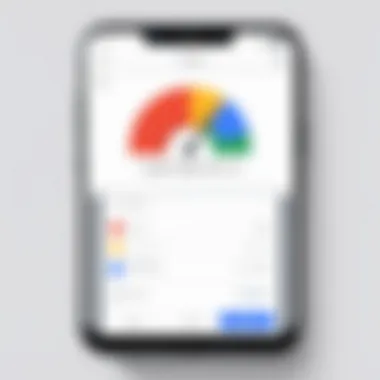

Intro
In today's digital age, effective communication often hinges on one's typing skills. As technology integrates deeply into both personal and professional realms, the ability to type quickly and accurately becomes increasingly essential. Google's free typing test is designed to cater to this need, offering users a valuable tool to assess and enhance their typing proficiency. This article serves as a comprehensive guide to understanding Google's typing test, outlining its features, performance, and user experience while contextualizing its importance in an evolving technological landscape.
Features and Specifications
Overview of Key Features
Google's free typing test provides several notable features that make it a compelling resource for users aiming to improve their typing capabilities. Some key features include:
- Typing Speed Measurement: The test primarily focuses on quantifying typing speed measured in words per minute (WPM).
- Accuracy Tracking: It not only measures speed but also evaluates accuracy, providing a holistic view of a user's typing performance.
- User-Friendly Interface: The layout is intuitive, allowing users to easily navigate through the test without unnecessary distractions.
- Customization Options: Users can choose from various texts or even input their own, tailoring the assessment to their interests or professional needs.
- Historical Data Tracking: The platform records past performances, letting users track their progress over time.
Technical Specifications
The technical design of Google's typing test is straightforward, ensuring an accessible experience for tech-savvy individuals and novices alike. Key technical specifications often include:
- Browser Compatibility: The test is designed to work well across different web browsers including Chrome, Firefox, and Safari.
- Device Adaptability: Whether accessed on a desktop or mobile device, the typing test runs efficiently without complication.
- Minimal System Requirements: Users can typically engage with the test with regular internet connectivity and basic hardware specifications, making it broadly available.
Performance and User Experience
Real-World Performance
In practical use, Google's typing test demonstrates a smooth performance that meets users' expectations. The real-time feedback on typing speed and accuracy helps individuals analyze their performance immediately. This timely information facilitates focused improvements as typists can see where they struggle.
Ease of Use
The design philosophy behind Google's typing test emphasizes simplicity and accessibility. Users can engage with the test with little prior knowledge or training. Most navigate through the interface with ease, navigating the start, assessment, and results efficiently without a steep learning curve. This ease of use is particularly beneficial for students and professionals, who may have limited time to spare for skill development.
"Typing proficiency is no longer just a skill; it’s an essential asset in the competitive job market."
Preface to Google’s Free Typing Test
In today's digital world, typing skills are essential. Google offers a free typing test that serves as both a tool for self-assessment and a means for users to improve their typing abilities. Understanding its functionalities and applications is important, especially for students and professionals aiming to enhance their productivity. This section provides an overview of typing tests and underscores the relevance of typing skills.
Overview of Typing Tests
Typing tests evaluate a person's proficiency in typing through various metrics such as speed and accuracy. Users engage with these tests to get a numerical representation of their skills. This feedback can be integral for identifying strengths and areas needing improvement.
Google's typing test is unique because it offers an intuitive interface. Users can easily navigate through different typing scenarios. The test includes texts of varying lengths and complexities, enabling users to choose according to their comfort level. Typing tests are not just about speed; they also focus on maintaining accuracy, which is vital.
Among the main objectives is to provide a reliable measurement of typing capabilities. As technology evolves, the demand for proficient typists increases, making such tests increasingly relevant. The choice of texts for testing can engage users in various contexts, further illustrating their proficiency level.
Relevance of Typing Skills
Mastering typing is no longer just a preference; it has become a necessity. In both educational and professional environments, efficient typing correlates with better outcomes. A fast and accurate typist can manage tasks more effectively and meet deadlines. Therefore, enhancing typing skills leads to improved communication, reduced errors, and increased overall productivity.
Employers commonly assess typing proficiency when hiring. Even roles that do not focus entirely on typing often require basic to advanced typing skills. As tasks become more digitized, being a proficient typist has implications for career advancement.
"Typing is a fundamental skill in the information age, essential for effective communication and productivity in the workplace."
In summary, Google’s free typing test stands as a pivotal resource for anyone wishing to refine their typing abilities. It provides valuable insights into one's typing speed and accuracy, laying a foundation for improvement. Understanding the relevance of typing skills highlights the necessity of using tools like Google’s typing test to achieve meaningful progress. A strong grasp of typing not only enhances personal efficiency but also opens doors to better professional opportunities.
Accessing Google’s Free Typing Test
Gaining access to Google’s free typing test is a pivotal step for anyone looking to improve their typing skills. Understanding how to navigate and utilize this tool can significantly influence the effectiveness of your practice sessions. This section not only highlights the accessibility of Google’s typing test but also emphasizes why it stands out among other online typing resources. By exploring its robust interface and user-friendly features, one can harness this resource to boost typing speed and accuracy.
Navigating the Interface
Once you access the typing test, the first element that strikes you is the clean, intuitive layout. Google has designed the interface to be straightforward and easy to navigate. Users can begin typing right away without complex instructions.
A few key elements characterize the interface:


- Text Display: The text you must type is presented clearly, allowing for easy reading.
- Timer Functionality: A visible timer counts down, providing real-time feedback on your performance.
- Error Highlighting: As you type, errors are marked immediately, enabling immediate correction.
These features come together to create a low-stress environment conducive to focusing on typing. The lack of clutter means users can concentrate fully on the task.
Setting Up Your Test Environment
Preparing your test environment is crucial for an optimal experience when using Google’s typing test. A few considerations can enhance the overall setup:
- Choose a Quiet Space: Select a location with minimal distractions.
- Comfortable Seating: Ensure that your chair and desk height allow for proper posture.
- Keyboard Familiarity: Use a keyboard you are accustomed to. This familiarity allows for better performance during the test.
- Internet Connection: A stable internet connection is necessary. Although the typing test may load quickly, an unstable connection could interrupt your session.
By addressing these elements, users can create a conducive learning environment that enhances focus and efficiency. Each factor contributes to a better understanding of your typing abilities and allows for targeted improvement.
Features of the Typing Test
The features of Google’s free typing test are essential for users aiming to enhance their typing skills. This section elaborates on specific elements that contribute to a comprehensive user experience and effective skill development.
User-Friendly Design
Google’s typing test stands out for its user-friendly design. The interface is clear and intuitive, which minimizes distractions. Users can easily navigate through the test without any confusion. This simplicity enables a focus on the typing task itself, which is crucial for accurate improvement tracking.
Moreover, the layout is optimized for various devices. Whether you are on a computer or a mobile device, the experience remains consistent. This accessibility allows users to practice typing skills whenever and wherever they choose. The color scheme is also gentle on the eyes, reducing strain during extended practice sessions.
Real-Time Performance Feedback
Real-time performance feedback is another significant feature of this typing test. After completing each test, users receive immediate results regarding their typing speed and accuracy. This instant feedback provides crucial insights into areas that require improvement.
Receiving performance metrics helps users adjust their practice strategies. For instance, if a user notices a consistent issue with certain keys, they can focus their next sessions on those specific areas. Additionally, tracking progress over time becomes more effective with real-time data, enhancing motivation and perseverance among users.
"Immediate feedback is paramount for learning. It informs the user about their strengths and weaknesses, guiding their practice efforts."
Variety of Text Samples
A significant strength of Google’s typing test lies in the variety of text samples provided. Users can choose from different categories and genres of text, including articles, dialogues, and other literary forms. This diversity not only maintains user engagement but also caters to different interests and skill levels.
Furthermore, varied text samples enable users to encounter different vocabulary and punctuation. This exposure is important for developing a well-rounded typing skill set. Engaging with various text types prepares users for real-world scenarios, where typing content spans multiple subjects and formats.
Types of Typing Tests Offered
Understanding the types of typing tests offered is crucial as it informs users about the variety of methods available to foster and refine their typing skills. Google’s free typing test presents options that cater to different needs and objectives. Companies and educators may utilize these tests differently, emphasizing both speed and accuracy.
Timed Tests
Timed tests benefit users by adding a layer of challenge and urgency. These tests typically measure how many words one can type within a set timeframe, often ranging from one to five minutes. This format helps in assessing typing speed, a fundamental skill for effective communication in today's fast-paced digital world.
Users often appreciate timed tests as they simulate real-world scenarios. For instance, professionals may need to produce swift reports. Students preparing for exams may also find this format useful for building pressure-handling abilities. Learning to type quickly does not only improve efficiency but can reduce typing-related stress when deadlines approach.
Moreover, timed tests come with metrics that allow users to see their progress over time. This feedback loop can motivate users to practice consistently and push for better performance. Overall, timed tests serve as a vital tool for establishing a baseline speed and tracking improvement.
Accuracy Measures
While speed is often measured in timed tests, accuracy measures form a different pillar of typing proficiency assessment. These tests focus on assessing how precisely a user types a given text, typically expressed as a percentage of correctly typed words. High accuracy is as important as high speed; without it, even rapid typists may struggle to communicate effectively.
In professions where precision is vital—such as data entry or programming—accuracy measures take precedence. Users reflecting on their typing aptitude would benefit significantly from understanding their error rates and the types of mistakes they make, whether they are keystroke inaccuracies or missed characters altogether.
These accuracy-focused tests encourage users to slow down and concentrate on forming correct inputs instead of simply focusing on speed. Balancing speed with precision is essential to achieving robust typing skills. Thus, incorporating both types of tests into a regular practice routine could yield optimal outcomes.
"Typing swiftly means little if the output is full of errors. Both speed and accuracy are essential for effective digital communication."
Benefits of Using Google’s Typing Test
Google’s free typing test provides a unique opportunity for users to improve their typing skills while evaluating their current performance. By undertaking this test, individuals can access several benefits that extend beyond mere speed. These advantages can enhance their daily tasks in both educational and professional settings.
Enhancing Typing Speed
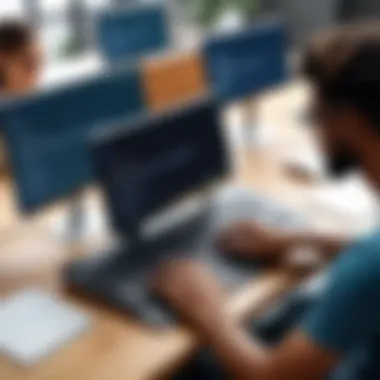

Improving typing speed is one of the core benefits of using Google’s typing test. In today's fast-paced environment, the efficiency of completing tasks can greatly depend on how quickly and accurately a person can type. This test assists in setting a baseline typing speed, allowing users to identify where they stand as they begin.
To enhance typing speed, individuals can:
- Engage in Regular Practice: The more frequently one practices, the more natural typing becomes. Google’s test offers varied text samples, enabling users to build familiarity with different content.
- Set Specific Goals: Users can establish achievable speed targets based on their results. Setting these goals fosters a sense of accomplishment when they are met and encourages further improvement.
- Identify Weaknesses: After completing the test, users gain insights about specific areas where they struggle, such as certain key sequences or finger placements.
Improving Accuracy
Accuracy in typing is just as important as speed. Google’s typing test emphasizes correct input, helping users train to minimize errors. This feature is particularly beneficial since errors can lead to miscommunication in professional and academic settings.
To improve accuracy, users can:
- Focus on Technique: Understanding proper hand placement and finger usage is crucial. Training to type without looking at the keyboard, known as touch typing, can significantly reduce errors.
- Track Mistakes: Each attempt reveals inaccuracies. By noting repeated mistakes, users can concentrate on those specific areas during practice sessions.
- Use Online Resources: Websites like Wikipedia offer valuable insights into effective typing techniques and practices.
Measuring Progress Over Time
An essential aspect of skill development is measuring progress. Google’s typing test allows users to assess their typing speed and accuracy over multiple sessions. This tracking of improvement can be motivating and clarifies the effectiveness of their practice strategies.
Users can:
- Keep Records: Maintaining a log of typing test results helps visualize progress. This documentation can show improvements in both speed and accuracy over time.
- Adjust Learning Techniques: By analyzing the data collected from multiple tests, individuals can fine-tune their practice approaches and experiment with techniques that yield better results.
- Set New Challenges: As skills improve, users can timely set new objectives, keeping the learning curve appealing and encouraging continued growth.
"Continuous improvement in typing leads to better efficiency in work and study, highlighting its importance in today’s digital age."
Comparing Google’s Typing Test with Other Platforms
In today’s competitive digital landscape, typing proficiency is not simply a nice-to-have skill but often a prerequisite for many educational and professional opportunities. Google’s free typing test offers robust features that many users find appealing. However, to understand its effectiveness, it is crucial to compare it against other typing platforms available in the market. Such comparisons provide insights into unique strengths and potential limitations of Google’s tool.
Features Comparison
When analyzing typing tests, the following features are critical:
- User Interface: Google's platform excels in simplicity. Many typing tests use cluttered designs that may distract users. Google's clean interface allows for easily digestible content without unnecessary elements.
- Text Samples: Google provides a variety of text samples that challenge users with different complexities. Other platforms may limit users to repetitive sentences or basic phrases.
- Real-Time Feedback: Users receive instant feedback on their speed and accuracy during the test. This feature enables immediate learning and improvement, which may not always be present in competing services.
- Progress Tracking: Google’s test tracks user performance over time, allowing for a detailed analysis of areas needing improvement. While some platforms do offer tracking, they may not provide the depth of analysis found in Google’s system.
User Experience Insights
User experience goes beyond mere features; it embodies the holistic interaction a user has with a platform. Here are key observations from users of Google’s typing test:
- Accessibility: It is straightforward to access on any device with internet. Users have reported ease of use, which is not always the case for other platforms that may require registration or specific software installations.
- Engagement Levels: Users find Google’s test engaging due to its mix of straightforward tests coupled with detailed analytics. Other platforms may lack this interactive component, resulting in lower user motivation.
- Community Support: Google’s typing test garners attention in online forums like Reddit, where users discuss strategies and share results. This sense of community can enhance one’s learning experience, whereas smaller platforms may not foster such connections.
"Typing tests should be more than just a means to an end; they should inspire users to explore their capabilities and grow in a supportive environment."
In summary, the comparative analysis highlights the significant benefits of Google’s typing test. While other platforms have their merits, Google stands out in terms of user experience and feature-rich offerings. Leveraging these distinctions helps users make informed choices about their typing practice.
Implications of Typing Proficiency
Typing proficiency holds significant importance in both academic and professional contexts. It goes beyond mere speed; the ability to type accurately and efficiently can greatly affect communication quality in our increasingly digital world. This proficiency influences how effectively individuals can express their ideas and share information.
The Role of Typing in Education
In the educational sector, typing skills serve as a foundation for effective learning. As classrooms become more digital, students rely on typing to complete assignments, collaborate on projects, and communicate with peers and instructors. Teachers often encourage students to develop these skills early. Perhaps the most crucial aspect of typing in education is the role it plays in enhancing research capabilities. For instance, being able to search for information quickly and document findings is vital for academic success.
Students who possess strong typing skills can participate more actively in discussions, engage in online learning environments, and access educational resources efficiently. Furthermore, the integration of typing proficiency into curricula reflects the need for students to manage digital tools effectively.
Typing Skills for Career Advancement
In professional settings, typing skills are often a prerequisite for many job roles. For instance, in fields like data entry, content creation, and digital marketing, fast and accurate typing can ultimately boost productivity. Employers frequently seek candidates who can manage tasks swiftly without sacrificing quality. Moreover, as remote work becomes more prevalent, effective typing skills take center stage. Employees need to communicate clearly via emails, reports, and presentations.
According to a report by the National Association of Colleges and Employers, communication skills, which include typing proficiency, are consistently ranked as highly desired by employers. This indicates a growing recognition of how typing impacts overall job performance. Proficient typists can devote more time to analytical and strategic tasks rather than being bogged down by slower typing.
"In today’s digital age, the ability to communicate quickly and efficiently fosters stronger collaboration and innovation in the workplace."
Ultimately, investing time in improving typing skills can lead to greater career opportunities. Those who master typing can revolutionize their approach to work, thus enhancing their potential for promotions and new roles within organizations.


Tips for Maximizing the Typing Test Experience
To fully benefit from Google’s free typing test, one must approach it systematically. Such an approach not only maximizes the experience but also leads to measurable improvement in typing skills. The environment, mindset, and practice strategies all play crucial roles in achieving better results.
Creating a Suitable Environment
A conducive environment is often overlooked. However, creating a suitable setting can significantly improve focus and typing performance.
Start by ensuring that your workspace is free from distractions. This includes silencing notifications from phone or computer and choosing a quiet location. Consider the lighting as well. Too dim or too bright can be uncomfortable, leading to reduced efficiency.
Your seating arrangement matters as well. A comfortable chair and a desk at the proper height can reduce strain and allow for longer practice sessions without fatigue. Also, position your keyboard correctly. Your hands should rest comfortably above it, and your wrists should not bend excessively.
Essential elements for a suitable environment:
- Quiet space: Minimizes interruptions.
- Comfortable furniture: Promotes extended use without discomfort.
- Proper lighting: Prevents eye strain.
- Ergonomic keyboard position: Enhances typing efficiency.
"An optimized environment allows the test-taker to focus solely on improving typing skills, enhancing overall performance."
Consistent Practice Strategies
The adage "practice makes perfect" holds significant truth, especially in mastering typing skills. Consistency is crucial for gradual improvement. Engaging in regular practice sessions can yield visible changes in speed and accuracy over time.
Start by setting a specific daily time for practice. Even short sessions of about 15-30 minutes can be effective if done regularly. Choose different typing texts to avoid monotony and ensure comprehensive skill development.
Utilize Google’s typing test features to track your progress. The feedback you receive after each test helps identify areas needing focus. This targeted practice can lead to faster improvement than random, unguided typing sessions.
Strategies for consistent practice include:
- Daily practice: Establish a short but regular routine.
- Varied text samples: Keeps practice interesting and challenging.
- Utilization of feedback: Helps to refine skills effectively.
In summary, creating a distraction-free environment combined with a consistent practice regimen can transform one's typing skills, making Google’s free typing test a valuable tool for ongoing development.
The Future of Typing Tests in Education and Work
The landscape of education and professional development is evolving quickly. As technology advances, the requirement for efficient typing skills increases. typing tests are becoming more essential. They offer users a way to gauge their skill level and improve over time. This section explores the future of typing tests, focusing on how they adapt to modern demands and their importance in career growth and education.
Emerging Technologies and Adaptations
Typing tests are no longer static assessments. They are evolving with emerging technologies. Simulations of realistic typing environments and interactive feedback mechanisms are a few examples. Artificial intelligence is now being integrated into typing tests. AI algorithms can analyze user performance and suggest personalized improvement strategies.
- Virtual Reality (VR): VR typing simulations create immersive environments where users can practice typing while engaged in a virtual world. This approach enhances user engagement.
- Gamification: This trend leverages gaming principles to make typing tests more enjoyable. Scoring, levels, and rewards motivate users to practice more frequently.
- Cloud-Based Platforms: These platforms allow users to access typing tests from anywhere. This flexibility supports diverse learning environments, making accessibility to typing skills easier.
As technologies develop, typing tests will likely incorporate more features, focusing on real-time progress tracking. This will help users engage with their learning process and improve their skills.
Long-Term Benefits of Typing Skills
Acquiring typing proficiency presents numerous long-term advantages, both academically and professionally. These benefits extend beyond mere speed and accuracy metrics.
- Career Advancements: Proficient typing skills enhance productivity. Many jobs require composing reports, responding to emails or preparing documentation quickly. Hence, efficient typists often stand out during job recruitment.
- Increased Efficiency: With higher typing speed, users can complete tasks faster. This efficiency translates into better time management and more accomplishments.
- Confidence Boost: Typing quickly and accurately fosters self-assurance. This boost can lead to improved performance in other areas, including presentations and meetings.
- Lifelong Learning: The shift to online learning reinforces the value of typing skills. Students are expected to participate in forums, write essays, and complete numerous digital assignments that demand strong typing abilities.
Investing in typing skills leads to numerous future benefits that enrich both personal and professional lives.
In summary, the future of typing tests will undoubtedly reflect advancements in technology and the ongoing demand for skilled typists. Educational institutions and workplaces are increasingly recognizing typing as a fundamental skill for success. Users should embrace typing tests not only for immediate improvement but for long-term advantages they can provide.
Closure
The conclusion of this article synthesizes the key insights gleaned from exploring Google’s free typing test. Understanding the facilitation of typing skills is crucial not only for personal development but also for professional growth in today’s digital environment. This typing test serves multiple purposes, including enabling users to gauge their typing speed, enhancing accuracy, and maintaining a continuous growth trajectory in typing proficiency.
Summary of Key Points
- Utility of the Test: Google’s free typing test is an accessible tool for anyone who seeks to improve their typing skills. It provides real-time feedback, which is essential for recognizing areas that need improvement.
- Benefits Offered: Users can expect enhanced typing speed and accuracy through consistent use of the tool. Additionally, tracking progress is easy, as the platform offers various metrics that show individual improvements over time.
- Broader Implications: Typing proficiency is increasingly vital in educational settings and workplaces. The test prepares users for both academic and career demands, providing a significant advantage in an information-driven world.
Encouragement for Continuous Improvement
Continual practice is essential when it comes to honing typing skills. Users are encouraged to integrate typing tests into their daily routines. Using Google’s typing test can yield noticeable advancements over time.
- Set Goals: Define short and long-term goals when practicing typing. Whether it is achieving a specific WPM (words per minute) count or reducing errors, having targets helps maintain focus.
- Regular Testing: Consistency plays a crucial role. Regularly take the typing test to track progress and identify specific areas needing work.
- Expand Typing Practice: Beyond just using the test, utilize various formats and types of text to keep practice interesting and challenging.
"Improvement is the result of continuous engagement and practice."
By staying committed to developing typing abilities, users can unlock significant potentials, elevating both personal capabilities and professional prospects.















