How to Secure Your Photo Gallery: A Complete Guide


Intro
In an era where digital privacy is constantly at risk, securing personal photos is not just prudent but essential. With devices in our pockets capable of holding thousands of images, we must be aware of potential vulnerabilities. This guide aims to provide a clear understanding of how to lock your photo gallery effectively, thus protecting your cherished memories from unauthorized access.
We will explore various methods tailored for different devices and operating systems. This guide will focus on built-in security features and specialized applications that can enhance your privacy. Additionally, common concerns involving application permissions and troubleshooting common issues will be discussed. Hopefully, this comprehensive overview empowers you to take necessary actions toward protecting your visual content.
Understanding the Importance of Photo Gallery Security
In an era dominated by digital interactions, the significance of safeguarding personal images cannot be overstated. Photographs often encapsulate treasured moments and memories that hold emotional value. However, with that value comes the responsibility of ensuring their security. Understanding the importance of photo gallery security not only focuses on protecting these memories but also on realizing the broader implications regarding privacy and unauthorized access.
Personal Privacy Concerns
Privacy is a primary concern in today's interconnected world. Many individuals have experienced breaches of personal information due to lax security measures. Your photo gallery can be an open window into your life. It may contain anything from family gatherings to travel experiences, all of which could reveal sensitive information about your habits, relationships, or even your location. When unauthorized individuals access your photo gallery, they may misuse these images or, worse, exploit your personal information.
In light of this, it becomes imperative to take appropriate precautions. Utilizing security measures such as password protection, encryption, or specialized applications not only helps in securing photos but also contributes to a comprehensive strategy for managing personal privacy. Fostering awareness of who can access your personal data is critical for maintaining control over your digital presence.
Potential Risks of Unsecured Galleries
Leaving your photo gallery unprotected is akin to leaving your front door unlocked. The potential risks are numerous, ranging from accidental sharing of images to intentional theft of your content. When a gallery is unsecured:
- Identity Theft Risk: Personal photographs may contain identifiable information that can be used maliciously, leading to identity theft.
- Loss of Control: Once a photograph is shared without consent, regaining control over its distribution can be nearly impossible.
- Emotional Distress: The misuse of personal images can lead to psychological impacts, including stress or anxiety.
"A single unprotected photo can lead to unforeseen consequences, affecting not just reputation but mental well-being."
Methodologies for Locking Photo Galleries
Locking a photo gallery is not simply a matter of convenience; it serves as a critical measure of personal security in today's increasingly connected world. With the vast amount of personal content individuals store on their devices, understanding the methodologies for securing this information is essential. Adopting appropriate locking techniques provides several benefits. It helps in protecting sensitive images from unauthorized access, reduces the likelihood of accidental deletion, and enhances overall peace of mind.
Also, utilizing effective locking methods promotes awareness about privacy. When users understand their options, they are better equipped to prevent potential invasions of privacy and keep their visual content secure.
Built-in Features of Smartphone Operating Systems
Smartphone manufacturers often integrate security features directly into their operating systems. These built-in options provide users with straightforward and reliable ways to secure their photo galleries.
For instance, both Android and iOS have native functionalities that can hide or protect images. On Android, features like the Secure Folder can be employed to isolate specific images. iOS offers similar capabilities with the Hidden Photos Album, where users can hide selected photos from general view. These options usually allow for a basic level of protection, relying on device passcodes or biometric authentication methods like facial recognition or fingerprints. Additionally, users do not need to download third-party apps, helping to save space and reduce potential vulnerabilities from untested software.
The merits of built-in features are clear. Not only do they streamline the process, but they also create a familiar user experience, aligning closely with the overall smartphone interface. Familiar navigation means that users can quickly learn how to utilize these features, which enhances the likelihood that they will take steps to secure their images.
Third-Party Applications
While built-in features provide a great starting point, many individuals turn to third-party applications for more advanced protection and functionality. These applications often offer enhanced security measures that can surpass native features, including customizable options to lock specific folders and the ability to further hide or encrypt images.
A few notable applications include Photo Vault and KeepSafe, which are popular among users seeking more robust security. KeepSafe allows for pin protection and provides a backup service, while Photo Vault offers similar features tailored to personal preferences.
When using third-party applications, it is crucial to consider a few elements:
- Security Reputation: Look for apps with positive reviews and a solid reputation in the tech community.
- Ease of Use: An intuitive interface can facilitate consistent use, improving the chances that users will lock their galleries.
- Regular Updates: Frequent updates indicate that an application is maintained, addressing any potential vulnerabilities that may emerge.
Ultimately, these third-party options can enhance security, offering features that align with individual needs. The combination of built-in features and dedicated applications equips users with comprehensive tools to safeguard their photo galleries effectively.
Locking Photo Galleries on Android Devices
In the contemporary digital landscape, the need for secure storage of personal photos on Android devices cannot be overstated. Since smartphones store a significant portion of our visual memories, locking photo galleries represents both a protective measure and a means of maintaining personal privacy. This section explores the native features of Android devices along with recommended third-party applications that cater specifically to those aiming to safeguard their photo collections.
Using Native Features
Native features built into Android smartphones provide users with straightforward ways to protect their photo galleries. Two prominent methods include Secure Folder and Gallery Lock. Both offer distinctive approaches to securing photos and ensuring confidentiality.
Secure Folder
The Secure Folder feature is an integrated part of many modern Android devices. This secure space allows users to store sensitive files and applications separately from the main storage. Secure Folder is a beneficial choice because it employs robust encryption, making unauthorized access nearly impossible. This unique feature guarantees that photos placed within this folder are hidden from standard gallery apps, offering an added layer of privacy.
Advantages of using Secure Folder include:
- Enhanced Security: Files are encrypted, ensuring higher protection against breaches.
- User-Friendly Interface: Navigating this feature is straightforward, simplifying the process for all users.
However, there are also disadvantages:
- Device Compatibility: Not all Android devices include this feature.
- Additional Setup Required: Users must go through the process of setting up the Secure Folder before they can utilize it effectively.
Gallery Lock
Gallery Lock is another popular native feature found in many Android devices. This option allows users to set a password or PIN for the gallery app itself. Therefore, anyone attempting to access the contents of the gallery must first enter the correct credentials. This simplicity makes it a widely favored choice for casual users seeking improved privacy.


A key characteristic of Gallery Lock is its ease of use, allowing immediate lock on selected photos. Users can toggle this feature on or off quickly based on their preferences.
Advantages include:
- Instant Access Control: One can choose which photos to secure at any moment.
- Convenient Management: No additional apps are required for activation.
Nevertheless, there are some disadvantages to consider:
- Low-level Security: If a user forgets their password, recovery options may not be ideal.
- Lack of Encryption: Although it restricts access, it does not encrypt the files stored within.
Recommended Third-Party Apps
When native options do not fully meet the needs for securing photo galleries, various third-party applications are available. Two notable examples are Photo Vault and KeepSafe. These apps deliver enhanced privacy features that go beyond basic protections available on standard Android devices.
Photo Vault
Photo Vault is specifically designed for storing and managing private photos. This app not only allows users to lock their images but also encrypts them for extra security. Its key characteristic is its ability to hide the application from casual observation, making it less likely to be discovered by would-be intruders.
The unique feature of Photo Vault includes the ability to take a screenshot of the gallery, offering users a way to easily select which photos they want to store away securely.
Advantages of Photo Vault are:
- Strong Encryption: Provides an additional layer of security that native features may lack.
- Disguise Feature: The app can be disguised as a different software, adding an extra layer of deception if needed.
However, a few disadvantages exist:
- Subscription Model: Some functionalities may require a paid subscription.
- Dependency on the App: If uninstalled without backup, users may lose all secured images.
KeepSafe
KeepSafe has gained popularity for its focus on safeguarding personal images and videos. This app offers a simple, intuitive layout making it popular among users. Its key characteristic is its extensive sharing options, allowing users to share pictures securely with trusted individuals while maintaining control.
The unique feature of KeepSafe is its cloud backup, which ensures that users do not lose their photos even if they lose their device.
Advantages include:
- File Recovery: The cloud backup feature secures important files against loss.
- Easy to Use: Interface is designed for quick navigation and setup.
However, it is important to also note disadvantages:
- In-App Purchases: Enhanced features require payment, which may deter some users.
- Potential Privacy Risks: Storing files in the cloud, even though secure, always presents a minimal risk of exposure.
Understanding both the native features and popular third-party selections ensures users can make informed decisions about how best to lock their photo galleries on Android devices. These protections serve as essential tools to maintain privacy and secure cherished memories.
Locking Photo Galleries on iOS Devices
Locking photo galleries on iOS devices is an essential practice for safeguarding personal memories and sensitive information. It is important for users to understand the options available to them. Apple's iOS has built-in features designed for enhancing privacy. These features help protect against unauthorized access. Whether it's family members, friends, or potential intruders, having control over who can see your photos is vital.
The advantages of locking photo galleries extend beyond mere password protection. They offer a way to maintain confidentiality over personal moments captured in photographs. Additionally, the ability to hide photos and restrict access provides peace of mind. Understanding how to fully utilize iOS security features is beneficial to all users, especially those who frequently store personal images on their devices.
Using Native Features
Hidden Photos Album
The Hidden Photos Album is a unique feature in iOS designed to conceal images without deleting them. When photos are moved to this album, they are no longer visible in the main gallery. This adds a layer of privacy that many users find valuable. The primary characteristic of this feature is its simplicity. To access the Hidden Album, users need to go to the 'Albums' section, scroll down to the 'Utilities' header, and select 'Hidden.'
This method is a practical and effective choice for users who want to keep photos private but do not need extensive security measures. The advantage of the Hidden Photos Album is that it is easily accessible. However, since it does not require a password, it may not be entirely secure against someone who knows how to look for it. Therefore, while this feature is popular for casual use, it may not suffice for highly sensitive photographs.
Restrictions Settings
Restrictions Settings, also known as Screen Time restrictions, allow users to manage who can access certain features on the device. This includes the ability to restrict access to the Photos app altogether. This feature provides a robust method of controlling photo visibility and is especially useful for families sharing a device. The key characteristic here is its broad coverage of settings, including the option to restrict app usage based on age ratings.
Using Restrictions can be a highly beneficial approach for parents wanting to monitor or limit what their children access. Additionally, this feature can prevent accidental deletions or alterations to photo libraries. However, one point to consider is that setting up these restrictions requires more effort and knowledge of iOS features. For some users, this may seem a bit complicated compared to simpler options. Nonetheless, the comprehensive nature of Restrictions Settings makes it a worthy addition to any privacy strategy.
Suggested Third-Party Apps
Private Photo Vault
Private Photo Vault is a highly regarded application on iOS that offers a secure environment for storing images. This app focuses on providing password protection, ensuring that unauthorized users cannot access the private albums. The key characteristic of Private Photo Vault is its user-friendly interface, which makes navigation easy, even for those who may not be tech-savvy.
This app is considered beneficial due to its variety of features, including break-in reports, which alert users about unauthorized access attempts. The unique feature that sets this app apart is its ability to hide the app's icon, making it less noticeable on the device. However, potential disadvantages include the need for users to remember the password and the occasional in-app purchases for premium features.
Secret Photo Vault
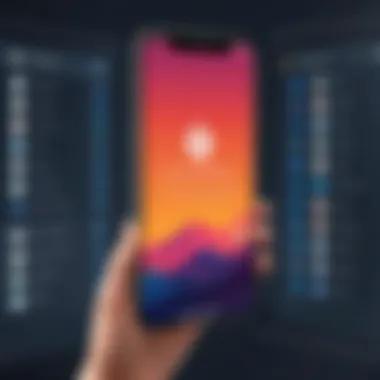

Secret Photo Vault is another excellent option for iOS users seeking enhanced privacy for their photographs. Similar to Private Photo Vault, this app provides strong security measures, including password protection and a decoy password feature. The key characteristic of Secret Photo Vault is its capability to store videos alongside photos, offering more flexibility for users.
This app is regarded as popular because it pairs functionality with a robust security framework. A notable feature is the cloud backup option, which ensures that photos are not lost if the device is damaged or lost. As with all third-party apps, risks include reliance on external applications for security and potential vulnerabilities from third-party software. Yet, for many users, the advantages of added features often outweigh the concerns.
Locking Photo Galleries on Desktop Systems
In the context of digital security, locking photo galleries on desktop systems is crucial. Many users store significant amounts of personal and sensitive images on their computers. Without proper security measures, these images can be accessed by unauthorized individuals. Locking your photo gallery adds a layer of protection that deters potential breaches.
Furthermore, desktop systems often serve as hubs for family photos, professional images, and other valuable content. Hence, implementing effective protective measures ensures that your visual content remains private and secure.
Windows Operating Systems
Folder Encryption
Folder encryption on Windows is a method to secure files and folders, making them accessible only to authorized users. This feature is an integral part of protecting sensitive images. The key characteristic of folder encryption is that it transforms the data within the folder into an unreadable format for anyone without the right key.
Many users find folder encryption appealing because it is built directly into the Windows operating system, meaning no third-party software is needed.
Advantages of folder encryption include:
- Strengthened Security: Only users with the correct credentials can access the folder.
- Simplicity of Use: The built-in feature offers an intuitive interface.
However, a potential disadvantage is that if users forget their encryption keys, retrieving data may become complex, even impossible.
Using BitLocker
BitLocker is a full-disk encryption feature available in certain editions of Windows, including Pro and Enterprise. It offers strong protection for your files, including photo galleries. The primary selling point of BitLocker is its ability to encrypt entire drives, ensuring that all stored data cannot be accessed without proper authentication.
This tool is popular among users seeking comprehensive security without the need for extensive configuration.
Key features of BitLocker include:
- Pre-Boot Protection: It encrypts the entire drive even before the operating system loads.
- Recovery Options: Users can set recovery passwords or use USB keys to unlock drives.
While BitLocker is powerful, its setup process can be tricky for less tech-savvy users. Additionally, it is only available on specific versions of Windows, which can limit its accessibility.
macOS Operating Systems
Using Disk Utility
On macOS, Disk Utility allows users to create encrypted disk images, which can serve as a secure storage space for photos. This method offers ease of use and effective protection. A key characteristic of using Disk Utility is the straightforward process that allows users to encrypt data without complex software.
The advantages of this method include:
- Customization: Users can choose the size of the disk image and encryption levels.
- Seamless Integration: It works within the macOS ecosystem, requiring no additional installation.
However, some users may find that the encryption speed varies based on the amount of data being encrypted.
Setting Up Password Protected Folders
Setting up password-protected folders using macOS is another method to secure photo galleries. This process involves creating a folder that requires a password to access. The primary characteristic of this option is its simplicity. Once a password is set, only those who know it can open the folder.
The benefits of password-protected folders include:
- Immediate Accessibility: Users can quickly secure their images without specialized knowledge.
- User Control: Users maintain control over who accesses their folders.
However, if users forget the password, recovery options are limited, which can lead to potentially losing access to their images.
Protecting your photos on desktop systems is not just about privacy; it also ensures that your most cherished memories are safe from accidental deletion or unauthorized access.
Utilizing Cloud Services for Photo Security
In the modern digital landscape, utilizing cloud services for photo security is a vital consideration. Such services not only offer convenience in storing vast collections of photographs but also provide enhanced security features that can safeguard personal visual content from unauthorized access. Understanding how to effectively leverage these services is key in today’s world, where data breaches and privacy concerns are rampant.
Cloud storage has transformed how individuals manage and protect their images. By storing photos in a secure, online environment, users can access their collections from various devices. However, this flexibility also necessitates a stringent approach to security. Cloud services often come with built-in encryption features, which are essential for ensuring that sensitive data remains secure. These features can protect against unauthorized access during transmission and while stored on servers.
Another aspect to consider is that cloud services frequently expand their security measures to address evolving threats. This constant development means users need to stay informed about the latest features and best practices. In the face of increasing reliance on online storage, individuals must weigh the importance of security in selecting their cloud provider. Here are some key considerations:
- Data Encryption: Ensure that your chosen cloud service offers end-to-end encryption.
- Security Audits: Opt for providers that undergo regular security assessments.
- User Education: Familiarize yourself with the features offered by the service to maximize security.
With these elements in mind, users can enhance the protection of their photo galleries effectively.
Encryption Features in Cloud Storage
Encryption is a cornerstone of data security in cloud storage solutions. In essence, it transforms data into a format that is unreadable without a proper decryption key. Most reputable cloud services employ encryption to protect photos during both upload and storage. When using Google Drive, for example, files are encrypted using SSL (Secure Sockets Layer) while uploaded. Once at rest, Google uses AES 256-bit encryption, which is considered secure in the industry.


Other services, like Dropbox, also follow similar strategies, ensuring user data remains confidential. Here are some important points on encryption:
- At Rest and In Transit: Ensure that your photos are encrypted both during upload and when stored.
- Zero-Knowledge Protocols: Some services, like Tresorit, offer end-to-end encryption, meaning even the provider cannot access your data.
- Regular Updates: Providers must update their encryption protocols to protect against new vulnerabilities.
These considerations play a significant role in how cloud storage can maintain the security of your photo galleries.
Access Management Practices
Effective access management is another crucial component in enhancing photo security through cloud services. This involves controlling who can view or edit your photographs. Most cloud storage services provide various options for managing access.
- User Permissions: Set up specific permissions for different users. For example, family members may only need viewing access.
- Two-Factor Authentication: Many services offer two-factor authentication to add an extra layer of security. This requires users to provide additional verification beyond just a password.
- Shared Links: Be cautious with shared links, and ensure they expire after a certain period to prevent unauthorized access.
By implementing these access management strategies, users can significantly improve the security of their photo galleries. This not only protects images from unwanted exposure but also helps maintain personal privacy, a critical aspect in today’s digital age.
Understanding Permissions and Privacy
In the digital landscape, it is vital to comprehend the relationship between app permissions and privacy. Every application you install often requests access to various features on your device. This can include your photos, camera, contacts, and location. Understanding these permissions directly influences how securely your private data, especially your photo gallery, is kept. When apps have unrestricted access, the risk of unauthorized viewing increases significantly. Hence, a clear understanding of what each app is accessing is paramount to maintaining the confidentiality of your visual content.
Moreover, privacy extends beyond mere access; it involves knowing how the permissions affect your data security. If an app's access is not managed appropriately, it could potentially share your information with third-party entities without your consent. This reality amplifies the need for tech-savvy users to be vigilant with app permissions. By controlling those permissions, you take proactive steps in safeguarding your memories and ensuring that only trusted applications can interact with your personal data.
Application Permissions and Your Privacy
Application permissions are guidelines set by your device's operating system, controlling what data and features an app can access. These permissions vary widely, from basic functions such as reading storage and accessing the internet, to more invasive access like using your camera or microphone.
Understanding permissions helps in making informed decisions when installing new apps. For instance, some photo editing applications may ask for access to your gallery. This is necessary for functionality, but essential to consider if you trust the application not to misuse that access. Evaluating the app's reviews and its developer's history can give insights into credibility. Furthermore, users ought to periodically review permissions granted to their apps, adjusting them as necessary to close potential security gaps.
"Regular audits of app permissions keep unnecessary vulnerabilities in check and protect your privacy effectively."
Best Practices for Managing App Permissions
Managing app permissions can feel daunting but is crucial for maintaining privacy. Here are a few practical tips:
- Review Permissions Before Installation: Always check the permissions an app requests before downloading. This can reveal if the app is asking for more access than necessary.
- Disable Unused Features: After installation, if you find that certain permissions are not needed for the app's basic functionality, disable them in the settings. This practice limits potential data leaks.
- Use Built-in Management Tools: Most operating systems now offer tools to manage app permissions easily. Regularly utilize these tools to audit permissions for all installed apps.
- Read Privacy Policies: While often overlooked, the privacy policy outlines how the app uses your data and what safeguards are in place. A transparent policy should be a red flag if it's vague or non-existent.
- Be Selective with Downloads: Only download applications from reputable sources, such as the Google Play Store or Apple App Store, to reduce risks associated with malware and dubious permissions requests.
By adhering to these best practices, you empower yourself with better control over your data and substantially enhance your overall security concerning photo galleries.
Troubleshooting Common Issues with Locked Galleries
In the effort to secure your photo galleries, various issues can arise that may hinder your ability to access or manage your locked content. This section discusses the importance of troubleshooting these issues. Understanding how to navigate common problems not only reinstates your access to your photos but also reinforces the security mechanisms you have in place. Knowing how to address these matters helps maintain both your privacy and peace of mind.
Troubleshooting can save valuable time and prevent the frustration that comes with encountering technical difficulties. Addressing these problems can ensure that your photo protections remain intact and serve their intended purpose effectively.
Forgotten Passwords and Recovery Options
For many users, forgetting a password can be a significant barrier to accessing a locked photo gallery. Security measures, such as complex passwords, are essential for privacy but they can also be hard to remember. When locked out, it's vital to have recovery options available. Different applications and systems offer varying methods for password recovery.
- Password Hints: Some applications allow users to set hints. This can jog your memory if the hint is well thought out.
- Recovery Emails: Many apps send recovery links or codes to pre-registered email addresses. This is a common approach in applications like KeepSafe.
- Security Questions: Some apps have security questions set during initial setup. If you remember your answers, this can simplify regaining access.
- Customer Support: If all else fails, contacting customer support is an option. Provide them with necessary details to assist you in the recovery process.
It’s wise to ensure that all recovery options are enabled when first setting up your security features. This details can save time and hassle later.
Dealing with App Crashes or Bugs
Software is never perfect. Users can experience crashes or bugs while trying to access locked galleries. These issues can stem from various sources, including outdated software, insufficient device resources, or application errors. Understanding how to deal with such problems is crucial in maintaining security and accessibility.
Here are some strategies to address crashes or bugs:
- Keep Software Updated: Ensure that the application used for locking your gallery is regularly updated. Developers often release fixes for known bugs in new updates.
- Clear Cache: Some applications can accumulate unnecessary files over time. Clearing cache and app data may resolve performance issues.
- Reinstall the App: If problems persist, uninstall the app and reinstall it. This can also provide a fresh start and potentially fix bugs.
- Check Device Resources: Ensure your device has enough storage and processing resources. Insufficient space can cause apps to crash unexpectedly.
By being proactive and understanding these common tech issues, you can prevent interruptions in your photo security and enhance your overall user experience.
Future Trends in Photo Security
The landscape of photo security is evolving rapidly as technology advances. Today, users require more robust solutions to protect their personal images. With the increase in data breaches and privacy concerns, understanding future trends is essential. This section will highlight significant elements, benefits, and considerations surrounding photo security innovations, as well as how these developments meet the growing demands for safeguarding visual content.
Technological Innovations
Emerging technologies play a vital role in enhancing photo gallery security. Here are notable innovations shaping the future:
- AI and Machine Learning: These technologies can identify unauthorized access attempts and suspicious activities within photo galleries, automating security measures. They adapt and learn user behavior, creating a more personalized security experience.
- Biometric Authentication: Fingerprint and facial recognition are becoming standard for unlocking devices and specific apps that hold sensitive photos. This offers an added layer of security, making unauthorized access much harder.
- Decentralized Storage Solutions: Blockchain technology may allow individuals to store photos securely, providing users with more control over their data. This innovation ensures that images cannot be easily altered or accessed without permission.
"The future of photo security is about leveraging the latest technologies to keep personal memories safe in a digitized world."
These innovations not only enhance security but also improve user experience, allowing easy access while maintaining privacy. It’s clear that as technology develops, so too must our strategies for protecting sensitive visual content.
User Behavior and Adaptation to Security Threats
As technological advancements continue, so does the necessity for users to adapt. Understanding user behavior in relation to security is crucial:
- Increased Awareness: Users are becoming more aware of potential security threats. There is a rising demand for transparent privacy policies and security practices when using apps and services.
- Proactive Measures: Consumers are actively seeking solutions that offer not only security features but also enhance their overall experience with photo management.
- Adaptation of Best Practices: As new threats emerge, users are reevaluating their existing practices. Regularly updating passwords, enabling two-factor authentication, and being cautious about app permissions are vital for maintaining security.
It’s imperative for users to stay informed about these trends and adapt their behaviors accordingly. By embracing new technology and practicing better security habits, individuals can significantly reduce their vulnerability to security breaches in their photo galleries.















