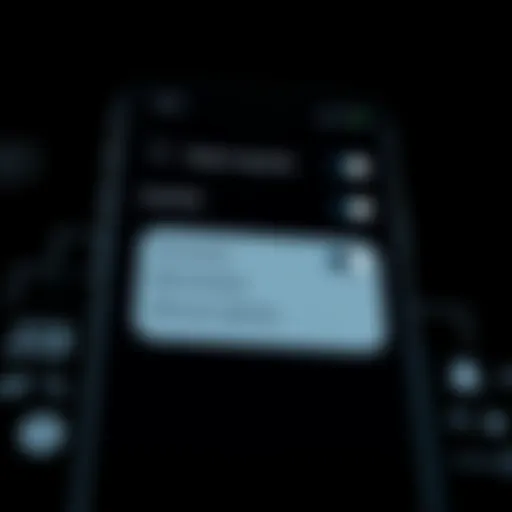Unlocking the Samsung S Translator App: Your Guide


Intro
Navigating through language barriers can be a complicated process, especially in our increasingly globalized world. The Samsung S Translator app presents a solution for users looking to communicate across languages with ease. This guide aims to provide a detailed exploration of the app, covering its features and specifications before delving into its performance and user experience. By understanding what this app offers, users can make informed decisions about its usage in different scenarios.
Features and Specifications
Overview of Key Features
The Samsung S Translator app is packed with functionalities that aim to enhance communication. The primary features include:
- Text Translation: Users can type or paste text to receive instant translations in multiple languages.
- Voice Recognition: This function allows spoken words to be translated in real-time, making conversations smoother.
- Camera Translation: Users can take pictures of text, which the app translates automatically. This is particularly useful for signs or menus while traveling.
- Offline Mode: To facilitate use in areas with poor connectivity, the app offers downloadable language packs.
- Contextual Suggestions: The app uses AI to provide contextually relevant translations, reducing misunderstandings.
Technical Specifications
Samsung S Translator is designed to support a range of devices. Here are the relevant technical specifications:
- Supported Platforms: Available on most Android devices and select Samsung smart devices.
- Compatibility: Requires Android 4.0 or higher for optimal functionality.
- Languages Supported: Supports over 70 languages, continually updated to add more options.
Performance and User Experience
Real-World Performance
Users often report positive experiences with the app in various settings. For instance, while traveling abroad, the voice recognition feature performs well, capturing speech in noisy environments. However, some users note limitations in dialect recognition, which can lead to inaccuracies in translations.
Ease of Use
One compelling aspect of the Samsung S Translator app is its user interface. Designed for simplicity, the main functions are easy to access, making it suitable for all user levels. Users can quickly navigate between text, voice, and image translation features without encountering complex menus. This accessibility is crucial for individuals who may not be tech-savvy.
"The simplicity of the Samsung S Translator app makes it an invaluable tool for any traveler or multi-lingual environment."
The End
Understanding the Samsung S Translator app is crucial for maximizing its potential. The combination of modern features and technical prowess equips users to face linguistic challenges effectively. In the following sections, we will delve deeper into the downloading process and troubleshooting methods, ensuring that readers are fully prepared to integrate this tool into their communication practices.
Overview of Samsung S Translator App
In the age of globalization, communication across different languages is crucial. The Samsung S Translator app plays a significant role in enabling seamless interactions for various users, from travelers to business professionals. Understanding this app's functionalities can greatly enhance one’s experience when confronted with language barriers.
Prelude to the App
Samsung S Translator is a robust translation application designed to facilitate effective communication across multiple languages. It offers text and voice translation, catering to diverse needs in different contexts. This app aims to bridge gaps in understanding, making it a handy tool for anyone who encounters foreign languages in their daily lives.
Key Features
The app boasts a number of features that emphasize its user-friendliness and practical applications:
- Voice Translation: Users can input spoken words, and the app will translate them in real-time, which is especially useful in conversation.
- Text Input and Translation: Users can type in phrases or sentences for translation, providing versatility in input options.
- Camera Translation: It allows users to translate printed text by pointing their camera at it, which can be helpful in understanding signs or menus.
- Offline Mode: Users can download specific language packs for translation without needing an internet connection, enhancing accessibility.
Supported Languages
Samsung S Translator supports a comprehensive range of languages. This includes major languages such as:
- English
- Spanish
- Mandarin Chinese
- French
- Arabic
This variety makes the app useful for a global audience, whether for travel, work, or learning new languages. The availability of multiple languages caters to the diverse needs of users, particularly those living or working in multicultural environments.
In summary, the Samsung S Translator app is a valuable tool that aids communication across linguistic borders, allowing users to navigate conversations more effectively and with confidence. Understanding its key features and capabilities is essential for anyone looking to enhance their language experience.
Benefits of Using Samsung S Translator
The Samsung S Translator app offers various advantages that enhance communication across language barriers. It is vital for users who frequently interact with multilingual environments, whether for business, travel, or personal growth. Understanding these benefits helps users appreciate the app's capabilities and how it can improve daily interactions.
Real-time Translation
One of the standout features of the Samsung S Translator is its real-time translation capability. Users can translate spoken or written content instantly, making it easier to engage in conversations with speakers of different languages. This is particularly useful in scenarios like ordering food at a restaurant, negotiating in business meetings, or asking for directions while traveling. Users often find the immediate translation feature to be intuitive and responsive, significantly reducing the time spent deciphering language differences. It helps in maintaining the flow of conversation, which is crucial in fast-paced environments.


Text and Voice Input Options
The app supports both text and voice input options, providing flexibility to users based on their preferences. For those who feel more comfortable typing, the text input allows written phrases to be translated quickly. On the other hand, voice input is ideal for spontaneous conversations. Users can simply speak into their device, and the app converts their speech to text and then translates it into their desired language. This dual functionality caters to various communication styles, making the app versatile and user-friendly. Also, it facilitates communication during situations where manual typing is inconvenient.
Offline Functionality
An essential benefit of the Samsung S Translator app is its offline functionality. Users can download specific language packs in advance, ensuring they can access translations even without an internet connection. This is particularly advantageous for travelers in remote locations where connectivity may be limited. Having offline access to translation tools means that users can navigate foreign environments confidently, as they are equipped with the essential vocabulary and phrases at all times. It eliminates the reliance on data services when abroad, reducing costs and improving accessibility.
"The ability to translate offline makes the Samsung S Translator a reliable companion for travelers, ensuring they can communicate effectively no matter where they are."
In summary, the Samsung S Translator app is an invaluable tool that streamlines communication across language barriers. Its real-time translation, diverse input options, and offline capabilities make it highly beneficial for any tech-savvy individual. Understanding these aspects enables users to leverage the app effectively in various situations.
Downloading Samsung S Translator App
In today's digital landscape, downloading the right applications is crucial for enhancing functionality and usability. The Samsung S Translator app is no exception to this rule. This application provides seamless communication across various languages, making it an essential tool for those who frequently engage in multicultural environments or travel. Understanding the downloading process is fundamental to ensuring that users can enjoy all the benefits this tool offers without unnecessary frustration.
Compatibility with Devices
Before proceeding with the download, it's important to consider the compatibility of your device. The Samsung S Translator app is designed primarily for Samsung devices, making it optimal for users of the Galaxy series smartphones and tablets. It is also compatible with some Android devices running version 4.0 and up.
Some key points to verify:
- Operating System: Ensure your device meets the minimum Android version requirement.
- Storage Space: Confirm that there is adequate space on your device for the app install.
- Updates: Check that your device is updated to the latest version, as this can affect app performance.
Step-by-Step Download Instructions
Downloading the Samsung S Translator app can be completed in just a few simple steps. Here is a methodical approach to ensure a hassle-free download:
- Open Google Play Store or Galaxy Store on your device.
- Search for "Samsung S Translator" using the search bar.
- Locate the app in the results list and tap on it.
- Click on the "Install" button to initiate the download.
- Wait for the installation to finish. You will see an indicator showing the progress.
- Open the app once the download is complete and start exploring its features.
This streamlined approach minimizes any risks of errors during the downloading process, allowing users to quickly access the app's functionalities.
Installing the App from the Galaxy Store
If you are a Samsung device user, using the Galaxy Store for installation can provide added benefits. Here is how to install the app from the Galaxy Store:
- Launch the Galaxy Store from your app drawer.
- Type "Samsung S Translator" in the search section of the store.
- Select the app from the displayed results.
- Tap on the "Install" button to start the process.
- Monitor the download progress. Once complete, you can find the app on your device.
Choosing the Galaxy Store can ensure that you have access to the latest version tailored for Samsung devices.
Alternative Download Methods
For users encountering difficulties with the standard download methods, there are alternative options to consider:
- APK Files: Users can download the Samsung S Translator APK file from reputable websites. However, make sure to allow installations from unknown sources in your device settings.
- Direct Downloads from Samsung's Official Site: Sometimes, recommendations or direct links may be provided by Samsung's support page.
- Using a USB Connection: Advanced users may download the APK to a computer and transfer it to their device via USB.
Always ensure that the source from which you download the app is reliable to avoid security risks.
In summary, downloading the Samsung S Translator app is a straightforward process. By understanding device compatibility, following clear download instructions, and exploring alternative methods, users can ensure they are well-equipped to engage with this vital translation tool. Effective communication across language barriers is just a download away.
Setting Up the Samsung S Translator App
Setting up the Samsung S Translator app is a crucial step in maximizing its potential. A proper configuration allows users to utilize all the features that the app offers effectively. It not only enhances the user experience but also ensures that the tool is tailored to the individual’s language preferences and usage scenarios. The process is straightforward but requires attention to detail. Understanding these elements is essential for anyone looking to bridge communication gaps with ease.
Initial Configuration
The initial configuration of the Samsung S Translator app is the first step towards seamless translations. Once the app is installed, users need to follow a few key steps.
- Account Setup: Users will need to sign in with their Samsung account. This step allows the app to sync preferences across devices and ensures access to cloud services.
- Language Selection: Choose the primary and secondary languages. The app supports multiple language pairs, so selecting the right ones is critical for effective translation.
- App Permissions: Granting the necessary permissions ensures that the app can access microphone and camera features. This access is vital for voice and text translations.
Once these steps are completed, the app will be ready for everyday use. Users can expect a user-friendly interface that guides them through any additional setup required.
Customizing Settings for Optimal Use


Customizing the settings of the Samsung S Translator app enhances its functionality and makes it more user-friendly. Here are several key settings to adjust for optimal use:
- Voice Input Sensitivity: Users can adjust the sensitivity for voice recognition. This is particularly useful in noisy environments, making it easier to capture speech accurately.
- Translation Modes: The app provides various modes such as text translation, voice translation, and camera translation. Users can select their preferred mode based on the translation needs at hand.
- User Profile: Creating a user profile allows the app to better understand individual preferences and improves translation accuracy over time with continued use.
The ability to customize settings is essential for tailoring the app experience. Each user may have unique needs, especially those engaged in frequent travel or bilingual environments.
In summary, setting up the Samsung S Translator app is more than a necessary step; it is about creating a personalized experience tailored to the user’s communication needs. Proper initial configuration and thoughtful customization pave the way for effective language translation.
Using Samsung S Translator in Everyday Life
The Samsung S Translator app provides valuable tools for effective communication in many day-to-day contexts. In a world where travel, business interactions, and language learning form an essential part of life, this app is useful. It serves to bridge the language barrier, making it easier to interact with diverse cultures and languages without confusion. Below, we delve into specific scenarios where the app proves particularly beneficial.
Travel Scenarios
Traveling to a foreign country often presents the challenge of language barriers. Samsung S Translator can be indispensable in these situations. Travelers can rely on real-time translations to help them navigate signs, menus, and conversations. Whether asking for directions or ordering food, the app's voice recognition feature allows users to simply speak, and receive instant translations. This functionality reduces anxiety associated with miscommunication, enhancing the overall travel experience. Moreover, the app’s support for offline translations provides users with the confidence to explore without worrying about connectivity.
Business Communication
In the business world, effective communication is vital, especially in multinational companies or when attending conferences abroad. Samsung S Translator can facilitate smoother exchanges by quickly translating emails, reports, or verbal discussions. Its text and voice input options mean that professionals can choose the method most suitable for their context. This app can significantly enhance productivity by ensuring that language does not become a barrier to forming valuable partnerships and collaborations. Clarity in communication is essential, and the features of Samsung S Translator support this.
Learning New Languages
For individuals interested in language learning, the Samsung S Translator app offers an efficient and interactive way to practice. By translating phrases in real-time and providing context for usage, learners can develop a better understanding of nuances in language. The ability to hear pronunciations aids in improving spoken language skills. Furthermore, using the app in everyday situations allows learners to reinforce their knowledge practically. Languages become less intimidating as users receive immediate feedback and can easily correct mistakes.
"Technology is a tool that can ease communication across languages and cultures, particularly when used thoughtfully like the Samsung S Translator."
In summary, utilizing the Samsung S Translator app in everyday life enriches travel, business, and language education experiences. It not only enhances communication but also opens up new opportunities for interaction and understanding, making it an invaluable tool for modern users.
Comparative Analysis with Other Translation Tools
In the diverse landscape of translation applications, a comparative analysis sheds light on how the Samsung S Translator app stands in relation to its competitors. Understanding the differences and similarities among these tools is crucial for users who seek to make informed choices based on their needs. This section highlights various dimensions, such as user experience, translation accuracy, available languages, and distinctive features. By examining these factors, individuals can better navigate the ever-changing world of translation technology.
Strengths and Weaknesses
The Samsung S Translator app provides several strengths, making it an appealing choice for its users. Among its standout features are its real-time translation capabilities and support for both voice and text input, which streamline communication. In addition, the app offers offline functionality, allowing usage without a constant internet connection.
However, despite its advantages, the app does have weaknesses. For instance, users sometimes report inconsistencies in translation accuracy, particularly with complex phrases or less common languages. Also, its user interface, while functional, may not be as intuitive as competing tools, hindering ease of use for some individuals.
Ultimately, every tool comes with its pros and cons. It is important for users to align their choice with specific needs and preferences.
User Preferences
User preferences play a significant role in determining which translation tool will best serve an individual or a business. Many users prioritize ease of use and interface design over advanced features. They prefer apps that are straightforward, minimizing the learning curve necessary for effective operation.
Additionally, the extent of language support is crucial for users with international needs. Some individuals seek out applications that include niche languages or dialects. Meanwhile, others may prioritize tools that integrate seamlessly with other apps they already use.
In general, the Samsung S Translator app tends to attract tech-savvy individuals who appreciate functionality and value accurate translations. However, if a user’s primary concern is the aesthetic design or intuitiveness, they may lean towards alternatives like Google Translate or Microsoft Translator. Each individual’s unique needs will influence their final choice.
Troubleshooting Common Issues
Troubleshooting is a critical aspect of using any app, including the Samsung S Translator. Users may encounter various problems that can hinder their experience. Addressing these issues helps maintain functionality and enhances user satisfaction. This section focuses on common problems that users of Samsung S Translator may face and ways to resolve them effectively.
Download Errors
Download errors are among the most frequent issues encountered by users during the installation process. Common errors may include the app not being available on specific devices, network interruptions, or insufficient storage space.
There are several steps that can be taken to resolve these download errors:
- Check Compatibility: Ensure that your device supports the Samsung S Translator app. Not all devices are compatible.
- Stable Internet Connection: A strong and stable internet connection is essential for downloading apps. Check your Wi-Fi or mobile data connection before trying again.
- Storage Space: Make sure that your device has enough available storage. Deleting unused apps or media files can free up space.
- Restart Device: Sometimes, simply restarting your device can resolve connectivity or background processes that might be causing issues.
"When facing transient download errors, patience can often yield results after a simple refresh of the connection or the app."
Taking these steps tends to resolve most download errors. If problems persist, consulting the official Samsung support page might provide further insights or guidance.


Functionality Problems
Functionality problems can manifest in various ways. Users might find that features of the app do not work correctly, such as translation not occurring, delays in processing audio, or inaccuracies in the translated text.
Here are practical solutions to these common functionality problems:
- Update the App: Ensure that you have the latest version of Samsung S Translator. Updates often include bug fixes and improvements.
- Clear Cache: Sometimes, clearing the app cache can resolve issues linked to functionality. Go to settings, find the app, and clear its cache.
- Adjust Settings: Check the app's settings for any features that may need to be enabled for optimal performance, such as enabling offline translations.
- Reinstall the App: If problems continue, consider uninstalling and then reinstalling the app. This can refresh the application and fix any underlying issues.
Addressing functionality problems promptly is essential for maintaining an efficient translation experience. Being proactive about updates and settings ensures that the app operates smoothly.
User Feedback and Reviews
User feedback and reviews are integral to understanding the effectiveness of the Samsung S Translator app. They provide practical insights that can guide potential users in assessing whether the app meets their language translation needs. Analyzing feedback helps illuminate user satisfaction levels, device compatibility, and overall app performance. Moreover, reviews can also reveal common concerns and highlight features that stand out.
By examining user experiences, both positive and negative, one can gain a more nuanced perspective of how the app performs in real-world situations. Such insights can also serve to inform future updates and enhancements to the app, contributing to its evolution and adaptation in a competitive market.
Positive Experiences
Many users praise the Samsung S Translator app for its robust capabilities in translating both text and speech. Users often highlight the app's real-time translation feature as especially useful in traveling scenarios. For instance, tourists report using the app effectively to communicate with locals in foreign countries. Additionally, the user-friendly interface allows for intuitive navigation, making the translation process swift and straightforward.
Some users commend the app's offline functionality. This feature ensures that even without internet access, crucial translations are still accessible, which is vital in unknown locations or areas with poor reception. Moreover, the app’s multilingual support is another point many find beneficial. The broad language coverage, including less common dialects, attracts users seeking dynamic and flexible translation options. This reliability fosters trust among users, encouraging them to continue using the app for their translation needs.
Critiques and Suggestions
Despite the positive feedback, some reviews offer critiques that may lead to improvements. Certain users express frustration regarding translations that lack precision, particularly in idiomatic phrases or complex sentences. This inconsistency can hinder essential communication, especially in professional contexts. Therefore, many suggest that Samsung should further refine the app’s language algorithms to enhance accuracy.
Another common critique involves the app's interface design. Some users find that while functional, it can feel outdated or not entirely intuitive. Suggestions range from modernizing visual elements to simplifying some navigation aspects for a smoother user experience. Moreover, users often request greater personalization options for translations, enabling tailored settings that suit individual preferences.
"While the Samsung S Translator is reliable, it still has room for improvement, especially in nuanced translations and user interaction."
Understanding both positive experiences and critiques is essential for a comprehensive view of the Samsung S Translator app. Such insights assist both potential users and the developers in recognizing the app's strengths and areas that need attention.
Future Developments in Translation Technology
The field of translation technology is undergoing rapid advancement. This evolution affects how we interact with language barriers daily. The relevance of exploring future developments lies in understanding potential enhancements that can improve user experiences, making communication not only easier but also more accurate. As globalization continues, the significance of effective translation tools increases. Technology trends will shape how the Samsung S Translator app can evolve to meet user needs more effectively.
Potential Upgrades for Samsung S Translator
Upgrades are vital for maintaining the efficacy of any application. As user expectations evolve, the Samsung S Translator must also keep pace. Potential upgrades might include:
- Enhanced Machine Learning Algorithms: These can improve the app's understanding of context, thus yielding more accurate translations. Users may find sentences that are contextually appropriate rather than simply literal.
- Increased Language Support: Adding support for more languages or dialects would broaden the usability of the app. This is particularly important for speakers of less commonly translated languages, enhancing inclusive communication.
- Integration with AI Voice Assistants: Collaboration with smart assistants could allow users to interact with their devices hands-free, making translation even more seamless during conversations.
- User Interface Improvements: A more intuitive layout and streamlined navigation could enhance user experience. This includes customizable settings that allow users to set preferences for how translations appear.
Emerging Trends in Translation Apps
The landscape of translation applications is constantly changing. Emerging trends indicate shifts in user requirements and technological capabilities. Here are some key trends to watch:
- Real-time Translation Capabilities: More applications are focusing on real-time translations during conversations. This trend is critical for facilitating smooth dialogue in multilingual settings.
- Augmented Reality Features: Certain apps are beginning to incorporate AR technology, where users can point their camera at text, and translations appear overlaid. This can be particularly useful in travel scenarios, such as reading signs or menus.
- Community Feedback Systems: Apps are increasingly incorporating feedback from users to improve translations. These systems allow users to report inaccuracies and suggest improvements, which can significantly enhance the quality of translation over time.
- Subscription Models and Pricing Variations: As more advanced features become available, pricing models may shift. A change toward subscription models could provide users with ongoing access to the latest technology without the need for constant one-time purchases.
The future of translation technology suggests a move towards greater accessibility and effectiveness, breaking down barriers in communication.
In summary, both potential upgrades to the Samsung S Translator app and broader trends in translation applications highlight the dynamics of technology. They reflect a continuous effort to enhance communication capabilities across languages. Keeping an eye on these developments will help users maximize their experiences and adapt to the evolving digital landscape.
Ending
In this article, we have examined various aspects of the Samsung S Translator app, offering insights into its functionality and relevance in today’s multilingual society. The conclusion serves as an essential reflection on key points covered throughout the guide, reinforcing the benefit of the app while highlighting crucial considerations.
Recap of Key Points
The Samsung S Translator app stands out due to its real-time translation capabilities. Understanding the steps for downloading and setting up is vital. Users benefit from multiple input methods, whether text or voice. Offline functionality allows for convenience, especially in areas with limited internet connectivity.
- Real-time Translation: Facilitates immediate understanding between speakers of different languages.
- Multiple Input Options: Supports both text and voice, catering to diverse user preferences.
- Offline Use: Enables functionality without the need for internet access, making it reliable.
Moreover, our comparative analysis showed how the app performs against similar tools. User feedback confirms its utility, though critiques also suggest areas for improvement. These insights are crucial for potential users when deciding whether to adopt this technology.
Final Thoughts on Samsung S Translator
As technology evolves, tools like Samsung S Translator are becoming ever more crucial. Their ability to dissolve language barriers cannot be understated, enhancing both personal and professional communication. While some functionalities may not meet every user’s expectations, ongoing advancements in translation technology promise improvements.
In summary, the Samsung S Translator equips users with powerful tools for communication in a globalized world. Those who embrace it may find enhanced interaction opportunities, whether traveling, working, or learning new languages. With continued updates and user-based feedback, this app is likely to grow more capable, solidifying its place in the toolkit of the modern communicator.