Top Free Video Editing Software Without Watermark


Intro
In the digital age, the ability to create visually appealing videos has become a coveted skill. Whether you're a budding filmmaker, a marketing professional, or just someone keen on sharing personal memories, having the right video editing software can make a world of difference. Most importantly, nobody wants the embarrassment of having a giant watermark plastered across their masterpiece. Fortunately, there are numerous free video editing tools out there that allow users to edit without those intrusive logos. This article aims to illuminate such options, highlighting what each platform brings to the table.
Features and Specifications
Overview of Key Features
When it comes to selecting video editing software, there are a few standout features to look out for that can greatly enhance your experience:
- User Interface: An intuitive user interface allows users to navigate easily without getting lost in complex menus.
- Editing Tools: Essential tools such as trimming, merging, and special effects can provide creative control.
- Audio Editing: Integrated audio tools can elevate a video from good to great by allowing for sound adjustments.
- Export Options: Flexibility in export formats can cater to different sharing needs, whether uploading to YouTube or creating files for personal use.
In addition to these, many software options also offer tutorials, community support, and regular updates, which are critical for keeping skills sharp and software optimized.
Technical Specifications
Understanding the technical nitty-gritty can help you find software that suits your device’s capabilities:
- Operating System Compatibility: Consider whether the software is compatible with Windows, Mac, or both.
- System Requirements: Check RAM and storage needs; not every laptop can handle heavy video editing.
- Supported Formats: Ensure the software can handle your preferred video formats like MP4, AVI, or MOV.
Gaining clarity on the above specifications is essential, as using software that aligns with your hardware can prevent frustrating performance issues down the line.
Performance and User Experience
Real-World Performance
How does a video editing program fare under stress? Here’s where performance metrics come into play. Testing software with larger projects can reveal if it crashes or lags. Tasks like rendering—essential in video production— should ideally be quick and smooth. Various forums and review sites provide insights from users who’ve gone through the grind. Typically, recommendations from gadget lovers steer you to programs that deliver slick performance under pressure.
Ease of Use
The learning curve is a crucial aspect that can’t be overlooked. Many beginners find themselves overwhelmed when diving into complex programs. Therefore, it’s vital to choose software that prioritizes user-friendliness. Look for drag-and-drop functionalities and clearly labeled tools that make editing feel intuitive. A good resource for community opinions on this aspect is Reddit, where discussions about user experiences can guide newcomers.
"The best video editing software is one that arms you with the tools needed to tell your story without adding unnecessary layers of complexity."
Epilogue
Navigating the vast world of video editing doesn’t have to be daunting, especially with an array of free, watermark-free options available. Understanding functionalities, technical specifications, and user experiences will empower individuals to select an editing tool that fits their needs. By equipping yourself with the right knowledge, you can elevate your video projects with ease, transforming raw footage into polished, engaging narratives.
Intro to Video Editing Software
In today's fast-paced digital landscape, video content isn't just a luxury; it's a necessity for individuals and businesses alike. As the mantra goes, "A picture is worth a thousand words,” but in this age of information overload, a well-crafted video can speak volumes more. The ability to create compelling videos is right at our fingertips, thanks to free video editing software that offers robust capabilities without the nuisance of watermarks. This segment underscores the essentials of video editing software, emphasizing why understanding and leveraging these tools is paramount.
The Evolution of Video Editing
Video editing has come a long way since its inception. What once required bulky equipment and a steadier hand now exists in sleek software that can perform marvels with just a click. Let's take a brief stroll down memory lane. Early video editors used physical tapes and scissors to splice together footage, tedious and time-consuming.
Fast forward to today, we have tools at our disposal that can handle complex tasks like color grading, sound mixing, and even 3D animations with just a few clicks. Modern software is not just more sophisticated; it’s also accessible. What previously only a handful of professionals used is now in the hands of hobbyists and aspiring creatives. This makes the evolution of video editing not just a technical achievement but a cultural one, driving countless individuals to share their stories, passions, and ideas through video.
The Importance of Accessible Editing Tools
Accessibility in video editing tools is of utmost importance today. Imagine a world where creativity is stifled by high costs or complex software. Edit tools that are free and don’t impose watermarks serve as a gateway for creativity, encouraging a diverse group of users, from students to influencers, to express themselves. They enable anyone with a vision to bring their ideas to life without the intimidation of hefty price tags or technical jargon.
"When barriers to creation are lowered, the floodgates of innovation open wide."
These tools also democratize the process of video creation, allowing a broader range of voices to be heard. This means that regardless of your level of expertise or financial backing, you can dive into the world of video editing and produce professional-quality work. Moreover, as technology continues to improve, what was once considered advanced is becoming the new norm, making accessible editing tools essential not just for beginners but also for seasoned professionals looking for efficient alternatives.
In summary, as video content continues to gain traction, the relevance of understanding and utilizing free video editing tools cannot be overstated. These software applications are not just tools; they are enablers of storytelling and artistic expression, paving the way for anyone to create their unique video narratives.
Key Features of Ideal Video Editing Software
In the digital age, where content creation is constantly on the rise, the right video editing software can be the difference between a polished masterpiece and a lackluster creation. When choosing free video editing software, especially those free of watermarks, potential users should prioritize certain features to ensure their editing experience is both seamless and effective. Here are some key aspects to consider:
User Interface and Experience
An intuitive user interface (UI) enhances the editing experience significantly. If the software is user-friendly, even novices can easily navigate its functions without feeling overwhelmed. Look for features like drag-and-drop timelines or preview windows that allow for quick adjustments. An uncluttered workspace with clear labels and organized menus can make the process feel more streamlined.
Additionally, the overall user experience (UX) plays a crucial role. This encompasses how responsive the software is, how easily one can access help resources, and even the learning curve involved. A good piece of software will provide tutorials or community support to help users get up to speed quickly.
"A good interface is like a good book: it invites you in and encourages you to explore without demanding too much effort."
Editing Tools and Capabilities
The editing tools available are what truly enable creativity. Essential capabilities include:
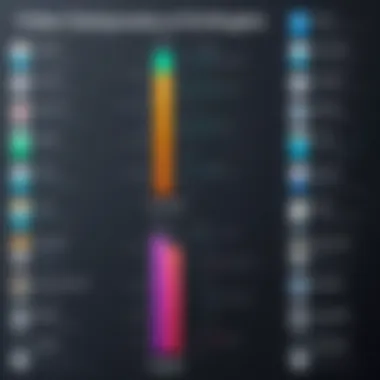

- Trimming and Splitting: These basic functions are critical for precise video cuts, allowing users to remove unwanted sections seamlessly.
- Transitions and Effects: The ability to apply transitions or visual effects can significantly enhance storytelling. Look for software that offers a variety of effects, but also one that allows customization for those who want more control.
- Text and Titles: Implementing text overlays is common in video production. Good software should support a variety of fonts and styles, enabling a professional look.
- Color Correction and Grading: Adjusting color is essential for achieving a desired mood or atmosphere in your video. High-quality software will provide tools for color adjustment that feel natural and intuitive.
Having these capabilities ensures that users can engage in more sophisticated editing akin to professional software, but without the associated costs.
Export Options and Formats
The final product needs to be rendered in a suitable format. Here are some things to consider regarding export options:
- Customizable Settings: The ability to adjust settings such as resolution and file size can be vital for optimizing content for different platforms. Whether it’s YouTube, Facebook, or Instagram, each has its own preferred formats.
- Multiple Formats Available: A quality video editing software should allow for exports in various formats like MP4, AVI, or MOV. This flexibility ensures that users can share their videos easily across various devices.
- Direct Upload Options: Integration with social media platforms for direct uploads can save valuable time and streamline the workflow.
The choice of export options can have a lasting impact on the reach and accessibility of the created content. Users need the assurance that their work can be showcased in the best possible manner.
By focusing on these essential features, users can better navigate the expanding landscape of free video editing software without watermarks, ensuring not just functional editing but also an enjoyable creative process.
Benefits of Using Free Video Editing Software
The digital age has reshaped many aspects of creation, with video editing standing out as a prime illustration of this evolution. With an increasing number of individuals wanting to produce their own videos, be it for marketing, personal vlogs, or artistic expression, the demand for accessible editing tools has never been greater. Free video editing software that does not impose watermarks is particularly vital in eliminating financial hurdles that might limit creative expression. Additionally, these tools enhance skills and encourage exploration. Let's dive into some specific advantages.
Cost Efficiency for Beginners
For those just stepping into the world of video editing, the cost can be a major concern. High-end software often comes with hefty price tags, not to mention the subscription models that can spiral into monthly expenses. Free software serves as a gateway, enabling beginners to experiment and learn without the pressure of a financial commitment. The availability of tools without watermarks means that creators can produce professional-looking content from day one.
Many beginners may not fully understand their editing needs initially. Free software lets them explore various functions�—be it simple cuts, transitions, or color grading—without the commitment to investment in tools that may not suit their style. This accessibility has proven invaluable in helping users advance their skills gradually. For instance, programs like OpenShot or DaVinci Resolve allow easy navigation and basic editing without overwhelming pop-ups demanding payments. Plus, users can upload their content directly to platforms like YouTube or social media without the fear of a watermark distracting from their work.
"Producing content shouldn't come with a debt. Free video editing software allows creativity to flourish without the burden of financial barriers."
Encouraging Creativity Without Financial Barriers
Creativity thrives when individuals can explore ideas freely. This principle is especially true in video editing, where artistic expression can be stifled by a lack of resources. Free video editing software provides a platform for budding creators to experiment with their imagination without the constraints placed by financial limitations.
The absence of watermarks means editors can showcase their work in a polished manner, reflecting their vision authentically. When creators feel liberated from the pressure of financing a project, it often leads to more innovative and bold storytelling.
Moreover, many of these software platforms offer a wealth of tutorials and community support, allowing users to learn together. Beginners can join forums on sites like Reddit or engage in Facebook groups dedicated to video editing, sharing tips and tricks about free software while forging a sense of belonging. This encourages collaboration and drives mutual growth—all while keeping the editing process enjoyable and stress-free.
By eliminating the burdens associated with costs, free video editing tools cultivate an environment where creativity flourishes, cultivating the next generation of talented creators who can focus purely on their vision.
Popular Free Video Editing Software Options
When it comes to creating high-quality video content without the weight of a watermark, selecting the right software can make all the difference. Free options stand as a beacon for both newcomers and seasoned editors alike. The availability of these tools democratizes video production, enabling a wider range of creativity and expression.
In this section, we will focus on some of the most popular free video editing software options, understanding how each brings unique offerings to the table.
DaVinci Resolve
User Features
DaVinci Resolve is often heralded as the powerhouse of free video editing tools. Its robust features, like the advanced color correction suite, are second to none. This software allows users to fine-tune the visual aesthetics of their videos with professional-grade precision. The intuitive layout is welcoming to beginners, yet the depth can keep experts engaged for hours.
A standout characteristic of DaVinci Resolve is its non-linear editing capabilities, enabling editors to work on multiple segments without a hitch. The wealth of preset effects and transitions adds flair and dynamism to projects without requiring extensive knowledge.
Limitations
However, with great power comes certain limits. DaVinci Resolve can be quite demanding on hardware. Users with older computers may experience performance issues or slow rendering times. Additionally, the learning curve is steep for those unfamiliar with professional-grade software, which could be frustrating for some.
HitFilm Express
User Features
HitFilm Express brings another layer of dynamic functionality. This platform excels in visual effects, providing a plethora of options right out of the box. Users can experiment with 3D compositing and advanced style choices, making their videos visually stunning. It combines non-linear editing with a user-friendly interface, making it accessible.
Limitations
But it’s not all sunshine and rainbows. Though it offers impressive features, HitFilm Express does sometimes introduce complexities, especially when dealing with its more demanding effects. Users might find the software lagging when attempting to render intensive edits, especially on less powerful machines.
Lightworks
User Features
Lightworks is revered for its professional-grade editing capabilities while still being free to use. It’s famous for its multi-cam editing feature, allowing for seamless integration of various angles. Users find the software quick in operation, enhancing productivity significantly with a streamlined interface designed for efficiency.
Limitations
Nonetheless, Lightworks isn’t without its drawbacks. The free version has limited export formats, which could impede sharing your work across various platforms. Also, it requires a bit of adaptation time, especially if one is used to traditional editing timelines.
OpenShot


User Features
OpenShot stands out by being incredibly intuitive and user-friendly. This software is designed with beginners in mind, offering simple drag-and-drop editing. The available features, such as video transitions and effects, make integrating elements straightforward, ideal for those dipping their toes into video creation for the first time.
Limitations
However, OpenShot may lack the depth some advanced users crave. Its features can sometimes feel basic, especially when compared to robust options like DaVinci Resolve. Additionally, some users have noted stability issues during more intricate editing tasks, which could disrupt the editing process.
In choosing video editing software, understanding the specific features and limitations of each option will help steer you toward a solution that fits your needs and passion for creativity.
Factors to Consider When Choosing Video Editing Software
Selecting the right video editing software can feel like standing at a crossroad, especially for those just venturing into the world of video creation. It can be overwhelming sometimes—like trying to find a needle in a haystack. But by focusing on a few pivotal factors, one can ensure a smoother path ahead.
Specific Editing Needs
The first step is to pinpoint specific editing needs. Different projects come with different demands. Are you creating short promotional videos for social media, or are you producing a longer documentary-style piece? For quick edits and basic effects, a simple tool might suffice, but for intricate animations or color grading, opting for more advanced software becomes essential.
Additionally, understanding the type of content you are working with can inform your choice. For instance, if your focus lies in vlogs or lifestyle videos, you might seek software that specializes in ease of use and stylistic templates. However, if your project leans towards cinematic storytelling, features supporting advanced timelines and multi-track setups are paramount.
Learning Curve and Support
Let’s face it: the learning curve can be as steep as a cliff in certain software. Therefore, aspiring editors need to consider how quickly they can get up and running. Some tools offer user-friendly interfaces and tutorial support, making it easier for beginners to grasp the basics.
A handy resource, like a dedicated community forum, can be invaluable for troubleshooting those inevitable bumps in the road. Software with an extensive library of tutorials can be a lifesaver. For example, platforms like Reddit have active users sharing their experiences and solutions regarding various editing software, and that can be a game changer when you hit a snag.
System Requirements and Compatibility
Last but not least, the system requirements and compatibility should not be brushed aside. Understanding the specifications your computer can handle will save heartache down the line. Doesn’t it feel like a slap in the face when you realize your precious new software won’t run on your trusty but aging laptop? Always check for minimum RAM, processing power, and storage space.
Moreover, consider whether the software supports the formats you intend to work with. Mixing and matching different formats can lead to frustration if your software doesn't accommodate your files. Having software that plays nicely with your operating system—whether you're a Windows user or a Mac aficionado—is equally important as well.
Choosing the right video editing software sets the foundation for productive editing sessions and ultimately influences the final product's quality.
These factors are not merely checkboxes on a list but rather the building blocks for crafting effective video content. Knowing what you need, understanding the level of support available, and being aware of system limitations are pivotal in curating a successful editing experience.
Tips for Effective Video Editing
In the dynamic world of video editing, having the right techniques can make all the difference. This section dives into practical tips that can help editors, whether novice or seasoned, to streamline their workflows and enrich their narratives. Each piece of advice here is not just about making videos look pretty; it's about weaving a story that resonates with the audience.
Understanding the Narrative
At the heart of every editing project lies a story waiting to be told. Understanding this narrative is akin to having a compass in uncharted territory. When you grasp the essence of your footage, decisions become clearer. This means prioritizing the content that best serves the story rather than getting lost in the allure of flashy effects or transitions.
- Identify Key Moments: Before sharpening your editing tools, watch your footage through a few times. Pinpoint the core message. Is it a heartfelt moment, a turning point, or an action-packed sequence? Identifying these can guide your editing choices significantly.
- Storyboarding: Sketching out your ideas helps in visualizing how the pieces fit together. This could be as simple as jotting down notes or creating a full storyboard. Having a blueprint can streamline the flow of editing and keep you on track.
- Pacing: Consider the emotional beats of your narrative. A suspenseful scene might require slower editing to build tension, whereas action might need rapid cuts to keep adrenaline levels high. Finding the right rhythm is vital; it controls audience engagement.
As you begin to wrap your head around the story you want to tell, editing transforms from a mundane task into an exhilarating creative pursuit.
Utilizing Transitions and Effects Wisely
Transitions and effects can be the icing on the cake of a well-edited video, but too much frosting can ruin even the best dessert. Knowing when and how to use them effectively enhances your storytelling without overpowering it.
- Consistency is Key: Establish a consistent style that enhances your narrative. For example, using the same type of transition can create cohesion throughout the video. Consider crossfades for emotional moments and cuts for action-oriented scenes.
- Less is More: Resist the temptation to sprinkle effects everywhere. Overused transitions can distract viewers or, worse yet, take away from the content itself. Subtlety often yields more impactful results.
- Thematic Relevance: Ensure any transition or effect supports the theme of the video. If you're editing a serene nature documentary, a dramatic zoom-in transition would feel out of place. Keep each element aligned with the story's tone.
Applying transitions with intention will elevate the overall quality of your video and ensure the audience remains focused on what matters most—the story.
Incorporating Audio and Voiceovers
While visual elements play a significant role in storytelling, audio can be equally powerful. It can evoke emotions, clarify messages, or enhance the viewing experience when done thoughtfully.
- Sound Quality Matters: Always pay attention to the sound quality of your voiceovers and background audio. Investing in a decent microphone can help capture clear audio, which minimizes post-editing headaches. Listen for background noise and try to record in a quiet space.
- Complementing Visuals: Your audio choices should complement the visuals rather than compete with them. For instance, gentle background music might enhance a heartfelt moment, while a jarring sound effect can disrupt the flow.
- Timing is Everything: Sync your voiceovers perfectly with the visuals. This may require meticulous adjustments to ensure that the narrative flows seamlessly. A mismatched audio-visual cue can break immersion and distract viewers.
Incorporating quality audio and thoughtfully produced voiceovers can enhance the emotional depth and clarity of your video, turning an ordinary edit into a memorable experience.
"Editing is not just about cutting and arranging clips; it’s about weaving together a narrative that captivates and engages the audience."
By mastering these tips and techniques, you can refine your video editing process and elevate your projects to new heights. Effective strategies pave the way for creativity and originality, ensuring that your final product doesn't just inform but also inspires.
Common Mistakes in Video Editing
In the vast realm of video editing, there are pitfalls that even seasoned editors find themselves stumbling into from time to time. Recognizing these common missteps can substantially elevate your editing game and ultimately enhance the quality of your projects. By understanding the significance of these errors, you not only avoid them but also gain insights into refining your practice. This section will dissect three particular mistakes: overusing effects, ignoring sound quality, and neglecting project organization, each playing a pivotal role in video output.
Overusing Effects
Special effects can do wonders for a video; they can spice up a mundane clip and add that extra flair that keeps viewers engaged. However, the line between embellishing a video and drowning it in effects can be as thin as a razor's edge. Less is often more. It’s crucial to remember that the effectiveness of effects diminishes when they are thrown around like confetti at a parade. Making use of a particular effect repeatedly can quickly transform a professional-looking project into something that resembles a flashy carnival, and not in a good way.


To strike the right balance:
- Choose effects that genuinely fit the theme of your video.
- Use transitions and effects sparingly to maintain a clean aesthetic.
- Test how effects blend with your narrative; if they overshadow your content, they must go.
By being intentional with the effects you use, your narrative remains the star of the show, allowing the story to breathe.
Ignoring Sound Quality
A common misconception in video editing is that strong visuals can compensate for poor audio. Wrong! Ignoring sound quality is akin to trying to enjoy a great meal while dealing with the sounds of construction outside. It’s distracting and detracts from the overall experience. Quality audio is essential; it's the backbone that supports your visuals. In video editing, sound sets the mood and evokes emotions, guiding the audience’s response.
Here are a few points to consider:
- Balance your audio levels. Ensure dialogues, background music, and sound effects harmonize rather than clash.
- Invest some time in cleaning up audio tracks. Background noise can be a real party pooper.
- Utilize sound design effectively to enhance the narrative. Ambient noise or carefully selected soundtracks can make your video feel polished.
Ignoring these elements can bury your final product under layers of disorganization.
Neglecting Project Organization
Imagine being halfway through an edit and suddenly, you realize you can’t find that crucial clip — now that’s a headache. Neglecting organization could lead to a timely nightmare and significant frustration. A well-organized project translates to a streamlined editing process, ensuring you can find what you need when you need it. Time is money, and wasting time searching for assets is not a wise use of resources.
To keep your projects orderly, consider the following:
- Create a consistent folder structure. Establish clear labeling for projects, raw files, audio files, and exports to easily navigate your materials.
- Use bins and sequences effectively within your editing software. Sorting clips into categories can help you work faster and avoid confusion.
- Don’t forget to back up your work regularly. Losing progress to an unexpected crash can be devastating, but having a backup can save your skin.
By addressing these common mistakes, video editors, be they novices or veterans, can work toward producing cleaner, more polished content that resonates with their audience. Ultimately, the goal is to tell a captivating story that captivates viewers and leaves a lasting impression.
Future Trends in Video Editing Software
As we venture into the evolving landscape of video production, it's clear that the future of video editing software is set to transform how content creators operate. Embracing advancements in technology, software developers are rolling out features that not only enhance functionality but also improve the user experience. Understanding these trends, such as AI integration, cloud-based solutions, and compatibility with emerging formats, is crucial for anyone involved in video editing—from novice creators to seasoned professionals. Let’s explore these elements further.
AI Integration and Automation
Artificial intelligence has stepped into the ring, shaking up the video editing game considerably. Tools embedded with AI can automate tedious processes that used to eat up hours of an editor’s time. For instance, features like automatic scene detection or intelligent audio synchronization can make a world of difference when it comes to efficiency.
Imagine a scenario where you can upload raw footage and the software intelligently selects the best clips, aligning them with predefined templates or dynamically adjusting settings to enhance visual appeal. This not only speeds up the editing process but allows creators to focus on storytelling rather than getting bogged down in the minutiae of the task. With AI continually learning from user preferences, the personalized experience can significantly elevate content quality.
"The future of editing is about making the art accessible through smart technology."
Cloud-Based Editing Solutions
Cloud technology is another trend on the rise and for good reason. It permits collaboration across vast distances, allowing multiple editors to work on the same project in real-time. This is invaluable for teams spread out across the globe or even when working with remote clients.
Benefits of cloud-based editing include:
- Flexibility: Access your projects from any device with internet, fostering a seamless workflow.
- Storage: Eliminate concerns about hard drive space with large video files; everything is stored in the cloud.
- Version Control: Automatic saving and version tracking reduce the risks of losing crucial edits.
For those who are embracing a workflow that requires frequent updates or input from others, cloud-based solutions can be a game-changer.
Enhanced Compatibility with Emerging Formats
As video content continues to diversify, particularly with the rise of virtual reality (VR) and augmented reality (AR), editing software must adapt to accommodate these new formats. Specialized tools that offer features tailored to 360-degree videos or interactive content are becoming increasingly important.
Consider the following:
- Adaptation to VR/AR: New formats require editing software to support unique capabilities, such as spatial audio or environmental adjustments.
- Future-Proofing Content: With the shift to higher quality resolutions like 4K or 8K, software needs to evolve to manage larger file sizes and advanced codecs effectively.
It’s clear that keeping up with these technical advancements is not just a nice-to-have but a necessity for those looking to stay relevant in the field of video production. As the industry continues to grow, so will the importance of sophisticated tools that can handle the complexities of modern video editing.
Understanding these trends will equip creators with the insight necessary to navigate an ever-changing landscape, ensuring they remain engaged, efficient, and compelling storytellers.
Ending
In wrapping up our exploration of free, easy video editing software sans watermarks, it’s crucial to underline its significance. Embracing these tools can open a world of possibilities for both the hobbyist and the professional. Not everyone comes equipped with deep pockets, yet creativity shouldn’t be bound by financial constraints.
Empowering Creative Expression
The ability to create compelling video content is more accessible than ever. When users opt for free editing software, they're given a chance to express themselves without the looming worry of a watermark overshadowing their work. It’s like having a blank canvas ready for artistic flair. Artists, educators, and content creators across various fields can experiment and hone their skills. The barriers are lowered, and bottlenecks are broken. You’ll encounter options such as DaVinci Resolve and OpenShot which don’t just cater to experienced editors but also invite newcomers to dip their toes into video storytelling.
Having a platform that respects your work as your own is empowering. It encourages individuals to explore their creative vision, iterate on past efforts, and feel pride in what they produce. Each video crafted can resonate with personal style, tapping into aspirations that might otherwise fade due to external limitations or financial strains.
Choosing the Right Tool for You
Selecting the appropriate video editing software can be a daunting task, especially when options abound. It's essential to evaluate your specific needs, be it for basic editing or advanced video production. Reflect on whether you value a more intuitive interface or a rich feature set. Each software offers its unique blend of capabilities tailored to different user preferences.
For instance, if you require robust color grading tools, DaVinci Resolve is hard to bypass. Alternatively, if you prioritize ease of use combined with essential features, OpenShot might be your best bet. There are no one-size-fits-all solutions here; instead, there are choices that should align with your objectives.
Additionally, consider the community and support around each tool. A software that may seem perfect on paper can become cumbersome without ample resources, forums, or tutorials to lend a helping hand during tough spots. Luckily, resources abound on platforms like Reddit or community support on Facebook groups dedicated to specific software. In essence, taking the time to understand what each tool brings to the table is crucial in crafting videos that speak your language and vision.
"The right tools can elevate creativity, transforming a simple idea into a compelling story."
As you venture into video editing, remember this: the journey is just as important as the final product. Embrace the learning curves, enjoy the process, and watch your creative expression flourish.















