Exploring Minecraft on the Amazon App Store
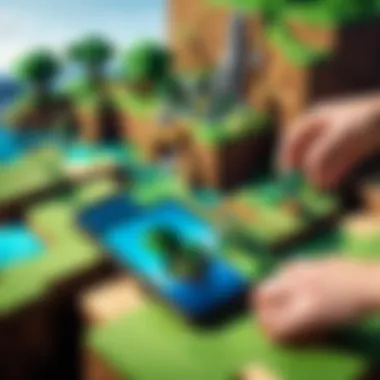

Intro
The Amazon App Store serves as a distinct platform for accessing applications, including the prominent game Minecraft. This article examines how Minecraft operates within the Amazon ecosystem and investigates the various features and specifications that come with it. By analyzing the game’s functionalities, advantages, and limitations, readers can appreciate the experience of playing Minecraft on this platform.
Features and Specifications
Overview of Key Features
Minecraft is celebrated for its open-world sandbox gameplay and creativity. The version available on the Amazon App Store retains many of the beloved features seen on other platforms:
- Build and Craft: Players can construct complex structures, craft tools, and gather resources.
- Survival Mode: Users must manage health, hunger, and defend against enemies, adding layers of challenge to the game.
- Multiplayer Options: Engage with friends and other players in cooperative or competitive modes.
- Regular Updates: Frequent updates increase the game's lifespan and introduce new content.
These features contribute significantly to its enduring popularity. Furthermore, the Amazon App Store provides a seamless purchasing process, allowing users to buy the game directly through their Amazon account, which simplifies transactions for existing Amazon customers.
Technical Specifications
To run Minecraft effectively via the Amazon App Store, a number of technical specifications must be met:
- Operating System: Compatible with devices running Fire OS or Android.
- Processor: A minimum of 1 GHz CPU is recommended.
- RAM: At least 1 GB of RAM for smooth performance.
- Storage Space: About 1 GB of available storage should be allocated for installation and updates.
These basic specifications ensure that most Amazon devices, including Kindle Fire tablets and compatible Android devices, can run the game optimally.
Performance and User Experience
Real-World Performance
In practice, Minecraft performs reasonably well on the Amazon App Store. Users have reported relatively few issues with lag or crash, although performance can vary based on the device's specifications.
- For instance, on a Kindle Fire HD, the game runs smoothly with minimal frame drops. However, lower-end devices may experience slower load times.
- Graphic quality is adjustable, allowing players to optimize settings based on their device capabilities, enhancing the gaming experience.
Ease of Use
Navigating the Amazon App Store interface is notably straightforward. The layout is user-friendly, making it easy to search for Minecraft and related content. Users can:
- Search directly for Minecraft using the search bar.
- Read reviews and see ratings from other players.
- Access downloadable content and updates seamlessly.
The overall integration of Minecraft into the Amazon ecosystem aids in streamlining the user experience, fostering a pleasant environment for both new and returning players.
"Minecraft on the Amazon App Store provides a unique blend of accessibility and classic gameplay that resonates well with the community."
Exploring how these elements work together gives players insights into what to expect from their gaming experience. This understanding fosters better consumer choices, enhancing satisfaction and engagement with the game on this specific platform.
Prologue
Minecraft, a sandbox video game, has captivated millions since its launch. The ability to build, create, and explore in a limitless world has made it a staple in gaming culture. This article seeks to explore how Minecraft integrates with the Amazon App Store, a significant platform for Android-based applications. Understanding this relationship is vital for potential players and existing fans alike. It outlines features, functionalities, and limitations found within this ecosystem.
One key benefit of using the Amazon App Store is the accessibility it offers to a wide range of devices. Users can easily download and play the game on various devices, particularly Amazon's own Fire tablets and Fire TV. This integration enhances the overall gaming experience, allowing players to enjoy Minecraft in diverse environments.
Additionally, discussing the Amazon App Store in relation to Minecraft highlights several crucial considerations. Players should be aware of system requirements and performance factors. Many mobile gamers expect smooth gameplay and high-quality graphics. Therefore, the exploration of user experiences will provide insight into how well the game performs on different hardware.
Overall, this introduction lays the groundwork for a comprehensive understanding of Minecraft's offerings on the Amazon App Store. It prepares readers for an in-depth discussion of the unique features, community engagement, and purchasing options available on this platform.
Minecraft Features Available on the Amazon App Store
The features of Minecraft available on the Amazon App Store are crucial for understanding how this game functions within a mobile ecosystem. The app provides a unique interface and gameplay experiences designed for different types of players. Knowledge of these features can shape player expectations and enhance enjoyment.
Game Modes in Minecraft
Minecraft offers several game modes, each providing distinct experiences suited to various player preferences. The different environments encourage unique play styles and add depth to player interaction. Knowing these modes helps players understand how to best utilize their time while engaged with the game.
Survival Mode
Survival Mode presents players with the challenge of managing health and resources. Players must gather materials, craft tools, and build shelters to survive against various monsters. This game mode emphasizes resource management and strategic planning. It is particularly popular due to its immersive nature. The key characteristic of Survival Mode is that it immerses players in a continually evolving world that demands engagement and adaptation.
Advantages:
- Encourages creativity in problem-solving.
- Develops skills in resource management.
Disadvantages:
- May induce stress due to survival pressure.
- Gameplay can slow down for players lacking experience.
Creative Mode
Creative Mode allows players unimpeded access to all resources, enabling them to construct without limits. This mode highlights free-expression and creativity. Players can fly around the game world, creating complex structures. Utilizing Creative Mode can be a rewarding experience for those who thrive on design and building. Its key characteristic is the absence of health or resource limitations, making it a flexible choice for players.
Advantages:
- Fosters innovation and imagination.
- No restrictions on building facilitates freedom.
Disadvantages:
- Some players might find it less engaging compared to Survival Mode.
- Lacks the challenge of survival mechanics.
Adventure Mode
Adventure Mode is tailored for custom game maps created by other players. In this mode, players have specific challenges to overcome and cannot break blocks freely, which enhances the storytelling aspect of the game. It is ideal for users who enjoy exploring user-generated content. The focus on narrative and strategy makes Adventure Mode a compelling choice.
Advantages:
- Encourages collaboration and interaction with community content.
- Offers variety in gameplay through custom maps.
Disadvantages:
- May limit spontaneity and freedom to explore.
- Requires prior knowledge of available maps to fully engage.
Community Engagement and Multi-Player Options
Community engagement in Minecraft enhances player interaction and fosters a sense of belonging. Players can join servers, participate in events, or collaborate on projects. Multiplayer options allow for real-time interaction, making the game socially enriching. Understanding these aspects can elevate the overall gaming experience, turning solitary play into dynamic group activities.
User Experience on the Amazon App Store
User experience is a critical aspect when assessing any digital platform. In relation to the Amazon App Store, it informs how easy or enjoyable it is for users to access and engage with Minecraft. A positive user experience can enhance satisfaction, increase engagement, and promote longer play times. Conversely, a negative experience can lead to frustration and deter continued use. Several key factors play into this: the download and installation efficiency, interface usability, and performance across devices.
Download and Installation Process
The process of downloading and installing Minecraft from the Amazon App Store is designed to be user-friendly. Users begin by searching for Minecraft in the App Store, which typically returns the game as one of the primary results. Once located, the download button is straightforward and readily available. After clicking it, the installation takes place automatically.
One notable advantage of this process is that it allows users to easily access updates for the game. After installation, Minecraft will prompt users to update whenever a new version is launched. This feature ensures that players have the latest content and bug fixes.
Interface and Navigation


The Amazon App Store interface is quite intuitive. Users can navigate through various sections to find Minecraft, as well as other games. The layout is clean, with categories that can help users filter their search according to genres, popularity, or updates.
Within the Minecraft app itself, players find an organized home screen. Quick access to game modes and settings enhances the overall experience. However, the interface may differ slightly on various devices. These discrepancies can affect navigation for some users, primarily if they switch between platforms frequently.
Performance on Various Devices
Tablets
Tablets provide a unique gaming experience, combining portability with larger screens. This aspect significantly enhances the visual enjoyment of Minecraft. The game graphics adapt well, offering smooth visuals compared to smaller devices. Additionally, the touch controls allow for intuitive gameplay, making actions like building and crafting more engaging.
However, performance can vary by tablet model. For instance, older tablets may struggle with running the game smoothly, leading to potential lag. Therefore, it’s advisable to check minimum requirements before purchasing.
Fire TV
Minecraft on Fire TV engages players uniquely as it shifts the experience to a larger screen. The living room becomes the gaming arena, which can be particularly appealing to families or groups. The remote controls facilitate ease of use for navigating menus and settings.
Nonetheless, the absence of a touch interface may limit some functionalities available on tablets or smartphones. Players accustomed to mobile controls might find the switch a slight adjustment.
Smartphones
Smartphones remain a popular choice for many players due to their convenience. The game is optimized for mobile use, allowing users to play on-the-go. The smaller screen does not significantly detract from the gameplay, as touch controls are responsive and easy to learn.
A downside is that smartphone performance can vary widely among models. Some lower-end devices might not support all features or may exhibit lag during complex scenarios. Users should carefully evaluate their device capabilities before enjoying the game.
"Understanding device compatibility is essential for a smooth gaming experience in Minecraft."
In summary, the user experience on the Amazon App Store for Minecraft encompasses more than just downloading the game. It includes the intuitive interface, the convenience across devices, and how each platform influences gameplay. It's worth considering these factors to fully appreciate the gameplay offered.
Purchasing Minecraft on the Amazon App Store
Buying Minecraft from the Amazon App Store involves a few key decisions, from selecting the right version of the game to understanding different payment options. This experience can significantly influence a user’s interaction with the game and dictate their overall satisfaction. Therefore, it becomes essential to delve deeper into how users can effectively navigate the purchasing process on Amazon’s platform.
Payment Options
When it comes to purchasing Minecraft on the Amazon App Store, users are presented with various payment options. This flexibility is crucial for tech-savvy individuals who appreciate a seamless transaction process. The available methods for payments include:
- Amazon Pay: For users familiar with Amazon, this is an easy choice. It allows you to use existing payment methods linked to your Amazon account.
- Credit and Debit Cards: Standard options that accommodate most users, providing a straightforward approach to payment.
- Gift Cards: For those who prefer not to use their primary payment methods, Amazon gift cards provide an alternative. This option can also be appealing for parents purchasing the game for their children.
These flexible payment options are designed to enhance the purchasing experience while ensuring that security remains a priority. However, it’s important to confirm the compatibility of the payment method you choose with your intended device.
Subscription Models vs One-Time Purchase
In the realm of purchasing Minecraft, buyers face a crucial choice between subscription models and one-time purchases. Each approach offers distinct advantages and considerations.
- One-Time Purchase: This is the traditional method where users pay a fixed price for immediate access to the game. While this may seem straightforward, it requires upfront payment, which can be a barrier for some.
- Subscription Models: Alternately, some users may prefer a subscription-based model, commonly seen in gaming platforms. This option typically offers a lower initial cost and regular updates but might lead to recurring payments that need to be managed. Players must consider whether they are committed to long-term gameplay to make this option worthwhile.
Both options can cater to different gaming experiences and preferences. For instance, one-time purchases might appeal more to players who play casually and do not require ongoing content. In contrast, avid gamers may opt for subscription models to access continuous updates and features.
In summary, understanding the payment options and the implications of subscription vs. one-time purchase is vital for any potential buyer. Making an informed choice minimizes future frustration and ensures a smoother Minecraft experience on the Amazon App Store.
"Choosing the right payment model when purchasing Minecraft is crucial, as it can shape your overall experience and interactions within the game."
For a deeper understanding of payment options, consider visiting Amazon's Help Pages for guidance and further details.
Comparisons with Other Platforms


Understanding the differences between Minecraft on the Amazon App Store and other platforms is critical for users. Each platform provides a unique experience, influenced by its own capabilities and limitations. By comparing these versions, players can make informed decisions based on personal preferences and gameplay needs.
Minecraft on Xbox and PlayStation
Playing Minecraft on Xbox and PlayStation offers distinct advantages. These consoles tend to provide optimized performance and enhanced graphics, leading to a smoother experience. The integration of consoles with social features can also be more seamless.
Cross-play functionality is a major feature that enables players on different platforms to join the same game session. On consoles, the experience is tailored, often including exclusive content or features. Community events and updates can be more readily available, enhancing the gameplay experience. However, playing on the Amazon App Store can be more convenient for players who prefer mobile gameplay, awareness of their surroundings.
Minecraft on PC vs Mobile
The PC version of Minecraft is generally regarded as the most robust due to its expansive modding community and frequency of updates. Players have access to a wider array of tools for customization and gameplay tweaking. The keyboard and mouse controls also allow for precision that many find superior to mobile controls.
On the other hand, the mobile version, including that on the Amazon App Store, offers portability. This flexibility allows users to engage with the game whenever and wherever they choose. However, mobile devices may not support some features that enhance the gameplay experience, such as large scale mods and shaders. This makes it essential for players to weigh these factors based on their preferences for gameplay.
Cross-Platform Compatibility
One of the significant merits of Minecraft is its cross-platform compatibility. This feature allows players from various systems, like Xbox, PlayStation, and PC, to interact within the same environment. Users can build, explore, and engage with one another regardless of their chosen platform.
However, limitations exist with specific features. Some advanced capabilities present in the PC version may not be available when playing on other platforms. Therefore, it is important to consider which functionalities are crucial before choosing a platform. The ability to join friends in a multiplayer setting, regardless of whether they use the Amazon App Store or another service, can enhance the overall player experience.
Minecraft's cross-platform capability is crucial in today's gaming environment, where forging connections across these platforms is highly valued.
Community and Online Resources
The landscape of Minecraft is not only defined by the game itself but also shaped significantly by its community and the online resources available to players. This is especially relevant for those accessing Minecraft through the Amazon App Store, where unique features and functionalities can be optimized by engaging with fellow gamers. Understanding where to find support, guides, and shared content can vastly improve the gaming experience.
Official Minecraft Communities
Being part of an official Minecraft community can provide significant benefits for players. These communities offer a platform for discussion and collaboration. One prominent space is the Minecraft forums, where players can share tips, ask questions, and stay updated on the latest game developments. Engaging in these forums can lead to improved gameplay as users exchange strategies and solutions for in-game challenges.
In addition, social media platforms, particularly Facebook and Reddit, host dedicated Minecraft groups where players connect with others who share their interests. These platforms are ideal for finding advice on specific game modes or community events. Players can make friends, join multiplayer sessions, or even collaborate on building projects.
"Engaging with official communities enhances the cooperative aspect of Minecraft, making it a truly interactive experience."
Moreover, events like Minecon serve as significant gatherings for fans worldwide. Such events often showcase player achievements, present new game features, and create a deeper connection with the community.
User-Generated Content and Mods
The flexibility of Minecraft is amplified by the availability of user-generated content and mods. Players can explore countless modifications that enhance gameplay. These user-created mods can introduce new game mechanics or change existing ones, offering a personalized experience.
Websites such as CurseForge host a myriad of mods that users can download. This provides an opportunity for players to tailor their game according to their preferences and requirements. However, it is crucial to check compatibility with the version available on the Amazon App Store before installing any mod.
In addition, Minecraft’s community takes pride in creating texture packs and skins. These customizations can refresh the visual appeal of the game, allowing players to explore Minecraft in unique styles.
While engaging with mods can greatly enhance creativity, players should also be mindful of potential risks regarding security. Sourcing mods from reputable sites and reading user reviews is essential to avoid malicious software. In summary, tapping into user-generated content presents an exciting avenue for exploration within the game.
Overall, the vibrant community surrounding Minecraft on the Amazon App Store enriches the gaming experience. It provides layers of engagement and collaboration that extend beyond gameplay, allowing players to connect on various levels.
End
In this article, we explored the landscape of Minecraft on the Amazon App Store. Understanding this topic is crucial for players who wish to enjoy Minecraft's vast features and functionalities. The Amazon App Store offers a unique platform, integrating various aspects of the game with the ease of Amazon's ecosystem.
Final Thoughts on Minecraft on the Amazon App Store
Minecraft remains a transformative experience for many gamers. The game is not just about play; it is about creativity and community. The Amazon App Store allows new players to access Minecraft's content easily. It supports multiple devices, including tablets and Fire TV. Furthermore, the user-friendly interface simplifies navigation. Players can encounter challenges and explore possibilities with many modes available, such as Survival and Creative Mode. However, it is important to weigh the advantages against potential limitations, such as hardware compatibility or online engagement. This balance hints at the core experience of gaming within the Amazon framework.
Recommendations for Prospective Players
For individuals considering trying Minecraft on the Amazon App Store, a few recommendations can enhance your experience:
- Check Device Compatibility: Ensure your device meets the requirements for optimal gameplay.
- Explore Multi-Player Options: Join online communities or friends to expand your gaming experience.
- Stay Updated: Regularly check for game updates and community events, as they enhance both play and engagement.
- Utilize Resources: Visit Reddit or Minecraft’s official forums for guidance and tips from experienced players.
In essence, Minecraft on the Amazon App Store is both notable and accessible. With the right preparation and understanding, players can dive into a vast world of creativity and adventure.















