Change Your Photo Background on iPhone: A Full Guide


Intro
In the age of digital photography, the ability to transform an ordinary image into something extraordinary has become a common pursuit for many. Changing the background of a photo on an iPhone can take a simple snapshot and elevate it to new heights. Whether you're looking to refine a portrait, create eye-catching social media posts, or simply experiment with creative edits, understanding the tools and techniques available on your device is essential.
This guide breaks down every facet of altering backgrounds on your iPhone, catering to both seasoned tech enthusiasts and everyday users. The focus will be on the built-in features of iOS and the best third-party applications at your disposal. Armed with this knowledge, you can enhance your photography skills and fully utilize your iPhone's capabilities.
Features and Specifications
Overview of Key Features
The modern iPhone packs a punch with its photo editing capabilities. Users can enjoy an array of features designed to make background changes seamless and intuitive. Some of these standout functionalities include:
- Background Removal: This feature allows users to isolate subjects easily. The new iOS updates have improved algorithms, making selections more precise.
- Layering: Users can add multiple layers to compose diverse backgrounds, enabling creative edits that were once too complex for mobile devices.
- Filters and Effects: Built-in filters provide an excellent starting point for adjusting the mood of your photos after altering the background.
Technical Specifications
When diving into the technical side of things, it’s noteworthy to mention the following:
- Compatibility: Most recent iPhone models support background changing features natively. It's advisable to update your iOS to the latest version to access improved tools.
- Storage: High-quality background changes can entail sizeable image files, so keeping an eye on your iPhone's storage is wise.
- Processing Power: The A-series chip in phones like the iPhone 14 Pro Max allows for faster processing, facilitating smoother edits without lag.
Performance and User Experience
Real-World Performance
In practice, the performance when changing backgrounds varies. Users often report smooth experiences when leveraging Apple's native tools, especially when working with well-lit images and distinct subjects. However, third-party applications might offer additional flexibility and enhanced features. For instance, Adobe Photoshop Express delivers notable performance in background editing, allowing for extensive adjustments and greater creativity.
Ease of Use
The built-in tools are crafted for user-friendliness, guiding users through background changes with intuitive prompts. For those less familiar with photo editing, apps like Canva provide straightforward interfaces, ensuring even the most novice of users can achieve impressive results. Additionally, online communities such as Reddit often offer tips and support for maximizing these tools.
"The beauty of an iPhone lies not just in its hardware but in the tools that empower users to express their creative vision."
Engaging with these features opens a door to limitless creative potential, whether you're enhancing personal images or delving into professional-level editing. Stay tuned as we explore further techniques and applications to refine your editing game on iPhone.
Prelims to Photo Background Change
Changing the background of a photo is a game-changer in the realm of digital imagery. It allows users to express creativity, convey a certain mood, or simply enhance the aesthetic appeal of their photos. Whether you're capturing a family moment, showcasing a product, or just creating a captivating post for social media, the background plays a crucial role in the impact of the image. Without a doubt, the right backdrop can turn an ordinary photograph into something special.
For iPhone users, this capability is not just limited to professional photographers. Apple's devices come equipped with robust features that make it accessible for everyday users. Mortally speaking, anyone can pick up their iPhone, snap a pic, and, with a little bit of fiddling around, transform the scene into something visually striking. The user-friendly interface of the iPhone encourages exploration and experimentation, making it an ideal platform for those willing to learn about photo editing.
Key Benefits of Changing Photo Backgrounds:
- Customization: Personalizing your photos can add a touch of individuality that resonates with your style.
- Storytelling: A well-chosen background can help convey context or tell a story, bringing the subject matter to life.
- Professional Appeal: Changing backgrounds can enhance the professionalism of images used in marketing or personal branding.
- Flexibility: Users can create themed images or adjust contexts easily, allowing for multiple uses of the same photograph.
However, changing backgrounds isn't without its challenges. It demands a keen eye for detail and a good understanding of the tools at one's disposal. Users must be aware of certain basic principles such as selecting backgrounds that complement the subject, ensuring proper lighting, and creating seamless blends without awkward edges.
"The true art of photo editing lies not just in changing the backdrop but in enhancing the narrative that the image tries to tell."
Understanding the Basics
When delving into the world of photo editing, grasping the fundamentals is more than just a casual prerequisite; it’s a foundation that shapes the entire editing experience. Understanding the basics of photo background changes equips users with essential knowledge about the tools and techniques available on their iPhone. Not only does it demystify the editing process, but it also allows for more creative expression and unique personalization in every photo.
What is Photo Background Editing?
Photo background editing refers to modifying or replacing the existing background of an image to enhance its visual appeal, create focus, or convey a different mood or theme entirely. It goes beyond the simple cropping of images, delving into intricate adjustments that give a photo a fresh breath of life. Users can either opt to blur the existing background, remove it completely, or swap it out for a brand-new scenery that fits their vision.
The essence of this process lies in understanding the layers of the image; the foreground, which usually comprises the main subject, and the background, which sets the scene. Mastering this interaction can elevate a simple snapshot to a work of art, resonating more with the viewer's emotions. Techniques used in background editing may include:
- Cutting and masking: Selecting the subject while eliminating distractions in the background.
- Applying gradients or textures: Enhancing the background with colors that complement the main subject.
- Incorporating pre-create designs or illustrations: Adding a unique flair to images, such as professional headshots or lifestyle content.


Why Change a Photo Background?
Changing a photo’s background is not merely an aesthetic choice; it can significantly alter the narrative conveyed by the image. One primary reason is to highlight the subject better. Imagine a stunning portrait lost within a chaotic backdrop – altering that background can bring the person into sharper focus, allowing their expression or personality to shine through.
Additionally, different backgrounds can set distinct moods. A vibrant sunset can evoke warmth and nostalgia, while a stark urban setting might communicate modernity and edge. This flexibility enables photographers—whether amateur or professional—to evoke specific emotions in their audience through choices made in post-processing.
Moreover, changing backgrounds can also serve functional purposes. In a business context, professionals may wish to create a uniform look across branding materials, or social media influencers may curate compelling feeds that engage their followers effectively.
An appealing background enhances overall image quality and provides a unique storytelling element.
To sum up, understanding the basics of photo background editing opens doors to endless creative possibilities, allowing for the transformation of ordinary photos into extraordinary visuals.
iPhone Native Features for Background Editing
When it comes to managing photo backgrounds, iPhones pack a lot of native features that can be surprisingly powerful. While third-party apps have become quite popular for photo editing, Apple's built-in tools often provide a convenient starting point for enhancing images. This section will shed light on how you can leverage these native features to take control of your photo background without needing to download additional software. With accessibility and intuitive design, these tools are generally user-friendly, making them a good fit for both novices and seasoned users alike.
Using the Photos App
Overview of Photos App Capabilities
The Photos app on iPhone is more than a simple gallery; it's a robust editing suite. One of its noteworthy aspects is the intelligent object recognition that allows users to easily isolate subjects in photos. It’s like having your own mini-photographer right in your pocket, as the app can intuitively figure out what to focus on. This capability is particularly handy when you aim to change the background of a photo. While this tool is beneficial for basic tasks, it does come with some limitations for more complex edits. It remains a popular choice because it’s readily available, user-friendly, and integrates seamlessly with the iOS ecosystem.
Steps to Alter Backgrounds Directly
To alter backgrounds directly in the Photos app, follow these straightforward steps:
- Open the Photos app and select the image you wish to edit.
- Tap on "Edit" in the top right corner.
- Use the selection tool to outline the subject you want to keep.
- Once selected, tap "Edit" to adjust or change the background.
- Finally, save your work.
This method allows for quick and effective changes with just a few taps. However, it may not offer the advanced control some users might want. This simplicity is one of the reasons why many prefer it for quick edits over a third-party app.
Limitations of the Photos App
While the Photos app is certainly powerful, there are limitations to consider. One major drawback is the lack of advanced editing features. For instance, users may find it challenging to achieve intricate background alterations or to seamlessly blend new backgrounds with the foreground. This shortcoming is particularly evident when working with complex images, as the app may struggle to identify edges accurately. It does provide a solid introduction to background editing, but if you're serious about your edits, you might find yourself looking for more sophisticated options.
Utilizing Live Photos
Understanding Live Photos
Live Photos are another neat feature of the iPhone that enhances the background change experience. Unlike regular photos, Live Photos capture a few seconds of video, adding an unexpected dimension to your still images. This means you can have not just a static image but also a moment in time captured with sound and motion. This ability can breathe life into your background edits, allowing for creative opportunities that static photos can’t provide. Knowing how to work with these can offer a fresh take on your editing process, making things more dynamic and interesting.
How to Use Live Photos for Background Effects
To use Live Photos for creating stunning background effects:
- Open the Live Photo in the Photos app.
- Swipe up to see effects and choose "Loop" or "Bounce."
- This creates a video-like effect that can be used creatively in conjunction with your background edits.
This technique opens up avenues for eye-catching edits that can stand out on social media or in personal collections. While not traditional, it shows the versatility of utilizing Live Photos as part of your editing arsenal.
Exploring Third-Party Applications
In the world of photo editing, third-party applications stand as the unsung heroes for many iPhone users. While the native tools provided by iOS offer onboard functionalities, they often fall short of delivering the level of customization desired by those thrill-seekers who want to add their own twist to every picture. Using third-party apps not only gives you more creative control but often brings in innovative features that can transform a mundane photo into a work of art.
These apps are crucial as they bring an assortment of filters, tools, and options that can appeal to both casual users and professional photographers alike. When diving into a photo project, knowing which app best suits your specific needs can be the difference between a mediocre edit and a showstopper.
Popular Background Editing Apps
Overview of Leading Apps
While considering apps for background editing, several names consistently pop up, like Adobe Photoshop Express, PicsArt, and Snapseed. Each of these options brings its own flair and functionality but what makes them leading choices? The user-friendly interfaces and affordability are a big part of the appeal.
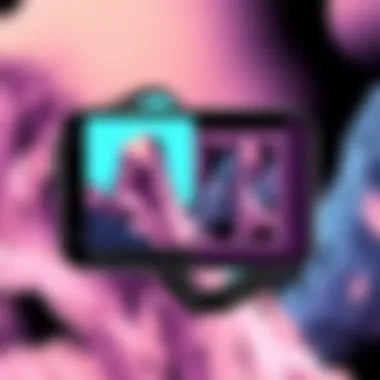

One standout is PicsArt, which offers a plethora of features for background replacement. Its range of community-generated stickers and effects provides users with unique elements that can enhance their creativity far and wide. But with all these options, one must also be wary of over-complicating what could be a simple edit.
Another good pick is Adobe Photoshop Express, which, while perhaps more utilitarian, integrates well with other Adobe products—and is perfect for folks who may already navigate Adobe's ecosystem. The downside might be a steeper learning curve; therefore, newcomers could find it a bit overwhelming initially.
"When toggling through different apps, consider what best fits your editing style and comfort level!"
Comparison of App Features and Tools
When diving into the details of these applications, it's essential to discern their tools and features to pick the right fit. For instance, Snapseed distinguishes itself with its selective adjustment feature, which allows users to edit specific areas without impacting the overall image.
On the flip side, PicsArt shines brightly with its robust community of creators who offer tools for collaborative projects, sharing ideas, and seeking inspiration. While editing individually can be gratifying, sometimes a sprinkle of external opinions can work wonders.
However, it’s essential to note the drawbacks; while programs like Adobe allow for professional-grade adjustments, they might sacrifice some convenience. Balancing these features against user-friendliness is crucial in determining which app will become your go-to for photo editing.
Step-by-Step Guide to Using an App
Choosing the Right App
For those still on the fence about which application to download, the decision can feel overwhelming. The right app depends not just on personal taste but also on the specifics of what you’re aiming to achieve. Do you want fast edits for social media or in-depth retouching for professional work?
By assessing your purpose, you can streamline your options. Look for apps that offer trial versions or free basic functionalities, which can help familiarize yourself with their layout and capabilities before committing to a purchase.
Importing Your Photo
With an app chosen, the first logical step is importing your photo—a simple yet fundamental task that can sometimes trip you up based on the app’s design. Most applications will allow you to import directly from your photo library, but if you’re using an app with cloud storage, like Snapseed, you might want to sync your images.
Being able to access your images seamlessly not only speeds up the editing process but also allows for more spontaneity in your creative workflow.
Editing the Background
Now the fun part—editing the background! Each app will have its own specific set of tools for this, often including cut-out features and drag-and-drop backgrounds. For instance, the masking tool in PicsArt enables you to isolate subjects with precision, making the rest of the photo easily adjustable.
Some applications employ algorithms that can automatically detect the image's subjects, making edits feel less like a chore. However, these features are not always foolproof. It might require some manual tweaking to achieve the perfect result, particularly with complex backgrounds.
Saving and Sharing Your Edited Photo
Once your masterpiece comes to life, conserving that image is the step that holds just as much weight. Most apps will offer options to save your edits in various formats—JPEG, PNG, etc.—and resolutions for different uses. Once satisfied, you can share it directly on social media platforms or via cloud storage apps.
Be aware that some apps might compress your image more than others when saving, compromising quality. Hence, knowing how to maintain a high-resolution copy is quintessential for anyone looking to showcase their edited photos professionally.
Advanced Techniques for Background Modification
Changing a photo background is not just about swapping images; it’s about crafting a piece that resonates with your vision. This section dives deeper into advanced techniques that can greatly enhance your editing skills. Whether you're looking to create a visually striking photo or simply make subtle adjustments, understanding these methods can yield significant benefits. The goal is to go beyond basic edits and embrace concepts that allow for more creativity and personal expression.
Creating Custom Backgrounds
Creating custom backgrounds can open up a world of possibilities for your imagery. It allows you to craft a unique scene tailored to your narrative, setting the stage just how you like it. The essence of this technique lies in harnessing graphic design tools that can elevate the quality of your final image.
Using Graphic Design Tools
Graphic design tools offer a plethora of options to retouch and modify images. These platforms are popular among those who wish to achieve a professional finish. The key characteristic of these tools is their robust feature set, allowing fine-tuning of every element in your photo.
One notable advantage of using graphic design tools is the capability to create vector graphics and overlays that add depth to your backgrounds. For instance, applications like Adobe Photoshop or Canva provide features such as layer manipulation and precise color adjustments, enabling you to achieve a polished look.
However, there can be a learning curve. Mastering such tools takes time and patience. For beginners, the array of options might feel overwhelming, which could hinder the creative process instead of enhancing it. Despite this, the payoff in terms of detailed customization often outweighs the initial difficulty.
Collaging Techniques
Collaging is another artistic approach that can contribute to stunning backgrounds. Instead of focusing solely on a single image, this method combines multiple visuals into a coherent composition. The key feature here is the ability to merge various images, textures, or patterns, creating a dynamic visual experience.
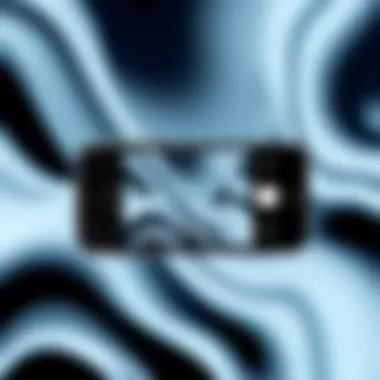
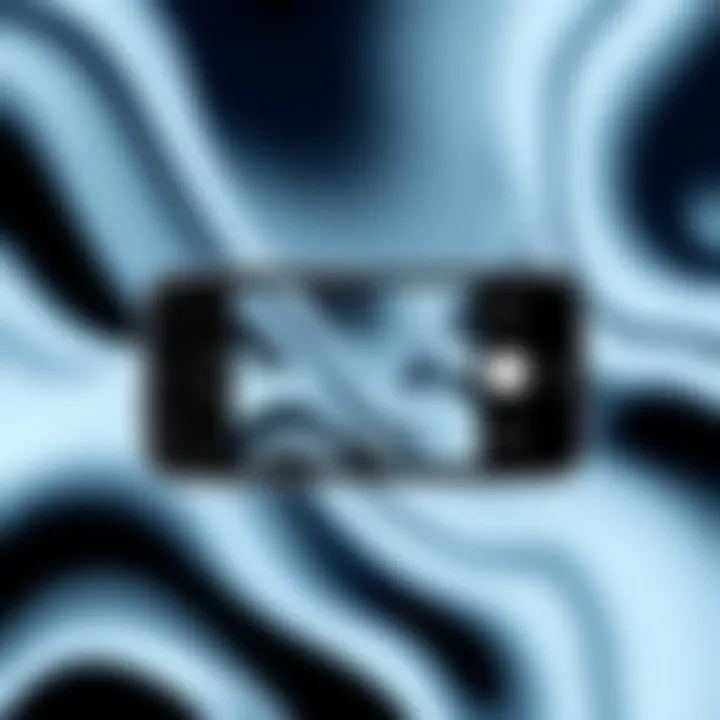
One may choose collaging for its versatility; you can include anything from photographs to digital art. This method provides a way to tell a story or convey a mood through carefully curated elements. Additionally, many apps, such as Pic Collage or Fotor, offer user-friendly interfaces for easy manipulation of layers and placements.
However, it’s essential to be mindful of balance. Too many disparate elements can lead to a chaotic background that overshadows the main subject. Keeping cohesiveness in mind while allowing creativity to flow is crucial for effective collaging.
Enhancing Edited Photos
Once the background is altered, it’s not time to hang up your editing hat just yet. Enhancing the overall photo can further elevate your work. This section discusses essential techniques to refine your images post-edit and improve their visual impact.
Applying Filters
Applying filters can dramatically change the mood or aesthetic of a photo. Filters are quick adjustments that modify colors, shadows, and brightness, making them a popular choice among many photographers and creators. Their essence lies in simplicity yet effectiveness, allowing easy transformation with just a click.
Notably, filters can save time. Instead of manually adjusting multiple settings, a single filter can achieve similar effects, making the editing process more efficient. Popular apps like Instagram and Snapseed offer a wide selection of filters that can suit various styles and personal preferences.
However, it’s essential to use filters judiciously. Overusing them can create a photograph that appears artificial or over-processed. Finding the right balance involves experimenting with multiple options and assessing how they impact the overall image.
Adjusting Brightness and Contrast
Adjusting brightness and contrast is a fundamental yet powerful technique in photo editing. Fine-tuning these aspects can significantly enhance the image’s depth and clarity. The key characteristic of this approach is its ability to bring out details that may have previously appeared flat or dull.
This adjustment is beneficial, especially when dealing with images that have varied lighting. Backgrounds that are too dark can detract from your subject, while overly bright images can wash out details. Tools available in most editing apps, like the native iPhone Photos App or Lightroom, provide easy control over these settings.
Nonetheless, it’s vital to monitor these changes. Making extreme adjustments can lead to loss of details in the highlights or shadows, leaving parts of the photo unrecognizable. Therefore, subtlety is the name of the game, ensuring enhancements support the overall composition instead of overwhelming it.
"Photo editing is an art that combines technology and creativity—a delicate dance between what the eye sees and what the heart feels."
Common Mistakes to Avoid
Changing a photo's background is fascinating yet nuanced. It's not just about tossing a picture against a new backdrop; it can make or break the overall vibe of your image. By understanding common mistakes when altering backgrounds, you can save yourself from creatving unsatisfactory edits that undermine your original work. Here, we delve into two significant pitfalls: over-editing and selecting inappropriate backgrounds, providing you with insight to navigate these potential snafus.
Over-editing Photos
Over-editing is like that friend who can't seem to know when to stop talking. Sometimes, less really is more. When you add too many effects or adjust variables excessively, the photo can lose its authenticity. This mistake is particularly rampant among new editors who are eager to explore all the possibilities available.
- Distraction from the Subject: A picture might look like a jigsaw puzzle if too many elements are cluttered. While it can be tempting to play with saturation, hue, or blurring to achieve a dreamy effect, the original subject gets lost in the visual noise.
- Inconsistency in Style: Consistent styling is vital in photography. If you start blending filters from different styles, the result can feel disjointed. Your photo may not flow visually or thematically.
- Quality Loss: Frequent editing can degrade image quality. Each time you save a photo in some formats, detail is often lost, potentially turning a stunning photo into a blurry mess.
To avoid these issues, it's wise to take breaks between editing sessions. This time away will let you return to the image with fresh eyes. Also, focusing on one or two enhancements rather than juggling multiple changes can lead to an improved result.
Choosing Inappropriate Backgrounds
Selecting a background that doesn’t mesh well with the subject can be a critical error. The right atmosphere enhances the message or emotion in the photo, while a poor choice can dilute it dramatically.
- Context Mismatch: If you’re layering a sunny beach background behind a formal portrait, the final look may provoke confusion rather than appreciation. Audiences will struggle to comprehend what you aimed to convey.
- Color Clashes: Colors should complement each other. If the subject's clothing and the background colors clash, the results can clash as well. This is especially true with contrasting colors that can draw attention away from the subject itself.
- Overuse of Stock Backgrounds: Generic stock images can make photos appear clichéd. People can spot stock backgrounds from a mile away, which can portray a lack of creativity.
Instead, aim to choose backgrounds that reinforce your subject matter. A good strategy is to ask yourself what feeling or story you want to communicate. This not only anchors the edit in a central idea but also enhances the thoughtful appeal of your imagery.
"Good editing is about knowing when to enhance and when to let go; clarity trumps complexity."
Final Thoughts on Photo Background Changes
Changing the background of a photo on an iPhone isn’t just about flipping a switch to make an image look more appealing. It requires a thoughtful approach to effectively represent the theme or emotion intended in a photograph. Throughout this guide, we’ve uncovered various methods, ranging from the iPhone's native features to sophisticated third-party apps, each offering unique advantages. As an enthusiast or novice, understanding the toolkit at your disposal is key to enhancing your photo editing skills.
Evaluating Your Results
After you’ve spent time altering backgrounds, it’s crucial to step back and evaluate your work. Ask yourself:
- Does the new background complement the subject?
- Are there any remnants of the original background that detract from the overall image?
- How well do the colors and lighting align with one another?
To critically assess your results, compare your edited photo alongside the original. This will help you to appreciate the transformations made and identify areas for improvement. Seek feedback from others too; fresh eyes can provide invaluable insights you might overlook.
Continuing Your Photo Editing Journey
The world of photo editing continuously evolves, offering new tools and techniques. Whether you’ve deepened your skills in apps like Snapseed or explored creative filters in Adobe Lightroom, the key is to keep experimenting.
- Stay Updated: Follow industry trends and updates from app developers. They frequently enhance features that can radically improve your editing experience.
- Join Communities: Platforms like Reddit and dedicated Facebook groups invigorate your learning. Engaging with fellow enthusiasts can introduce you to new ideas and challenges.
- Practice: Like any art form, the more you play around with photos, the better you become. Don’t shy away from trying unusual themes or out-of-the-box ideas. This can often lead to unexpected and delightful results.
As you continue discovering the nuances of photo editing on iPhone, remember that every photo tells a story. With the right tools and a creative eye, you can effectively transform backgrounds to enhance the narrative of your images.















