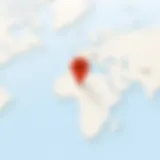Top Instagram Reel Makers: Your Ultimate Guide


Intro
In an era defined by digital content, Instagram Reels have emerged as a powerful format for engaging with audiences. These short, dynamic videos allow users to convey messages, tell stories, and showcase creativity. As such, selecting the right tool to create these Reels is crucial. A multitude of platforms and apps exist, each offering distinct features designed to elevate the quality and effectiveness of your content.
This guide delves into the diverse landscape of Instagram Reel makers, providing a thorough examination of their capabilities. You will discover key features that separate these tools from one another, insights regarding user experiences, and practical tips to maximize the potential of each application.
Ultimately, the objective is to empower you, the reader, with knowledge about the best Instagram Reel makers available. By making informed choices, you can not only enhance your social media presence but also effectively communicate your message in the crowded digital space.
Features and Specifications
Understanding the features and specifications of various Instagram Reel makers is essential for selecting the right one for your creative needs. Here, we explore the key characteristics that can streamline the content creation process.
Overview of Key Features
The most effective Instagram Reel makers include a variety of functionalities. Notable features often found include:
- User-Friendly Interface: An intuitive design can significantly reduce the time taken to create content.
- Templates and Themes: Many tools offer pre-designed templates that simplify video creation.
- Editing Capabilities: Look for features such as trimming, cropping, and adding effects.
- Sound Libraries: Access to a broad array of music and sound effects can enhance viewer engagement.
- Export Options: Consider tools offering various video formats and resolutions suitable for Instagram.
Technical Specifications
While features provide insight into usability, technical specifications often dictate performance. Pay attention to aspects like:
- Compatibility: Ensure the tool works seamlessly with your device, whether it is a smartphone or a computer.
- Supported Formats: Verify which video formats the tool can import and export.
- Performance Metrics: Faster rendering and minimal lag during editing can be a significant advantage.
Performance and User Experience
Understanding real-world performance and user experiences offers a glimpse into how these tools operate beyond marketing claims.
Real-World Performance
Reel makers can vary in performance based on the software architecture and user demand. Reviews from actual users can provide valuable insights on how well the application handles different processes. Consider aspects such as:
- Import Speed: How quickly can videos be uploaded?
- Editing Responsiveness: Is the interface lag-free during editing?
- Output Quality: Does the final video maintain quality without compression artifacts?
Ease of Use
The learning curve associated with any application is a crucial factor. Tools that require less time to learn often see more engagement from users. Characteristics to consider include:
- Guided Tutorials: Apps offering step-by-step guides often ease the onboarding process.
- Customization Options: While some users appreciate premade templates, others prefer more freedom to customize.
- Community Support: Platforms with active user communities on forums like Reddit can provide ongoing assistance and advice.
"Choosing the right Instagram Reel maker can drastically change the quality of your content and its reception on social media."
Understanding Instagram Reels
Instagram Reels have become a significant part of content consumption on social media. They represent a medium where creativity and expression coalesce, allowing users to share visually captivating short videos. This functionality encourages users to engage in a dynamic way, presenting information and entertainment in a format designed for rapid consumption.
Definition and Purpose
Instagram Reels are 15 to 60 second videos that can be enhanced with audio, effects, and new creative tools. They offer a unique platform for users to produce engaging content easily, allowing for various editing options. By providing these features, Instagram positions itself as a leading network for video sharing.
Many creators use Reels to convey messages, share ideas, or showcase their talents. The flexibility in creation means almost anyone can participate, whether by dancing, cooking, or demonstrating products. The core purpose of Reels is to entertain and inform, creating a more engaging experience compared to traditional static posts. The ease of sharing also amplifies the potential reach of these clips, making them an asset in any content strategy.
Importance of Reels in Marketing
In the modern digital landscape, marketing has transformed drastically. Using Instagram Reels is now imperative for brands aiming to increase visibility and foster consumer engagement. The format has a higher level of interaction compared to standard posts due to its playful and spontaneous nature. Marketers can leverage this platform to showcase new products, share behind-the-scenes content, or educate customers about their brand.
The metrics for Reels, such as views and shares, can significantly correlate with business outcomes. A well-executed Reel can lead to increased traffic and sales for brands. Furthermore, incorporating trending music or popular hashtags can enhance visibility, contributing greatly to organic reach.
In summation, Instagram Reels are not just a fad; they encapsulate a new era of content creation and consumption that is crucial for modern marketing strategies. Harnessing the potential of Reels can yield valuable insights and foster a stronger connection between businesses and their audience.
"Reels represent a new level of engagement that can drive significant marketing results in the digital age."
The focus on creating engaging content with Reels sets the foundation for deeper discussions about the tools and platforms that facilitate content production. In the following sections, we will explore those tools in detail, helping users optimize their approach to Instagram Reels.
Key Features of a Good Instagram Reel Maker
The selection of an Instagram Reel maker is contingent on various key features that contribute significantly to the user experience and overall output. A good reel maker combines intuitive functionality with robust tools, providing a platform where creativity can thrive. This section will delve into some of the important features to consider, and how they can impact the quality of content you produce.
User Interface and Usability


The user interface plays a pivotal role in the editing process. An intuitive design enables creators to navigate effortlessly through the app. Users should be able to locate essential tools quickly, without extensive searching or confusion. Simplicity in layout often enhances creativity; when users are not bogged down by complex menus, they can focus on crafting quality content.
Key considerations include:
- Layout: Well-organized toolbars and clear icons can streamline the editing process.
- Responsiveness: A responsive UI adjusts well to user inputs, minimizing lag and frustrating delays.
- Tutorials: Integrated guides or tutorials can greatly assist new users in maximizing the tool's potential.
Editing Tools and Effects
Editing tools and effects are fundamental to the success of any reel. Users expect a versatile array of options that can transform basic clips into sparkling visuals. Features should promote creativity and allow for substantial personalization of each reel.
Essential editing capabilities include:
- Trimming and cutting videos: This is basic but essential. Users must be able to quickly cut clips to the desired length.
- Filters and overlays: Different visual effects can significantly alter the mood of a reel, making it more engaging.
- Text and stickers: Adding text or stickers should be easy to execute, as they can offer context or humor that resonates with viewers.
Audio Library Access
Audio can elevate the quality of reels immensely. An integrated audio library is crucial. Users seek access to a diverse selection of music tracks, sound effects, and the ability to record voiceovers. These features can greatly enhance storytelling in Reels.
Critical aspects of audio access include:
- Variety of tracks: An expansive library may include popular songs, lesser-known indie tracks, and royalty-free sounds.
- Licensing clarity: Clear guidelines on the use of copyrighted material is essential to avoid potential issues.
- Easy synchronization: Users should be able to align audio with video seamlessly, ensuring that transitions between clips feel natural.
Integration with Social Media Platforms
Lastly, any good Instagram Reel maker should facilitate seamless integration with social media platforms. Content creators want to share their reels with minimal effort. Automatic sharing options and direct uploads can significantly enhance the user experience.
Consider the following integration features:
- Direct sharing: Apps that allow for instant uploading to Instagram save time and effort.
- Cross-platform capabilities: Ability to share content directly to Facebook, TikTok or Twitter can expand reach.
- Analytics integration: Access to view engagement metrics directly from the maker can assist users in tailoring future content.
A good Instagram reel maker should not only be functional but also fit seamlessly into the user's workflow. The emphasis on usability, editing tools, audio access, and integration is paramount in ensuring creators achieve - and even exceed - their content objectives.
In summary, these key features of an Instagram Reel maker are essential in fostering an environment where creativity and engagement flourish. Choosing a tool that excels in these areas can significantly impact the effectiveness of your reels, enabling you to connect better with your audience.
Top Instagram Reel Makers Available
The right Instagram reel maker can shape your social media strategy significantly. It allows users to create engaging content that captures attention and engages audiences. With numerous options on the market, identifying the right tool may seem overwhelming. An effective reel maker should not only provide robust editing tools but also streamline the publishing process. Finally, understanding the characteristics and features can lead to better decision-making.
InShot
Overview
InShot is a popular video editing application widely used by content creators. Its intuitive interface makes it easy to navigate, which attracts beginners and experienced users alike. One key characteristic of InShot is its versatility, allowing users to create videos for various platforms, not just Instagram. A unique feature of InShot is its ability to add text and stickers, enhancing video engagement, although it may lack some advanced features found in more professional software.
Features
InShot provides a broad array of features that enhance video creation. Users can trim, merge, and speed up clips efficiently. One beneficial aspect is the extensive library of music and sound effects, which can be conveniently added to videos. However, it lacks some specialized audio-editing tools, which may be a downside for seasoned editors.
Pros and Cons
InShot's ease of use is a major advantage, especially for novices. Users appreciate its free features, making it an excellent choice for those on a budget. On the downside, the watermark in the free version can be a hindrance for users wanting a polished look. While its features cater to general needs, professionals might find the lack of advanced capabilities limiting.
Canva
Overview
Canva has gained popularity as a comprehensive design tool that extends beyond just video. Its ease of use makes it a favored choice for marketers. A notable characteristic of Canva is its drag-and-drop functionality, simplifying the creation of visually appealing content. Its unique feature lies in the wide variety of templates available, making it an appealing option for users who prioritize aesthetics. However, some advanced editing options are simply not available within Canva's video editor.
Features
Canva's features include straightforward editing options and an extensive library of images and illustrations. The graphics' quality is striking, which is beneficial for users seeking visually sophisticated content. One advantage is the collaborative aspect of Canva, allowing teams to work together in real-time. Yet, users might find limited video transitions compared to dedicated video editing software.
Pros and Cons
The primary strength of Canva is its user-friendly interface, which is beneficial for those with limited design experience. Additionally, the template variety can save time during content creation. However, some users may find that the free version provides limited exporting options and can be restricting in advanced editing functionalities.
Adobe Premiere Rush
Overview


Adobe Premiere Rush is designed specifically for users seeking a professional touch in their videos. Its integration with Adobe's ecosystem allows for smooth transitions for existing Adobe users. One notable characteristic includes Adobe's powerful editing tools, providing a more comprehensive editing experience. However, it may overwhelming for complete novices due to its more intricate features.
Features
Adobe Premiere Rush offers a range of features aimed at content creators. One key aspect is its multi-track editing capability, allowing users to layer audio and video seamlessly. The inclusion of various effects enhances creativity significantly. Despite these advantages, the learning curve can deter users who are not familiar with Adobe products or video editing in general.
Pros and Cons
The main advantage of using Adobe Premiere Rush is the extensive feature set that caters to serious creators. Users diving into advanced editing will find the software beneficial. Nonetheless, the subscription cost can be a drawback for those unwilling to invest in a tool, and the initial learning curve may intimidate some users.
Lomotif
Overview
Lomotif stands out as a focused application for social media video creation. This platform emphasizes quick edits, making it ideal for users looking to create content rapidly. Its user-friendly interface is particularly appealing for first-time creators. A unique element of Lomotif is its built-in music and video library, although it may lack some of the depth offered by other editing apps.
Features
Lomotif features include easy trimming and music overlay capabilities, helping users create eye-catching reels. One attractive aspect is allowing users to add effects and stickers quickly. However, it could be limited in comprehensive editing functions, which may discourage those looking for in-depth tools.
Pros and Cons
A significant advantage of Lomotif is its speed and simplicity, which is ideal for users who need content quickly. The predefined templates also aid in speedy creation. However, those seeking advanced capabilities may find Lomotif lacking, as its features are basic compared to other applications.
FilmoraGo
Overview
FilmoraGo is lauded for its powerful features that cater to both casual and serious video creators. The application's focus on mobile editing positions it well in the market. A key characteristic is its ease of use, aiding users to edit videos without needing extensive experience. One unique aspect is the ability to create videos in multiple formats, which can be both a boon or a bane depending on user needs.
Features
FilmoraGo boasts a variety of editing tools, including filters, transitions, and text overlays. The intuitive timeline editing makes it easier for users to manage their edits. On the other hand, some users may find that certain capabilities, like detailed audio controls, are not as robust as expected.
Pros and Cons
The major advantage of FilmoraGo is the balance between functionality and ease of understanding. This makes it appealing for both beginners and those looking to advance. However, the presence of ads in the free version could annoy users seeking an ad-free experience, and users may find the subscription fees a bit high for entry-level software.
Comparing Features Among Popular Reel Makers
The analysis of features among various Instagram reel makers is pivotal in selecting the right tool for content creation. Every platform offers unique capabilities that cater to different needs and preferences. As content creators seek to maximize engagement and quality, a close examination of these features helps identify the most effective tools. Key aspects such as editing capabilities, audio options, and export settings play a significant role in shaping the user experience and the final output of the videos.
Editing Capabilities
Editing capabilities are one of the foremost factors to consider when choosing an Instagram reel maker. A robust editing environment allows users to manipulate videos comprehensively. This includes trimming clips, adjusting speed, and applying visual filters or transitions. Solid options for layering text and images enhance the storytelling aspect of content.
Good reel makers will allow for non-linear editing, which contributes to a more intuitive workflow. Users can experiment with various elements until the desired effect is achieved. Some applications even offer advanced tools like keyframe animation, which gives greater control over visual dynamics. The ease of use in the editing interface can significantly reduce production time, making it easier to produce high-quality content efficiently.
Audio and Music Options
Genres of audio play a crucial role in enhancing the appeal of Instagram Reels. A broad audio library allows creators to choose fitting soundtracks that complement their visuals. Some platforms collaborate with music streaming services, providing access to a vast selection of licensed tracks. This ensures that content can meet copyright standards while remaining engaging.
Moreover, the ability to add voiceovers or sound effects can elevate a reel's impact. Tools that permit audio synchronization with visual footage are particularly beneficial. They facilitate polished, professional results that resonate with viewers. Users should also find platforms that offer options to extract audio from videos or include sound from other sources, adding versatility to their projects.
Export Settings and Quality
Finalizing video exports is crucial in maintaining quality for Instagram reels. Different platforms present varying export settings. High-resolution outputs are essential, particularly for platforms like Instagram that emphasize visual excellence.
Key elements to consider are format options (like MP4 or MOV), resolution settings, and frame rates. Users should look for tools that allow customization or at least provide presets that suit Instagram's specifications. This helps ensure that videos maintain clarity and detail post-upload. Slow rendering times can hinder efficiency, so a swift export process is an additional benefit that should not be overlooked.
Furthermore, some applications provide options for direct sharing to social media, minimizing the steps required to post content. This aspect can streamline the overall workflow and save valuable time for creators.
"Quality and convenience go hand in hand when choosing a reel maker; striking the right balance is key to success."
User Experiences and Reviews
In the sphere of digital content creation, user experiences and reviews provide essential insights. They illuminate the practicality and effectiveness of Instagram Reel makers. Real feedback is invaluable for potential users to discern whether an application meets their specific needs.
User reviews often contain detailed descriptions of personal encounters with a particular reel maker. These narratives can guide new users in choosing tools that align with their creative visions. They can learn about ease of use, features that work well, or potential shortcomings. In this dynamic landscape, understanding these user experiences is crucial for making informed choices.


Real User Feedback
Feedback from real users is a goldmine of information. Metrics such as ratings on app stores chart the tool's general reception. However, qualitative feedback, often found in reviews, frames the context behind those numbers.
Many users share how an app helps them elevate their content. For instance, those using InShot frequently highlight its intuitive interface and wide array of editing features. Others report frustration with FilmoraGo's occasional glitches during rendering. Such contrasting insights shape a user's overall impression and expectation of the tool.
Consider the aspect of community feedback. Numerous forums, including reddit.com, harbor extensive discussions about these tools. Users share step-by-step guides and troubleshooting tips, forming a collective knowledge base.
"User experiences shape our understanding of a platform. A tool that excels in ease of use for one may present challenges to another."
Success Stories
Success stories from users often provide practical examples of how reel makers have transformed their Instagram presence. Reviewers frequently share their journey from using a basic tool to discovering sophisticated applications that offer numerous avenues for creativity. These stories highlight the potential impact of employing the right reel maker.
For example, a small business owner utilizing Canva reports increased engagement after adopting the platform's features. Their reliance on Canva's easy templates resulted in visually appealing content that resonated with their audience. Another user on Adobe Premiere Rush shares how cinematic quality enhanced their storytelling, resulting in a viral reel.
Success stories often encapsulate the power of a platform. They provide context on how features work beyond mere specifications. Users reveal strategies that lead them to effective content creation in an already crowded market. Knowing these stories can serve as inspiration for potential users, encouraging them to explore options within their chosen reel maker.
Best Practices for Creating Instagram Reels
Creating compelling Instagram Reels requires a combination of strategy, creativity, and an understanding of your audience. This section delves into effective practices that can enhance your Instagram Reels, ensuring that they capture attention and foster engagement. Adopting best practices is not merely a suggestion; it is an essential part of ensuring your content resonates in a crowded digital space. The following subsections outline specific elements that play a crucial role in creating engaging and successful Reels.
Understanding Your Audience
Understanding your audience is fundamental. Knowing who is watching your Reels allows you to tailor your content to their preferences. Consider the age group, interests, and what they seek to engage with on Instagram. For example, younger audiences may prefer fast-paced and trendy content, while older viewers might appreciate informative or nostalgia-themed videos.
To gather insights about your audience, utilize Instagram insights when available. This tool helps you track engagement, demographics, and behaviors. Create audience personas, identifying key characteristics of your viewership, and adjust your content strategy accordingly. This approach not only increases your Reels' relevance but also encourages viewer loyalty and interaction.
Using Hashtags Effectively
Hashtags are vital for extending the reach of your Instagram Reels. They connect your content to broader conversations and categories. However, using hashtags effectively involves more than just populating any trending tags. Research the most relevant hashtags related to your content. Aim for a mix of widely-used hashtags and niche-specific ones.
Utilize tools such as Hashtagify or RiteTag to find optimal hashtags for your niche. \n
- General hashtags: These can help grow your audience but remember they are also highly competitive.
- Niche hashtags: Focusing on specific interests can connect you with engaged viewers who are more likely to interact with your content.
Balancing both types enhances your content's discoverability. However, don't overload your post with hashtags; using five to ten well-researched ones is often more effective.
Timing Your Posts
Timing is crucial when it comes to posting your Instagram Reels. The right timing can significantly affect how many viewers engage with your content. Analyze when your target audience is most active on the platform. Generally, early mornings and late evenings tend to see higher engagement rates.
Experiment with different posting times to find the sweet spot that yields maximum engagement. Using tools like Later or Buffer can help you schedule your posts according to optimal engagement times.
"The best times to post on Instagram can depend on your audience, so be sure to analyze your own metrics."
Future Trends in Video Content Creation
Video content continues to evolve rapidly, shaping how creators engage their audiences. Understanding these trends is vital for anyone using Instagram Reels to enhance their digital presence. As platforms adapt to user needs and technological advancements, staying informed on emerging technologies and AI's role in content creation allows creators to maintain relevance in competitive landscapes.
Emerging Technologies
Several emerging technologies are influencing video content creation. Virtual Reality (VR) and Augmented Reality (AR) are particularly noteworthy. They allow for imaginative storytelling, immersing viewers in unique experiences. For example, creators can incorporate augmented elements within their clips, boosting engagement through interactive features. Another significant development is the increase in 5G connectivity. Faster internet speeds will improve video quality and reduce buffering, allowing for seamless uploads and live streams. Creators will leverage this technology to deliver more dynamic and engaging visuals.
Moreover, tools like Adobe Premiere Pro, Final Cut Pro, and Filmora continually update features that support high-resolution video editing, adapting to the latest trends in technology. The demand for 360-degree videos also reflects the audience's craving for more immersive content, which encourages creators to think outside of traditional filming methods. As these technologies continue to develop, they present numerous opportunities for creators to innovate.
The Role of AI in Content Creation
Artificial Intelligence (AI) is redefining how content is created and consumed. In video production, AI can assist in editing and format selection, taking care of repetitive tasks efficiently. For instance, tools that suggest edits or automatically create summaries of long videos save creators time and effort. An example of such technology is Magisto, which uses AI to produce videos tailored to the creator’s style and audience preferences.
AI can also personalize content recommendations for viewers based on their viewing habits, ensuring that creators' videos reach targeted demographics. Moreover, AI-driven analytics help creators understand which elements of their videos resonate most with audiences, guiding future content strategies.
Incorporating AI tools into creative processes not only enhances production efficiency, but it also enriches viewer engagement by delivering content aligned with audience preferences. As more creators embrace these advancements, those who fail to adapt may find themselves outpaced in an ever-evolving digital landscape.
Key takeaway: The intersection of video content creation and technology is shaping future trends. Emerging technologies and AI play a crucial role in enabling creators to produce innovative and engaging content that resonates with audiences.
Understanding these dynamics is essential for anyone serious about enhancing their social media impact.
Finale
In this article, we have examined the vital components of creating engaging Instagram Reels using various applications and tools. Instagram Reels have evolved to become a key feature in social media, allowing individuals and brands to showcase creativity and connect with audiences more effectively. The tools we reviewed offer diverse features tailored to meet the needs of both novices and advanced users. This section emphasizes the major takeaways regarding the best practices and innovative tools available for Reel creation.
Encapsulating Key Takeaways
- Emphasize Usability: Choose a reel maker with a simple user interface. This can significantly enhance your content creation process, allowing you to focus more on storytelling and creativity.
- Leverage Editing Tools: It is crucial to utilize powerful editing options. The right tools can elevate your content by adding unique effects, transitions, and filters that resonate with your audience.
- Audio Access: An extensive audio library can enhance engagement. Incorporating trending songs or sound bites can draw more views and interactions with your reels.
- Social Media Integration: Strong integration with platforms like Instagram is essential. This allows for seamless sharing, improving your reach and visibility.
- Future Trends: Staying updated about emerging technologies, especially AI, can give you an edge in content creation. Embracing these trends ensures your content remains relevant and appealing.
These takeaways can guide your Instagram Reel creation journey, bolstering not just personal expression but also brand marketing efforts.