Windows Spyware Removal: A Comprehensive Guide


Intro
Spyware is a type of malicious software that can secretly monitor and collect data from unsuspecting users. In Windows operating systems, spyware can pose significant threats, ranging from unauthorized data collection to complete system compromise. Understanding these dangers is essential in today's digital age where privacy is increasingly at risk.
This guide aims to explore the complexities surrounding spyware on Windows. It will cover detection methods, removal strategies, and preventative measures to safeguard your system. By emphasizing the importance of awareness and prompt action, this narrative seeks to equip tech-savvy readers with crucial knowledge to handle spyware effectively.
Features and Specifications
Overview of Key Features
Spyware can exhibit various characteristics that distinguish it from other forms of malware. The key features often include:
- Data collection: Spyware gathers sensitive information such as passwords, browsing habits, and personal details.
- Stealth behavior: It operates undetected by hiding within the operating system and evading traditional security measures.
- Remote control: Some spyware can give hackers remote access to your device, allowing them to manipulate your system.
Understanding these features is critical for identifying and combating spyware.
Technical Specifications
The technical specifications of spyware can vary. Some of the most common types include:
- Keyloggers: Programs that record keystrokes to capture sensitive data.
- Adware: Generates paid ads displayed on your system, often slowing down performance.
- Trojan horses: Malicious software disguised as legitimate programs that can install spyware without user consent.
Being aware of these specifications enables users to recognize different spyware forms and their specific risks.
Performance and User Experience
Real-World Performance
In terms of performance, spyware can degrade system functionality significantly. Users may notice a decrease in speed or responsiveness of their computer. High levels of CPU or memory usage from spyware processes can lead to noticeable lags during regular tasks. Here it's crucial to address these symptoms promptly to avoid greater issues.
Ease of Use
When dealing with spyware removal, ease of use largely depends on the tools implemented. Some antivirus programs and anti-spyware applications offer user-friendly interfaces designed for efficiency. Tools like Malwarebytes and Norton provide step-by-step guides, making them accessible even to those who may not be tech-savvy. Yet, the effectiveness of these tools can vary based on updates and user familiarity with security software.
"Prevention is the best medicine. Regularly updating your software and being cautious with downloads can reduce the risk of spyware infections."
Employing proactive measures can enhance your security posture against potential spyware threats.
Understanding Spyware
The understanding of spyware is crucial for anyone using Windows systems. In an age where personal information is continually targeted, grasping what spyware is can prevent potential risks. Moreover, insight into this topic helps users recognize warning signals and adopt better practices for their digital security. This section elaborates on important definitions, types, and the impact spyware can have on device performance, creating a solid foundation for further action against these malicious entities.
Definition of Spyware
Spyware is a type of malicious software that secretly gathers user information without consent. Its primary goal is to steal data by monitoring user activity, often including keystrokes, browsing habits, and sensitive information such as passwords. Unlike viruses or worms, spyware doesn’t replicate itself but operates covertly. Understanding this definition underscores the stealthy nature of spyware, emphasizing why users need to be vigilant in protecting their systems.
Types of Spyware
Spyware comes in various forms, each with distinct methods of operation and impacts. Recognizing these types is essential for effective detection and removal.
Adware
Adware is designed to display advertisements on your computer, often bundled with free software. While it may not always be harmful, it can slow down your system and become intrusive. The key characteristic of adware is its ability to track user behavior and preferences. This allows advertisers to deliver targeted ads. However, excessive adware can lead to a cluttered experience, resulting in potential performance degradation.
Trojan spyware
A Trojan spyware disguises itself as legitimate software but contains harmful code. Users may unwittingly download it believing it to be safe. The primary danger of Trojan spyware lies in its deceptive nature, often enabling unauthorized access to a user’s data. Understanding its disguise can help users avoid potential traps, and enhances overall digital security awareness.
Keyboard loggers


Keyboard loggers record every keystroke made by the user. This type of spyware is particularly damaging, as it can capture passwords and sensitive information without the user’s knowledge. The primary trait of keyboard loggers is their discretion; they often operate in the background, making detection difficult. Users should be aware of the risks of keylogging, especially while entering personal information online.
System monitors
System monitors track user behavior regularly, collecting data on system usage, applications, and activities. While they may serve legitimate purposes in a business context, malicious versions can invade privacy and compromise security. The uniqueness of system monitors is their ability to provide detailed insights into user behavior, which can be exploited for nefarious means. Understanding their operation can assist users in identifying and removing potentially harmful programs quickly.
Understanding Its Impact on Performance
Spyware significantly affects the performance of Windows systems. Infected devices often experience slower operation, frequent crashes, and reduced system responsiveness. The hidden nature of spyware makes it particularly challenging to identify, often leading users to suspect external issues—when, in fact, the problem originates from malware. Regular monitoring and clearance of spyware is vital for maintaining optimal system performance, emphasizing the importance of preventive measures and timely interventions.
Identifying Spyware on Your System
Identifying spyware on your system is an essential step for maintaining the security and performance of your Windows operating system. This topic is significant because it emphasizes the need for users to be alert to signs of spyware, ensuring timely action to prevent further complications. Effectively spotting these threats allows for an appropriate response, safeguarding sensitive information and restoring system functionality.
Common Symptoms of Infection
When dealing with spyware, recognizing common symptoms of infection can be the key to quick interception and resolution. Users should be particularly vigilant regarding the following indicators:
Slower system performance
Slower system performance is one of the most observable symptoms signifying a potential spyware infection. This condition usually arises when malicious software consumes system resources, leading to delays in operations. As a user, you might notice that applications take longer to open, or multitasking becomes increasingly difficult. This slowing down of your computer can be frustrating, making it a prominent red flag for possible spyware issues. It’s important to address this symptom promptly to avoid systemic vulnerabilities.
Unfamiliar programs or browser changes
Unfamiliar programs or browser changes can also signal the presence of spyware. You may notice new applications that you did not install or unexpected alterations in web browser settings. This might include different default search engines or home pages that you did not modify. Such changes can lead to unwanted advertising or redirects, which may compromise your online experience and security. Awareness of these alterations is vital for managing and controlling your system’s software environment.
Frequent crashes or errors
Frequent crashes or errors are another crucial symptom that can indicate spyware interference. If your system crashes regularly or encounters unexpected error messages, there may be an underlying cause directly related to malicious software. Each crash can not only disrupt productivity but also potentially damage system files. Addressing these issues through careful identification can prevent further damage and ensure a smoother user experience.
Proactive Detection Tools
Employing proactive detection tools enhances your ability to spot spyware early, potentially averting significant complications. Such tools are crucial in creating a layered approach to security, ensuring comprehensive protection.
Using Windows Defender
Using Windows Defender provides a built-in option for detecting spyware. As part of the Windows operating system, this tool offers a basic yet effective layer of security against various malware, including spyware. Its real-time protection feature scans downloads and monitors system activities. Windows Defender is a beneficial choice because it's integrated into Windows systems, making it readily accessible. However, while its features are adequate for basic protection, their effectiveness might vary against more sophisticated threats.
Third-party anti-spyware software
Third-party anti-spyware software can serve as a complementary solution to Windows Defender. These specialized programs often provide more extensive protection, tailored for various types of malware, including advanced spyware variants. Benefits of utilizing third-party software include additional scanning capabilities and frequent updates to combat emerging threats. However, one must carefully evaluate the reliability of available options to avoid potential conflicts and ensure that the software is reputable.
"Proactive identification is your first line of defense against spyware threats."
Recognizing the signs of spyware infection and employing reliable detection tools can empower users with the knowledge necessary to maintain their system's integrity. By paying attention to performance, monitoring for unauthorized changes, and utilizing effective software solutions, individuals can significantly reduce the risk of spyware exposure.
Effective Removal Strategies
The effectiveness of removing spyware from a Windows system is critical for maintaining the security and performance of any device. Without a robust removal strategy, spyware can persist, compromising sensitive information and degrading the system's functionality. Employing these strategies not only addresses the immediate threat but also fortifies the system against future invasions. The two primary methods covered here are manual removal techniques and the use of anti-spyware software. Both have distinct advantages, making a combination of these approaches generally recommended.
Manual Removal Techniques
Manual removal techniques can offer an immediate way to detect and eliminate spyware without relying on external tools. This method involves a more hands-on approach, allowing users to regain control of their systems.
Identifying and uninstalling suspicious applications
Identifying and uninstalling suspicious applications is crucial to effective spyware eradication. Many spyware programs disguise themselves as legitimate software or plugins, which can mislead users. Regularly reviewing the installed applications can reveal unwanted or unfamiliar programs, leading to a safer environment. This characteristic is particularly beneficial as it is straightforward and does not require additional software.
The unique feature of this method is the direct access users have to the application settings. Users can assess their application list and promptly remove anything suspicious. However, this method may not always capture sophisticated spyware that hides deeply within system files. Therefore, while it is a useful step, it should ideally be part of a broader removal strategy.
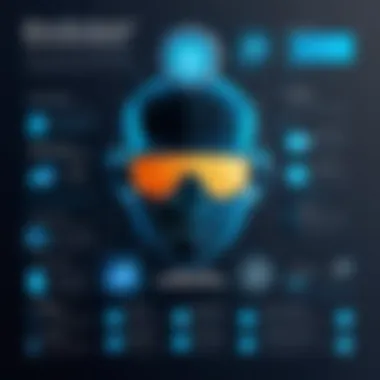
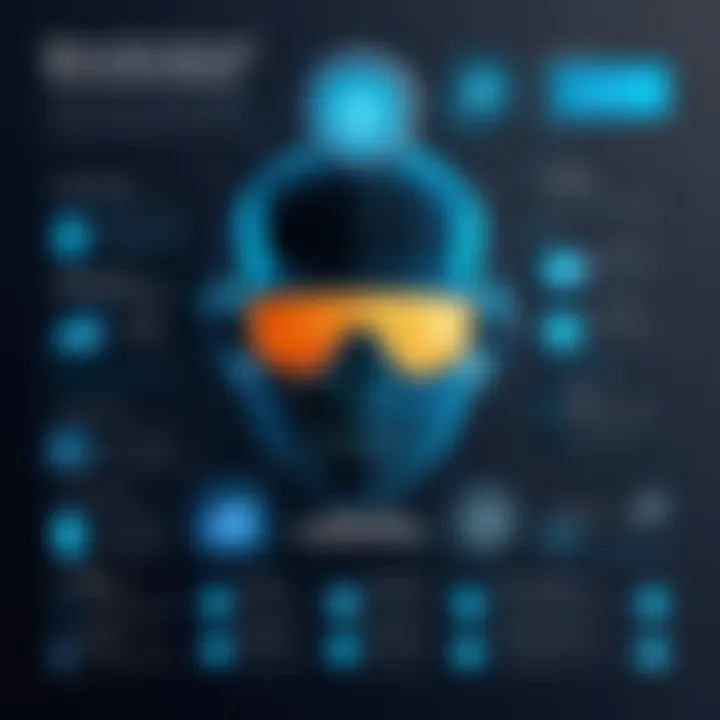
Clearing browser extensions
Clearing browser extensions is another essential component of manual spyware removal. Many spyware threats infiltrate through web browsers, attaching themselves as extensions that track online activities. Users can enhance their security by regularly reviewing and removing any unnecessary or unfamiliar browser extensions. This routine helps maintain browser integrity and speeds up performance.
This technique is favorably simple compared to others and allows users to reclaim their browsing experience efficiently. The ease of access to browser settings and the immediate impact on browser performance make this a popular choice. However, users may accidentally remove beneficial extensions if not careful, underscoring the importance of discerning judgment during this process.
Using Anti-spyware Software
Using anti-spyware software is a powerful method to combat spyware effectively. This software automates the identification and removal processes and often includes comprehensive features tailored to tackle various threats. Many third-party anti-spyware tools are available, each providing unique advantages.
Guidelines for selecting anti-spyware tools
When selecting anti-spyware tools, certain guidelines can ensure the chosen software is both effective and reliable. Key considerations include scanning capabilities, user reviews, and compatibility with existing systems. These aspects contribute significantly to the goal of achieving thorough spyware removal. Choosing well-rated software can introduce a layer of protection that proactively identifies potential threats.
The key characteristic of these guidelines is their focus on the long-term security of the system. By offering a structured approach to selecting software, users can enhance their defenses against future spyware attacks. However, the abundance of options could lead to confusion, making it imperative for users to conduct thorough research prior to downloads.
Step-by-step removal process
The step-by-step removal process with anti-spyware software streamlines the cleaning of compromised systems. This process typically involves running scans, following prompts to quarantine suspicious files, and ultimately removing them. The structured nature of these steps makes it clear for users to follow.
This method’s primary advantage is its efficiency; automated scans can identify threats far quicker than manual processes. However, some users may find the dependency on software concerning, as they might not understand the insights the software uses to identify threats. Therefore, while it is effective, supplementing this method with manual checks might enhance overall security.
Effective removal strategies are essential to protect data and ensure system performance continues unharmed.
Long-term Prevention Measures
Long-term prevention measures are essential to safeguard your Windows system against the recurring menace of spyware. Taking action today can help mitigate risks and save you from dealing with the potentially devastating consequences of spyware infections down the line. Implementing effective preventive strategies not only protects your current system but also promotes a safer computing environment overall.
Keeping Software Updated
Keeping your software up to date is crucial for preventing spyware. Updates often include patches that fix vulnerabilities known to attackers. By neglecting these updates, you leave your system exposed to risks. Windows operating systems, browsers, and any installed applications require regular updates. Keep in mind:
- Enable automatic updates where possible.
- Regularly check for updates manually, especially for security software.
- Follow news from software vendors regarding vulnerabilities and their fixes.
Systems that are not updated may display slower performance, unexpected crashes, or even security breaches. Regularly maintaining your software can help in avoiding these issues.
Educating Yourself on Safe Browsing Habits
Understanding safe browsing habits is an integral part of long-term spyware prevention. Users often unknowingly expose themselves to threats through risky online behavior. Here are several strategic points to consider:
- Always verify URLs before clicking on links.
- Be wary of unsolicited emails or messages that urge you to click on links or download attachments.
- Use search engines to identify legitimate websites and resources, especially when looking for software downloads.
- Avoid downloading files or applications from untrusted sources.
By cultivating these habits, you reduce the likelihood of inadvertently downloading spyware or engaging with malicious sites. User vigilance can't be overstated in this context.
Utilizing Firewall Protection
Utilizing a firewall is another significant step in long-term spyware protection. A firewall acts as a barrier between your system and potential threats from the internet. It monitors incoming and outgoing traffic and can block unauthorized access. Here are key benefits of using a firewall:
- It can filter traffic based on security rules you set.
- You will be notified of suspicious activity or connection attempts.
- It helps in isolating your system from potential threats on public networks.
Windows comes with a built-in firewall that can be configured according to your needs. Make sure the firewall is active and properly configured to maximize its potential.
Always ensure your protective measures, like firewalls, are constantly monitored and updated to adapt to new threats.
By incorporating these long-term prevention measures, you can significantly enhance your system's security posture against spyware. Take proactive steps today to ensure a safer digital future.
Restoring Your System Post-Infection
After dealing with spyware, restoring your system is crucial. In the aftermath of an infection, users may feel vulnerable or uncertain about their system's integrity. This phase involves assessing damage, recovering lost files, and ensuring stability. By prioritizing system restoration, you can regain confidence in your technology, enhancing your overall digital security.
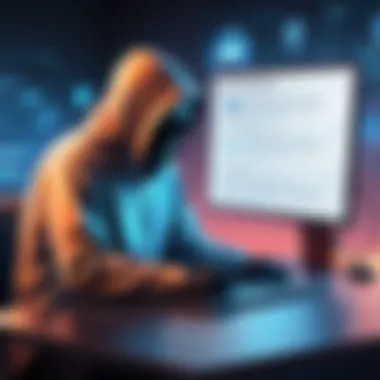
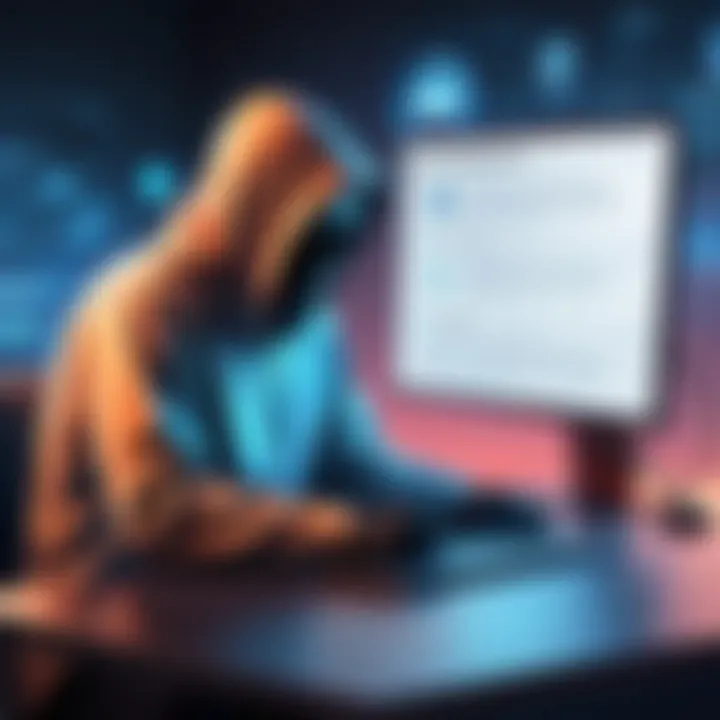
Recovering Lost Data
Using Backup Solutions
Using backup solutions is an essential strategy in data recovery. Regular backups can safeguard your files against various threats, including spyware. A key characteristic of backups is their capacity to create a safety net of your important data. This method is popular because it provides peace of mind. You can restore your system to a point before the infection occurred, which is often faster than other recovery methods. Backup solutions utilize cloud storage or external devices, reducing reliance on the infected system.
However, backups must be managed properly. If backups are not updated regularly, some recent data may be lost. Furthermore, choosing a reliable backup service is important to avoid future issues. Overall, backup solutions are generally seen as a dependable recovery method.
Data Recovery Software
Data recovery software is another viable option for retrieving lost files. This software scans the hard drive for remnants of deleted files that can be restored. The effectiveness of this software lies in its comprehensive scanning algorithms. Many individuals find data recovery tools beneficial for recovering specific files post-infection.
However, the performance of such software can vary greatly. Some programs may require technical know-how for optimal use, which can be a disadvantage for casual users. Additionally, not all deleted files can be restored; this depends on factors like the time elapsed since deletion and whether new data has overwritten them. Still, data recovery software remains a valuable option in the arsenal of post-infection recovery tools.
Monitoring System Health
Regular Diagnostics
Conducting regular diagnostics is vital for maintaining the health of your system. Regular checks enable you to detect potential issues early before they escalate. A key feature of diagnostics is the ability to assess system performance metrics and software efficiency. Regular diagnostics allow you to keep track of changes and manage problems consistently.
Finding a good diagnostics tool can greatly aid users in understanding their system performance. Many systems come with built-in utilities, making them accessible to most users. However, over-relying on these could lead to blind spots, where specific issues may go undetected. A balanced approach, utilizing both internal and external diagnostics, is advisable.
Performance Monitoring Tools
Performance monitoring tools provide ongoing analysis of system efficiency. These tools track various performance indicators such as CPU usage, memory load, and disk activity. The unique aspect of performance monitoring is its ability to offer real-time feedback. This enables users to make informed decisions about resource allocation and optimization.
One advantage of performance monitoring tools is their capability to identify unusual activity, which might be indicative of malware. However, they can consume system resources, which may affect performance negatively if not properly configured. Thus, selecting the right performance monitoring tool is important to ensure that it aids, rather than hinders, your system performance.
To maintain a well-functioning system post-infection, consider balancing both recovery methods and ongoing monitoring tools. This will bolster resilience against future threats.
By implementing these strategies, you can enhance your system’s stability and safeguard it from potential threats in the future.
Resource and Support Options
Considering the prevalence and complexity of spyware threats, having reliable resources and support options is critical for effective management and removal. Many users face challenges when detecting and eliminating spyware from their systems. This is due not only to the technical nature of the removal process but also the evolving tactics employed by spyware developers. Hence, knowing where to seek assistance can be the difference between a successful recovery and ongoing frustration.
Access to online forums, communities, and professional support is invaluable. These resources provide guidance, shared experiences, and solutions tailored to individual cases. They also foster a sense of community among users facing similar issues. Support options can offer technical expertise that might exceed an average user's knowledge, enhancing the effectiveness of removal strategies.
Online Forums and Communities
Online forums and communities serve as platforms for knowledge exchange and support among users. Websites such as Reddit or specialized tech forums are avenues where individuals can pose questions, share experiences, and seek advice. One key advantage of these communities is the immediate access to a diverse range of opinions and solutions from fellow users who may have experienced the same issues.
Though helpful, users should approach advice from forums cautiously. Not all suggestions are grounded in expertise. It's important to verify information before acting on it, especially when it relates to spyware removal.
Consulting Professional Help
For many, seeking professional help may seem daunting but can yield significant advantages. Professionals often have access to advanced tools and possess the expertise necessary for effective spyware removal. Their insight can be instrumental in addressing complex issues that may elude non-expert efforts.
Identifying qualified technicians
Finding qualified technicians who specialize in spyware removal is essential. A good technician should have recognized certifications and a robust understanding of computer security. They should be familiar with various spyware threats and their implications. The key characteristic of qualified technicians is their ability to adapt techniques to specific situations. This flexibility is beneficial for users dealing with unique or complicated spyware cases.
An experienced technician often brings a unique feature to the table: customized solutions. They assess the specific needs of the system and tailor strategies accordingly. However, this option may come with costs, which should be considered.
Evaluating service options
When opting for professional help, evaluating service options is crucial. Assessing different service providers can reveal varying strengths, weaknesses, and cost-effectiveness. Professional services can range from local repair shops to established tech support companies.
A key characteristic of these evaluations is research. Reading reviews and comparing services can lead to better-informed decisions. Each service provider offers unique features such as specialized support for diverse spyware types and follow-up services.
While professional help is often seen as a beneficial strategy, potential disadvantages include the cost and the time it may take to secure a consultation. This necessitates a careful weighing of immediate needs against long-term solutions.
Ultimately, being proactive in seeking help can mitigate the risks posed by spyware, keeping your system safe and functional.
In summary, having access to resource and support options transforms the experience of spyware removal. Online communities provide immediate support and shared knowledge, while professional help offers expertise and specialized tools, enhancing the likelihood of successful spyware management.















