Understanding Image Scanning Technology for Text Extraction
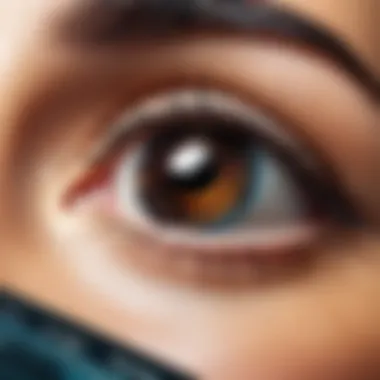

Intro
The convergence of imaging technology and text extraction has shaped how industries handle data. Image scanning technology, particularly Optical Character Recognition (OCR), stands at the intersection of efficiency and accuracy in converting visual content into editable text formats. This transformation is essential in modern business environments, where time and precision govern success.
As we explore the nuances of image scanning, we will focus on various critical components that define its effectiveness. Our discussion will range from understanding the key features of different OCR technologies to the specific file types employed during these processes.
We will further elucidate the performance metrics encountered in practical deployments and the user experiences that come with these technologies. The objective is clear: to provide an in-depth understanding of image scanning technology that is both insightful and aligned with the expectations of tech-savvy individuals.
Features and Specifications
Overview of Key Features
The effectiveness of image scanning hinges on several distinct features:
- Accuracy: High-performance OCR systems exhibit impressive accuracy rates in text recognition. Advanced algorithms play a significant role in minimizing errors during character recognition, particularly with various fonts and styles.
- Speed: Fast scanning and processing capabilities are pivotal in today’s fast-paced environment. Technologies that can handle multiple pages per minute without sacrificing quality offer competitive advantages.
- Language Support: Modern OCR solutions support multiple languages and character sets, making them versatile tools in global operations.
- File Compatibility: Diverse input formats such as PDFs, JPEGs, and TIFFs are crucial for flexibility in handling various types of documents.
Technical Specifications
Technical specifications delineate how these features manifest in practical application:
- Resolution: A minimum of 300 DPI (dots per inch) is recommended for optimal text recognition quality, especially for printed materials.
- Character Recognition Rate: Top-tier systems can reach near 99% accuracy on standard texts, depending on the clarity of the original document.
- Processing Time: The speed of processing can vary; high-end models can process a single page in less than two seconds.
"Efficiency in image scanning is not just about speed; it also requires accuracy and reliability in text extraction."
Performance and User Experience
Real-World Performance
In practical scenarios, the performance of image scanning technologies can differ based on several factors:
- Document Quality: Scanning aged or poor-quality documents can hinder performance.
- Lighting Conditions: Proper illumination during scanning ensures better output. Many sophisticated scanners incorporate adaptive lighting mechanisms to enhance image capture.
- Post-Processing Tools: Software that allows for manual corrections post-scan can significantly improve overall utility and reliability of extracted text.
Ease of Use
User experience is most influenced by intuitive interfaces and ease of integration:
- Setup and Configuration: Modern systems often require minimal initial configuration, allowing users to start scanning quickly.
- User-Friendly Interfaces: Simplistic dashboards facilitate ease of navigation and operation, catering even to those with limited technical knowledge.
- Support and Documentation: Comprehensive support and user guides are essential for troubleshooting and optimizing use.
Through this examination, readers will come to appreciate not just the functionality of image scanning technology, but also its practical implications in today’s information-driven world.
Prelude to Text Extraction from Images
Text extraction from images is a topic of significant relevance in the digital age. The ability to convert various forms of text embedded within images into a usable digital format can enhance productivity in many fields. Whether it’s for businesses seeking to automate data entry, or researchers who wish to analyze printed materials, the implications of effective text extraction are profound.
The relevance of this section lies in understanding the core principles that drive image scanning technology. Image scanning is the process by which physical documents are digitized. This digitization enables subsequent processes, like Optical Character Recognition (OCR), to convert the images into writable and searchable text.
Moreover, businesses can drastically reduce operational costs by leveraging image scanning technology. Manual data entry is often time-consuming and laden with human error. Text extraction not only mitigates these risks but also paves the way for unprecedented efficiency. As more industries adopt this technology, comprehending its mechanics becomes increasingly crucial.
Industry considerations include the quality of source images and the formats being used. High-quality images significantly improve OCR accuracy. Therefore, ensuring proper scanning practices, like using high resolutions and appropriate lighting, is imperative.
Furthermore, the evolution of this technology offers insights into how text extraction methods have developed over time. Understanding past innovations informs current applications and highlights possibilities for the future.
In this deeply interconnected world where information is paramount, mastering image scanning technology is not merely beneficial. It is essential for anyone who seeks to extract knowledge from an ever-growing pool of visual content.
Fundamentals of Optical Character Recognition
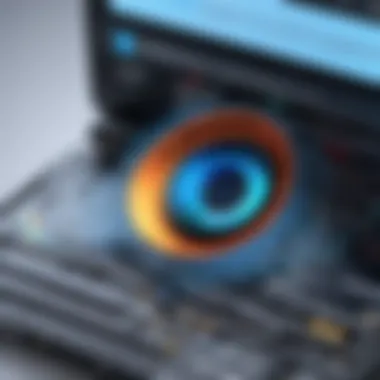

Optical Character Recognition (OCR) serves as the backbone of text extraction from images. This technology converts various types of documents, whether scanned or photographed, into editable and searchable formats. The importance of understanding OCR stems from its pervasive presence in numerous applications, improving efficiency across different sectors.
As organizations increasingly rely on digital documentation, the ability to extract text from images can enhance productivity. OCR reduces the need for manual data entry, decreases human error, and streamlines workflows. It also allows for easy archiving and retrieval of information. Furthermore, understanding OCR fosters the ability to select appropriate tools and techniques tailored to specific needs, enhancing overall output.
History and Development of OCR
The inception of OCR technology dates back to the early 20th century. Initial attempts were rudimentary, relying primarily on mechanical devices to recognize printed text. Key advancements took place in the 1970s, with the introduction of more sophisticated algorithms and computing power. This evolution enabled OCR to transition from simple letter recognition to complex character analysis, adapting to various fonts and styles.
Throughout the years, developers have improved algorithms to accommodate diverse languages and character sets. Applications have proliferated, ranging from digitizing books and transforming printed documents into editable forms to enabling automated data entry in large databases. Such historical development underlines the ongoing relevance of OCR technology, establishing its role in modern digital environments.
How OCR Works
OCR technology operates on a systematic approach, broken down into several key stages. Understanding these processes reveals how text extraction achieves precision and accuracy.
Image Preprocessing
Image preprocessing is a critical phase where raw images are prepared for analysis. This step involves various techniques such as noise reduction, contrast adjustment, and image binarization. By refining the quality of the image, it allows OCR systems to recognize characters with higher accuracy.
One key characteristic of image preprocessing is its ability to handle distortions often found in scanned documents. As a beneficial component for the overall OCR process, it directly contributes to the clarity of characters, leading to better extraction results. However, improper preprocessing may introduce artifacts or remove essential details, emphasizing the need for careful execution to achieve optimal outcomes.
Character Recognition Algorithms
Character recognition algorithms play a paramount role in interpreting the preprocessed images. These algorithms analyze the structure of characters, determining their identity based on unique features. Various approaches exist, including pattern recognition and feature extraction methods.
The primary benefit of using robust character recognition algorithms is their capacity to adapt to different fonts and styles. This flexibility allows users to extract text from a wide array of documents. However, the complexity of the algorithms can also be a disadvantage, requiring substantial computational resources and potentially affecting speed and efficiency in real-time applications.
Post-Processing Techniques
Post-processing techniques address the extracted text after recognition to improve accuracy and consistency. This stage often includes spell-checking, formatting adjustments, and context analysis. By refining the output, post-processing enhances the usability of extracted text and ensures it meets the necessary standards.
A defining feature of post-processing is its ability to rectify common errors made during recognition. This makes it a beneficial choice for applications that demand high precision, such as legal documents and scientific publications. Nevertheless, reliance on post-processing can lead to inefficiencies if the initial recognition is poor, underscoring the importance of high-quality input.
Types of Image Files and Their Impact on OCR Quality
The quality of the image file is critical in determining the efficiency and accuracy of text extraction through Optical Character Recognition (OCR). Each type of image format has unique characteristics that can greatly influence the performance of OCR technology. Understanding these file types is fundamental because it allows individuals and organizations to select the most suitable format for their specific text extraction needs.
Common Image Formats
JPEG
JPEG, or Joint Photographic Experts Group, is a widely-used image format renowned for its ability to compress images to save space. This format is particularly advantageous for photographs and detailed images, which makes it popular among general users. The key characteristic of JPEG lies in its lossy compression. This type of compression significantly reduces file size but at the expense of some image quality, which can affect OCR performance as it may obscure fine details of text.
A unique feature of JPEG is its adaptability to varying levels of image quality, allowing users to select a balance between file size and visual clarity. However, this advantage could turn into a disadvantage concerning OCR, as any loss of image detail could result in decreased text recognition accuracy.
PNG
The Portable Network Graphics (PNG) format is known for its lossless compression, meaning it retains all the original image data. This attribute makes PNG a significant choice for text extraction since it maintains the integrity of the images without degrading quality. PNG is especially effective for graphics, logos, and images with text, making it a beneficial format when text clarity is paramount.
A unique feature of PNG is its support for transparency, allowing for the creation of images that can blend seamlessly with varying backgrounds. This high quality tends to enhance OCR outputs, but the file sizes are generally larger than those of JPEG. Therefore, while PNG is superior for OCR tasks, it may not be suitable in scenarios where storage space or bandwidth is limited.
TIF
Tagged Image File Format (TIF) is preferred in professional settings, especially in scanning and printing industries. This format supports both lossy and lossless compression options, giving users flexibility in file choice. The predominant use of TIF in scanning originates from its high image quality, making it an ideal choice for documents requiring detailed text extraction.
A unique feature of TIF is its ability to support multiple layers and pages within a single file. This capability is advantageous for archiving extensive documents while preserving quality. However, TIF files can be significantly larger, which may impose limitations on processing speed and storage.
Choosing the Right Format for Text Extraction
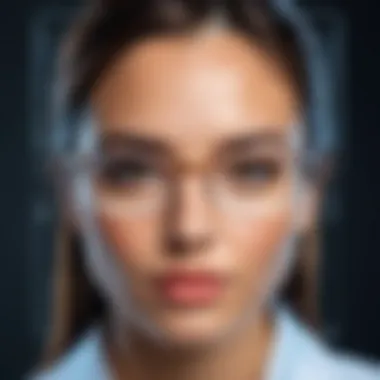

Selecting the right image format is paramount to achieving effective text extraction. Several factors should be considered:
- Purpose: Determine if the image will contain detailed graphics, simple text or require transparency.
- Quality: If clarity is essential for accurate text recognition, favor lossless formats like PNG or TIF.
- Storage: Assess storage capabilities since some formats like JPEG are more space-efficient.
- Performance Compatibility: Ensure the chosen format aligns with the capabilities of the OCR software being utilized.
By paying careful attention to these aspects, users can enhance the effectiveness of their text extraction processes, leading to improved accuracy and efficiency.
Applications of Text Extraction Technology
In today's digital age, the ability to extract text from images is proving to be invaluable across various sectors. The growing need for efficient information management has led industries to explore different applications of text extraction technology. This technology plays a pivotal role in automating numerous processes, thereby saving time and resources. By converting printed or handwritten content into editable digital text, organizations can streamline workflows and improve data handling.
Business Use Cases
Document Management
Document management is an essential application of text extraction technology. It allows organizations to digitize and organize their paper documents with precision. The key characteristic of this application lies in its ability to automatically index documents based on extracted text. This means that employees can swiftly retrieve files without sifting through physical archives.
Moreover, it reduces paper clutter and the risks associated with data loss. The unique feature of document management in this context is the integration with cloud storage solutions. It provides real-time access to documents, enhancing collaboration across teams. However, challenges like image quality can impact the effectiveness of text extraction. Ensuring high-quality source images is crucial to maintaining accuracy in this application.
Data Entry Automation
Data entry automation significantly transforms how businesses handle incoming data. This application simplifies the input process by converting data from images into structured formats. The key characteristic of data entry automation is its efficiency in reducing manual entry tasks. This leads to fewer human errors, which can be costly for companies.
One unique feature is the use of predefined templates that guide the extraction process based on the layout of the source material. This enhances the speed and consistency of data capture. However, the limitations include the need for constant updates to templates as layouts change. Despite this, the advantages of speed and accuracy remain appealing, making data entry automation a prefered choice for many businesses.
Advantages in Education and Research
In education and research, the applications of text extraction technology make a significant impact. Educators can digitize textbooks, lecture notes, and research papers, making them easily accessible and searchable. This not only promotes resource sharing but also supports students with diverse learning needs. The ability to convert handwritten notes into digital text opens new avenues for collaboration and study.
In research, large volumes of data from printed sources can be processed quickly. This speeds up literature reviews and data analysis significantly. The benefits of improved accessibility to information cannot be overstated, as they empower both teachers and students to engage deeply with content. As the reliance on digital materials continues to grow, text extraction technology will likely become integral to educational practices.
Challenges in Text Extraction from Images
When dealing with text extraction from images, several challenges arise that can significantly impact the quality and accuracy of the extracted information. Addressing these challenges is essential to ensure effective use of Optical Character Recognition (OCR) technology. The process of converting images into manageable text requires a comprehensive understanding of various obstacles, which can hinder performance and reliability in different contexts. Not only does this enhance the efficiency of text extraction, but recognition of these issues also empowers users to optimize practices for better results.
Quality of Source Images
The quality of the source images plays a vital role in determining the success of text extraction efforts. Images that have high resolution, clear contrast, and minimal noise are generally more likely to yield accurate results with OCR technology.
Factors that affect image quality include:
- Resolution: Higher resolution images produce more detailed visuals, thus improving OCR performance.
- Lighting Conditions: Uneven or poor lighting can obscure text, lowering recognition rates.
- Blur and Distortion: Any motion blur or distortions in images can confuse OCR algorithms, thus making it difficult to extract text accurately.
To improve results, users should ensure the images are clear and properly lit before scanning. Simple adjustments in settings during the scanning process can significantly enhance OCR accuracy.
Complex Typography and Handwritten Text
Another significant challenge in text extraction from images involves complex typography and handwritten text. Standard OCR systems are designed primarily for printed text, which remains consistent in its shape and structure. However, the following complications often arise:
- Different Fonts: Unique or ornamental fonts can lead to misinterpretation or complete failure to recognize characters.
- Handwriting Variability: Handwritten text varies greatly between individuals, making it a challenge for most OCR software to interpret accurately.
Some advanced OCR solutions utilize machine learning to adapt to various styles, but results can still be hit or miss. Thus, understanding the limitations of OCR with such fonts or handwriting recognizes the necessity for caution.
Language and Character Recognition Issues
Language and character recognition presents its own set of obstacles in the field of text extraction. OCR technology may struggle with different languages due to the specific characteristics and symbols involved. Key considerations include:
- Character Sets: Languages such as Chinese, Arabic, or even languages with accented characters may not be fully supported by all OCR software.
- Contextual Understanding: Some lines of text may require context to make accurate interpretations, which some OCR programs might be unable to provide.


Moreover, language-specific nuances can confound character recognition, sometimes leading to extraction errors. Users must be diligent when selecting OCR tools and ensure compatibility with their required language or character type.
Understanding these challenges empowers users to anticipate potential errors and adjust their scanning techniques accordingly.
As we explore the best practices for successful image scanning and text extraction, it is important to keep these challenges in perspective. By acknowledging and addressing them, we can harness the full potential of image scanning technology.
Best Practices for Scanning and Extracting Text
In the realm of image scanning and text extraction, some best practices significantly enhance the efficacy of Optical Character Recognition (OCR). Adhering to these practices can lead to clearer results and reduce the likelihood of errors. Implementing effective techniques not only improves quality but also optimizes the whole text extraction process. Understanding and applying these guidelines is essential for tech-savvy individuals looking to maximize their use of OCR technology.
Preparing Images for Optimal OCR Performance
The quality of source images plays a pivotal role in the success of OCR. High-resolution images facilitate better character recognition, as OCR algorithms rely on clear and distinct features to identify text. Always aim to scan documents at a resolution of at least 300 DPI. This ensures crisp lines and well-defined characters, allowing OCR systems to work effectively.
Moreover, consider the lighting and contrast settings during scanning. Avoid shadows and ensure that the document is evenly illuminated. Adjusting brightness and contrast levels can further improve the clarity of text. It's also crucial to keep the scanner glass clean. Dust and smudges can obscure text, leading to inaccuracies in the extracted output.
- Use a flat scanning bed to avoid distortions.
- Align documents straight to minimize angled text.
- Preview scans to check for issues before finalizing.
Selecting OCR Software
Choosing the right OCR software is essential for achieving optimal results. There are numerous OCR tools available, each with its own set of features and capabilities. When selecting a software, consider factors such as the accuracy of character recognition, speed, and support for various languages. Some tools excel in handling printed text, while others may be better suited for handwriting or complex formatting.
It's beneficial to take advantage of free trials or user reviews before making a purchase. Investigating compatibility with your operating system and integration features with cloud services can also be advantageous. Popular options include Adobe Acrobat Pro, ABBYY FineReader, and Tesseract OCR. Each software has unique strengths, so evaluating your specific needs and intended applications will guide you in making the best choice.
- Check for multi-language support if you work with diverse texts.
- Review user feedback to understand real-world performance.
- Ensure the software allows for easy export of extracted data in various formats.
Post-Processing Extracted Text
After text extraction, post-processing is a crucial step that should not be overlooked. OCR outputs are often not flawless; common errors might arise due to misrecognized characters or formatting issues. To ensure accuracy, it's essential to review and edit the extracted text carefully.
Consider utilizing built-in spell check tools or grammar checking software to assist in identifying errors. Additionally, reformatting the extracted text can greatly improve its usability. If working with large documents, tools can automate parts of this process, saving time while ensuring precision.
- Focus on standardizing fonts and layouts after text extraction.
- Manually check segments with a high likelihood of OCR errors, like numbers or special characters.
- Save multiple versions of the processed text to track changes over time.
"Success in text extraction hinges not only on scanning techniques but also on diligent post-processing that turns raw data into a polished product."
By following these best practices for scanning and extracting text, tech enthusiasts can streamline their use of OCR technology, leading to successful outcomes in their projects.
Future Trends in Image Scanning and Text Extraction
The field of image scanning and text extraction is rapidly evolving. As technology advances, new methodologies and tools emerge, shaping how we interact with textual data gleaned from images. Understanding these future trends is crucial for anyone involved in this domain. This section explores the significance of emerging trends, emphasizing advancements in artificial intelligence and potential integrations with other technologies.
Advancements in AI and Machine Learning
Artificial Intelligence (AI) and machine learning are at the forefront of transforming text extraction methods. These technologies enhance the accuracy and efficiency of Optical Character Recognition (OCR) systems. By learning from vast datasets, machine learning algorithms can identify patterns and improve character recognition rates. For instance, convolutional neural networks (CNNs) have been increasingly utilized in processing images, leading to better interpretations of complex fonts and distorted text.
The ongoing development of natural language processing (NLP) enhances the context understanding of the extracted text. This means that not only can systems extract text, but they can also infer meaning, improving data management and accessibility.
Moreover, AI-driven technologies enable the automation of text extraction, significantly reducing the time and resources required for manual interventions. Future advancements will likely include more intuitive interfaces and tools that adapt to various scanning environments, ensuring wider applicability across industries.
Key benefits include:
- Improved accuracy in diverse text environments.
- Enhanced capability to interpret handwritten or stylized texts.
- Increased speed of document processing.
- Significant reduction in labor costs associated with manual data entry.
Integration with Other Technologies
The integration of image scanning technology with other advanced technologies is increasingly relevant. As industries adopt digital transformations, synergetic applications of text extraction become more pronounced. For example, the incorporation of cloud computing allows for scalable storage solutions and on-demand processing capabilities. This connectivity can enhance collaboration across teams working on document management and data extraction tasks.
Furthermore, integration with Internet of Things (IoT) devices opens new avenues for automation. Smart scanners connected to a network can process documents in real-time. This facilitates immediate access to extracted data, crucial for industries requiring real-time decision-making based on textual information.
Other notable integrations include:
- Combining OCR with Augmented Reality (AR) for enhanced data visualization.
- Utilizing blockchain for secure handling and verification of scanned documents.
- Employing Big Data analytics to extract insights from large volumes of text processed through OCR.















