ThinkPad Quadro: High-Performance Mobile Workstations


Intro
The ThinkPad Quadro series stands at the intersection of portability and powerful graphics performance. It is a line tailored for professionals across different industries who rely on top-tier graphical capabilities. Understanding its unique features, specifications, performance characteristics, and overall user experience is crucial for anyone considering a mobile workstation for tasks such as 3D modeling, data visualization, or intense graphic design.
As the demands for high-performance mobile computing increase, the ThinkPad Quadro offers an enticing solution. This guide aims to explore its specifications and how they translate into real-world applications, providing insights that can aid potential users in making informed choices.
Features and Specifications
Overview of Key Features
The ThinkPad Quadro series is marked by several distinctive features that enhance its appeal to professional users. These include robust build quality, long battery life, and extensive connectivity options. Moreover, the integration of NVIDIA Quadro graphics cards sets it apart from standard laptops, allowing for advanced capabilities in rendering and graphics processing.
- High-Performance NVIDIA Quadro Graphics: Designed for professional applications, these GPUs offer superior rendering performance and precision.
- ISV Certifications: ThinkPad Quadro devices come pre-certified for various software applications, ensuring optimal performance in industries like architecture, engineering, and design.
- Superior Build Quality: With a durable chassis and spill-resistant keyboard, these laptops are designed to withstand the rigors of everyday use.
- Compact and Lightweight Design: Despite their powerful specs, the devices maintain a manageable weight and form factor suitable for mobile professionals.
Technical Specifications
Delving into the technical specifications, the ThinkPad Quadro series does not disappoint. Key elements to consider include:
- Processor Options: Typically powered by Intel's latest Core i7 or i9 processors, offering excellent multi-threaded performance.
- Display: Many models feature 4K displays with high color accuracy, essential for critical visual work.
- Memory and Storage: Support for up to 64GB RAM and options for SSDs provide ample speed and storage for demanding applications.
- Battery Performance: Depending on the model, battery life can range from 10 to 15 hours, ensuring all-day productivity.
"The combination of NVIDIA Quadro graphics and robust processors makes ThinkPad Quadro a formidable competitor in the mobile workstation realm."
Performance and User Experience
Real-World Performance
When it comes to real-world performance, the ThinkPad Quadro excels in demanding scenarios. Users have found the machines capable of handling complex rendering tasks, large datasets, and intricate designs with ease. Whether running software like AutoCAD, Revit, or Adobe Creative Suite, the response times and throughput are commendable.
Performance tests indicate that these laptops can render high-resolution images and perform simulations without significant lag, making them ideal for professional environments.
Ease of Use
User experience is another critical aspect that cannot be overlooked. The ThinkPad Quadro series comes equipped with a user-friendly interface and ample input options. The keyboard is known for its tactile feedback and comfort, which is vital during long working hours. Furthermore, the touchpad and optional stylus support enhance interaction, especially in design applications.
In addition, the range of ports available, including USB-C, HDMI, and Thunderbolt, provides flexibility in connectivity, essential for users who work with multiple devices.
In summary, the ThinkPad Quadro series indeed offers a compelling option for professionals seeking a balance of performance, portability, and usability.
Intro to ThinkPad Quadro
The ThinkPad Quadro series is vital in the realm of mobile computing, notably among professionals who require exceptional graphics performance. This section sets the stage for understanding why the ThinkPad Quadro line is distinct and how it meets the needs of various industries. Professionals in fields such as engineering, architecture, and video production look for reliable and powerful devices that enhance productivity. This article will analyze specific elements of the ThinkPad Quadro, highlighting its features and performance advantages that make it suitable for demanding tasks.
Overview of ThinkPad Series
The ThinkPad series, developed by Lenovo, is known for its robust design and reliability. Originating in the early 1990s, it quickly became popular among business users. The Quadro model takes the standard ThinkPad offerings further by integrating NVIDIA Quadro graphics. This enhancement significantly benefits users engaged in graphic-intensive tasks. ThinkPads typically feature durable build quality, excellent keyboards, and a range of configurations catering to various professional needs. Through continuous updates, Lenovo keeps the ThinkPad relevant with modern components while retaining the features that have won customer trust.
Significance of Quadro Graphics in Mobile Workstations
NVIDIA Quadro graphics are engineered for high-end graphical tasks, unlike regular consumer GPUs. These graphics engines are optimized for stability and performance under heavy loads, making them ideal for professional software such as SolidWorks, AutoCAD, and Adobe Creative Suite. For users requiring accurate visuals and efficient processing, the distinction is clear.
The main benefits of Quadro graphics include:
- Enhanced rendering capabilities
- Improved frame rates in demanding applications
- Tailored drivers for optimal compatibility with industry software
In mobile workstations, such as the ThinkPad Quadro, these elements are crucial. The Quadro GPU provides parity with desktop-level graphics performance in portable formats, a leap forward for users needing mobility without sacrificing power. By prioritizing these graphics, the ThinkPad Quadro serves as a cornerstone for modern workflows, proof of its importance in today's, ever-evolving work environments.
Technical Specifications
Understanding the technical specifications of the ThinkPad Quadro series is essential for professionals prioritizing performance, efficiency, and reliability in their computing needs. These specifications not only define the capabilities of the device but also determine its suitability for intensive tasks prevalent in fields like graphic design, CAD, and video editing. Given the increasing demand for powerful mobile workstations, knowing the intricacies of what these specifications entail helps users make informed decisions based on their specific applications.
Processor Options
The processor is the heart of any computing device. In the ThinkPad Quadro series, options typically include high-performance processors from Intel, such as the Intel Core i7 and i9, or even different generations of these models. These processors are designed to handle complex calculations and multitasking efficiently. The choice of processor significantly impacts both speed and performance, especially in demanding software applications.
- Performance Levels: Higher-tier processors allow users to engage in heavier tasks without lag.
- Core Count: More cores enable better multitasking, improving the overall functionality of the workstation.
Users should consider their workload requirements to select an appropriate processor that balances performance and cost.
Graphics Processing Unit Details
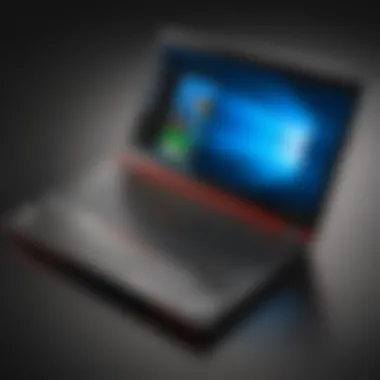

The GPU is a crucial component in any workstation geared toward graphics-intensive tasks. The ThinkPad Quadro series incorporates NVIDIA's Quadro graphics cards, known for their capabilities in professional environments. These GPUs provide superior rendering performance, enhanced computational abilities, and are optimized for software like AutoCAD and Adobe Creative Suite.
- Dedicated Memory: Quadro GPUs come with dedicated VRAM, which enhances rendering quality and speeds up complex processes.
- Certifications: Many Quadro GPUs boast certifications for various professional applications, ensuring reliability and compatibility.
For professionals, having a robust GPU means improved workflow efficiency and better product output.
Memory Configurations
Memory, or RAM, plays a vital role in the speed and performance of any workstation. The ThinkPad Quadro series provides various memory configurations, typically ranging from 16GB to 64GB or more. This flexibility allows users to tailor memory capacity according to their specific needs, optimizing performance for tasks such as 3D modeling or data analysis.
- Speed: Faster RAM can enhance overall system responsiveness.
- Expandable Options: Many models allow for memory upgrades, providing longevity and adaptability.
Adequate memory is vital to ensure smooth operation, particularly in multitasking environments where multiple applications run simultaneously.
Storage Variants
Storage options in the ThinkPad Quadro series generally include SSDs, which are preferred for their speed and reliability. Users typically find configurations with both NVMe and SATA SSDs, with varying capacities.
- Speed: The faster read and write speeds of NVMe SSDs improve boot and loading times significantly.
- Capacity Choices: Options usually vary from 512GB to 2TB, accommodating a range of storage needs.
Selecting the right storage solution is crucial for data-intensive applications, especially in industries where large file sizes are the norm.
Display Features
The display of the ThinkPad Quadro series is engineered to support high-detail graphic work. Many models feature 4K resolution displays, offering clarity and precision necessary for design tasks.
- Color Accuracy: Some displays support color calibration, which is essential for professionals who rely on precise color representation.
- Brightness: Higher brightness levels ensure visibility in various lighting conditions.
Investing in a superior display enhances the user experience, particularly for graphic designers and video editors who spend extended periods engaging with their screens.
Performance Evaluation
Performance evaluation is crucial for understanding the capabilities of the ThinkPad Quadro series. It gives insight into how well these devices handle demanding graphical tasks. Many professionals rely on laptops for work involving intensive rendering, CAD applications, and video editing. Thus, performance metrics are central to making an informed decision when choosing a mobile workstation. Evaluating performance involves several components, including benchmark testing, real-world scenarios, and power consumption.
Benchmark Testing Results
Benchmark tests provide standardized measurements of how the ThinkPad Quadro performs under various conditions. Common benchmarks used for evaluation include SPECviewperf and Cinebench. These tests measure graphical rendering and processor speed, providing a clear picture of the capabilities of each configuration.
For example, the ThinkPad P Series models often excel in SPECviewperf scores due to their optimized Quadro graphics cards. The results may reveal that the ThinkPad P52 holds a significant advantage in CAD workflows compared to traditional laptops. Users can expect consistent performance across various applications when relying on this data.
Real-World Performance Scenarios
While benchmark tests offer quantitative analysis, real-world performance scenarios showcase how effectively a device handles everyday tasks. Scenarios can include design work in software such as Autodesk AutoCAD or rendering in Blender. Users may notice significant differences in responsiveness and rendering times when using a ThinkPad Quadro device.
For creatives and engineers, a laptop’s ability to manage large files and complex projects directly impacts productivity. A ThinkPad Quadro might render heavy projects in a fraction of the time compared to a standard gaming laptop, making it an attractive option for professional usage.
Power Consumption Analysis
The consideration of power consumption is vital, especially for mobile devices. Professionals may frequently work in various environments where access to power sources is limited. The ThinkPad Quadro series is designed for efficiency alongside performance, striving to balance power draw with processing capabilities.
Testing shows that the ThinkPad P53, for example, operates at a lower wattage while maintaining high performance, thus extending battery life during intensive tasks. Understanding power consumption can help users make better choices regarding workflow planning and overall operational efficiency.
"Efficient power usage without sacrificing performance means longer productivity hours without the need for constant recharging."
Applications of ThinkPad Quadro
The ThinkPad Quadro series is not just any ordinary laptop; it is a carefully engineered tool designed for professionals seeking superior performance in specific applications. Understanding how these devices fit into individual workflows is essential for users making comparisons between mobile workstations. Their integration of NVIDIA's Quadro graphics offers distinct advantages in demanding software environments, making them preferably utilized by certain sectors. This section will examine use cases such as rendering, CAD, video editing, and virtual reality, substantiating the value these laptops provide in professional contexts.
Use in Professional Rendering Software
Rendering requires immense computational power, as rendering software generates visual content by processing complex scene data. ThinkPad Quadro laptops are equipped with dedicated Quadro graphics cards, specifically optimized for rendering tasks. Programs like Autodesk Arnold, Blender, and Maya can leverage these GPUs to enhance performance.
- Benefits of Quadro:
- Considerations:
- Quadro cards often support more robust drivers tailored for stability in professional applications.
- The ability to handle larger datasets without compromising quality is critical when dealing with high-resolution graphics.
- While raw power is advantageous, users should also consider software compatibility.
- The workflow may require additional memory configurations for optimal results.
Suitability for CAD and Manufacturing Design
Computer-Aided Design (CAD) software often demands precision and high graphics fidelity. Workstations featuring Quadro graphics excel in rendering intricate 2D and 3D designs, providing the accuracy needed by architects and engineers. Applications such as AutoCAD and SolidWorks are particularly suited to utilize the capabilities of these machines effectively.


- Key Advantages:
- Things to Consider:
- Enhanced clarity and detail in designs can improve decision-making.
- Real-time visualization aids collaborative efforts in manufacturing environments.
- Specifying models based on task requirements can prevent performance bottlenecks.
- Ensuring adequate CPU power complements the GPU's benefits in CAD applications.
Impact on Video Editing and Animation
With the rise of digital content creation, the demand for efficient video editing tools is higher than ever. ThinkPad Quadro devices can handle high-definition video edits and intricate animations effectively. Professional software like Adobe Premiere Pro and After Effects can take full advantage of the rendering prowess intrinsic to these devices.
- Advantages:
- Considerations:
- Faster rendering times translate to decreased production timelines.
- GPU acceleration leads to smoother playback during editing, enhancing workflow efficiency.
- Users must remain mindful of the amount of RAM to optimize overall performance within these applications.
- Software updates and specific configurations can further leverage hardware capabilities.
Role in Virtual and Augmented Reality Applications
Virtual Reality (VR) and Augmented Reality (AR) technologies rely heavily on immersive graphics, making GPU performance critical. The ThinkPad Quadro's ability to operate smoothly with VR software like Unity or Unreal Engine showcases its strength in this sector. Users can create and manipulate virtual environments in real-time, a crucial feature for developers and designers in the tech field.
- Impact Areas:
- Considerations:
- Realistic rendering can significantly improve user experience in simulated environments.
- The processing power supports detailed assets, enhancing interactivity.
- Proper calibration of settings for VR applications is necessary to reach optimal performance levels.
- A thorough understanding of system requirements can prevent headaches when developing VR content.
"The ThinkPad Quadro series is strategically crafted to meet the rigorous demands of professionals, establishing its importance in various specialized fields."
In summary, the applications of ThinkPad Quadro series devices significantly enhance productivity and creativity across multiple sectors. Their specialized capabilities justify their use in professional settings that demand reliable, high-performance hardware.
Comparison with Non-Quadro Alternatives
Analyzing the ThinkPad Quadro series in the context of non-Quadro alternatives reveals significant insights for potential users. Understanding what differentiates these devices can directly affect purchasing decisions, especially for professionals in need of mobile workstations. It’s crucial to consider performance, usability, and specific applications when comparing the ThinkPad Quadro to non-Quadro options.
ThinkPad vs. Traditional Gaming Laptops
When comparing ThinkPad Quadro models to traditional gaming laptops, one must evaluate several factors. Gaming laptops are typically optimized for high frame rates and fast processing speeds. However, they often prioritize visual performance over computational accuracy. This can be problematic for professionals who rely on precision for tasks like CAD design or 3D rendering.
- Performance Focus: ThinkPad Quadro laptops utilize NVIDIA's Quadro series GPUs, which emphasize stability and precision in graphic rendering. This is essential for tasks such as 3D modeling and scientific simulations. In contrast, gaming laptops focus on delivering high frame rates, which do not always translate well into professional workflows.
- Thermal Management: Traditional gaming laptops are designed to manage heat generated during intense gaming sessions, not necessarily for sustained performance during prolonged professional use. ThinkPad Quadro devices often feature enhanced thermal management designed for long-lasting computational tasks, ensuring that the system runs effectively over extended periods.
- Durability and Build Quality: ThinkPad laptops are generally known for their rugged design. This is particularly beneficial for professionals who may travel often. Gaming laptops, while sometimes robust, are generally built with aesthetics in mind and may not withstand the rigors of frequent movement as well.
Quadro versus Other Professional GPU Solutions
In the realm of professional workstations, it becomes essential to compare Quadro GPUs to other options like AMD Radeon Pro or consumer-grade GPUs. This comparison illustrates not just hardware capabilities, but also the specific needs of professionals.
- Graphics Rendering: Quadro GPUs are specifically constructed to handle complex rendering processes. They often include features such as error-correcting code memory, which is less common in other GPUs. This ensures reliability in critical professional contexts.
- Driver Support: Support for drivers is a significant advantage. Quadro cards have dedicated drivers that optimize performance for specific applications. On the other hand, many consumer-grade GPUs may not have such tailored support, leading to potential issues in professional environments.
- Cost Considerations: While Quadro GPUs typically come at a higher price point, the investment often pays off in terms of performance and robustness for professional use. Other alternatives might seem more budget-friendly initially but may lack the features that professionals require, resulting in higher costs in the long run due to inefficiencies.
"When choosing between Quadro and other GPU options, consider your long-term needs and the specific applications you'll use the most."
User Experience
User experience is crucial in evaluating the ThinkPad Quadro series. It encapsulates how users interact with their devices on a daily basis. Prioritizing user experience means focusing on ergonomics, usability, and overall satisfaction. A seamless user experience can enhance productivity, especially for professionals relying on their laptops for demanding tasks like 3D modeling or video editing.
Ergonomics and Build Quality
Ergonomics plays a significant role in user experience. The ThinkPad Quadro series features a robust design. Its build quality ensures durability while maintaining a lightweight feel. This balance is particularly important for mobile workstations. Users often carry their devices for long periods, whether commuting or traveling for work. A well-designed keyboard layout and hinge mechanism also contribute to comfort during prolonged use.
The chassis is constructed from high-quality materials, which provide reassuring sturdiness. This not only enhances longevity but also helps resist common wear and tear. Users benefit from the feedback of the keyboard and the overall feel of the laptop when using it in various environments.
Keyboard and Trackpad Performance
The performance of the keyboard and trackpad significantly influences productivity. ThinkPad Quadro models maintain the renowned ThinkPad keyboard quality. Users can expect responsive keys, optimal travel distance, and a comfortable layout. This is particularly beneficial during intensive coding sessions or when typing lengthy documents.
In addition, the trackpad offers precision and responsiveness. It is designed to support multitouch gestures, enhancing navigation efficiency. The integration of physical buttons avoids accidental taps, ensuring a smoother experience.
A positive experience with the keyboard and trackpad can reduce frustration, allowing users to focus on their work without being hindered by input methods.
Thermal Management Capabilities
Thermal management is another vital aspect of user experience in the ThinkPad Quadro series. High-performance components generate significant heat. If not managed well, this can affect performance and user comfort. ThinkPad Quadro laptops offer advanced thermal management solutions to address this challenge.
The cooling system is efficient and often employs dual-fan technology. This design maintains optimal temperatures even during demanding tasks. Users typically report that the laptop remains quiet under load, which contributes to a more pleasant environment for work.


Effective thermal management not only ensures system stability but also helps prolong the lifespan of the hardware. Users can work comfortably without worrying about overheating, enhancing overall productivity.
"User experience in mobile workstations like the ThinkPad Quadro is not just about performance. It is about comfort, usability, and satisfaction over extended periods."
Innovative Features
The ThinkPad Quadro series stands out not just for its performance but also for its innovative features. These advancements play a crucial role in how professionals leverage technology for various applications. Features like advanced connectivity and robust security ensure that this mobile workstation meets the ever-evolving demands of the industry.
Advanced Connectivity Options
Connectivity in modern laptops like the ThinkPad Quadro has become essential for productivity. Users often require multiple ways to connect to various devices simultaneously. The ThinkPad Quadro excels in this aspect by providing ample connectivity options. With multiple USB ports, including USB-C and Thunderbolt 3, users can connect external monitors, storage devices, and peripherals effortlessly.
Key Connectivity Features:
- Thunderbolt 3: This technology allows for data transfer speeds up to 40 Gbps. It opens the door for daisy-chaining multiple devices while maintaining high performance.
- HDMI and DisplayPort: These connectors are essential for professional presentations or connecting to high-resolution displays.
- Ethernet Port: For users who prefer wired connections, an Ethernet port ensures reliable internet connectivity, critical for real-time data tasks.
These options not only enhance functionality but also provide users with flexibility. Professionals in fields like 3D modeling and video editing benefit significantly from having reliable connectivity.
Security Features in Professional Use Cases
In any professional setting, security is paramount. ThinkPad Quadro addresses this need through various advanced security features. Data protection and device security are prioritized to ensure sensitive information remains confidential.
Notable Security Features:
- TPM (Trusted Platform Module): This hardware-based security ensures secure cryptographic operations. It protects user data from threats by encrypting sensitive information.
- Biometric Authentication: Many models include fingerprint scanners or facial recognition technology. These features provide an additional layer of security, making unauthorized access highly difficult.
- Smart Card Reader: This option is significant for organizations that use smart cards for identity verification, adding an extra step in safeguarding access to sensitive applications.
These features are essential for professionals working in fields such as finance or healthcare, where protecting sensitive data is of utmost importance.
"The ThinkPad Quadro is not just a laptop. It's a fortress for your data, tailored for high-stakes environments."
In summary, the innovative features of the ThinkPad Quadro greatly impact its usability and security, making it an ideal choice for tech-savvy professionals who require top-tier performance. Understanding these elements helps potential buyers appreciate the real value of this advanced workstation.
Value Proposition
The Value Proposition of the ThinkPad Quadro series is paramount since it encapsulates the essential benefits that professionals derive from these devices. The ThinkPad Quadro laptops are specifically crafted to meet the demands of users who work in creative and technical fields, where performance and reliability are critical. By effectively balancing specifications, usability, and features, these machines offer a unique blend that stands out in the crowded market of mobile workstations.
Cost-Benefit Analysis
In evaluating the cost versus benefits of the ThinkPad Quadro, several factors come to the forefront:
- Performance: Equipped with powerful NVIDIA Quadro graphics, these laptops deliver high frame rates and handle complex applications easily. This performance boost translates into faster rendering times and improved workflow efficiency.
- Build Quality: The ThinkPad series has a reputation for durability. This robustness can reduce maintenance costs over time, making it a sound investment. The materials used ensure longevity in demanding environments.
- Support and Warranty: Typically, enterprise users benefit from better support packages, including longer warranty periods. This safety net can save businesses money on potential repairs and downtime.
- User Experience: High-resolution displays and ergonomic design enhance user satisfaction, which can lead to increased productivity. When employees have comfortable and capable tools, they work better.
However, it is also essential to consider:
- Initial Cost: The upfront investment in ThinkPad Quadro laptops is significant compared to standard consumer laptops.
- Niche Market: These machines cater to a specific clientele. For those who do not work in graphics-heavy applications, a standard laptop might suffice, making the Quadro more of an unnecessary luxury in such cases.
Ultimately, the cost-benefit scenario of the ThinkPad Quadro series can be summarized by understanding what each user values most in their work environment.
Long-Term Investment Considerations
Investing in a ThinkPad Quadro is not just about the immediate needs; it's about future-proofing one's work capability. A few considerations include:
- Hardware Longevity: With the rapid pace of technology, having robust hardware ensures that devices remain relevant for years. Quadro graphics cards are designed for extended use in professional settings, often surpassing consumer-grade GPUs in lifespan and efficiency.
- Software Compatibility: Many specialized software applications are optimized for Quadro GPUs, ensuring better performance and stability. Investing in such technology can avoid costs associated with software issues down the line.
- Resale Value: ThinkPad devices, particularly those equipped with Quadro graphics, tend to retain a higher resale value due to their perceived reliability and performance. This is an important factor to keep in mind for users who may upgrade or change hardware frequently.
- Skill Development: Users often find that the tools they use directly influence their skills. By investing in high-quality hardware, professionals might develop their capabilities further, making them more valuable in the job market.
In essence, the ThinkPad Quadro series represents a significant investment for professionals, ensuring that they are not only equipped for today’s standards but are also prepared to handle the demands of tomorrow's technology.
Epilogue
The conclusion serves as a critical synthesis of the information provided throughout the article. It allows the reader to reflect on the insights gained regarding the ThinkPad Quadro series and its unique position in the market of mobile workstations. One of the key elements to consider is the significant role that Quadro graphics play in optimizing professional workflows. They deliver a level of performance that is tailored for demanding applications, making them indispensable for various high-end tasks.
Understanding the value proposition of the ThinkPad Quadro is also essential. These devices, while often coming at a premium price, offer long-term benefits that can justify the initial investment. Users can expect professional-grade performance, robust build quality, and superior graphics capabilities, which can all enhance productivity and efficiency in their work.
Here are several considerations to keep in mind:
- Performance Needs: Different users will have unique requirements. Evaluate if your work genuinely benefits from Quadro graphics versus traditional solutions.
- Investment Duration: Consider how long you plan to use the device. A ThinkPad Quadro may offer better longevity and performance retention compared to non-professional models.
- Specific Applications: Identify if your primary software applications are optimized for Quadro graphics. This can have a direct influence on the return on your investment.
In summary, the conclusion highlights the ThinkPad Quadro as not just another mobile workstation. Instead, it is a robust solution designed for professionals whose work demands high-performance capabilities. Making an informed decision on investing in such technology can impact not only daily tasks but also long-term career trajectory, as efficiency and performance become increasingly critical in today’s fast-paced work environments.
Final Thoughts on ThinkPad Quadro Choices
As we wrap up this comprehensive analysis, it is clear that the ThinkPad Quadro series stands out in a crowded market. Users must carefully assess their individual needs against the specifications and capabilities of these machines. The integration of Quadro graphics opens doors to a range of applications that demand visual precision. Therefore, it warrants careful consideration beyond mere aesthetics or brand loyalty.
Ultimately, investing in a ThinkPad Quadro is not simply about purchasing a laptop; it is a long-term commitment to enhancing professional capabilities. By aligning the choice with specific work requirements, users can unlock the full potential of their computing tools. Each of these devices represents the convergence of engineering and technology, crafted for those who require dependability and advanced performance in their everyday tasks.
"Choosing the right mobile workstation can define your productivity. The ThinkPad Quadro is built for those who understand the depth of that choice."
Whether it is for rendering graphics, designing CAD models, or optimizing software for virtual reality applications, the ThinkPad Quadro can significantly impact various workflows. Consider the details provided in this article to guide your decision. If you are in the market for a powerful, professional-grade laptop, the ThinkPad Quadro could be the best fit for you.















