How to Remove Background from Images: A Complete Guide
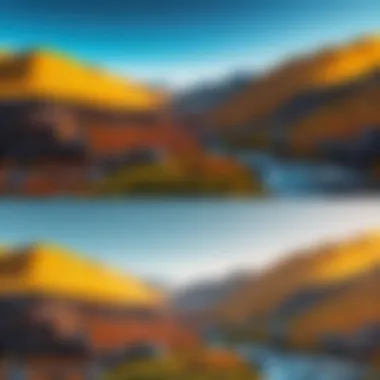

Intro
Removing backgrounds from images is a common necessity in both professional and personal contexts. It helps in creating stunning visuals for marketing, enhancing photography, or simply for personal creativity. This guide will thoroughly examine the methods available for removing backgrounds, catering to diverse preferences and skill levels. The aim is to provide a clear understanding of how to utilize various tools, whether they are software applications or online platforms.
Understanding how to effectively remove a background can save time and improve the quality of your images. Many tools offer different features that may suit particular needs, making it essential to choose the right one for the task at hand. In the following sections, we will explore features and specifications of various methods, as well as their performance and user experience.
Prologue to Background Removal
Removing backgrounds from images is a fundamental skill in digital image editing. Understanding this skill can unlock new creative possibilities for both personal and professional projects. The ability to isolate subjects from their backgrounds can significantly enhance visual storytelling, making images more striking and engaging.
Understanding the Importance of Background Removal
Background removal serves various purposes. It helps clean up images by eliminating distractions that detract from the main subject. When the background is removed, the viewer’s attention goes directly to the focal point of the image. This is particularly valuable in fields such as marketing, where clear and engaging visuals can influence consumer behavior.
Additionally, background removal can aid in achieving uniformity across multiple images. In product photography, for example, a consistent background can create a professional appearance. This is necessary for brands that wish to maintain an identity and style. Furthermore, high-quality images without distracting backgrounds are essential for optimization on social media platforms, creating an impactful online presence.
Common Use Cases
The application of background removal spans various industries and purposes:
- E-commerce: Online stores often use product images with clean backgrounds to showcase items effectively.
- Photography: Photographers frequently utilize it to highlight their subject, lending to a distinct style.
- Graphic Design: Designers frequently need to craft layouts where images blend seamlessly with text and other graphics.
- Social Media: Influencers and brands create eye-catching visuals that stand out in crowded feeds.
- Education: Background removal can help create clear instructional material by focusing solely on the subject matter.
"Mastering background removal gives one the tools to control the narrative of an image."
Factors to Consider Before Removing Backgrounds
Removing backgrounds from images is not just a technical task; it requires a careful assessment of various factors to ensure optimal results.
Image Resolution
The resolution of an image plays a critical role in the quality of the final output after background removal. Higher resolution images contain more pixels, which allows for greater detail during the editing process. When removing backgrounds from low-resolution images, the boundaries around the subject may appear jagged or blurry, making the final result less professional. Ideally, images should have a resolution of at least 300 DPI (dots per inch) for print purposes or 72 DPI for digital formats.
To achieve the best results, always start with the highest resolution available. Ideally, avoid cropping essential details or resizing images that can lead to pixelation. Taking these steps helps maintain clarity and aids in a seamless transition between the subject and a new background.
Lighting Conditions
Lighting is another essential factor that influences the background removal process. Consistent and even lighting minimizes shadows and highlights on the subject, making it easier to distinguish between the subject and the background. In cases where lighting varies significantly, post-processing might require extra work to achieve a natural look.
Pay attention to the light source and how it interacts with the subject. Ideally, natural light works well, but if artificial lighting is involved, ensure that the setup is balanced. Avoid harsh shadows, which can complicate the editing process. An evenly lit image leads to better edge detection, thereby enhancing the outcome of background removal.
Subject Complexity
The complexity of the subject itself also matters significantly. Some subjects have distinct borders, making it easier to isolate them from the background. Others might have intricate details, such as hair or clothing patterns, which demand more precision during the removal process.
When dealing with a complex subject, choose techniques or tools designed to handle such intricacies. For instance, using advanced options like layer masks can provide more control over detailed edges. In contrast, simpler methods might lead to unwanted artifacts or edges that are not clean.
A well-defined subject can significantly ease the background removal process, while complex subjects often require patience and a good understanding of the tools at hand.
Overall, understanding these factors can enrich the workflow and lead to professional and satisfying results when removing backgrounds from images.
Software Tools for Background Removal
In today's visual-centric world, the ability to remove backgrounds from images is a vital skill. This task can be easily approached through various software tools designed for this purpose. Different software offer unique advantages based on user needs, ranging from professional-grade applications to user-friendly online options. Understanding these tools helps users select the right one that fits their workflow and skill level. Not all tools are created equal, and knowing the strengths and weaknesses of each can lead to effective and efficient image editing.
Adobe Photoshop


Adobe Photoshop is the industry standard when it comes to image editing. It provides a comprehensive suite of tools that allows for precise background removal. Below are key techniques available within Photoshop.
Using the Magic Wand Tool
The Magic Wand Tool is effective for selecting areas of an image that are similar in color. It works by allowing users to click on a specific part of the image, and it automatically selects adjacent pixels based on color similarity. This tool is popular due to its speed and ease of use, especially for simple backgrounds. Its main benefit is that it can quickly isolate large areas for removal. However, it can struggle with complex images containing intricate details. Using it requires some practice to get the perfect selection.
Utilizing Layer Masks
Layer Masks provide a non-destructive method to edit backgrounds. This technique allows users to hide parts of a layer without permanently deleting any data. The key characteristic of layer masks is flexibility; adjustments can be made at any time, preserving the original image. For accuracy, brushes can be used to refine edges. While layer masks are a favorite among professionals, beginners may find the concept overwhelming at first. Nevertheless, mastering masks can elevate editing quality significantly.
Refining Edges Technique
The Refining Edges technique enhances the selection made when isolating subjects. This crucial step helps to smoothen jagged edges and improve overall selection quality. It provides features such as feathering and adjusting contrast. This tool shines when dealing with complex selections, like hair or fur, where a clean edge is necessary. The downside is that it can be time-consuming, depending on the image complexity. Yet, the results often justify the extra effort.
GIMP
GIMP is a free, open-source image editor that offers powerful features comparable to paid software. This makes it particularly appealing to those with budget constraints. The following techniques outline GIMP's capabilities for background removal.
Path Tool Application
The Path Tool allows for precise selection by manually drawing lines around the desired subject. This method is beneficial for images with complex outlines, offering users full control over the selection process. One of its main advantages is accuracy, as users can fine-tune paths to achieve perfect edges. While it requires patience and practice, it is favored by those who need precise edits.
Fuzzy Select Options
Fuzzy Select, or the Magic Wand equivalent in GIMP, lets users select regions of similar color. It is quick and straightforward for larger areas but may not perform well with intricate details. This tool is beneficial for users needing a fast solution for less complex backgrounds. Users should be aware that adjusting the threshold can lead to better results in more detailed images.
CorelDRAW
CorelDRAW is another excellent tool for image editing, particularly known for vector graphic capabilities. It also provides effective background removal features.
PowerTRACE Features
PowerTRACE is a powerful tool within CorelDRAW that converts bitmap images to vector formats. This is vital in background removal as it allows for clean selections that retain quality. Its key characteristic is the ability to adjust settings, tailoring the tracing to match the image perfectly. A secondary advantage is its speed; however, users may need some technical understanding to maximize its potential completely.
Cutout Lab Tool
The Cutout Lab Tool specializes in quickly isolating desired objects from their backgrounds. It simplifies the process into manageable steps, making it accessible for various users. Its key characteristic lies in straightforward handling without intense technical skills. Nonetheless, more complex backgrounds may require further refinement, which can be a limitation for some users.
Online Tools for Quick Background Removal
In the realm of image editing, online tools serve as a vital resource for those seeking efficient background removal. They offer a streamlined, user-friendly interface that caters to individuals with varied skill sets, from amateurs to seasoned professionals. The appeal of these tools lies not only in their accessibility but also in their ability to generate quick results without the need for extensive software installations.
Online tools generally require no prior technical knowledge, making them particularly useful for urgent tasks. You can upload an image, and within minutes, see the transformed result. This is especially useful for social media content, e-commerce listings, and design projects where time is of the essence.
The benefits of using online tools include:
- Ease of Access: No software installations are needed. Simply visit the website.
- Speed: Instant results without laborious manual processes.
- Cost-Effective: Many tools offer free versions or affordable subscription options.
- Compatibility: Works with any device that has internet access.
However, there are considerations to keep in mind. Internet connectivity is essential, raising concerns about privacy and image quality.
"Effective background removal enhances the focus of the subject, elevating the entire visual impact of the image."
Remove.bg
Remove.bg is a leading online tool specialized for background removal. It employs artificial intelligence to detect subjects swiftly and accurately. The tool's advantage is its ability to handle complex backgrounds and still maintain high image quality. Users can simply upload their image, and within seconds, a processed version appears with the background removed.
The platform offers:


- Automatic Background Removal: Instant detection based on subject features.
- Batch Processing: Handle multiple images at once, saving time.
- High Resolution Output: Results that remain sharp and clear, suitable for prints and digital use.
Despite its strengths, the free version has limitations on image resolution, which might necessitate an upgrade for professional needs.
Photoshop Express
Photoshop Express, another favored tool, provides a combination of manual and automatic editing features, giving users flexibility. This tool appeals to those who prefer hands-on adjustments.
Using Photoshop Express allows:
- Blend of Features: Quick edits with the option for fine-tuning.
- Mobile Access: Users can edit photos directly from their smartphones.
- User-Friendly Interface: Intuitive design enhances user experience, even for novices.
While it delivers numerous helpful features, the challenge may lie in understanding the array of options available, prompting some users to spend more time learning the tool.
Clipping Magic
Clipping Magic stands out by focusing solely on the background removal process while offering real-time editing. Users can refine the cut by marking areas to keep or remove. This interactive feature makes it suitable for detailed tasks where precision matters.
Key features include:
- Real-Time Editing: Instant feedback on adjustments made.
- Customization Options: Fine-tune edges for more accurate results.
- Color Adjustment: Ability to tailor the background colors post-editing.
Its advantages make Clipping Magic an excellent choice for detailed projects, but it may not be as fast as fully automated tools. Users should consider their specific needs when choosing a tool for background removal.
Mobile Applications for Background Removal
Mobile applications for background removal have gained significant importance in image editing tasks. In existing digital landscape, people often need to edit images on the go. Mobile apps offer a convenient solution, allowing users to work directly from their smartphones or tablets. Their simplicity and accessibility make them appealing for both amateurs and professionals alike. Moreover, these applications often leverage advanced algorithms that can provide impressive results with minimal effort.
The benefits of using mobile applications for background removal are plentiful. Firstly, they are user-friendly and designed with intuitive interfaces. This means that users, regardless of their experience level, can easily navigate through options and achieve desired outcomes. Secondly, many of these applications employ automated features. By utilizing AI, they can detect and isolate subjects from their backgrounds quickly. This is particularly useful for users who want to save time or lack advanced editing skills. Additionally, mobile apps frequently include features for fine-tuning edits, empowering users to refine their images further.
However, there are some considerations to keep in mind. The performance of mobile applications can vary based on the device's specifications. High-resolution images might require more processing power, which can sometimes lead to lagging or crashes. Therefore, users should ensure that their device meets the necessary requirements for optimal performance. Additionally, the results may not be as detailed as those achieved through desktop software. Users aiming for professional-grade results might need to combine mobile tools with desktop editing for a satisfactory outcome.
PicsArt
PicsArt is a robust image editing application widely recognized for its versatility. It offers a multitude of tools, including background removal. Users can utilize the cutout feature to manually or automatically remove backgrounds. The app's AI capabilities can simplify the process by detecting the subject. Moreover, its user-friendly design allows for straightforward editing, making it suitable for anyone from casual users to graphic design enthusiasts.
To achieve quality results in PicsArt, users can follow several steps:
- Open the app and select the image you wish to edit.
- Use the Cutout tool to select the subject; it can provide both automatic and manual selection methods.
- Optionally, refine your selection by using the eraser or restore tools.
- Once satisfied with the cutout, save or share the image directly from the app.
Adobe Photoshop Mix
Adobe Photoshop Mix combines powerful editing capabilities in a mobile-friendly format. This app focuses on layer-based editing, which is a hallmark of Adobe products. Users can easily remove backgrounds and integrate them with other images. The multi-layer functionality allows for more complex compositions, providing flexibility in editing.
The process in Adobe Photoshop Mix involves the following steps:
- Import the image you intend to edit.
- Use the Cut tool to isolate the subject from the background.
- Adjust the edges using the refine tool for a cleaner cut.
- Save or share the finalized image as needed.
Background Eraser
Background Eraser is a straightforward app dedicated solely to background removal. Its simplicity makes it easy to use for quick edits. Users can manually erase backgrounds pixel by pixel or utilize automatic functions that can speed up the process. The focus on background removal means that users can be assured of quality in this specific task without the distraction of additional features.
The steps to use Background Eraser include:
- Launch the app and upload the target image.
- Select either the automatic or manual erase option based on preference.
- Adjust the brush size for more detailed work.
- Save the edited image to your device or share it on social media.
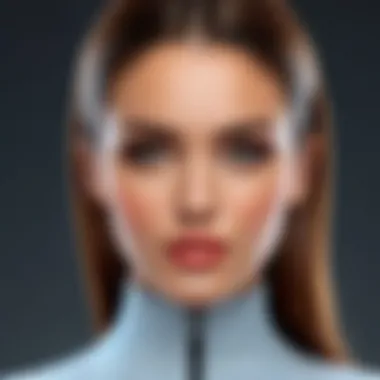

Mobile applications have redefined how we approach photo editing. They enable creativity and efficiency in an accessible manner for users across skill levels.
Advanced Techniques for Professionals
Advanced techniques for background removal elevate the process, instilling precision and creativity in the final image. Professionals engaged in graphics design, photography, or marketing frequently need to achieve immaculate results that stand out. Understanding these techniques not only enhances skills but also expands the possibilities for unique design outcomes. Whether it's for product photography, digital art, or any other creative project, mastering these methods will ensure that your work is both polished and impactful.
Layer Masks and Non-Destructive Editing
Layer masks serve as a powerful tool for professionals working on background removal. They allow for selective visibility, meaning you can hide portions of a layer without deleting them. This non-destructive editing method offers flexibility. You can revisit and adjust any part of the image without losing information. To create a layer mask in software like Adobe Photoshop, select your layer, click on the Layer Mask icon, and paint with black to hide or white to reveal. This technique means you can refine your edits over time, accommodating new ideas or changes in design direction. Utilizing layer masks is vital for creating seamless transitions and ensuring that edits blend smoothly into the final image composition.
Using Blend Modes
Blend modes provide another layer of control over how images interact with each other. By adjusting blend modes, professionals can create various effects that alter how colors and tones interact. For instance, if you are using a solid color background, setting the blend mode to multiply can help integrate the subject more naturally against the new background. Each software has its unique set of blend modes, with options that range from luminosity to overlay. Understanding blend modes is essential for enhancing the visual quality post-background removal and achieving desired artistic effects.
Threshold and Channel Separations
Threshold adjustments and channel separations are techniques that professionals often use to refine background removal. The threshold function allows you to convert an image into a purely black and white format based on luminance, which can simplify the process of isolating subjects from complex backgrounds. Channel separations split an image into its primary color components: red, green, and blue. By individually analyzing and adjusting these channels, professionals can better isolate subjects and fine-tune the edges. Both methods involve a detailed examination of the image, requiring patience and a keen eye for subtle variations in tone and color that ultimately enhance the accuracy of the removal process.
Mastery of these advanced techniques not only improves technical proficiency but also increases creative freedom in image editing.
In summary, adopting these advanced techniques in background removal is not merely beneficial but essential for professionals looking to produce exemplary work. They offer a comprehensive set of tools that, when mastered, can transform standard image editing into an art form.
Tips for achieving professional results
Achieving professional results in background removal requires meticulous attention to detail and a solid understanding of the tools at your disposal. Whether you are a graphic designer or a hobbyist, the end quality of your images can speak volumes about your skills. This section emphasizes key strategies and best practices that will elevate your image editing work.
Maintaining Picture Quality
The fundamental aspect of image editing is ensuring that the original picture quality is preserved during the background removal process. High-quality images tend to have more intricate details and vibrant colors. If the quality is compromised, the final outcome may appear less appealing. Here are some important considerations to keep in mind:
- Use High-Resolution Images: Always start with the highest resolution available. Low-resolution images are more likely to deteriorate in quality when editing.
- Be Mindful of File Formats: Select appropriate file formats like PNG for images requiring transparency. JPEG is not ideal if quality preservation is a priority, as it uses lossy compression.
- Check Source Lighting: Proper lighting conditions during capture can significantly affect the quality of an image. If your image is dim or overly bright, it can result in loss of detail when the background is removed.
- Online Tools Limitations: Be aware that while online tools like Remove.bg or Clipping Magic provide convenient options, they may not always retain the full quality of your images. This is critical for applications where detail matters, like print media.
Taking the above steps helps to ensure that your altered images maintain clarity and depth, which is vital for professional-quality presentations.
Ensuring Consistency Across Images
Consistency is another essential element in achieving professional standards in editing. When you are processing multiple images, maintaining uniformity in styling significantly affects the perception of your work. Here are a few practices to achieve this:
- Color Matching: Use tools within software like Adobe Photoshop to match the color tones across a series of images. This can be achieved with adjustment layers, ensuring that each image looks harmonious together.
- Standardized Techniques: Apply similar techniques for background removal across all images. If you use layer masks on one image, do the same on the others. It leads to a cohesive look.
- Use Templates: If you frequently remove backgrounds for similar types of images, create a preset or template that can simplify the process. This step saves time and helps maintain a consistent final output.
- Batch Processing: Some software provides batch processing capabilities that allow you to apply adjustments to multiple images at once. Familiarize yourself with how to use this feature efficiently, as it can standardize your outputs easily.
Ensuring consistency throughout your edited images will enhance the overall professionalism of your work. This is crucial not only for personal branding but also for business-related projects.
"Consistency in work showcases your attention to detail and professionalism—two key ingredients in the realm of digital imagery."
By focusing on maintaining picture quality and ensuring consistency across images, the results of your background removal processes will resonate more strongly with any audience.
Epilogue
In this article, the topic of background removal is crucial for anyone involved in image editing. As we discussed, having a clear and effective way to remove backgrounds from images enhances the overall quality of visual content. This process allows professionals and hobbyists alike to produce images that are more visually appealing and suited for various applications.
Recap of Methods
Throughout the article, various methods for background removal have been explored. Each method has its distinct characteristics:
- Manual Tools: Software like Adobe Photoshop offers comprehensive manual techniques. Using the Magic Wand Tool or Layer Masks allows for precise control over the editing process.
- Automated Online Tools: Platforms such as Remove.bg provide quick solutions for those needing efficiency. These tools leverage artificial intelligence to separate the subject from its background with minimal user intervention.
- Mobile Applications: Apps like PicsArt cater to those who need to edit images on the go. They demolish complexities and offer user-friendly interfaces, making background removal accessible to everyone.
This variety ensures that regardless of your skill level or tool preference, there are multiple strategies available.
Final Thoughts
The capacity to remove backgrounds effectively is not merely a technical skill but an enhancing element in visual communication. As images dominate digital interactions, the importance of presenting clean, professional visuals cannot be overstated. With the methods outlined in this guide, individuals can enhance their image editing capabilities significantly.
Ultimately, investing time in mastering these techniques yields substantial returns in both personal and professional contexts. As you explore these options, keep in mind that the choice of method may depend on the specific project requirements and desired outcomes. In an increasingly visual world, the ability to create compelling images stands as a valuable asset.















