In-Depth Analysis of Minecraft Server Hosting Files


Intro
In the digital landscape of Minecraft, server hosting stands tall as the backbone of multiplayer gaming experiences. These servers create a vibrant online community, allowing players to explore, build, and engage in a blocky world, all intertwined with the complexity of server hosting files. For those who dive into this crucial aspect, understanding the nitty-gritty of these files can significantly enhance gameplay and streamline server management.
Before we get into the thick of it, let's recognize the significance of these files. They aren’t just mere text documents; they act as the fingerprints of your server setup, defining each aspect from gameplay mechanics to player permissions. Without them, the gameplay experience could easily turn into a chaotic mess.
The task ahead involves peeling back the layers of these server hosting files. We will explore their types, how they contribute to server optimization, and learn a bit about the common hurdles faced along the way to hosting fluid, enjoyable gaming sessions.
Features and Specifications
Delving into the features and specifications of Minecraft server hosting files is essential for anyone looking to customize their gaming environment effectively. Let’s break this down so you can make the most informed choices.
Overview of Key Features
- Server Configuration Files: These are the backbone of your server settings. Files like hold key information that controls game modes, difficulty levels, and player interaction settings.
- World Files: These files store the details of the world itself, including structures, terrain, and even the player’s spawn points. They’re vital for maintaining a consistent game experience.
- Plugin and Mod Files: Plugins enhance server functionality, while mods can alter game mechanics or graphics. Files related to these extensions allow servers to run more complex setups and expand their capabilities.
- Log Files: Keeping track of user actions and system events is achieved through log files. These can help an admin troubleshoot issues and monitor for irregularities.
When armed with knowledge about these features, server admins can effectively sculpt their Minecraft environments to better suit the preferences of their player communities.
Technical Specifications
The underlying technical specs of hosting files can be quite intricate, but understanding them is important:
- File Formats: Most files are in plain text (like or ), making them easy to edit with text editors devoid of complex coding knowledge.
- Size Constraints: While Minecraft worlds can grow large, server capacity often hinges on hardware specifications rather than just file quantity. It’s wise to consider the server RAM and HDD capacity.
- Version Compatibility: Ensure that your files align with the Minecraft version you're running; otherwise, you might end up facing compatibility issues that could crash your server.
"A properly configured Minecraft server can support dozens of players without missing a beat, but it takes a keen eye for detail to keep everything in check."
Performance and User Experience
In the realm of Minecraft hosting, performance is often the name of the game. A lag-free experience means happy players, which inevitably encourages a thriving community.
Real-World Performance
The real-world performance of a server is affected by a myriad of factors, including the server’s hardware, internet connection, and the chosen hosting solution. Here’s what typically impacts performance:
- Player Count: More players can mean more strain on resources, especially CPU and memory.
- Mods & Plugins: While enhancements are great, they can also bog down the server if not properly optimized.
- Scheduled Backups: Automation can save time, but poorly timed backups during peak hours can lead to lag.
Looking at these elements allows server admins to make informed decisions about potential upgrades or downgrades.
Ease of Use
Managing a server shouldn’t feel like herding cats. Ease of use is essential for a smooth operation:
- Control Panels: Utilize user-friendly interfaces such as Multicraft or Pterodactyl to manage files and configurations.
- Documentation: Reliable and clear documents and guides regarding setup can save a huge headache. Engaging forums such as reddit.com can provide a treasure trove of tips.
With the right balance, server hosting can be a gratifying experience, marrying the technical with the creative.
End
In summation, grasping the complexities of Minecraft server hosting files is not just about technical knowledge; it’s about creating an enjoyable space for gamers. From understanding file features to overcoming challenges, being equipped with the right insight empowers server admins to usher in a smooth gaming experience. The world of Minecraft awaits, and being well-prepared means you’re on the path to fostering vibrant communities.
Understanding Minecraft Server Hosting
Minecraft server hosting is a crucial aspect of creating and maintaining an engaging game environment for players. As more and more users jump into the Minecraft universe, the demand for multiplayer experiences has surged. This requires dedicated efforts in managing server hosting files to ensure smooth gameplay and functionality. Understanding the detailed principles of server hosting is vitally important to grasp the technical nuances that come along with running a server. This section covers not only the definition and purpose of these servers but also the variety of hosting options available.
Definition and Purpose
At its core, Minecraft server hosting refers to the process of providing the necessary infrastructure to allow multiple players to interact in the game simultaneously. It's a digital playground, enabling players from around the world to collaborate, build, or engage in battles in the same virtual realm at the same time. By having a dedicated hosting system, server admins can control gameplay features, manage worlds, and ensure that everything runs smoothly. The ultimate purpose is to create a stable, customizable, and enjoyable gaming experience for user, making the time spent on the server both memorable and immersive.
Overview of Hosting Options
When diving into the realm of Minecraft server hosting, options abound. Each comes with its own set of pros and cons, helping users to establish a server that suits their particular needs.
Self-hosted Solutions
At first glance, self-hosting might seem like a no-brainer. After all, who wouldn't want total control? Self-hosted solutions allow individuals to run their Minecraft servers on their own hardware. What you gain here is autonomy—you choose your own server settings, including mods, customizations, and performance tweaks. However, the flipside is that self-hosting also means you shoulder the responsibility for server maintenance, operation, and even the rare occasion when hardware fails.
A key characteristic of self-hosted solutions is their flexibility. You get to tailor the environment as per your requirements. This customization factor makes it a popular option, especially among tech-savvy players who enjoy tinkering and optimizing their experience. Nevertheless, the unique feature of needing suitable hardware that can handle concurrent players aptly illustrates a significant disadvantage. If your setup isn’t robust enough, you might face lag, hindering an otherwise smooth gameplay experience.
Paid Hosting Services
Paid hosting services, on the other hand, offer a more hassle-free approach. By subscribing to a server hosting provider, you gain access to infrastructure managed by professionals, which can alleviate many of the headaches associated with self-hosting. You’ll usually find that the customer support for these services is robust, providing quick assistance whenever difficulties arise.
One striking aspect of paid hosting services is the ease of use. Many platforms offer one-click installations for popular server mods, making it simple for anyone to get started. Unlike self-hosted solutions, these services come with guaranteed uptime and optimized performance, alleviating concerns about server crashes or slowdowns. However, a drawback might be the monthly costs, which can add up over time. Still, for many, the time saved and the reliability offered make this option quite appealing.
Community-hosted Servers
Community-hosted servers provide a middle ground between self-hosting and paid services. Run by fans or groups of players, these servers often emerge from shared interests or specific game modes. One key characteristic here is the communal aspect—players gather around a common theme or gameplay style, fostering camaraderie and collective experience.
The unique feature that stands out with community-hosted servers is their accessibility. Many of these servers are free, encouraging players to join and experience a sense of belonging to a larger gaming community. Yet, an undeniable disadvantage surfaces when dealing with stability and performance, as these servers may lack professional management. Potential for lag and maintenance issues can be higher, which could detract from the gaming experience. Hence, while they are nice alternatives, the experience can be hit or miss.
Ultimately, the choice among self-hosted solutions, paid hosting services, and community-hosted servers boils down to personal preferences, technical expertise, and desired gaming experiences. With the right understanding of these elements, server admins can make informed decisions for successful hosting.
Types of Server Hosting Files
In the realm of Minecraft server hosting, understanding the various types of server hosting files is crucial. These files are the lifeblood of any server, playing a pivotal role in how a server runs, performs, and ultimately caters to players. When we talk about server hosting files, we refer to components that range from software that facilitates the environment to configuration files that dictate settings and behaviors. Diving into this topic allows players and administrators to make informed decisions, ensuring a smoother gameplay experience and reducing potential frustrations down the line.
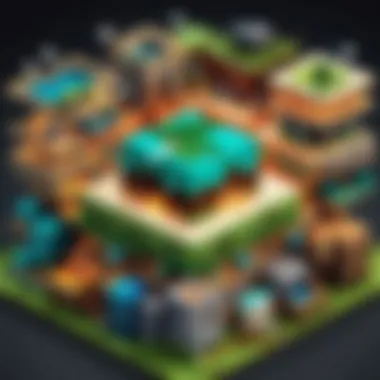

Server Software Files
Vanilla Minecraft Server Software
Vanilla Minecraft Server Software serves as the most direct and straightforward option for those who aim to host a server. This software is unmodified and provides the core experience as designed by Mojang. One of its key characteristics is that it retains the authenticity of Minecraft, making it a beloved choice for purists. The unique feature of Vanilla software is its simplicity and ease of use; it's relatively easy to install and maintain. However, a downside is that it lacks the flexibility to introduce significant changes through modifications, which may limit creativity for some users looking to expand their Minecraft worlds in unique ways.
Modded Server Software
Moving into the realm of Modded Server Software, this option allows hosters to incorporate various mods, altering the game mechanics and enhancing the player experience. Its primary appeal lies in the extensive customization it offers. Specific mods can introduce entirely new dimensions, unique gameplay features, or even completely new game mechanics. The downside? With great customization comes potential instability. If not managed correctly, some mods can clash, causing crashes or other performance issues, making it essential for server administrators to choose compatible mods wisely.
Third-party Server Software
Third-party Server Software offers yet another layer of flexibility and broader capabilities that may not be present in the vanilla version. Popular options like Spigot and PaperMC are widely recognized for their performance enhancements and support for plugins. The fundamental appeal is in the power these platforms give server admins to tweak performance beyond Vanilla capabilities and introduce a bevy of plugin functionalities. The downside, however, is that the integration and configuration of these third-party tools can require a steep learning curve; they might be overwhelming, especially for those new to server hosting.
Configuration Files
Server Properties File
The Server Properties File is among the most critical configuration files in a Minecraft server setup. This file encompasses essential parameters that dictate how the server behaves, from world settings to player permissions. The key characteristic that sets it apart is its central role in customizing the server's unique attributes. For example, you can set the server port, game mode, and whitelist players—all vital settings for creating a user-friendly environment. One unique advantage is the clarity it brings in adjusting the server's core functionalities. However, a disadvantage might be the potential to disrupt the server if changes aren't handled carefully.
World Configuration Files
World Configuration Files contain data on the specific worlds players experience when they enter the server. They dictate various settings and attributes, including spawn points and structures present in-game. This characteristic of tailoring player experiences emphasizes the world’s uniqueness in any Minecraft server. By manipulating these files, server admins can create various environments full of surprises and excitement for players. That said, making too many adjustments can lead to unexpected outcomes or glitches, presenting a balancing act for administrators.
Plugin Configuration Files
Plugin Configuration Files are where the magic happens regarding advanced server functionalities. They enable the integration of plugins that enhance gameplay with features like custom commands or admin controls. The significant benefit here is the ability to significantly improve the gameplay experience, adding layers that might not exist otherwise. Yet, managing multiple plugins can become cumbersome, leading to possible conflicts and a need for ongoing maintenance. This reality underscores the importance of staying organized and aware of how each plugin interacts within the system.
"Understanding the types of server hosting files isn't just a technical requirement; it empowers server admins to shape the community and experience they wish to foster."
Whether it's sticking with the simplicity of Vanilla, experimenting with mods, or leveraging third-party options, each type of server hosting file presents unique attributes and considerations. Knowing how they work strengthens any server administrator's ability to make informed decisions, optimizing the experience for all players involved.
Setting Up a Minecraft Server
Setting up a Minecraft server is a crucial step for any gamer looking to create a personalized multi-player environment. The process itself sets the stage for an engaging experience, allowing players to connect in a dedicated world that can be tailored to their preferences. Understanding the ins and outs of server setup helps ensure a smooth gaming experience, minimizes downtime, and maximizes performance. In this section, we will embark on the necessary pre-installation requirements, delve into the installation process, and finally discuss how to launch the server effectively.
Pre-installation Requirements
Before diving into the technical nitty-gritty, let’s take a closer look at what needs to be in place before initiating your Minecraft server.
Hardware Specifications
When it comes to hardware specifications, this is where the rubber meets the road. The right hardware can make a significant difference in performance. A solid CPU and ample RAM are crucial. Ideally, a modern multi-core processor, like an Intel i5 or AMD Ryzen 5, is a good pick because it can handle multiple player connections without breaking a sweat. You also want to have at least 8GB of RAM to ensure both the server and any additional services can run smoothly.
Having enough disk space is also vital, especially if you plan on hosting a large world or using mods. A solid-state drive (SSD) offers faster load times compared to a traditional hard drive (HDD), making it a popular choice for gamers eager to minimize delays in gameplay.
Always remember that while you could squeeze a server onto a lower-end machine, you might face significant lag and connectivity issues, which no one wants during an intense gaming session.
Selecting an Operating System
Choosing the right operating system (OS) is vital to running a stable Minecraft server. Most server owners prefer either Windows or Linux. The choice often boils down to comfort level and experience. Windows might be more user-friendly if you've been raised in that ecosystem. It supports all types of Minecraft server software without much fuss. However, Linux distributions, such as Ubuntu or CentOS, are known for their efficiency and lower resource consumption, which can be a huge advantage for gaming performance.
As an OS, Linux also shines in terms of stability and security. It’s less prone to viruses, providing an added layer of protection for your server. The downside? It has a steeper learning curve for newcomers who are used to Windows. But fear not; there’s plenty of documentation available to guide even the less tech-savvy.
Network and Internet Considerations
Your server isn't worth much if it can't be accessed by others. That's where network and internet considerations come into play. A stable and fast internet connection is key. Ideally, you want an upload speed of at least 1 Mbps per 2 players on your server—more if you have numerous players. This ensures that when your buddies join, they won’t feel like they’re trudging through molasses.
Another aspect is the router. Network configuration might require some tinkering, especially if you’re setting up port forwarding. This step allows incoming traffic to reach your server. Also, consider using a static IP for your server itself. A static IP ensures that players can always connect to the same address, making life easier for both the server owner and the players.
Installation Process
Now that you’ve set the stage with the right hardware, OS, and internet setup, it’s time to roll up your sleeves for the installation process.
Downloading Server Files
Downloading the correct server files is the first practical step toward getting your server up and running. The official Minecraft website has all the necessary files that you need. By choosing the right version for your desired gameplay, you set the tone for the experience. Additionally, if you plan on using mods, make sure to acquire the modded server file, as that allows the integration of various mods that can enhance gameplay, from adding items to providing unique game functionalities.
Keep in mind that the downloading process should be done from reliable sources to avoid potential malware or corrupted files that could result in glitches down the road.
Configuring the Server
After you’ve successfully downloaded the server files, it’s time to dive into configuration. The configuration files will dictate how your server behaves and operates. Here, you set parameters for player limits, game modes, and even world types.
Making your way into the file, you'll find a treasure trove of options to customize. Adjusting settings like , , and can significantly impact the overall experience.
Ensure that you save changes each time you tweak anything. Failing to do so might mean you’ll be troubleshooting something that simply needs a little update!
Launching the Server
Finally, it’s showtime: launching the server. Before kicking things off, give everything one last check. Make sure your firewall isn’t blocking incoming connections, and also verify that your server is up and ready to handle traffic.
When you’re ready, you’ll execute the server JAR file to start up. You should see some comforting output in your console indicating all systems are a go. Once launched, players can join using your public IP, provided you’ve taken care of the necessary configurations. And voilà, just like that, you're off and running!
"Creating a Minecraft server is like building the framework of a house—you need to lay the foundation before putting on the roof."
In summary, setting up a Minecraft server might feel daunting at first, but with careful attention to detail and a solid understanding of each component, you can cultivate a rich gaming environment for you and your friends.


Managing Server Files
Managing server files is at the core of any successful Minecraft server hosting endeavour. It acts as the backbone, ensuring not just operability, but optimal performance and security. Without proper management of these files, server admins can quickly find themselves in a quagmire of issues – from data loss to unchecked performance problems. This section will delve into key facets of file management, focusing on regular backups, the necessity of updating files, and how to effectively monitor performance.
Regular Backups
Regular backups are a lifeline for Minecraft server administrators. Picture a scenario where a hard drive fails or a malicious attack wipes out critical game data. Without a recent backup, all those hours spent building and crafting could vanish into thin air. Addressing this, establishing a routine backup process provides a safety net against such unforeseen events.
The importance of frequency in creating backups cannot be overstated. Data should be backed up regularly, ideally daily or weekly depending on the server activity and the number of changes being made. Here are some key points to keep in mind:
- Automate Backups: Using scripts to automate the backup process means that you can avoid the possibility of user forgetfulness.
- Location Matters: Store backups offsite or on a different server to prevent loss due to physical hardware failures.
- Test Restorations: Practicing the restoration process can prepare you for a real crisis, ensuring that you know how to recover data quickly.
Tip: Think of backups like insurance; it's always better to have it and not need it than to need it and not have it.
Updating Server Files
Updating server files is a bit like maintaining an old car; it keeps everything running smoothly and can prevent bigger issues down the line. Missing updates can lead to security vulnerabilities or even bugs that could impact gameplay. This section will split into two key areas: updating server software and updating plugins and mods.
Updating Server Software
Updating server software is vital for keeping the server running efficiently. Each new version often comes with bug fixes, new features, and security improvements. This means that sticking to outdated software could not only hinder performance but also expose the server to potential security risks.
Key characteristics of regular updates include:
- Improved Features: New versions often integrate useful features that enhance gameplay.
- Better Security: Each update patches holes that could be exploited.
However, a distinct drawback is that updating software may cause compatibility issues with existing plugins or mods. Always consider reading the update notes and community feedback before applying significant updates to save you from a headache down the line.
Updating Plugins and Mods
Updating plugins and mods is equally important. These additions can enhance functionality or gameplay incredibly, but they need to be in sync with the server software. Failing to update these can cause crashes or performance issues.
The benefits of regular updates include:
- Enhanced Gameplay: Many developers release new content or improvements regularly.
- Security Fixes: Just like server software, plugins can also have vulnerabilities that get patched in updates.
It’s wise to keep an eye on the community for announcements about new versions. However, dealing with a mod or plugin that has been updated but is not working as expected can be quite frustrating. So, it's a balancing act between benefiting from new features and ensuring stability for your server.
Monitoring Server Performance
Monitoring server performance is crucial in understanding how well the server is functioning under load. Keeping tabs on performance allows you to proactively solve problems before they escalate.
Performance Metrics
When it comes to performance metrics, various indicators can provide valuable insights into how your server is running. Metrics like CPU usage, memory consumption, and player load are essential indicators that should be continuously monitored. Here are a few metrics to focus on:
- CPU and RAM Usage: High usage can lead to lag or crashes.
- Ping and Latency: These indicate how fast information travels back and forth, influencing player experience.
- Concurrent Players: Knowing the maximum player capacity can help you manage load effectively.
Utilizing a performance metric tool provides a straightforward way to visualize these stats, making it easier to spot trends or irregularities that may need immediate attention.
Utilizing Monitoring Tools
Utilizing monitoring tools allows administrators to keep a closer eye on server health. These tools not only provide real-time data but can also alert you about any anomalies. Some popular tools recommend include:
- MC Stats: Useful for deeper insights into server performance.
- Spark: Gives detailed analysis of performance issues.
- PingPerfect: Offers an all-in-one solution for tracking server health.
The advantage of employing such monitoring tools is their ability to aggregate information from multiple sources into a single dashboard. This can save time and provide comprehensive insights, helping you stay on top of potential issues before they manifest into serious problems.
Managing server files effectively is an ongoing process that pays dividends in both performance and player satisfaction. Mastering it not only enhances the gaming experience but also strengthens the community that forms around your server.
Common Challenges in Minecraft Server Hosting
Every server administrator will eventually encounter various challenges that arise with hosting a Minecraft server. This section addresses two major issues: latency and security. Understanding these problems is essential not just for maintaining a smooth gaming experience but for ensuring overall server integrity.
Latency and Lag Issues
Latency and lag are common pain points for many players. These issues can easily frustrate users who just want to enjoy their gaming session without interruptions. The importance of minimizing latency cannot be understated as it directly influences gameplay as well as player satisfaction.
Causes of Latency
The principal causes of latency vary but often stem from several critical factors:
- Network Quality: A subpar internet connection can lead to significant delays. Users connecting with slow or unstable networks experience high ping rates. This can translate to a laggy experience while trying to play.
- Server Location: The geographical location of the server in relation to the player is crucial. The further away you are from the server, the longer it takes for your data to travel. This delay can be particularly detrimental.
- Hardware Limitations: Outdated or insufficient hardware can choke the performance. If the server is unable to process requests rapidly, even a decent internet connection won't save a lagging experience.
Each of these factors collectively paints a picture of why addressing latency is crucial for any server host. The interplay of networks and physical hardware forms the backbone of a seamless gaming adventure, making it a topic worth careful consideration.
Solutions to Reduce Lag
Finding effective solutions for lag is essential for a satisfying gameplay experience. Several strategies can be applied:
- Optimizing Network Settings: Adjusting the server's network settings can yield immediate benefits. This includes tweaking bandwidth allocation and minimizing the number of allowed connections at any given time. Smaller servers can benefit significantly from this.
- Upgrading Hardware: Investing in better hardware will generally enhance performance. More RAM, faster processors, and SSDs can vastly improve server responsiveness.
- Using a Content Delivery Network (CDN): Implementing a CDN can reduce latency by caching content closer to the users. Although it might require some setup and costs, the pay-off in terms of performance can be substantial.
These solutions can lessen lag and contribute significantly to a more enjoyable gaming experience. However, they may require time, investment, and a bit of trial and error.
Security Concerns


When it comes to server hosting, security is of utmost importance. An insecure server can lead to all sorts of vulnerabilities, from hacking attempts to data breaches. Every responsible server administrator must prioritize safeguarding their Minecraft environment.
Protecting Against DDoS Attacks
One of the biggest threats to Minecraft servers is a Distributed Denial of Service (DDoS) attack. It aims to overwhelm the server by flooding it with incoming traffic, essentially shutting it down.
- Monitoring Traffic Patterns: Regularly analyzing data traffic can help identify unusual spikes that may indicate a DDoS attack in progress. Immediate action can then be taken,
- Employing Mitigation Services: DDoS mitigation services can absorb overwhelming traffic, providing a layer of security. This option is valuable but can be costly, which is something to weigh against other expenses.
- Implementing Rate Limiting: Setting limits on the number of requests that a single IP can make during a specific timeframe can help reduce the risk of an attack. While this may inconvenience some users, it can safeguard the server from malicious intents.
Considering these features, protecting against DDoS attacks reflects responsiveness and proactive steps taken by server administrators.
Securing Admin Privileges
Another essential aspect of server security involves securing admin privileges. Unauthorized access to admin accounts can lead to disastrous outcomes, including the loss of valuable data and server settings.
- Utilizing Strong Passwords: Encouraging the use of strong, unique passwords for all accounts can help deter unauthorized access. This basic step is often overlooked, yet it’s one of the simplest solutions available.
- Regularly Update Permissions: It's crucial to keep track of who has access to what. Periodically reviewing and updating permissions can close any potential loopholes.
- Two-Factor Authentication: Implementing two-factor authentication adds an additional layer of security. Even if someone manages to get hold of the password, they can’t access the server without the secondary verification.
Secure admin privileges act as the first line of defense for any Minecraft server. Neglecting this aspect can lead to a cascade of problems, impacting not just the admin but all players attached to the server.
Key Takeaway: Identifying and tackling latency and security challenges is imperative for effective Minecraft server hosting. By implementing proper strategies and safeguards, you can ensure your gaming community thrives.
Best Practices for Effective Server Hosting
Effective server hosting isn't just about slapping a server online and hoping for the best. It's about employing best practices that ensure a smooth gaming experience and keep the community engaged. In this section, we will unpack several strategies that can elevate your server's performance and user satisfaction.
Server Customization Techniques
Implementing Mods and Plugins
One of the most effective ways to enhance a Minecraft server is through implementing mods and plugins. These additions can transform a standard game into an enriching experience, allowing server owners to tailor gameplay.
By utilizing mods like Bukkit or Spigot, server administrators can customize the gameplay with new mechanics, items, and features. This customization keeps players coming back for more and fuels community interaction. The flexibility that mods offer makes them a popular choice among server operators.
However, there’s a catch: not all mods play nicely with one another. Compatibility issues can arise, leading to crashes or unexpected behavior. Thus, careful selection and testing are a must. An expertly curated selection of mods can amplify user engagement, but it takes diligence to maintain harmony among them.
Creating User-specific Permissions
Another crucial practice involves creating user-specific permissions. This technique allows you to tailor access levels based on player roles. For example, a server admin can grant permissions for certain commands only to trusted players, helping maintain order within the game.
The importance of setting up user permissions cannot be overstated. It enhances security and ensures the server operates smoothly. New players might feel overwhelmed without clear guidelines, while established players often crave additional privileges, creating a balanced ecosystem.
One potential downside could be the complexity of managing these permissions, especially on larger servers. However, with tools like LuckPerms, server owners can simplify this process and ensure a seamless experience for all involved.
Engaging the Player Community
Setting Up Forums and Communication Channels
Establishing forums and communication channels is another pillar of effective server management. These platforms allow players to connect outside the game, share experiences, and form relationships. An active forum can enhance community engagement significantly.
Whether it's Discord, a subreddit, or a dedicated website, having a centralized space for discussion strengthens community bonds. Players are more likely to stick around when they feel part of a vibrant community.
Yet, maintaining such spaces requires continuous effort. Moderation is essential to create a comfortable environment for everyone. Neglecting community interaction can lead to unwanted behaviors that may drive players away. Thus, initiating regular events or discussions can help keep the community lively and engaged.
Encouraging Player Feedback
Lastly, encouraging player feedback is crucial for server success. Opening channels for players to share their thoughts can lead to better decision-making and improvements. When players know their opinions matter, they feel valued.
Using surveys or feedback forms can be an effective way to gather insights. A simple, straightforward tool can encourage players to share their thoughts without making them feel pressured. Many servers benefit from implementing changes based on player suggestions, which can foster a sense of ownership among the community.
Nevertheless, not all feedback is constructive. Sifting through positive and negative comments to identify actionable insights can be a bit daunting. Yet, prioritizing player feedback is indispensable for ongoing improvement and satisfaction.
"An engaged player community is the backbone of a successful Minecraft server. Invest in fostering relationships and hearing your players out to build a loyal following."
Employing these best practices creates a foundation for a thriving Minecraft server. From implementing mods that expand gameplay to engaging with the community and encouraging feedback, there’s a roadmap to success. Adapt these strategies to fit the unique character of your server, and you’re more likely to cultivate a vibrant and enduring community.
Future Trends in Minecraft Server Hosting
The world of Minecraft server hosting is continually evolving, with new technologies and methodologies reshaping how players connect and interact within their blocks and landscapes. The rise of cloud computing and integration of advanced technologies significantly alters the landscape of hosting, offering a more reliable, flexible, and scalable environment for gamers. As the demand for seamless gaming experiences grows, understanding these future trends is paramount for server administrators. Here are some crucial elements and considerations shaping the future of Minecraft server hosting.
Cloud Hosting Solutions
Cloud hosting is changing the game when it comes to how Minecraft servers are handled. Instead of relying on physical hardware, server administrators can leverage the power of the cloud to host their games. This method provides several benefits:
- Scalability: Cloud solutions can grow with your player base. If you suddenly get more players logging in to your server, you can increase your resources in real-time without facing downtime or lag.
- Cost-effectiveness: Many cloud providers offer pay-as-you-go models, meaning you only pay for what you use. This can lead to significant cost savings, especially during off-peak times.
- Maintenance Simplified: With cloud hosting, the burden of maintenance often shifts to the provider. So, server admins can focus on enhancing their gaming experience without getting tied up in hardware failures or upgrades.
Cloud solutions also come with a higher degree of redundancy and backup capabilities, ensuring that your server data is safe even in the event of failures. This is a critical feature not to overlook in the ever-volatile world of online gaming.
Integration of New Technologies
As Minecraft continues to evolve, so too do the technologies supporting the servers. Two of the most exciting upcoming trends are the implementations of Artificial Intelligence and Virtual Reality, enhancing gameplay and hosting efficiency.
Artificial Intelligence Applications
Artificial Intelligence is making its way into Minecraft hosting in various forms. Its contribution is significant, particularly in terms of optimizing server performance and enhancing player interactions. AI can analyze vast swathes of data to predict server overloads, allowing for smart adjustments before problems arise. One key characteristic is its predictive capability. This helps maintain a smooth gaming experience with minimal interruptions, a goal that resonates deeply within the community of tech-savvy players.
In addition, AI can automate tasks like moderating chat, balancing gameplay, and managing player relations efficiently. This unique feature allows administrators to step back from mundane tasks and focus more on community building and game enhancement. Although there is potential for misuse or misinterpretation of AI actions within the gaming environment, careful application can yield significant advantages in terms of server efficiency and community happiness.
Virtual Reality Compatibility
Virtual Reality compatibility is another exciting frontier. As the technology becomes more accessible, there’s an increasing interest in creating immersive experiences that blend Minecraft's unique world with VR capabilities. This compatibility allows players to interact with the server in a more tangible way, deepening their engagement.
The main selling point here is the immersive experience offered by VR. It turns Minecraft’s enchanting landscapes into something you can practically walk through, boosting players’ sense of presence within the game. This engagement can lead to increased player retention and satisfaction. However, integrating VR comes with challenges, such as ensuring strong performance across various hardware setups. Not all players will have access to high-end VR systems, which could create a disconnect if not handled carefully.















