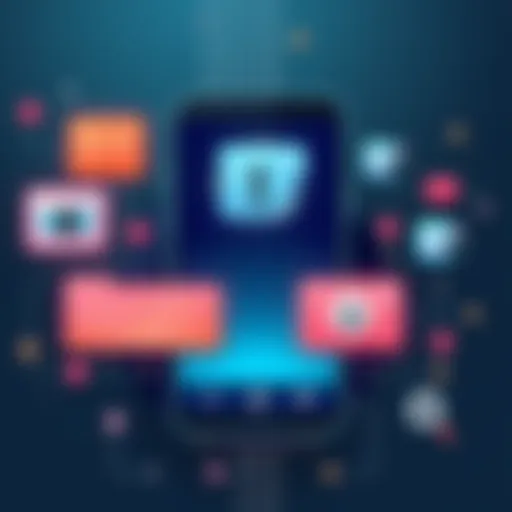Mailtrack for iPhone: Efficient Email Tracking


Intro
In a fast-paced digital world, effective communication is vital. One tool that facilitates this efficiency is Mailtrack for iPhone. Email tracking is becoming more important for professionals who want to monitor their communications. Mailtrack provides an easy way to check if your emails have been opened. This article explores the functionalities, benefits, and user experiences associated with Mailtrack.
Understanding how to implement and navigate this application can significantly increase productivity in your daily tasks. The following sections will delve deeper into the specifics of Mailtrack, including an overview of its features, technical specifications, performance, and ease of use.
Prologue to Mailtrack for iPhone
In today's fast-paced digital landscape, efficient communication is paramount. Email tracking through applications like Mailtrack has emerged as a necessity rather than a luxury. This holds especially true for professionals who rely on timely responses and communication clarity. Mailtrack, specifically designed for iPhone users, presents an intuitive solution to monitor email engagements. Understanding its usage can dramatically enhance one’s professional interactions.
Email tracking is not merely about knowing whether a recipient has opened a message, but about understanding when and how they interact with your communication. This information can influence future correspondences and strategic decision-making.
The explicit benefits of Mailtrack lie in its straightforward design and functionality, yet there are broader considerations tied to user experience and integration with daily workflows. Exploring these aspects helps users grasp how to leverage email tracking for optimal outcomes.
Understanding Email Tracking
Email tracking serves several operational purposes in modern communication environments. From sales teams wanting to gauge interest in proposals to managers seeking to follow up on critical updates, the applications of tracking are vast. At its core, email tracking provides insights into recipient behavior. When a recipient engages with an email, such as opening or clicking a link, that action is recorded, offering valuable feedback.
Tools like Mailtrack simplify this process dramatically. They reduce the friction involved in checking back on sent emails and waiting for replies. Instead, once an email is opened, the sender receives immediate notification. The comprehensive analytical capabilities of these tools assist in tailoring follow-ups, potentially increasing engagement rates significantly.
The Evolution of Email Communication
Email has been a cornerstone of digital communication for decades. Initially, emails served simple functional roles in exchanging information. Over the years, as businesses and personal exchanges increased, so did the complexity and volume of emails. Consequently, the need for enhancements, such as tracking tools, arose.
The ability to track emails can be traced back to the declining effectiveness of traditional follow-ups. With inboxes overflowing, critical messages can be overlooked easily. Thus, innovations like Mailtrack have filled a vital gap. They enable users to not only send messages but also understand their impact in real time, shaping the future of email communication strategies.
Overview of Mailtrack
Mailtrack is a critical tool for professionals who operate in an environment where timely communication is essential. By providing users with real-time tracking capabilities, it allows individuals to gain insight into how their emails are being received and processed. Understanding the importance of email tracking can significantly enhance one’s communication strategies, ensuring messages are not just sent, but also read and acknowledged.
The various features of Mailtrack offer benefits that cater specifically to a professional audience. This tool can be particularly valuable in sales, marketing, and client relations scenarios, where knowing whether a recipient has opened an email can influence follow-up strategies and engagement tactics. Having access to this kind of tracking is essential in today’s fast-paced work environment.
Key Features of Mailtrack
Mailtrack boasts several key features that set it apart from other email tracking tools.
- Real-Time Notifications: Users receive instant alerts when recipients open their emails. This immediacy allows users to respond promptly, fostering a more dynamic conversation.
- Double Check Marks: Similar to popular messaging apps, Mailtrack uses double check marks to indicate when an email has been opened. This visual cue provides a straightforward way to know an email’s status.
- Link Tracking: Mailtrack enables users to track links included in emails, demonstrating how many of the recipients engaged with the content directly.
- Integrations: Compatibility with various email clients, such as Gmail, ensures that more users can incorporate Mailtrack into their workflows without substantial changes to their existing systems.
- Unsubscribe Option: A unique feature allows the user to manage tracking options on a per-email basis, ensuring flexibility in how they communicate.
How Mailtrack Works
Mailtrack employs a simple yet effective mechanism to monitor email interactions. When a user sends an email, Mailtrack embeds a tracking pixel within the sent message. This pixel is a small, invisible image that signals when and if the email is opened by the recipient. The tracking system works in the following way:
- Sending the Email: The user drafts an email and sends it as usual. Mailtrack automatically adds its tracking code to the message.
- Tracking Pixel Activation: When the recipient opens the email, the tracking pixel sends a signal back to Mailtrack's servers, registering the event.
- Notification: The user receives a notification alert in real-time, indicating that the email was read.
This straightforward approach allows for effective tracking with minimal effort required from the user.
User Interface and Experience
The design of Mailtrack emphasizes a clean and intuitive user experience. Upon installation, users are greeted with a user-friendly interface that seamlessly integrates into their existing email workflows. Key aspects of the user interface include:
- Simple Dashboard: The main dashboard displays a concise overview of tracked emails, along with their statuses. This design facilitates quickly assessing communication effectiveness.
- Customizable Settings: Users can modify notification preferences according to their needs, such as toggling between immediate alerts and summary notifications.
- Accessibility: The application is designed to be mobile-friendly, ensuring that tracking information is available while on the go. This is particularly useful for professionals who rely on their iPhones.
In summary, the overview of Mailtrack showcases its potential to transform email communications, offering features that streamline tracking, improve response strategies, and enhance efficiency. By understanding how to leverage Mailtrack effectively, users can better navigate the demands of modern communication.
Installation and Setup Process


The installation and setup of Mailtrack on the iPhone is crucial for maximizing the benefits of email tracking. This process not only ensures that the application is properly integrated into your email environment but also allows users to customize settings according to their preferences. A well-executed setup will enhance the overall experience, enabling professional users to gain insights into their email correspondence immediately. Email tracking becomes more effective only when users are familiar with the application and its functionalities.
Downloading Mailtrack on iPhone
To start tracking your emails efficiently, the first step is to download Mailtrack from the App Store. To do this, follow these steps:
- Open the App Store on your iPhone.
- Use the search bar to type in "Mailtrack".
- Locate the Mailtrack app in the search results.
- Tap on the "Get" button to download and install the application.
Once the download is complete, Mailtrack will appear on your home screen. It is essential to ensure your device has a stable internet connection throughout this process to avoid any interruptions. Sometimes, users may encounter issues related to device compatibility. Always check if your iPhone's operating system is up to date to ensure optimal performance with Mailtrack.
Configuring Mailtrack Settings
After downloading Mailtrack, the next step involves configuring the settings to fit your needs. This configuration is vital because it dictates how Mailtrack interacts with your email account and what notifications you receive. Here are the steps to configure it:
- Open the Mailtrack app.
- Sign in using your email account.
- Access the settings by tapping on the gear icon or selecting the settings option from the menu.
- Customize your preferences, such as whether you want to receive notifications for when your emails are opened or links are clicked.
- Set your privacy preferences to either public or private tracking based on your comfort level.
It is also wise to explore additional features, such as customizing templates or setting reminders for follow-ups. Tailoring these settings allows you to turn Mailtrack into a powerful tool that enhances your email productivity. Keep in mind that privacy and security settings should be reviewed periodicaly to align with best practices and concerns in today's digital world.
Using Mailtrack: A Step-by-Step Guide
Using Mailtrack on an iPhone is crucial for professionals who rely on email communication. The ability to track emails enhances accountability and encourages timely follow-ups. This guide will provide a clear process for effectively using Mailtrack, covering the vital aspects of tracking emails and understanding the notification system. By following these steps, users can leverage Mailtrack's capabilities and significantly improve their email interactions.
Tracking Emails
Mailtrack's primary function revolves around tracking emails. When sending an email through your preferred app, the tracking feature allows you to see when the recipient opens the message. This function is especially beneficial for sales professionals, marketers, and anyone needing to ensure important information has been received.
To track an email using Mailtrack, follow these steps:
- Install the Mailtrack app: Ensure that the app is downloaded and configured properly.
- Compose a new email: Start writing your email as you normally would. Include the necessary details and context for the recipient.
- Enable tracking: Before sending, ensure that the Mailtrack tracking option is turned on. This may usually be a toggle or a checkbox in the email interface.
- Send the email: Once tracking is enabled, go ahead and send your email like always.
- View tracking status: After sending, you can revisit the Mailtrack app to monitor when the recipient has opened the email.
This simplicity makes Mailtrack a solid choice for individuals eager to understand their communication efficacy better. It enables users to follow up promptly when needed, as the data provided helps determine the best timing for a response.
Understanding Notifications
Notifications are a critical aspect of Mailtrack, providing real-time updates on email opens. Knowing when a recipient engages with an email can significantly enhance strategic communication. Understanding these notifications can lead to improved responses and better management of ongoing communication.
Here is how Mailtrack handles notifications:
- Instant notifications: Users will receive alerts instantly once the recipient opens the email. This ensures that you are always in the loop concerning the interactions with your messages.
- Read receipts: Mailtrack offers the option to see how many times an email was opened. This feature can help assess interest levels and urgency in communication.
- Custom notifications: Users can customize how and when they receive notifications, whether it's through push notifications or within the app itself.
"Having real-time notifications allows for a more proactive approach in correspondences. You can tailor your responses based on the recipient's behavior with your emails."
Mastering the notification settings ensures that you do not miss vital updates regarding your emails. This is particularly valuable when dealing with numerous clients or stakeholders.
In summary, understanding how to track emails and utilize notifications helps you make Mailtrack an integral tool in your communication arsenal. It brings a level of efficiency and insight that aligns with modern professional demands.
Benefits of Email Tracking with Mailtrack
Email tracking has become a cornerstone of effective communication in both personal and professional landscapes. With Mailtrack for iPhone, understanding how to leverage these capabilities is vital. The application allows users to see when their emails are opened, providing insights that can lead to better responses and increased communication effectiveness. This section will delve into the significant advantages that Mailtrack offers, particularly in enhancing productivity and fostering clearer communication between senders and recipients.
Increased Productivity
Utilizing Mailtrack directly correlates with enhanced productivity. The ability to know exactly when an email has been opened can save time and energy, allowing users to prioritize their follow-ups. Instead of waiting for a response or making assumptions about whether the email was received, users can act immediately when they receive a notification. This capability streamlines workflows and creates a more efficient communication cycle.
Consider the following aspects that contribute to increased productivity:
- Immediate Feedback: Users receive real-time notifications, which allow them to gauge the effectiveness of their messages.
- Reduced Follow-Up Time: Knowing that an email has been read enables better timing for the next steps.
- Time Management: With immediate feedback, users can allocate their time and efforts more wisely towards emails that need attention.


Enhanced Communication
Effective communication is the heart of any relationship, whether personal or business-related. Mailtrack aids in creating a clearer communication pathway, as it provides users with the insight necessary to tailor follow-ups appropriately. By knowing when their emails are viewed, senders can adjust their communication strategies based on response timings, thereby cultivating stronger connections.
Here are several ways Mailtrack enhances communication:
- Timely Follow-Ups: When users see an email has been opened but not responded to, they can follow up promptly, demonstrating attentiveness.
- Understanding Engagement: The insights into recipient engagement allow for a tailored approach, adapting communication styles and timing based on how contacts interact.
- Reducing Miscommunication: By having concrete data on email opens, individuals can minimize assumptions about whether messages have been received, which might otherwise lead to confusion.
"Communication works for those who work at it." - John Powell
The usage of Mailtrack nurtures improved relationships through thoughtful and informed communication. This not only helps in achieving business objectives but also fosters a sense of reliability and trust.
In summary, the integration of Mailtrack facilitates a more productive and communicative environment, allowing users to express themselves better and achieve their goals more effectively.
Privacy and Security Considerations
In today’s digital world, the significance of privacy and security cannot be overstated, especially regarding email tracking applications. The ability to monitor when an email is opened may enhance communication efficiency, yet it raises critical questions about user data protection. Users must understand the implications of using email tracking tools like Mailtrack. While these tools offer immediate benefits, they must also consider potential risks associated with privacy violations and data misuse.
Understanding Email Privacy
Email privacy is an essential concern for users who send sensitive or confidential information. With the rise of data breaches and increasing scrutiny over personal data handling, individuals are more aware of their online privacy. When using email tracking software, users should ponder how their personal and professional data might be shared or stored. Tracking technologies can potentially expose email behavior patterns, which can be a concern for users wanting to keep their communication discreet. Protecting one’s privacy means being mindful of who has access to tracking data and ensuring responsible usage. Therefore, understanding the fundamental aspects of email privacy is key to navigating this technological landscape safely.
Mailtrack’s Privacy Policies
Mailtrack has established a framework intended to protect user privacy while providing tracking features. Their policies outline how user data is collected, used, and stored. Importantly, Mailtrack states that it does not sell or share users’ personal information with third-party companies without consent. Users can modify their privacy settings to tailor their experience based on their preferences. Moreover, Mailtrack employs encryption to safeguard data transmission, ensuring a secure environment for users.
"Privacy is not optional and it shouldn’t be the price we accept for just getting on the internet. It's an essential part of our digital lives.”
This quote reflects the core of Mailtrack’s commitment to user privacy. By adhering to transparent practices and offering user control over data, the application enables users to leverage its features more confidently. Ultimately, understanding Mailtrack’s privacy policies empowers users to make informed decisions about their email tracking activities.
Comparative Analysis with Other Solutions
Examining comparative analysis with other solutions is essential for understanding how Mailtrack positions itself in the crowded field of email tracking tools. When exploring such an analysis, readers can uncover how Mailtrack aligns against its competitors in terms of features, user experience, and overall value. This understanding helps in making an informed choice tailored to specific needs and preferences.
Mailtrack vs. Competitors
In the realm of email tracking applications, Mailtrack faces numerous competitors like Yesware, HubSpot, and Boomerang. Each of these tools has its own strengths and weaknesses. Mailtrack primarily operates within the Gmail ecosystem, making it particularly accessible for users of that platform. Its primary feature, real-time notifications, allows users to know instantly when their emails are opened.
- Cost-Effectiveness: One of Mailtrack's most significant advantages is its pricing structure. While competitors might offer extensive features like CRM integrations, these often come at a higher cost. Mailtrack provides essential tracking capabilities at a competitive price, appealing to freelancers and small businesses.
- Simplicity: Mailtrack stands out for its straightforward interface. Users appreciate that they don't have to navigate complex settings to track emails. Competitors like Yesware might overwhelm new users with their myriad of features.
- Customization: Mailtrack allows some degree of customization in tracking settings. Users can choose whether or not to enable tracking for individual emails. This is useful for tailoring communication preferences based on the recipient.
While each option has its complexity, Mailtrack provides a balanced approach for those seeking effective email tracking without extensive integrations or unnecessary features.
Unique Features of Mailtrack
Mailtrack offers several unique features that distinguish it from other email tracking solutions:
- Double Check Marks: This feature visually signifies whether your email has been opened, akin to read receipts in messaging apps. It’s both intuitive and helpful for ensuring clarity in communication.
- Unlimited Tracking: Unlike some competitors that limit the number of emails tracked under free plans, Mailtrack offers unlimited tracking for users, which is a significant benefit for high-volume users.
- Integration with Gmail: For users heavily invested in Google's ecosystem, Mailtrack’s seamless integration with Gmail provides a hassle-free experience. It does not require switching between applications, enhancing productivity.
- Self-Destructing Links: For those concerned about security, Mailtrack’s option for self-destructing links offers a unique layer of privacy, allowing users to remove access to links after sending.
These unique features make Mailtrack an appealing option for those seeking an efficient, reliable email tracking solution that meets everyday needs without overwhelming complexity. The comparison illustrates Mailtrack's focus on usability and necessary functionality, which will resonate with many tech-savvy users.
"Choosing the right email tracking solution can significantly enhance your communication strategy, leading to improved outcome and efficiency."
Overall, this comparative analysis aims to provide insight into Mailtrack's position in the market and deliver clear advantages to potential users.
User Feedback and Experiences
User feedback plays a pivotal role in understanding the efficacy of software solutions like Mailtrack. In the fast-paced realm of email communication, insights from actual users provide invaluable context regarding the application's performance, usability, and overall impact on productivity. Feedback not only highlights strengths but also illuminates areas that may require improvements, thus guiding both developers and new users.


When evaluating Mailtrack, it is beneficial to consider both positive testimonials and common challenges faced by users. These insights create a comprehensive picture of how Mailtrack operates in real-world scenarios. Moreover, they allow potential users to make informed decisions about adopting the tool into their own workflows.
Positive User Testimonials
Many users have shared favorable experiences after integrating Mailtrack into their email routines. Users often praise the clarity it provides in email communication, especially in professional settings. Receiving notifications about email opens has proven beneficial in follow-up strategies. Users frequently comment:
"Mailtrack has transformed how I communicate with clients. Knowing when my emails are opened allows for timely follow-ups and better engagement."
Such testimonials reflect a common sentiment among professionals who value efficient communication. Users from various industries express appreciation for how Mailtrack streamlines processes, ultimately saving time. The simplicity of installation and setup also garners positive remarks.
Additionally, the app’s ability to integrate seamlessly with services like Gmail enhances its appeal. Users appreciate the real-time insights that come without cumbersome processes or complicated settings. The feedback indicates that Mailtrack not only meets expectations but, in many cases, exceeds them.
Common User Challenges
Despite overwhelmingly positive feedback, some users encounter challenges while using Mailtrack. A few notable issues arise, particularly regarding connectivity and notification settings. Some users have reported instances where notifications do not align perfectly with email activity, leading to confusion about actual email engagement.
Moreover, users have expressed concerns about privacy. While Mailtrack’s disclosures on data usage are generally well received, the inherent nature of email tracking raises questions for some about their own email confidentiality. This concern is particularly significant in sensitive industries where data security is paramount.
Another common challenge involves compatibility. Although Mailtrack integrates well with Gmail, users who utilize other email providers have sometimes faced limitations. The developers are aware of these challenges and are actively working on improvements.
Ultimately, user feedback, both positive and negative, is crucial for shaping the future of Mailtrack. It provides developers with the knowledge to enhance features and address user's pain points effectively. Ensuring clarity, accessibility, and security in email tracking is essential for maintaining user trust and satisfaction.
Future Developments and Updates
The landscape of technology is continuously evolving, and so are the requirements for efficient email tracking. With Mailtrack, the future is not just a reflection of its current capabilities; it's a promise of enhancements that aim to meet user expectations and industry advancements. Addressing future developments is crucial for users who rely on Mailtrack for professional communication. This section investigates what is lined up for the application and how these updates can directly impact user experience.
Planned Features for Mailtrack
As Mailtrack scales its capabilities, several planned features are on the horizon, focusing on refining user experience and introducing new functionalities. Users can look forward to the following enhancements:
- Advanced Analytics: Enhanced reporting tools are being developed that will offer insights beyond open rates. This will allow users to understand trends, such as when their emails are most often viewed and by whom in real-time.
- Integration with Other Apps: Future updates will likely include seamless integration with other productivity tools like Slack, Trello, and various CRM systems. This will enhance workflow, allowing users to manage email tracking alongside other tasks effortlessly.
- Customizable Notifications: Users will soon have opportunities to tailor notifications to better suit their working styles. This could enable more control over when and how they are alerted about email activity, reducing unnecessary distractions.
- AI-Powered Suggestions: The introduction of artificial intelligence to provide automatic suggestions for follow-ups could be a game changer. This would enhance the relevance of email communication and foster timely responses to ensure no message is left behind.
Staying Updated with Tech Trends
To remain competitive, Mailtrack must adapt to emerging tech trends. This is not just about adding features, but also about addressing user demands in terms of usability and efficiency. Being aware of these tech trends is essential for users who want to ensure they extract maximum value from their tools. Relevant trends include:
- Growth of Remote Work: As more professionals operate remotely, there’s a heightened need for tools that facilitate communication at a distance. Mailtrack’s ongoing improvement will cater to this evolving landscape.
- The Shift Towards Privacy: With increasing focus on data privacy, Mailtrack will need to remain compliant with regulations like GDPR. Regular updates to privacy policies and features will be paramount to gain and maintain user trust.
- Mobile Optimization: As smartphone usage continues to rise, ensuring Mailtrack is optimized for mobile devices will keep the app relevant and user-friendly. Updates will enhance mobile functionalities to align with user habits.
Keeping abreast of these trends ensures that Mailtrack evolves alongside its users, enhancing productivity and communication efficiency.
Epilogue
The conclusion serves as a pivotal element in understanding the comprehensive evaluation of Mailtrack for iPhone, particularly in its utility as an email tracking tool. This section encapsulates the core findings, emphasizing the myriad advantages that this application offers to users. The capacity to receive real-time notifications when emails are opened is invaluable, especially for professionals who rely on timely communication.
Evaluating the Value of Mailtrack
Mailtrack presents a tangible enhancement in email communication efficiency. By using this application, users can ascertain the effectiveness of their correspondence with real-time insights. This not only aids in refining communication strategies but also assists in follow-up timing. In professional settings, knowing whether an email has been read allows for more informed decision-making about subsequent actions.
Some notable values of Mailtrack include:
- Real-time tracking: Users receive instant notifications upon email opening.
- Simplicity: The user interface is intuitive, making it accessible for various skill levels.
- Cost-effectiveness: The basic features are available for free, which serves to attract a broader audience, while premium features cater to advanced needs.
Ultimately, the value lies not just in the technical features but in the enhancement of overall productivity and communication clarity.
Final Thoughts on Email Tracking
Email tracking technology, particularly through Mailtrack, marks a significant shift in how communication is evaluated. Professionals must adapt to this evolving landscape, recognizing that email tracking is not merely a tool but a strategic advantage. The insights gathered from readings can transform communications and improve follow-up effectiveness.
As technology continues to advance, understanding the implications of these tools on privacy is also essential. Users should remain vigilant about how their data is used while enjoying the benefits offered. It is imperative to balance the advantages of tracking with considerations regarding transparency and user consent.
"Email tracking technology is more than an innovation; it's a necessity in modern communication."
Thus, adopting tools like Mailtrack not only represents a step towards efficiency but also signifies an intelligent approach to managing communications.