Design a Stunning and Practical iPhone Home Screen


Intro
The home screen is the gateway to the digital realm of your iPhone, often serving as the first interaction a user has with their device. Beyond just aesthetics, an organized and visually appealing home screen can significantly enhance productivity and user satisfaction. As we navigate through the steps of creating the perfect home screen, we’ll unpack various customization options that blend personal style with functional elements.
While iPhones are designed for both utility and beauty, many users don’t take full advantage of the wealth of customization features available. Whether you’re the type who likes a minimalistic approach or someone who prefers a vibrant display packed with widgets and shortcuts, there’s a method to the mix. Indeed, this guide provides a thorough exploration of how to decorate your home screen while prioritizing usability.
As we embark on this journey, we will explore key features and specifications that cater to customization and organization. From thematic choices to layout arrangements, we’ll delve into the art of amalgamating aesthetics with functionality. So, roll up your sleeves as we dive deep into tailoring your iPhone home screen to meet both your practical needs and your aesthetic desires.
“A well-organized home screen is like a roadmap for your digital life—it shows you where you've been and where you’re headed.”
On this page of the mobile lifestyle, we’ll explore how to strike that delicate balance between a stunning visual presentation and seamless performance in day-to-day use.
Understanding the Importance of Home Screen Design
The home screen of an iPhone serves as the launching pad for user interaction; it is the first thing users see when they engage with their device. This initial point of contact often dictates user experience. An effective home screen design needs to combine aesthetics, functionality, and personalization all under one banner. Design choices not only enhance the device’s appeal but also influence how efficiently users can access apps and information, which ultimately shapes their daily digital interactions.
One of the primary reasons home screen design is essential is that it creates a more efficient workflow. With a well-organized space, users can find what they need without diving through layers of apps. Imagine rummaging through a cluttered toolbox versus a neatly arranged one; the difference in user experience is night and day. Therefore, a clean, tailored layout can save precious time and streamline daily tasks.
Considering aesthetics, it’s important to recognize that a pleasing design can evoke positive emotions. Color schemes, icon choices, and backgrounds that resonate personally often lead to increased satisfaction when using the device. Not simply a dull grid of apps, your home screen can reflect your tastes, energy, and even your current moods.
At the heart of this journey, personalization becomes a form of self-expression. Every adjustment made—whether it's the choice of wallpaper or widget style—communicates who you are. These modifications can provide a sense of comfort and ownership, reminding you that your device is a tool tailored just for you.
Benefits of Thoughtful Home Screen Design
- Improved Efficiency: A well-organized home screen enhances quick access to frequently used apps.
- Enhanced Aesthetics: Eye-catching visuals can improve user satisfaction and make everyday interactions more enjoyable.
- Personal Touch: Customizations allow users to create spaces that resonate with their identity, making their experience feel unique.
Key Considerations
- Clarity: Ensure layout promotes easy navigation.
- Balance: Combining functionality with beauty without sacrificing one for the other is vital.
- Adaptability: As your needs change, so should your home screen. Adapt designs that serve you today but can evolve with your lifestyle.
"Your iPhone home screen isn’t just a display—it’s a reflection of your personality and a tool designed for efficiency."
To sum it up, understanding the importance of home screen design is the first step towards crafting a digital environment that not only meets functional needs but also delights the senses. It lays the groundwork for further customization, where themes, apps, and widgets can all collaborate harmoniously in an aesthetically pleasing way.
Tools and Apps for Customizing Your Home Screen
When it comes to personalizing your iPhone's home screen, having the right tools and applications at your fingertips can make all the difference. Customization isn’t simply about aesthetics—it's also about enhancing usability and creating a digital environment that resonates with your personal style. Various apps and tools empower users to elevate their home screens in ways that conventional settings do not allow. This section highlights what these tools can offer, along with crucial considerations to keep in mind when selecting the right ones for your needs.
Home Screen Editors: A Brief Overview
In recent years, a host of home screen editors have emerged, each boasting unique features that cater to different preferences. These apps allow users to adjust layouts, icon sizes, and even apply themes, helping in crafting a more personalized experience. Popular options include tools like Shortcuts, which has become a household name for creating custom icons and automation tasks. Meanwhile, apps like Launch Center Pro streamline app access via shortcuts and customizable layouts, making it easier to access frequently used applications.
Key point: Using these editors not only helps create a beautiful home screen but also maximizes efficiency by placing tools you use most often at your fingertips.
The role of these home screen editors can't be overstated. They balance functionality with aesthetic appeal, allowing for a nuanced approach to interface design. A well-chosen editor can ensure that you don't only have a pretty face but also a brain to back it up!
Using Widgetsmith and Color Widgets
When customizing your iPhone interface, Widgetsmith and Color Widgets take center stage as indispensable tools. These apps enable users to create personalized widgets that can be tailored to display information at a glance, from weather updates to calendar events.
Widgetsmith offers an extensive range of options that allow you to mix and match styles and functionalities. You can select a theme, choose the widget size, and even pick a background color to tie your widgets into the overall aesthetic of your home screen. This level of customization provides a unique touch that outshines the mundane standard widgets.
On the other hand, Color Widgets focuses on style, allowing you to integrate colorful designs and templates. Users can pick a collection of aesthetic options that reflect their unique tastes while still being user-friendly. The blend of visuals and information that these apps provide can transform your home screen into a functional work of art.
Exploring Shortcut Features for Custom Icons
In the realm of app customization, Shortcuts stands out as an exceptionally versatile tool. At its core, Shortcuts lets you create custom actions that can greatly simplify your daily interactions with your phone. For instance, you can easily gather multiple apps into one shortcut—just tap once instead of going through several steps.
Moreover, the feature that allows for custom icons cannot be ignored. Users can replace the default app icons with bespoke images that align better with their chosen theme. This can significantly increase visual cohesion on your home screen.
To create a custom icon, simply follow these steps:
- Open Shortcuts on your iPhone.
- Tap the “+” icon to create a new shortcut.
- Select “Add Action” and choose “Open App.”
- Select the app you wish to customize.
- Tap the three dots in the upper-right corner and select “Add to Home Screen.”
- After that, you can tap the icon on the left and choose a photo from your library.
This method not only enhances the visual aspect but also leaves users feeling like they've designed a personalized experience, making the home screen truly their own.
In sum, leveraging tools and apps like home screen editors, Widgetsmith, Color Widgets, and Shortcuts can transform your iPhone's home screen into a beacon of productivity and style. The options available are vast, and with a little creativity, you can create a seamless blend of function and aesthetics that truly reflect who you are.
Selecting a Theme for Consistency
When putting together a stunning and functional home screen for your iPhone, the theme is like the backbone of the whole operation. A coherent theme ensures that everything matches, creating a seamless experience that’s easy on the eyes and makes using your phone a pleasure. It’s not just about colors matching up nicely—there’s a deeper significance at play. A consistent theme can enhance your focus and help you easily navigate through apps, so choosing one wisely is more important than it may seem at first.
Color Palettes: Choosing Complementary Shades
Color is one of the most potent tools in a designer's arsenal, and selecting the right palette can make or break the look of your home screen. Think of color as the mood setter. Are you searching for something calm and serene? Go for soft blues and gentle greens. Want to bring some vibrancy? Bright oranges or vivid purples might do the trick. The key here is to choose colors that compliment one another, without being too overwhelming.
Here’s a small list of considerations when picking a color palette:
- Consider the psychology of color: Colors evoke feelings. A blue theme might bring clarity, while yellows can energize.
- Stick to a limited palette: Too many colors can create chaos. Aim for three main shades, with variations for depth.
- Create contrast: Ensure that there is enough contrast between background and text/icons, enhancing readability.
"A well-chosen color palette not only beautifies but also guides the eye in navigating through the chaotic app jungle."
Icon Styles: Minimalist vs. Bold
The style of your app icons contributes significantly to the overall aesthetic. When it comes to iconography, you typically face two main choices: minimalist or bold. Each has its own charm and serves different purposes. Minimalist designs often help in creating a clean, modern look where visual clutter is minimized. On the flip side, bold icons can inject character and personality into your home screen.


Here’s what to think about:
- Minimalist Icons: Simple lines, subtle shades. This style often conveys elegance and sophistication.
- Bold Icons: Use eye-catching colors and designs. This gives off a more vibrant vibe and can make the UI feel more approachable.
- Mixing Icons: If your personal style allows, consider a hybrid approach—combining minimalist icons with a few bold designs can create an interesting visual contrast, grabbing attention where it’s needed.
Backgrounds: Images vs. Solid Colors
When it comes to backgrounds, the choice between a solid color or an image can really influence your home screen’s aesthetics. Solid colors can provide a uniform and distraction-free backdrop, allowing icons to stand out. However, using images, especially ones that resonate with personal experiences, can add layers of depth and emotion to your screen.
To make an informed decision:
- Solid Colors: Perfect for buyers who favor simplicity or want to highlight their icons. Consider using gradients for added depth without the fuss of a busy image.
- Image Backgrounds: Select an image carefully. Ethereal landscapes or subtle textures work well, as they shouldn’t compete with the app icons.
- Transparency and Blur: If you favor an image but want to keep the design clean, consider using transparency or a blur effect on the background. This helps icons remain readable.
In summary, creating an aesthetic home screen involves blending colors, icon styles, and backgrounds in harmony, ensuring a user experience that’s not just visually pleasing but also functional.
Organizing Your Home Screen Efficiently
A cluttered home screen can feel like a chaotic storm, affecting your day-to-day interactions with your device. The essence of a well-organized home screen is to create a layout that not only looks good but also enhances the user experience. When everything has its place, you can find what you need in a flash. An efficient organization can also lead to increased productivity and a more enjoyable smartphone experience. In this section, we’ll dive into various strategies for organizing your iPhone home screen that make sense and appeal to your individual style.
Categories: Grouping Apps for Quick Access
Grouping apps into categories is akin to organizing your bookshelf by genre—not only does it make sense, but it also provides a visual cue that helps you find what you need without digging through a chaotic pile. Consider creating categories like "Social Media," "Productivity," "Photography," or even a folder for your favorite games.
- Benefits of Categorization:
- Suggestions for Categories:
- Speed: You can find your apps quicker when they’re organized logically. Instead of scrambling to find a particular app, knowing that all your social apps are in one folder saves time.
- Clarity: A clear categorization creates mental ease; when you know where something is, there’s no cognitive load.
- Health and Fitness
- News and Information
- Finance and Shopping
- Travel and Navigation
By taking a moment to think about your daily functions, you can create categories that truly reflect your lifestyle.
Using Folders Effectively
Folders can be a game changer when it comes to maximizing screen real estate. On the iPhone, creating folders is as simple as dragging one app over another. However, think critically about how you organize these folders.
- Designing Folders:
- Avoid Overcrowding: Don’t jampack folders with every app you think you might use. Keep them concise, ideally between 3 to 6 related apps. If a folder becomes unwieldy, it defeats the purpose of organization.
- Naming Folders Intuitively: Choose names that remind you of the apps housed within. Instead of vague titles like "Miscellaneous," go for something more descriptive like "Work Essentials" or "Entertainment".
Folders let you declutter your home screen while still keeping your essentials easily reachable.
The Dock: Choosing Essential Apps
The Dock is prime real estate on your iPhone home screen. It’s the area you see right off the bat, so it’s crucial to fill it with apps you use regularly. But which apps deserve to be in this coveted spot?
- Criteria for Selection:
- Frequency of Use: Focus on the apps you use multiple times daily. Messaging, emails, and any essential tools should always find their home here.
- Variety: Try to balance different types of apps. If your Dock is filled with just communication apps, add a productivity tool or perhaps a calendar app.
- Avoid Clutter: Limit your Dock to four or five apps to keep it streamlined—this helps in reducing the time spent searching through an extensive list.
You can shuffling in the essential tools that resonate most with your daily life while keeping the aesthetic appeal intact.*
Incorporating Widgets: Maximizing Functionality
Incorporating widgets into your iPhone home screen is not just about adding flair; it’s about enhancing the way you interact with your device. Widgets serve as powerful tools that allow users to access information and perform actions without diving deep into apps. They provide a snapshot of relevant content at a glance and can significantly improve efficiency. Moreover, widgets can be customized to reflect personal preferences, blending functionality with aesthetics seamlessly.
Widget Types: Information vs. Interactive
When diving into widgets, understanding the types available is crucial. They generally fall into two categories: information widgets and interactive widgets.
- Information Widgets: These are static in nature, displaying information like weather updates, calendar events, or news headlines. For instance, you might have a weather widget that shows the current temperature and upcoming forecast. This type of widget is ideal for users who want quick access to information without needing to tap further.
- Interactive Widgets: On the other hand, interactive widgets allow users to engage directly with their home screen. Examples include music player controls or task lists that let you check off items without opening an app. These widgets provide a dual benefit: ostensibly quick actions while also delivering pertinent information.
Widgets enhance user experience by offering essential functionalities right from the home screen, reducing the steps needed to access information or perform tasks.
Choosing Widgets that Enhance Productivity
Selecting widgets that bolster productivity is about more than just eye-candy; it’s about fostering a system that works for you. The right combination of widgets can save time and streamline daily tasks.
- Identify Key Functions: First, reflect on what tasks you frequently perform. Are you a person who constantly checks emails? Consider using an email widget that displays your latest messages prominently.
- Mix Data Types: Employing a blend of information and interactive widgets can maximize utility. For instance, a calendar widget can keep your schedule visible while an interactive notes widget allows you to jot down reminders quickly.
- Maintain Cohesion: While it can be tempting to include a myriad of colors and styles, a cohesive look helps the entire screen feel more organized. Opting for widgets with similar tones can create an uninterrupted flow. This consistency ultimately makes it easier for your eyes to navigate.
- Experiment and Adapt: The beauty of widget customization lies in its flexibility. Don’t hesitate to try different arrangements or styles based on changing needs. If a specific widget doesn’t serve you well, switch it out for a more beneficial option.
In summary, maximizing the functionality of your iPhone home screen through widgets requires a thoughtful selection process. By understanding the types of widgets available and choosing those that truly enhance your productivity, you can craft a home screen that is as functional as it is visually appealing.
Exploring Icon Customization Techniques
Creating a unique iPhone home screen often begins with the personalized touch that icons bring. Understanding icon customization is crucial, as it directly influences how the screen resonates with your aesthetic choices. By customizing icons, you can not only align visuals with your preferred themes but also enhance the functional aspect of your device. Each tap on the screen becomes an interaction that reflects your style, keeping you engaged with a layout that’s distinctly yours.
Creating Unique Custom Icons
Creating unique custom icons opens up a world of possibilities, turning a standard layout into a vibrant and personalized gallery. You can match icons to your chosen theme or color palette, making your home screen feel coherent and intentional. The methods available are plenty, ranging from using graphic design apps like Canva or Adobe Photoshop to leveraging the creativity offered by Shortcut apps.
- Choose a Source Image: Make sure the images you pick resonate with your personal style or the overall theme you’ve cultivated.
- Resizing Is Key: The icons often have to be resized to fit perfectly on the grid. A common mistake is to overlook this, leaving some icons clashing in size.
- Format Matters: PNG or SVG formats are often recommended for clarity, as these keep edges crisp—essential for achieving that polished look.
Furthermore, tactile satisfaction is enhanced when icons align with your preferences. A harmonious set of icons can transform a simple action into a rich sensory experience. Whether you opt for icons that evoke nostalgia, relevance, or an artistic statement, there’s much to gain by making this customization.
Best Practices for Icon Alignment
Aligning your icons correctly is not just about neatness; it’s about optimizing your screen’s usability. Here are some best practices to keep in mind:


Remember, a well-organized screen enables quick app access. You want to maintain both form and function.
- Grid Alignment: Keep your icons within the grid system provided by iOS. This not only improves aesthetic appeal but also reduces clutter.
- Categorization: Group similar icons together—social media apps in one place, productivity tools in another. This method helps in navigating your apps intuitively, leading to efficient usage.
- Symmetry: If possible, embody a symmetrical layout. When both sides of your screen mirror each other, it offers a pleasing visual experience, reducing confusion.
- Spacing: Be mindful of the spacing between icons. Too crowded might look chaotic rather than chic. Each icon deserves its breathing room.
By following these practices, you can ensure that not only do your icons look appealing, but they also serve your personalized experience seamlessly. A well-organized home screen integrates aesthetics with functionality, creating a delightful daily interaction with your iPhone.
Maintaining Visual Cohesion
Creating a harmonious environment on your iPhone home screen hinges significantly on visual cohesion. This idea revolves around ensuring that every element—be it icons, widgets, or backgrounds—works together seamlessly, shaping not just the screen’s appearance but also its functionality. When your home screen exudes visual unity, navigating it feels intuitive and becomes an extension of your personal style.
The benefits of maintaining visual cohesion cannot be overstated. First, it helps reduce cognitive load. A well-coordinated aesthetic allows your brain to absorb information quickly, making it simpler to locate apps at a glance. Rather than sifting through a chaotic array of colors and designs, you'll find that each element echoes a unified theme. Additionally, a cohesive design can make the iPhone feel more like a curated experience—your digital workspace tailored uniquely to you.
Considerations must be made on multiple fronts when seeking unity in design. Color palette plays a crucial role. Choosing complementary or analogous colors can create a sense of flow across your home screen. Moreover, font choices should also align with the overall aesthetic. Whether you lean more toward modern sans-serif fonts or prefer something more vintage, consistency is key. When you adjust these elements mindfully, you can create an appealing visual narrative that reflects personal taste.
Adjusting Spacing and Layout
When tackling spacing and layout, an oft-overlooked aspect is how it shapes the user experience. Each icon, widget, and folder needs space to breathe. Cramped layouts lead to a frazzled mind and can make even familiar apps feel foreign and intimidating. To make the most of your iPhone’s screen real estate, begin by assessing how much space each element needs.
- Grid alignment: Make sure the icons are aligned within a grid system. This offers a cleaner look and makes for easier navigation.
- Margins and padding: Experiment with margins between icons. Sufficient gaps create a more balanced appearance and reduce the risk of accidental taps.
- Widget positioning: Keep in mind that larger widgets may require anchoring to one corner to avoid overwhelming the smaller icon grid.
When all elements fall into alignment, you achieve what is essentially visual poetry on your home screen.
Balancing Colors and Textures
Colors and textures serve as the backbone of a visually cohesive home screen. The balancing act here is crucial; too many contrasting colors or clashing textures can lead to visual fatigue and may even distract from essential functionalities.
Choosing a primary color palette and accentuating it with textured backgrounds can enrich the visual depth of your home screen. For instance, a light pastel background combined with dark icons can create a pleasing contrast that is easy on the eyes. Remember that
- Textures can add depth: Incorporating slight textures within backgrounds can elevate your design. For instance, a subtle linen texture may lend a touch of sophistication to the overall appearance.
- Experiment with gradients: Gradients can introduce a smooth transition between colors, maintaining a clean feel while adding a trendy element to the design.
"A unified aesthetic isn’t just about looking pretty; it’s about enhancing your daily interaction with your device."
It's a balancing act that, when done right, not only pleases the eye but also optimizes usability.
Using the iOS Features for Personalization
Personalizing your iPhone home screen is not just about visuals; it’s about crafting a space that feels unique to you. Using the built-in iOS features effectively can make a world of difference. Apple's sleek interface is designed with options that let you tailor your experience, marrying aesthetics with practical functionality. Think of it as putting on your favorite outfit that not only looks good but feels comfortable.
Benefits of Personalization
By utilizing these features, you can enhance not just the appearance but also your interaction with the device. Imagine being able to quickly access your most-used apps, set your mood with ambient colors, or even manage screen time effectively—all with a few taps. These options allow a higher degree of control over how you use your device, ensuring that it’s not just functional but also a reflection of your personality.
Dark Mode vs. Light Mode: Impacts on Design
The choice between dark mode and light mode may seem small, but it can significantly change the way you perceive your home screen. Dark mode offers a sleek, modern feel with its deep blacks and striking contrasts. It tends to be easier on the eyes, especially in low-light conditions, making it a solid choice for night owls.
On the other hand, light mode brings brightness and clarity. It showcases colors more vividly, which can make app icons pop and improve readability during the day. Choosing your mode isn't just about preference; it can influence how you feel while using your phone, like how certain colors in a room can affect your mood.
Consider how your choice aligns with the overall theme you've chosen for your home screen. If your colors are soft pastels, for example, dark mode might clash with the aesthetic, while light mode could enhance it. The decision is personal, and there’s no one-size-fits-all answer; it rests in the palm of your hands.
"Your device should be an extension of you, reflecting not just functionality but your individuality too."
This approach underlines the essence of customization through various iOS features that allow fruitfully exploring these options.
Screen Time Widget for App Management
The Screen Time widget is another gem that aids not only in monitoring your app usage but also in managing it effectively. This widget allows users to track their habits and makes it easier to stay mindful about which applications take up most of their time. There’s a certain satisfaction that comes with seeing those usage stats, especially if you’re working towards better balance in your digital life.
Using this widget, you can set limits for applications that you might find distracting, helping to declutter your mind as well as your home screen. Imagine having that handy visual reminder every time you swipe past—acting like a little nudge towards healthier habits.
To add this widget, you can long-press on your home screen, tap the '+' icon, and search for the Screen Time option. From there, it’s all about choosing your view and placing it in a spot that makes sense for your routine. When configured properly, this widget not only enriches functionality but also supports your journey toward a more intentional relationship with your device.
Thus, utilizing iOS features like Dark Mode, Light Mode, and the Screen Time widget makes for a powerful toolkit at your disposal. With these tools, you can transform your home screen beyond mere aesthetics into a functional, personalized space that resonates with your daily life.
Analyzing Popular Aesthetic Trends
Understanding popular aesthetic trends is crucial for creating an iPhone home screen that resonates with both the practical and emotional needs of users. As tastes evolve, so do the design principles that influence how individuals engage with their devices. This section dives into the significance of aesthetic choices, illustrating how they can enhance the overall user experience. Analyzing these trends helps in tailoring the home screen not only to be user-friendly but also to reflect personal style.
Pastel and Soft Color Schemes
Pastel tones have emerged as a favored choice for many iPhone users looking to soften the appearance of their home screens. These light, muted colors—think lavender, mint, and blush pink—create a calm and inviting atmosphere. They allow users to feel more at ease while interacting with their device, steering clear from overwhelming shades that can lead to mental fatigue.
- Psychological Impact: Soft colors can evoke feelings of tranquility and relaxation. For those who primarily use their iPhones for communication and information, a soothing aesthetic may contribute positively to their overall mood.
- Versatility: Pastel palettes are often easy to pair with a variety of icons and backgrounds, making it simpler to maintain a cohesive look.
- Seasonal Appeal: These colors tend to have universal appeal across different seasons and can be incorporated into seasonal designs without significant effort.
Choosing a pastel scheme can contribute not just to aesthetics but also to a more harmonious user experience.
Nature-Inspired Elements
Nature-inspired themes have a certain allure that many users seek to incorporate into their iPhone home screens. Utilizing images of landscapes, botanical designs, and earthy tones can establish a connection to the natural world, even in a digital format.
- Biophilic Design: This principle postulates that human beings have an inherent connection to nature. Incorporating natural elements into a device can subtly affect a user’s mood and productivity.
- Organic Textures: Beyond colors, textures that mimic natural surfaces—like wood or stone—can provide tactile interest. For icons and widgets, incorporating these textures can simulate a more grounded experience when using the phone.
- Sustainable Aesthetics: Many users today prefer themes that not only look good but also promote eco-friendliness. Nature-inspired elements can emphasize a user’s values around sustainability and environmental awareness.
Overall, nature-themed designs not only provide a sense of peace but also speak to broader cultural shifts toward environmental responsibility.
Retro and Vintage Aesthetics
Retro and vintage aesthetics have been making a significant comeback. Harnessing these styles allows users to express personal nostalgia while creating a vibrant home screen.
- Color Palette: Typically, retro aesthetics involve bold, saturated colors and patterns that evoke a sense of the past. Think ’70s and ’80s vibes, where colors like mustard yellow, teal, and burnt orange dominate.
- Icon Styles: Users gravitate towards retro icons reminiscent of earlier technology, which can evoke emotional connections to simpler times. Using filters or apps that provide a vintage flair can be an interesting option for customizing.
- Mood and Charm: There’s a certain charm in vintage aesthetics, making the device feel more personal and lovable. For individuals who appreciate the beauty of bygone eras, this trend can make the iPhone feel more like a companion than just a tool.
In summary, analyzing these aesthetic trends provides valuable insights into how users can enhance their home screen experience, both visually and emotionally. By integrating these design principles, users not only optimize functionality but also cultivate a unique personal space on their iPhones.
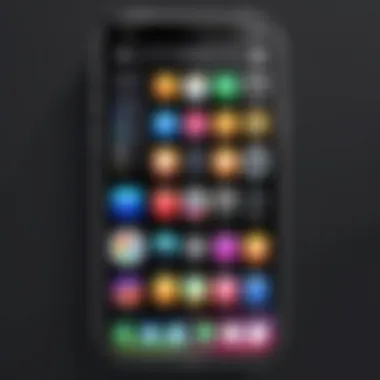

Evaluating User Experience
When it comes to creating a personalized iPhone home screen, evaluating user experience is a cornerstone that can't be overlooked. It’s not just about making things look pretty; it’s about ensuring that every tap and swipe hits the mark. People are interacting with their devices more than ever before, so understanding how design influences these daily interactions is crucial for optimizing usability. Any modification to your home screen must not only reflect personal style but also improve efficiency in accessing apps and tools.
Impact of Design on Daily Interactions
Every design choice made on your home screen has the potential to either simplify or complicate daily tasks. Imagine this: you wake up in the morning, and the first thing you do is pick up your phone. If your favorite weather app is buried inside multiple folders, chances are you’ll be fumbling around—and time wasted is not a friend to anyone.
To keep things snappy, consider how layout affects movement. An organized approach enables quicker navigation through apps, which can ultimately dictate the flow of your day. Here are a few elements that boost user experience:
- Visual Hierarchy: Keeping commonly used apps at the forefront means less scrolling.
- Icon Placement: Positioning apps in a consistent pattern lets muscle memory kick in, making it easy to find them without too much thought.
- Engagement with Widgets: Employing widgets can create a more engaging experience, keeping essential updates at a glance without tapping into different apps.
In sum, thoughtful design fosters quicker and smoother interactions, turning the phone into a more reliable extension of oneself.
Aesthetic vs. Functional Trade-offs
Balancing aesthetics with functionality is like walking a tightrope; one misstep can easily tip the scales. Many people relish the idea of arranging their home screen so it’s a feast for the eyes, yet it may come at the cost of accessibility. A pretty app arrangement may look great but frustrate the user—and that’s where the trade-offs begin.
Here’s what to ponder when designing:
- Simplicity vs. Complexity: A minimalist layout may seem appealing, yet it might lead to a lack of necessary features readily available. Consider where you can strip away noise without sacrificing essential functionality.
- Visuals vs. Usability: Fancy icons might seem tempting, but ensure they’re easily identifiable. If the art gets in the way of quickly recognizing an app, the purpose fails.
- Personal Style vs. General Use: Custom themes can be a delightful express of personality but weigh that against the fact that’s it’s also important for others sharing the device to find their way around.
Ultimately, finding that sweet spot between how your home screen looks and how efficiently it operates should guide every decision. The goal is to create a home screen that is both something you'd be proud to show off and can rely on when you need quick access to your most vital tools.
The Future of Home Screen Customization
As technology evolves at a blistering pace, the landscape of iPhone home screen customization stands on the brink of revolutionary transformations. This section delves into what the future may hold for personalizing the digital interface that we engage with daily. Embracing the dynamics of emerging technologies and the potential integration of artificial intelligence, we can anticipate a variety of enriching enhancements that will redefine how we interact with our devices. The focus is on tailoring the home screen not just for aesthetic appeal but for a truly personalized user experience that echoes individual preferences and habits.
Emerging Technologies in Personalization
The horizon of mobile technology is painted with innovations that promise to elevate personalization to new heights. For instance, augmented reality (AR) could take screen design beyond mere graphics to immersive environments that adapt as per user circumstances. Imagine a home screen that reacts to your surroundings, perhaps fading into soothing colors and tones when you’re at home or bursting with energy and sleek design when in a busy office setting.
Moreover, advancements in touch and gesture recognition could allow users to navigate effortlessly without the need for manual taps. For example, swiping gestures or even eye movements might open apps, rearranging icons with ease, turning the home screen into a responsive canvas. Such moves toward seamless integration will not just create a more functional home screen, but will also enhance engagement—an aspect that users value highly in their interactions with devices.
Potential benefits of these technologies include:
- Heightened personalization through adaptability to contexts.
- Enhanced interactivity leading to a smoother user experience.
- A more visually engaging and dynamically changing home screen.
Potential for AI Integration in Home Screen Design
The potential for AI to revolutionize home screen customization is immense. As artificial intelligence continues to advance, it will likely contribute significantly to refining user experiences. Imagine an intelligent assistant that learns from your usage patterns—prioritizing apps based on time of day, detected location, or even your mood. For instance, if you regularly check your fitness app every morning, an AI could surface that at the top of your screen, anticipating your needs without conscious effort.
Furthermore, personalized AI-driven suggestions can shape not only the aesthetic arrangement of elements on the home screen but also recommend widgets that align with the user’s pace of life. For example, if a user often checks weather updates before commuting, the AI might suggest a weather widget that fits seamlessly into their preferred design—maximizing both function and aesthetic value.
The advantages of AI integration include:
- Anticipated user needs, allowing for intuitive access to frequently used functions.
- Customization based on analysis of user habits, resulting in a more relevant interface.
- Continuous learning capabilities, ensuring the home screen evolves alongside user preferences.
"As AI becomes more embedded into customization tools, the boundaries of what's possible with personalization will be pushed further then ever before."
In summary, the future of iPhone home screen customization is not just about looks or functionality; rather, it's about creating a serene blend where both elements interact harmoniously. Embracing these advancements holds tremendous potential for enhancing user experience, fostering deeper connections with our devices, and ultimately crafting an environment that feels like an extension of ourselves.
Gathering Feedback for Continuous Improvement
In the world of mobile customization, gathering feedback is a cornerstone for evolving your iPhone home screen. When users engage in personalizing their devices, they often encounter various limitations or discover novel techniques that can enhance their experience. Feedback acts as a mirror, reflecting preferences and habits that users might have overlooked. It's not just about aesthetics; it embraces functionality and user satisfaction as key elements.
Benefits of Gathering Feedback:
- Enhanced Usability: Understanding how users interact with their customized layouts can lead to better design choices over time.
- Tailored Features: Users might suggest widgets or icons that resonate with broader audiences beyond their individual preferences.
- Community Building: Creating space for dialogue invites users to share their ideas and styles, fostering a sense of belonging.
In essence, valuing user opinions can take your design to the next level.
Using User Feedback to Refine Designs
Input from users can illuminate aspects of your home screen that may need tweaking or overhaul. Regularly soliciting thoughts — whether through surveys or casual conversations — can be beneficial. Here’s how to utilize that feedback effectively:
- Conduct Regular Surveys: Simple, structured questions can unveil preferences about layouts, colors, and widgets. Google Forms, for instance, can be a handy tool for this.
- Create Feedback Loops: Monitor how users engage with their screens. Are certain widgets ignored while others are frequently used? This can inform future customization efforts.
- Implement Changes Gradually: A full redesign based on feedback might be overkill. Instead, integrate minor changes consistently, allowing users to adapt comfortably.
Making adjustments based on feedback not only improves the user experience but also solidifies trust between the designer — which can be you — and the community.
Community Insights and Trends
Community engagement plays a crucial role in shaping trends and preferences in home screen design. Platforms like Reddit or design forums can be treasure troves of inspiration. Observing what others are doing can uncover valuable insights:
- Trendy Aesthetic Styles: Users often showcase their home screens, sparking ideas for color palettes or widget placements that are in vogue. These can be softer pastels or bold, vibrant choices depending on the prevailing trends.
- Functional Innovations: Discover functionalities hidden within apps. Adopt new strategies shared by community members that streamline workflow or improve interaction with the device.
- Adaptation of Features: It’s vital to recognize shifts in user preferences. What might have been admired last week can fade as newer options emerge. Being aware ensures that your design remains fresh and relevant.
Engaging with the community not only enriches your understanding but also opens the door to continuous evolution in design. Those insights blend personal style with the collective voice of users, allowing for a dynamic home screen that speaks to both individuality and community trends.
Culmination: Striking the Balance
In the journey of crafting an iPhone home screen that is both aesthetic and functional, finding a harmonious blend between the two is paramount. An effective home screen isn't merely about placing icons in an attractive manner. It’s about ensuring users can access their most-used apps and personalized widgets quickly without feeling overwhelmed by a cluttered interface. By thoughtfully considering layout, color schemes, and widget functionality, users can create a digital space that feels uniquely theirs, representing their personality while also meeting practical needs.
Reflecting on the Customization Journey
Customization is not just a fad; it's been at the heart of mobile technology evolution. As iPhone users, the freedom to tailor our devices gives us a sense of ownership. Picture this: after settling for default settings for so long, you finally dive into customization. Suddenly, your phone matches your living space aesthetic; the blues in your wallpaper complement the hues of your favorite chair. Small, yet impactful details such as changing icons or setting a captivating wallpaper can provide daily visual pleasure and a feeling of satisfaction. The journey is yours alone, and each adjustment speaks volumes about your personal flair. Embrace this path—not just as a user, but as an artist of your digital space.
Future Considerations for Aesthetic Design
Moving forward, the landscape of home screen customization is only set to become richer and more intricate. Emerging technologies like augmented reality (AR) could transform the way we interact with our devices. Imagine utilizing AR to rearrange your apps into stacked layers that respond to your gestures! Additionally, with advancements in AI, we might see smarter apps that suggest layout adjustments based on usage patterns or even mood recognition. In light of these possibilities, it's essential for tech enthusiasts to stay ahead of the curve. The key will be understanding that while aesthetics can draw attention, it must serve functionality. Users will increasingly look for home screens that seamlessly blend visual appeal with practicality. To stay relevant in this landscape, consider user interface updates, personalized themes, and community engagement. The digital world is constantly changing; adaptability might just be the best design principle to uphold as we embrace the future.
Exploring these elements and regarding their impacts gives us a glimpse into how creativity and technology can reshape our relationship with mobile devices. By striking the right balance, we elevate not just our home screens, but our overall experience in navigating the mobile world.















