Top Software for Creating Engaging Instagram Videos


Intro
Creating videos for Instagram can feel like a daunting task. With the platform’s emphasis on high-quality visuals and engaging content, having the right software can make all the difference. Whether you’re a tech enthusiast who loves to tinker with advanced features or a casual user looking for something straightforward, the choices can be overwhelming. This section aims to peel back the layers on some effective software solutions that cater to a range of needs and skill levels.
As we navigate through these tools, we'll touch on their respective strengths, functionalities, and ideal user profiles. Our goal is clear: empower you with the knowledge to pick software that not only meets your requirements but also enhances your creative expression.
Features and Specifications
Overview of Key Features
When it comes to crafting Instagram videos, certain features can elevate your project from mediocre to mesmerising. Here’s what to look for in leading software options:
- User-Friendly Interface: A clean and intuitive layout is crucial for both novices and seasoned editors. Learning curves can be steep, but the right software helps you grasp tools quickly.
- Template Library: Having access to a variety of templates can kickstart your creativity. Some software even offers specific templates for trending formats on Instagram.
- Editing Tools: Consider the range of editing options available. Features like filters, transitions, and text overlays contribute significantly to video appeal.
- Export Options: The capability to export in various formats and resolutions lets you maintain quality without sacrificing speed.
- Collaboration Features: For those working in teams, options that allow for easy sharing and collaboration can streamline the video creation process.
Technical Specifications
The inner workings of software should not be ignored. Knowing the technical specs can help ensure compatibility with your devices and needs. Here are essential factors:
- System Requirements: Always check if the software will run smoothly on your device, whether it's Windows, macOS, or even mobile platforms like iOS and Android.
- Performance Metrics: Look for features such as rendering time and hardware acceleration to judge how quickly your software can handle larger projects.
- Support and Updates: Regular updates and good customer support can make a significant difference in user experience. New features and bug fixes are essential for maintaining an efficient workflow.
"The right tools can transform your ideas into vibrant stories that dance off the screen."
Performance and User Experience
Real-World Performance
Understanding how software performs in real-world scenarios is essential. Users often gravitate towards tools that provide seamless experiences and reliable results. Before making a decision, consider:
- Speed: Does the software handle large video files without lagging? Quick rendering times can save a lot of headaches down the line.
- Stability: Software that crashes frequently can test anyone's patience. Look for user reviews focusing on this aspect to gauge overall reliability.
- Flexibility: Some projects require the ability to pivot. A tool with broad editing capabilities allows you to adapt your vision seamlessly as trends change.
Ease of Use
At the end of the day, you want a software solution that fits like a glove. Features are necessary, but if they come with a steep learning curve, that might not be worth your time. For ease of use:
- Tutorials and Guides: A software with comprehensive resources, like tutorials, can help users shortcut the learning process.
- Community Support: Engage with others who use the same software through forums or Reddit. Ideas and tips shared by fellow users can provide a smoother learning journey.
- Trial Versions: Before committing to a purchase, try out free versions or trials. Verifying the feel of the tools firsthand allows for an informed choice ahead.
Understanding the Importance of Video Content
Video content has become a cornerstone of digital communication, especially on platforms like Instagram. In this section, we’ll dive into why video is not just an optional add-on but a necessary part of any marketing strategy today. The trend towards visual storytelling has transformed how brands connect with audiences. Failing to adapt to this trend means potentially missing out on engaging vast segments of users.
The Dominance of Video on Social Media
Social media has evolved, and amidst this shift, video has emerged as the heavyweight champion. Studies indicate that over 80% of social media users prefer consuming content in the form of videos. The popularity stems from the simple fact that people are more likely to remember information when presented through engaging visuals rather than just text.
Moreover, platforms like Instagram have optimized their algorithms to favor video content, meaning posts containing videos get higher visibility, which translates into more likes, comments, and shares. This amplification effect is crucial, especially for small businesses trying to break through the noise. When you share a video, you tap into a culture that craves immediacy and wants to be entertained.
Engagement Metrics: Why Videos Matter
When it comes to engagement metrics, videos outperform static images by a long shot. According to various reports, videos generate more than 1200% engagement than text and images combined. That’s significant in the digital marketing world, especially with the fierce competition for attention in users' feeds.
For businesses, metrics like views, shares, and comments on video content provide direct insight into audience preferences and behaviors. These analytics can shape future marketing strategies and content decisions.
"A picture may speak a thousand words, but a video can spark a million conversations."
As Instagram continues to evolve, knowing how to create compelling video content plays a pivotal role in connecting with target audiences. Whether a small enterprise or a well-established brand, grasping the nuances of video metrics can guide efforts to optimize future content, making it more engaging and relevant to viewers.
In summary, embracing video content on social media is not just a trend; it is an essential strategy that can connect brands with their communities in a powerful way. The undeniable dominance of video on platforms like Instagram sets the stage for crafting content designed for an audience eager for interaction, connection, and authenticity.
Essential Features to Look for in Software
Selecting the right software for crafting Instagram videos can feel like searching for a needle in a haystack, especially given the multitude of options available today. You want to ensure that the tool you choose aligns with both your creative vision and technical requirements. Thus, understanding essential features becomes paramount.
Having robust software under your belt elevates the quality of your videos, directly impacting audience engagement. The right software can streamline the production process and enhance the storytelling aspect of your content. Here are some crucial elements that define effective video editing software for Instagram.
User Interface and Usability
A clean and intuitive user interface is the backbone of any software. If users can't find their way around the program, they are unlikely to create engaging videos. Ease of navigation allows you to focus on your creative ideas rather than getting bogged down in frustration.
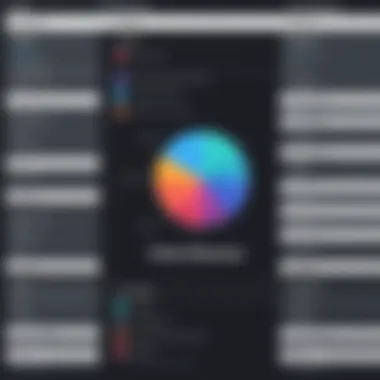
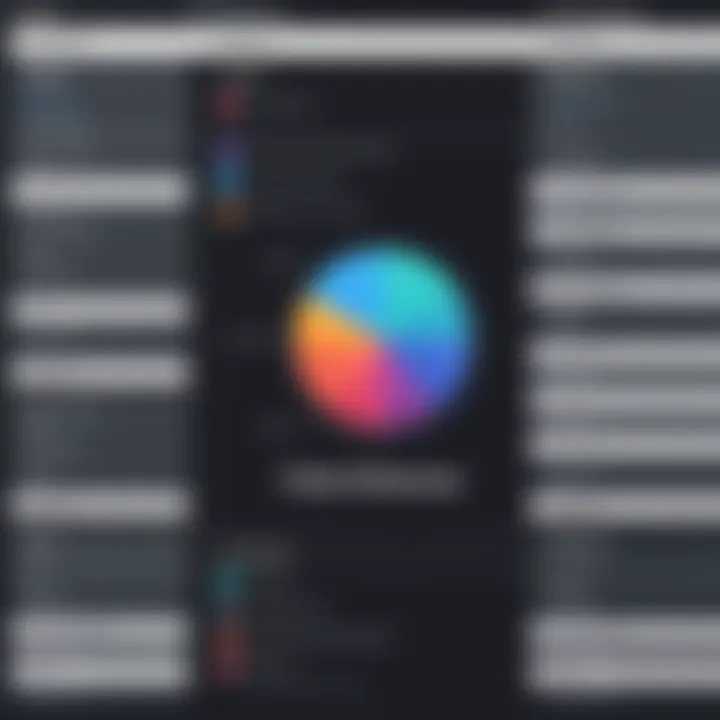
Beginners, in particular, need a straightforward platform. This doesn’t mean sacrificing capabilities; rather, it’s essential for the software to strike a balance between user-friendliness and advanced functionalities. For example, Adobe Premiere Rush suits newbies with its drag-and-drop interface, while still offering enough under-the-hood tools for future growth.
Some users might appreciate keyboard shortcuts and customizable toolbars. These features enhance the workflow and can make the editing process feel seamless, bridging the gap between a novice and a seasoned editor. If you find that the software's learning curve is too steep, you may want to look elsewhere. A positive user experience is crucial for fostering creativity.
Editing Tools and Capabilities
When you begin editing your Instagram videos, the tools available will largely determine the quality of your final product. Not all software is created equal in this regard.
Having features like multi-track editing, which allows you to layer audio and video, can substantially enrich your project. Software such as FilmoraGo provides a suite of effects, transitions, and the ability to speed up or slow down video clips, enabling a polished and professional end result.
Consideration should also be given to audio editing capabilities. No video is complete without robust audio. The ability to fine-tune sound levels, add sound effects, or even integrate background music can make a world of difference. Lackluster audio can dampen the visual appeal, turning viewers away.
Moreover, look into how the software handles special effects or color grading. A platform that empowers you to tweak hues or add filters can help maintain a consistent look across your videos. Great software will not only provide the tools for editing but also inspire creativity in how you utilize those tools.
Format Compatibility and Export Options
In a world where content is king, ensuring that your videos are compatible across multiple platforms and devices is vital. Software with robust format compatibility will support various file types, catering to the needs of different social media platforms, including Instagram.
Once you've shaped your video masterpiece, the export options become essential. Quick export capabilities in formats suitable for Instagram are non-negotiable. Tools like iMovie allow you to share directly to platforms like Instagram in the correct dimensions with just a few clicks.
Furthermore, quality settings during export make a significant difference. Higher resolution outputs can lead to clearer, more engaging content. The last thing you want is your meticulously crafted video compressed to a pixelated mess.
Thus, when selecting software, make sure to scrutinize these aspects to ensure a smooth journey from concept to finished product. By weighing these essential features, you can help ensure that your video-making tasks are not just manageable but also enjoyable.
Popular Software Choices for Instagram Videos
When it comes to creating engaging Instagram videos, the software you choose can make or break your content. In the competitive world of social media, users are always on the lookout for software that allows for creativity, ease of use, and impressive outcomes. This section will delve into various software options, exploring their unique characteristics and how they can help you craft visually captivating videos.
Adobe Premiere Rush
Overview and Specs
Adobe Premiere Rush sports a clean, streamlined interface and a strong foundation in robust video editing capabilities. Designed for those who need a balance between power and simplicity, this software caters to creators who want to produce high-quality videos rapidly. It supports a multitude of formats, ensuring flexibility in your projects. Its cross-device compatibility allows users to start editing on one device and finishing on another, vital for those always on the go.
Target User Base
Premiere Rush is particularly popular among content creators who crave professional-looking output without diving into complex editing processes. From budding YouTubers to social media influencers, it finds a sweet spot catering to both novice and intermediate users. Its mobile-friendly nature also draws in a younger demographic who appreciate on-the-spot editing. However, some pros might feel it's too basic for more intricate projects.
Key Features and Benefits
One of its standout features is automated video creation using templates. This is a game-changer for those under time constraints. Additionally, the software offers seamless integrations with Adobe's Creative Cloud, allowing users to enhance their videos with advanced tools if they choose. However, the subscription model could be a sticking point for those averse to ongoing costs.
iMovie
Overview and Specs
iMovie might seem straightforward, but it's packed with power, especially for Mac and iOS users. The software offers a polished interface with essential editing tools like filters, soundtracks, and easy drag-and-drop functionality. Its 4K video support enhances its appeal among creatives looking to showcase high-resolution visuals.
Target User Base
iMovie is a go-to choice for casual videographers, families, and students. It’s particularly effective for folks who want to assemble fun memories or small projects without getting tangled up in complex features. However, it may occasionally frustrate more seasoned editors looking for advanced functions that are simply unavailable.
Key Features and Benefits
With options like the ability to add voiceovers and titles effortlessly, iMovie shines in accessibility for non-professional videographers. Additionally, its ability to share directly to social media simplifies the workflow. Yet, it finds itself limited when users wish to branch out of the Apple ecosystem, as it lacks cross-platform capabilities.
FilmoraGo
Overview and Specs
FilmoraGo brings a punch with its easy navigation and an array of high-quality templates. This app is lightweight yet effective, designed for those seeking a quick edit for Instagram Stories or Dynamic Posts. It supports most formats and allows users to create videos up to 1080p—ideal for everyday editing tasks.
Target User Base
This software attracts casual users, especially those who might not have stellar video editing skills but desire eye-catching content. Social media newbies and small businesses gravitate towards FilmoraGo due to its straightforward interface. However, experienced editors may find it lacks depth for serious projects.
Key Features and Benefits
One highlight is the music library, offering various tracks to enliven videos. Additionally, users appreciate its combo of texts and stickers for personalizing content. Still, its reliance on in-app purchases can be a downside, making some features less accessible than anticipated.


InShot
Overview and Specs
InShot stands out for its user-friendly design and versatile editing options. With a focus on social media needs, the app allows users to trim videos, adjust speeds, and use an array of aesthetic features that make any content pop. Its export options are tailored for platforms like Instagram, ensuring optimal quality.
Target User Base
InShot works well for both beginner users and busy creators who want to whip something appealing together quickly. It’s particularly favored by Instagram influencers and hobbyists who often post on the fly. However, some advanced users might find it lacking in comprehensive editing tools.
Key Features and Benefits
The collage feature is a crowd-pleaser, offering users a way to combine multiple clips seamlessly. InShot also provides a decent balance between free and premium features, making it accessible to many. Yet, a few users have flagged occasional ads as a minor nuisance during use.
Canva
Overview and Specs
While Canva is primarily known as a design tool, its video editing capabilities shouldn't be underestimated. The software allows for straightforward video editing with a plethora of templates and graphics ready for customization, which is particularly useful for Instagram creatives.
Target User Base
Canva has cornered the market on marketing professionals and small business owners looking to elevate their branding on social media. Freelancers and content marketers often find great value here, though it doesn’t target the traditional video editor demographic as broadly.
Key Features and Benefits
In Canva, the drag-and-drop editor simplifies the video creation process, making it accessible to those without design backgrounds. Its collaboration features also make it ideal for teams. On the flip side, deeper video editing tasks can feel clunky and might not meet the needs of advanced users accustomed to dedicated video software.
Quik by GoPro
Overview and Specs
Quik was crafted by GoPro, and it reflects that adventurous spirit. The app's ability to analyze footage and automatically edit is one of its standout features. It's tailored for users who want quick edits without the fuss, supporting a variety of media formats.
Target User Base
This app attracts those who enjoy outdoor sports and action footage, particularly GoPro users. Casual users and travel enthusiasts appreciate its rapid capabilities. Nevertheless, more traditional editors may feel limited without the flexibility offered by more robust software tools.
Key Features and Benefits
Quik’s AI-driven editing is honestly revolutionary for speed. It allows for easy sharing to social channels, catering to a generation that values immediacy. However, once again, the lack of detailed manual controls can displease those seeking precision.
Filmmaker Pro
Overview and Specs
Filmmaker Pro boasts a wide range of features typically reserved for more advanced video editing tools. The software includes an array of tools from audio mixing to layer video tracks, perfect for serious content creators who don’t mind a bit of a learning curve. It supports projects in 4K as well, ensuring high resolutions for elaborate productions.
Target User Base
This app resonates with semi-professional and professional videographers. Those with a solid grasp of video tutorials will find the software to cater to their advanced needs. However, newcomers may feel overwhelmed by its vast array of features.
Key Features and Benefits
The ability to integrate various layers and produce intricate projects sets Filmmaker Pro apart from competitors, making it particularly favored by storytellers. The learning curve is steep, which could deter newcomers but those who persist will find it rewarding. Still, the subscription model introduced multiple conversations about accessibility.
By exploring these software choices, users can find tools that match their skill level while enhancing their video editing capabilities for memorable Instagram content. Each tool has strengths and weaknesses, and understanding these can help users select one that fits their specific needs.
Comparative Analysis of Software Options
The world of video creation is teeming with choices. For anyone aiming to grab attention on Instagram, selecting the right software is paramount. A thorough comparative analysis of software options offers insights into various tools, shedding light on key features, cost implications, user experiences, and target audiences. When creators embark on their video-making journeys, understanding the distinct advantages and pitfalls of each option can make a world of difference.
This analysis not only considers the basic functionalities but also dives deep into how these tools align with specific user needs. Eventually, it aids users in making informed decisions that align with their goals, whether those be personal projects, brand promotions, or content creation for social media engagement.
Cost versus Value Analysis
Cost plays a crucial role in the decision-making process when it comes to software. Not all tools are created equal, and understanding the balance between cost and value is key. Users often find themselves treading the fine line between budget constraints and the quality of features offered.
For instance, a fancy tool with a hefty price tag may bestow advanced capabilities that seem appealing but come with a steep learning curve. Contrarily, more affordable options may provide sufficient features without unnecessary complexity. Here are a few points to ponder:
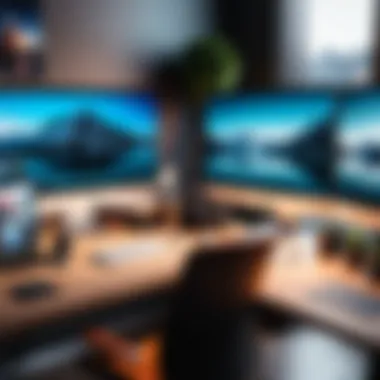

- Subscription Models vs. One-Time Fees: Some software operates on a subscription model, meaning ongoing costs, while others may charge a one-time fee.
- Hidden Costs: Users might encounter additional expenses for premium features, stock images, or music libraries.
- Return on Investment (ROI): Assessing how well an investment in the software translates to quality output and audience engagement is crucial.
Ultimately, aligning the software features with your specific needs while remaining conscious of the budget is a balancing act worth mastering.
User Reviews and Ratings
In the digital realm, reviews and ratings often provide an unbiased glimpse into a software's capabilities. They serve as a barometer for prospective users, revealing the experiences of others who have sailed the same waters. Relying on social proof can help mitigate the risks associated with choosing a less-than-stellar tool. Here are some considerations when evaluating user reviews:
- Diverse Opinions: Gather insights from various platforms, such as Reddit, where users freely express their experiences.
- Common Complaints: Identify frequently mentioned issues or frustrations to assess potential hurdles.
- Positive Highlights: Look for functions or features that users rave about—these can often make or break the usability of a software.
Ultimately, examining user feedback enhances the understanding of how practical a software solution may be in real-world scenarios, guiding users towards tools that won't let them down.
"A wise shopper takes note not just of the shiny ads but also of the whispers in the wind—what other users say can be the key to a smooth ride."
By synthesizing both cost-value analyses and user reviews, aspiring content creators can find their footing in the crowded landscape of video editing software, armed with the confidence to make choices that resonate with their creative needs.
Tips for Creating High-Quality Instagram Videos
In the fast-paced world of social media, particularly on platforms like Instagram, it's a given that quality trumps quantity when it comes to video content. Each second of a video can either captivate your audience or push them to scroll past. Therefore, understanding how to elevate your video content is pivotal for anyone looking to stand out. Following specific guidelines not only enhances the appeal of your videos but also boosts engagement. Below are some key tips to help you create high-quality Instagram videos that resonate with your audience and fulfill their expectations.
Scripting and Storyboarding
Before jumping into the actual filming or editing, crafting a compelling script and storyboard is like laying a solid foundation for a house. A well-thought-out script gives direction, ensuring that each scene serves a purpose. Think of it as outlining your narrative to avoid unnecessary fluff that can lose viewers’ interest. Here’s how you can go about it:
- Identify the Message: What do you want to convey? Pinpointing your primary message helps streamline your thoughts.
- Script Your Video: Write down dialogues, voiceovers, or any text that will appear on the screen. Keep language simple yet effective.
- Create a Storyboard: Sketch or outline the scenes. This visual representation will help you envision how the final product will look.
Not only does this preparation save time during the actual creation process, but it also reduces room for errors and distractions.
Utilizing Effects and Transitions
Visual appeal is important when it comes to Instagram videos, and utilizing effects and transitions can enhance your storytelling significantly. However, moderation is key. Overdoing effects might distract from your main message. Here's how to implement these tools wisely:
- Choose Appropriate Effects: Consider the mood of your video. Whether it’s whimsical, dramatic, or educational will dictate the best effects to use.
- Transitions Matter: Smooth transitions can make your video appear more professional. Opt for simple fades or cuts that complement the scenes rather than flashy gimmicks that draw attention away from the content.
- Timing is Crucial: The right timing for effects and transitions can create anticipation or enhance emotional depth. Practice to get a sense of rhythm.
A well-placed effect can elevate an ordinary clip into photography that catches the viewer's eye. The aim, however, should always be to serve the story rather than overwhelm it.
Optimizing for Instagram Specifications
Finally, understanding and adhering to Instagram’s specifications is non-negotiable. Each platform has its own set of rules, and failing to comply can lead to subpar quality that detracts from your message. Here are some essential specifications to keep in mind:
- Video Length: For IGTV, videos can be up to 60 minutes long, while standard posts should ideally be under one minute. Planning accordingly is crucial.
- Aspect Ratio: The recommended ratios are 1:1 for square videos and 9:16 for stories. Ensure your video fits within these bounds.
- File Formats: Aim for MP4 for the best compatibility. Other formats may cause playback issues.
By optimizing your video to meet these specifications, you guarantee a more polished appearance, ensuring that viewers are more inclined to engage with your content at a deeper level.
"Crafting a video for Instagram is like making a fine dish; it requires the right ingredients brought together with skill, but also a touch of creativity to present it beautifully."
Future Trends in Video Creation Software
In an era where social media dominates engagement and communication, understanding future trends in video creation software becomes crucial for content creators aiming to stand out. As Instagram continues to evolve, so do the tools that empower users to craft compelling videos. This section delves into the innovations shaping the landscape of video production, bringing to light how these advancements enhance efficiency, accessibility, and creativity. The insights here will equip creators to harness emerging technologies effectively, ensuring their content remains relevant and impactful in the fast-paced world of digital storytelling.
AI Integration in Video Editing
Artificial Intelligence is no longer just a buzzword tossed around by tech enthusiasts; its integration in video editing is reshaping the standard practices of content creation. By leveraging powerful algorithms, AI tools can assist in various aspects of the editing process, making it not only faster but also more intuitive for creators at any skill level.
Consider a scenario where a user has hundreds of clips from a recent event. Instead of manually sifting through the footage, AI software can automate taggin, highlighting significant moments based on facial recognition and motion tracking. This helps save hours of valuable time.
Moreover, AI aids in enhancing video quality. Imagine tools that can analyze a video in real-time and provide suggestions for color correction, sound adjustments, and noise reduction. For example, platforms like Adobe Premiere Pro are already incorporating such features, allowing artists to focus on creativity rather than technical details.
Key benefits of AI integration include:
- Automated Editing Processes: Streamlining tasks like cutting, sequencing, and transitions.
- Smart Enhancements: Offering automatic suggestions tailored to the content's mood or style.
- Personalized User Experience: Adapting editing workflows based on the user's past preferences and behaviors.
As this technology continues to develop, expect a ripple effect that democratizes video creation. Whether you're a seasoned professional or a novice, AI-driven tools will empower everyone to create videos that captivate audiences with less effort.
Emerging Technologies to Watch
As we glance towards the horizon of video creation technologies, several innovations promise to revolutionize how we produce and consume content. Keeping an eye on these developments can help aspiring creators and established professionals alike stay ahead of the curve.
- Virtual Reality and Augmented Reality: With platforms like Instagram exploring AR filters and VR experiences, creators will need to adapt and innovate. This could open up new realms of storytelling that engage audiences in a more immersive manner.
- 360-Degree Video: This technology is gaining traction, allowing creators to offer viewers a more holistic experience. The allure of an expansive view can be particularly effective in travel or event promotion.
- Real-Time Streaming Enhancements: As livestreaming continues to soar in popularity, expect to see increased integration of tools that facilitate live edits, scene changes, and graphics overlays, all while broadcasting.
- Cloud-Based Editing: Moving editing processes to the cloud not only fosters collaboration across geographical barriers but also simplifies access—edit on the go, from any device. This flexibility can significantly enhance productivity and responsiveness.
Before leaping onto the next tech trend, it’s wise to assess how these changes align with your personal or brand objectives. Being an early adopter can offer a competitive edge, provided that the tools genuinely enhance the content rather than complicate the creative process.
"In the fast-evolving sphere of technology, reserving a space for innovation is as crucial as mastering the tools of the trade."
With keen awareness of these upcoming trends, content creators can strategically position themselves at the forefront of the video revolution. The ultimate goal is to craft content that resonates with audiences and stands the test of time in an ever-changing digital landscape.















