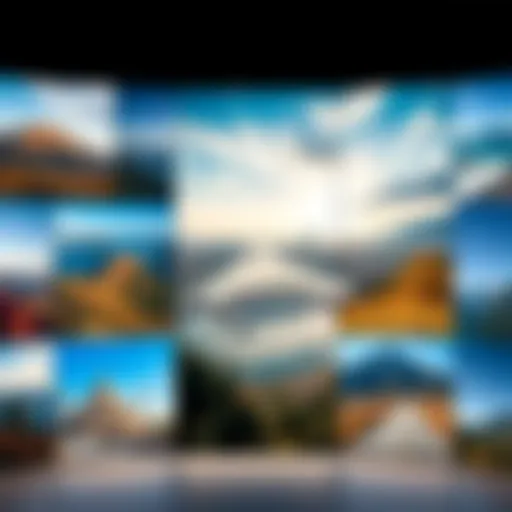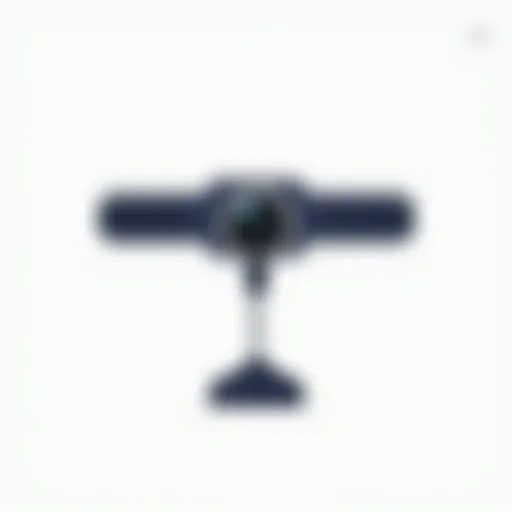Explore the Best Sketching Programs for Windows
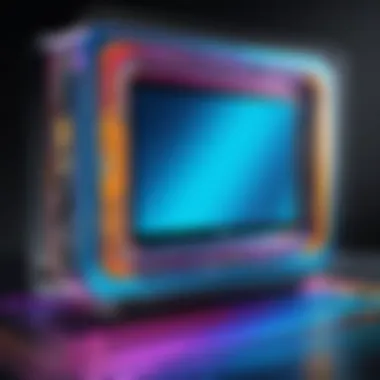

Intro
In the expanding realm of digital artistry, sketching programs tailored for Windows play a crucial role. These applications are designed not just for professionals, but also for hobbyists and beginners. Each program offers unique features, making it essential for users to find one that matches their needs.
Features and Specifications
In this section, we will dive into the key features and technical specifications that sketching programs generally provide.
Overview of Key Features
Most sketching software includes a variety of essential tools. These tools help users create effectively. Standard features may include:
- Brush Options: A selection of brushes that mimic traditional art supplies.
- Layering: This allows artists to separate different elements of their work for more flexibility in editing.
- Stickers and Stamps: Pre-made graphics that can quickly enhance illustrations.
- Export Capabilities: The ability to save the finished artwork in various formats such as PNG, JPEG, and more.
- Customizable Interface: Users can tailor the workspace according to their preferences.
These features can greatly influence both the creation process and the final output.
Technical Specifications
Understanding technical specifications is vital for achieving optimal performance. Key aspects include:
- System Requirements: The minimum and recommended specifications for the sketching program to operate smoothly.
- Graphics Support: The type of graphics card and additional processing power needed for advanced features like 3D rendering.
- File Compatibility: Knowing which file formats the software can open and save is very important for artists working with diverse media.
Performance and User Experience
Beyond features, both performance and user experience determine how satisfactory a sketching program is.
Real-World Performance
Performance can vary widely depending on the complexity of the software and the capabilities of the user's device. Tasks like rendering detailed images or managing layers require sufficient processing power. Users often report differing levels of responsiveness, especially during intensive tasks.
Ease of Use
Ease of use is critical, particularly for novice users. An intuitive design can make learning curves less steep. Features like drag-and-drop, tooltips, and tutorials can enhance user experience significantly. Programs with well-organized menus usually find favor among users, promoting efficient workflow.
"Choosing the right sketching program can enhance creativity and streamline the design process for users of varying skill levels."
In summary, understanding the features, specifications, performance, and user experience of sketching programs empowers users to make informed choices. As technology advances, the tools available for digital sketching continue to evolve, providing artists with innovative ways to express themselves.
Prelims to Sketching Programs
Sketching programs play a crucial role in the digital art landscape, offering users a blend of creative tools to bring their visions to life. These applications are especially important for artists and designers who seek to transition from traditional mediums to digital platforms. The rise of technology has changed how we perceive drawing, allowing for a more dynamic approach to creation.
Defining Sketching Programs
Sketching programs are software applications designed to facilitate digital drawing and painting. They range from simple, user-friendly tools to more complex software catering to professional artists. Key features typically include brush tools, layering capabilities, color selection, and vector support. Applications can be standalone, or they may integrate with other software to enhance functionality. Programs like Paint.NET and Krita exemplify this diversity, catering to beginners and experts alike. Understanding these distinctions is vital when choosing the right tool for one's needs.
The Importance of Digital Sketching
Digital sketching has transformed how artists create and share their work. The immediacy offered by technologies allows for faster iteration, greater flexibility, and easier access to diverse tools. With the convenience of undo functionality and layering, artists can explore ideas without the fear of making irreversible decisions. As more individuals embrace digital art, understanding the nuances of various sketching programs will enable better creative expressions. Digital sketches can easily be shared and published online, thereby increasing visibility and collaboration in the art community.
"Digital tools have empowered a new wave of artists, making the medium accessible to those who may never venture into a traditional studio."
Overall, this section sets the stage for a deeper exploration into the various sketching programs available on Windows today.
Overview of Popular Sketching Programs
The section on popular sketching programs is crucial for understanding the breadth of options available to digital artists. Each program offers unique features that cater to different needs and skill levels. This overview shines light on significant elements, benefits, and considerations related to some of the most widely used tools.
Digital sketching programs enhance creativity through innovative features and user-friendly interfaces. By assessing the strengths and weaknesses of each program, individuals can select a tool that aligns with their artistic goals.
Paint.NET: A Beginner's Choice
Features and Tools
Paint.NET includes essential features appreciated by novices. The interface is straightforward, allowing easy navigation. Notable tools include layers, special effects, and an unlimited undo function, which encourages experimentation.
A key characteristic is its user-friendly design. This simplicity helps beginners focus on their creativity without feeling overwhelmed. The unique blend of basic painting tools and more advanced options like layer adjustments makes it versatile.
The main advantage is accessibility. Users can quickly learn to use Paint.NET without an extensive learning curve. Some advanced features may lack the depth found in other programs, but for beginners, it remains an excellent starting point.


User Experience
The user experience of Paint.NET emphasizes ease of use. Many users report it as intuitive, making it a preferable choice for those just starting.
A vital aspect of this program is its community support. Online forums provide assistance for troubleshooting, ensuring that new users feel supported. The advantage lies in a user-centered design that reduces frustration.
While experienced artists may find it limited, its appeal to beginners makes it a strong contender in the market.
Use Case Scenarios
Paint.NET suits various use case scenarios effectively. Beginners often use it for simple projects, such as posters or digital illustrations.
The key characteristic of this program is versatility. Users might create graphics for social media or make quick edits to photos. Its strengths include efficiency and simplicity, making it a valuable tool for light usage.
However, for more advanced project needs, professionals might consider other options that offer deeper functionalities.
Krita: Digital Painting Made Accessible
Unique Features
Krita focuses on features designed for digital painting, including brushes and textures that mimic traditional materials. Its open-source nature allows for continuous updates and improvements.
A significant characteristic of Krita is the extensive brush customization options. Artists can create their own styles, enhancing creativity.
The main benefit is that Krita provides high-quality output without the corresponding price tag of other advanced software. However, the complex array of options might overwhelm true beginners.
Community Support
Krita has a dedicated community that contributes to its development. Users share brushes, techniques, and tutorials, fostering a supportive environment.
The characteristic of accessible learning materials stands out. This community-driven aspect offers beginners resources to enhance their skills.
While the community is beneficial, the downside could be variable quality in user-generated content. This inconsistency might challenge some new users.
Learning Curve
The learning curve for Krita can be steeper than for simpler tools. Users need time to familiarize themselves with the features.
The main advantage is the depth of available options once the user invests time. Artists willing to learn can create intricate designs that rival those produced in professional settings.
However, newcomers may feel discouraged if they encounter hurdles during their initial use.
Adobe Fresco: Professional Output
Subscription Model and Its Value
Adobe Fresco operates on a subscription model, an attractive choice for users wanting access to regular updates and new features.
The primary characteristic is the integrated workflows with other Adobe applications. This enhances productivity for users already within the Adobe ecosystem.
While this model can be cost-effective for some, others may find ongoing fees a disadvantage compared to one-time purchases.
Integration with Other Adobe Products
Integration is a significant advantage of Adobe Fresco. Users can easily move projects between Photoshop, Illustrator, and Fresco, creating a seamless workflow.
This characteristic boosts productivity and is beneficial for professionals needing compatibility across tools. The disadvantage might include a steep learning curve for those new to the Adobe ecosystem.
Corel Painter: Advanced Techniques
Customization and Flexibility
Corel Painter provides a high level of customization, allowing artists to fine-tune their workspace. This feature is essential for professionals who rely on specific tools tailored to their workflow.
The key characteristic is the extensive library of brushes and options for creating unique textures. This flexibility is beneficial for artist versatility.
However, new users may find the myriad choices overwhelming, leading to a less engaging experience.
Target Audience
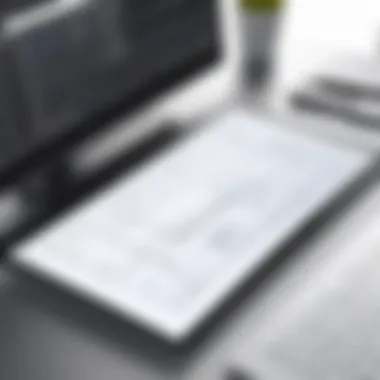

Corel Painter is particularly beneficial for professional artists and illustrators who require advanced capabilities. The robustness of the program caters to high-end artistic needs.
The main characteristic here is the depth of features suitable for creating highly detailed artworks. The downside is its complexity, which can deter beginners.
Autodesk SketchBook: Versatile and Intuitive
Mobile and Desktop Versions
Autodesk SketchBook is available on multiple platforms, including mobile and desktop. This flexibility appeals to users who work across devices.
A key advantage is its seamless transitions between platforms, allowing for on-the-go creativity. Users can sketch anywhere without losing functionality.
The downside might include limitations in features on mobile compared to the desktop version, which may frustrate some users.
User Interface Design
The UI design of Autodesk SketchBook is notable for its clean, uncluttered interface. This simplicity enhances the user experience for both beginners and professionals.
A critical characteristic is the customizable workspace, enabling users to tailor the interface to their specific needs. This aspect can streamline workflows significantly.
However, some may perceive a lack of advanced features as a limitation for more demanding projects.
Factors to Consider When Choosing a Program
When selecting a sketching program for Windows, various factors play a critical role in ensuring that users find the right fit for their artistic needs. This section will delve into three primary considerations: skill level and user experience, features and functionalities, and budget considerations. Each aspect is vital not only in making an informed choice but also in enhancing the overall digital drawing experience.
Skill Level and User Experience
Understanding one’s skill level is crucial when choosing digital sketching software. Programs often cater to specific user groups, from beginners to seasoned artists. For instance, Paint.NET offers a more straightforward interface suitable for novices, while Corel Painter appeals to more experienced users with its advanced tools.
A user-friendly interface promotes creativity. If the program is overly complex, it may hinder the user experience. Beginners might feel overwhelmed by intricate features without adequate guidance. Conversely, experienced users might find entry-level software lacking in capabilities. Hence, evaluating your current skill set and anticipated growth in digital art can guide you towards the right application.
Features and Functionalities
Not all sketching programs offer the same tools. It is essential to consider the specific features that align with one’s project goals. For instance, some users may prioritize brush customization while others might need robust layering options.
Popular programs like Krita and Adobe Fresco tout unique functionalities. Krita shines in its digital painting capabilities, often integrating various art styles, while Adobe Fresco focuses extensively on vector graphics and real-time collaboration.
When examining features, consider the following:
- Brush and tool variety
- Layering options and management
- Export formats and sharing capabilities
- Integration with other software
These will directly impact your workflow and the types of projects you can effectively create.
Budget Considerations
Budget is a significant factor influencing software choice. Some programs operate under a subscription model, such as Adobe Fresco, while others require a one-time purchase, like Paint.NET. Allocating a budget helps narrow down options. It also encourages users to look into free alternatives, like Autodesk SketchBook, which may meet their needs without financial strain.
Keep in mind that while premium software generally comes with advanced features, many budget-friendly options still provide ample tools for quality sketching. Users must weigh the potential return on investment in terms of skill development and project completion against their financial constraints.
In summary, the choice of a sketching program must align with user skill levels, desired features, and budget. A thoughtful assessment in these areas enables artists to maximize their creativity while ensuring efficient workflow. An informed decision ultimately enhances the overall experience of digital sketching.
Compatibility with Windows
When choosing a sketching program, compatibility with the Windows operating system is essential. It ensures that the software works effectively with the user's existing hardware and software infrastructure. Considering this aspect helps in maximizing performance and minimizing potential issues.
System Requirements
Every sketching program has its own set of system requirements that determine whether or not it can run on a particular version of Windows. These requirements usually include details about the operating system, processor speed, RAM, and graphics capabilities. Notably, programs like Adobe Fresco require a relatively robust system to function smoothly. It's advisable to check the official website of each software for specific system requirements.
Important factors to consider include:
- Operating System Version: Ensure compatibility with the installed version of Windows, whether it is Windows 10, 11, or a previous version.
- Processor: Dual-core or higher is typically recommended.
- RAM: Most modern software requires a minimum of 4 gigabytes, though 8 GB or more offers improved performance.
- Graphics Card: A dedicated graphics card is often beneficial for more graphics-intensive applications like Krita or Corel Painter.
Performance Optimization
Having a compatible sketching program is just the first step. Once installed, performance optimization is crucial for achieving smooth and responsive user experience. Effective performance optimization can include several key strategies.
- Regular Updates: Keeping the software updated ensures access to new features and performance tweaks. Developers frequently release patches and updates that can address bugs and enhance compatibility.
- Resource Management: Close unnecessary programs while using sketching software to free up RAM. Running multiple applications can slow down performance significantly.
- Hardware Improvements: If the software demands more than the system can provide, consider hardware upgrades. Increasing RAM or investing in a better graphics card can make a significant difference.
- Graphics Settings Adjustment: Most applications allow you to adjust graphics settings. Lowering some settings can lead to smoother performance.
- Using Performance Modes: Windows often has a performance mode to prioritize app resources. Utilizing this can also improve functionality when drawing.


Effective performance optimization can significantly impact your digital sketching experience, ensuring that tools are responsive and that you can focus on your creativity.
User Experiences and Testimonials
Understanding user experiences and testimonials is crucial in assessing sketching programs for Windows. These insights reflect not only how users interact with the software but also the practical benefits and challenges they face. As technology progresses, reviews and real-life applications offer valuable context that specifications and features alone cannot provide. Users' stories and opinions help potential buyers visualize the tool's impact on their creative processes and workflows.
Case Studies from Different Users
Examining case studies allows for a deeper understanding of how diverse users employ sketching programs in real scenarios. For instance, consider Anna, a graphic designer, who transitioned from Paint.NET to Adobe Fresco. Her focus was primarily on the layered design capabilities within Adobe's platform, which she found superior for complex projects. Anna reported that the intuitive brush engine significantly enhanced her workflow, which allowed her to produce higher-quality work in less time.
Similarly, Jake, an amateur artist, shared his experience with Krita. He appreciated its unique features, especially the customizable brush settings. Jake noted that the friendly community offered ample resources, aiding his learning curve. Through these narratives, it becomes visible how different applications cater to various user needs and skill levels.
Benefits of Case Studies:
- Provide authentic perspectives on user satisfaction.
- Highlight real-world applications that features may not showcase.
- Enable potential users to make informed choices based on relatable experiences.
Comparative Analysis of User Reviews
User reviews collectively offer a lens through which one can understand a program's strengths and weaknesses. Taking into account various platforms like Reddit and specialized graphic design forums can illuminate recurrent themes within user feedback.
For example, many users articulate their opinions on the user interface of Corel Painter. Frequent praises underline its versatility, while some critiques focus on its steep learning curve. Users often recommend it for those willing to invest time into mastering its advanced techniques.
On the other hand, Autodesk SketchBook often receives acclaim for its user-friendly interface, making it a popular choice among beginners. Reviewers highlight its intuitive design, which allows for effortless navigation and a smooth learning experience.
"A strong user review can serve as both a warning and a guide. With so much choice available, these evaluations can be the tipping point for users pondering which sketching program aligns with their needs."
Considerations in Comparative Analysis:
- Assessing consistent feedback patterns can help in choosing the right software.
- Evaluating user ratings across different platforms assists in filtering out biased opinions.
- Contextualizing reviews within specific user scenarios (e.g., hobbyists vs. professionals) aids in relevance.
Future Trends in Digital Sketching
As the digital landscape continues to evolve rapidly, sketching programs are no exception. The trends in this domain are significant not just for current users, but also for those looking to adopt new tools and techniques. Understanding these emerging trends helps users make not just informed decisions, but also prepares them for the future of their creative endeavors in digital art.
Emerging Technologies
Emerging technologies play a pivotal role in shaping how artists and designers approach sketching. One notable trend is the increasing integration of Artificial Intelligence within sketching programs. AI tools now assist by recommending color palettes or suggesting improvements for compositions. These functionalities can enhance the creative process, especially for those who are still developing their own skills.
Another important technology is the advancement in hardware, particularly in styluses and tablets. Devices such as the Microsoft Surface Pro and Wacom Cintiq are becoming more advanced, supporting features like pressure sensitivity and tilt recognition. With these tools, users find a more tactile and engaging experience when sketching digitally.
Key Technologies to Watch:
- AI Integration
- Enhanced Stylus Sensitivity
- Multi-Touch Gestures
- Virtual Reality Environments
The utilization of cloud-based options is also on the rise. Programs that allow for real-time collaboration among artists, like Adobe Fresco, enable shared experiences and feedback in the creative process. This can particularly benefit teams working on projects that require multiple perspectives.
Shifts in User Preferences
User preferences are shifting as well, guided by both generational changes and the evolution of digital tools. Younger users tend to gravitate toward applications that are more intuitive and easy to use. Programs that offer a seamless interface are often favored, as they allow new artists to engage without facing steep learning curves.
Moreover, as the demand for cross-platform functionality increases, users expect sketching software to be compatible with both desktop and mobile devices. The rise of mobile sketching applications illustrates this trend. Programs like Autodesk SketchBook cater to users on the go, offering consistency across devices.
"Flexibility in tool use is now a primary concern for many digital artists, reflecting their diverse lifestyles and working habits."
A focus on community engagement is also becoming more prominent. Users now value platforms that have active forums, user-generated content, and available resources to enhance learning. This shift suggests that continuing education and collaborative resources may dictate program popularity as much as features and tools.
As we consider these trends, it is evident that the landscape of digital sketching programs is transforming. Users will need to be agile in their thinking and adapt to ongoing changes to fully leverage the capabilities available to them.
Finale
The conclusion of this article serves as a critical reflection on the role of sketching programs in the digital age. As technology continuously evolves, the demand for efficient, intuitive, and versatile sketching applications remains high. The landscape of digital art and design is complex. Understanding this complexity helps users navigate their options effectively, whether they are beginners or seasoned professionals.
Summarizing the Key Findings
Throughout this guide, we have discussed various sketching programs available for Windows. Each program presents unique features and capabilities:
- Paint.NET stands out as a user-friendly option for newcomers with essential tools suited for simple tasks.
- Krita offers robust digital painting capabilities, supported by a welcoming community, making it a great choice for aspiring artists.
- Adobe Fresco provides professional quality outputs, especially for those already familiar with Adobe's ecosystem.
- Corel Painter focuses on advanced, customizable techniques catered towards professionals seeking intricate detailing in their works.
- Autodesk SketchBook delivers a versatile experience through its interface, which is accessible on both mobile and desktop platforms.
These findings highlight the diverse needs of users and how each application accommodates them. The considerations around system compatibility, performance optimization, and user experience further underline the significance of choosing the right tool.
Final Recommendations
Choosing a sketching program is a decision that can significantly impact creativity and productivity. Users should evaluate their own needs before committing to a software program. Here are some key points to consider:
- Assess Your Skills: Identify your skill level. New users might prefer programs with simpler interfaces, while experienced artists often seek advanced features.
- Evaluate Features: Look for programs that offer functionalities relevant to the type of art you wish to create.
- Consider Your Budget: Some programs come with significant costs, while others offer free versions with limitations. Assess what you can invest in.