Top Mobile Apps for Photoshop Editing Revealed
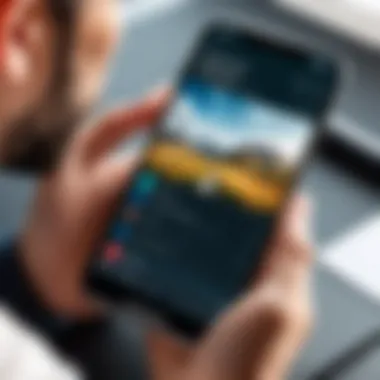

Intro
In the era of mobile technology, having powerful editing tools at your fingertips is not only a luxury but also a necessity for many. Photo editing applications that provide functionalities similar to Adobe Photoshop have surged in popularity. This article delves into the best mobile apps that can emulate Photoshop’s capabilities effectively, ensuring users can enhance their images with ease. By examining each application’s features, performance, and user experience, readers will gain a more thorough understanding of their options.
Features and Specifications
Overview of Key Features
The best Photoshop mobile apps each come with distinctive abilities. Some of the notable features to look for include:
- Layer Support: Essential for complex edits, allowing users to work with multiple images or effects separately.
- Brush Tools: A range of brushes for drawing, retouching, and painting that can deliver high precision.
- Filters and Effects: A variety of filters to enhance images or create artistic renditions.
- Color Adjustment Tools: Options to modify brightness, contrast, saturation, and more to achieve desired results.
- Text Tools: Essential for adding and styling text directly on images.
Technical Specifications
When considering which mobile app to use, technical specifications play a significant role. Key aspects include:
- Compatibility: Ensures that the app runs smoothly on various devices, such as iOS and Android.
- Storage Requirements: Review the app’s size as it can affect overall device performance and available storage.
- User Interface Design: Look for intuitive designs that do not overwhelm the user, making navigation straightforward.
Performance and User Experience
Real-World Performance
In actual usage, the performance of a mobile editing app can vary widely. Testing these applications involves examining how they handle large files and process complex edits. An efficient app should:
- Maintain image quality during modifications.
- Support quick save and export options without significant lag.
- Work well under various conditions such as different lighting and image formats.
Ease of Use
User experience is crucial when selecting the right app. Factors to consider include:
- User Instructions: The availability of tutorials or in-app guides enhances learning efficiency for new users.
- Customization Options: Look for apps that allow personal settings, leading to a more tailored editing experience.
- Community Support: An app with forums or support groups can be beneficial for sharing tips and troubleshooting.
User reviews are instrumental in shaping perceptions of an app's usability. Check out platforms like Reddit for authentic feedback about specific applications.
Prelude to Photoshop Mobile Apps
In recent years, mobile photography has dramatically evolved, thanks in part to the proliferation of high-quality smartphones equipped with advanced camera technologies. As a result, an increasing number of users are seeking powerful tools to enhance their photos on the go. This article focuses on Photoshop mobile apps, exploring their capabilities and significance in the realm of portable photo editing.
Understanding Mobile Photo Editing
Mobile photo editing has become a vital aspect of how we interact with images. With the convenience of smartphones, users can capture moments instantly, but the raw photos often require adjustments. Mobile photo editing apps provide the necessary tools to refine these images, enabling users to enhance colors, adjust lighting, or apply effects without the need for a desktop computer.
Photoshop mobile apps stand out as reliable options in this domain. They offer familiar features for those already acquainted with Photoshop on desktops, making the transition seamless for users. Moreover, the capacity to edit on-the-go caters to the dynamic lifestyles of many, allowing for creativity and productivity at one's fingertips.
Significance of Photoshop in Mobile Photography
Photoshop has long been a leader in photo editing, and its mobile applications continue to uphold this legacy. The importance of Photoshop in mobile photography cannot be overstated. It represents a critical bridge between amateur photography and professional-grade output. Users gain access to tools that were once reserved for desktop editing, thus democratizing high-quality image processing.
The range of features offered by these mobile applications fosters creativity and precision. Users can experiment with intricate adjustments that can elevate basic photographs to stunning finished pieces. Additionally, the ability to share edits directly to social platforms enhances user engagement. Photoshop mobile apps thus remain pivotal for many aspiring photographers and seasoned professionals alike.
"Photo editing on mobile devices represents a shift towards accessibility and efficiency, empowering users to improve their skills wherever they are."
Criteria for Evaluating Mobile Apps
When considering mobile apps, especially those in the realm of photo editing, the criteria for evaluation become crucial. Users must discern which applications truly serve their needs. The importance of evaluating mobile apps lies in understanding how each app fits into your personal workflow. Different apps offer varying levels of functionality, usability, and potential cost. This section breaks down the key criteria that influence decision-making.
User Interface and Experience
The user interface is the first touchpoint for any app. An intuitive design allows users to navigate seamlessly through features. A well-thought-out layout minimizes confusion and enhances the editing process. You want an app that offers clear tools and options without overwhelming the user. Look for tutorials or help sections that guide beginners without being condescending. Efficiency in UI can lead to faster editing times, crucial for users working under tight timelines.


Feature Set and Editing Tools
Not all apps are created equal in terms of their features. Some may prioritize basic tools like cropping and filters, while others delve into advanced editing techniques. Understanding the richness of the feature set helps users select the right tool for their photography style. Key features to assess include layer management, retouching tools, and the variety of filters available. Apps that offer a broad range of editing tools can cater to both casual users and professionals alike.
Performance and Speed
Performance and speed are significant factors that influence user satisfaction. An app that crashes or lags during editing can frustrate users, especially when working on high-resolution images. Fast loading times and smooth functionality are essential for maintaining workflow. Before finalizing a choice, consider reading reviews about the app's performance under various conditions. Apps that offer seamless processing often help users achieve better results quicker.
Pricing and Subscription Models
Cost can be a decisive factor in the app selection process. Some applications offer free versions with limited features, while others may require a subscription or one-time fee. Understanding the pricing model is important. It’s essential to weigh what features you receive relative to the price. Some apps like Adobe Lightroom offer tiered pricing structures that provide flexibility depending on the needs of the user. Assessing your budget while considering the value offered by the app is key to making a well-informed decision.
"Selecting a mobile app for photo editing goes beyond just downloading an application. It encompasses understanding one’s own editing needs and how different tools address those needs effectively."
By carefully considering these criteria, users can make informed choices that enhance their mobile photo editing experience.
Top Photoshop Mobile Apps Overview
The landscape of mobile photo editing has evolved significantly, and understanding the top Photoshop mobile apps is essential for any discerning photo enthusiast. The goal is to provide tools that mimic the extensive features found in desktop Photoshop but are tailored for mobile use. This exploration sheds light on the standout apps that not only enhance photos but also streamline the editing process. With the rise of social media and digital photography, mobile apps have become indispensable for both casual photographers and professionals alike.
Adobe Photoshop Express
Adobe Photoshop Express is one of the most recognized mobile editing applications for users seeking quick, effective edits. Its accessibility and robust feature set make it a popular choice for on-the-go editing.
Key Features
The app's key features include basic editing tools such as cropping, straightening, and rotation, alongside advanced capabilities like blemish removal and noise reduction. A particularly advantageous characteristic is its one-touch filters that allow users to apply effects instantly. This capability simplifies the editing process for users who may be less experienced. However, while the filters are user-friendly, they may not provide the finer control that more seasoned editors desire.
Pricing Structure
Adobe Photoshop Express operates on a freemium model. Users can access a range of features for free, and premium options unlock even more advanced tools through in-app purchases. This model makes it appealing for casual users who may not want to commit to a subscription just yet. However, the limitation of free features can be a disadvantage for users seeking comprehensive capabilities in one package.
User Experience
The user experience of Adobe Photoshop Express is streamlined and intuitive. The design is optimized for touch screens, making navigation easy and efficient. One notable aspect is its tutorial system that guides new users through the features. Yet, some users may find the extensive range of options overwhelming initially, which could impede their comfort level.
Adobe Lightroom
Adobe Lightroom is a sophisticated tool designed for photographers who require detailed editing capabilities along with professional-grade adjustments.
Editing Capabilities
Lightroom’s editing capabilities include advanced features such as gradient filters and advanced color correction tools. It emphasizes non-destructive editing, meaning original images remain unaltered throughout the process. This approach is particularly beneficial for professionals who prioritize quality in their workflows. However, the learning curve for these features is steeper compared to simpler apps.
Integration with Adobe Ecosystem
The seamless integration with the Adobe Creative Cloud makes Lightroom synonymous with a robust editing platform tied to multiple devices. Users can start an edit on their smartphone and continue on a desktop. This characteristic elevates the app's utility for users who operate across different devices. Conversely, it may alienate those who prefer standalone solutions without the need for an Adobe account.
Subscription Options
Lightroom is offered under a subscription model, which may deter budget-conscious users. Monthly fees grant access to a suite of tools within the app, enhancing the overall experience. Despite the cost, many users feel the value is justified due to the rich feature set and ongoing updates. However, the requirement to subscribe can be a significant drawback for those wary of recurring expenses.
PicsArt
PicsArt stands out for its creative tools and community features, appealing particularly to users who enjoy experimenting with artistic edits.
Creative Tools and Filters
The creative tools include a collage maker, text overlays, and various artistic brushes. This variety makes it a popular choice among those wanting to create unique images rather than just enhance them. One advantage is the diversity of filters that push the boundaries of standard photo edits. However, some of these filters may appear less refined compared to more professional apps.
Community Features


The integrated social platform allows users to share creations, fostering a sense of community. Users can join challenges or browse through others' edits for inspiration. While this feature enhances engagement, it may distract users looking solely for editing functionalities rather than social interactions.
Cost Comparison
PicsArt operates on a freemium basis also, providing essential tools for free with additional services available under a subscription. This model allows many users to explore the app without financial commitment, yet full access requires investment. The balance between what is available for free versus premium features is a consideration for users evaluating cost.
Affinity Photo
Affinity Photo positions itself as a high-end application suitable for serious photographers seeking desktop-quality tools on mobile platforms.
Advanced Editing Tools
The app offers an extensive feature set, including support for layers, masks, and RAW editing. This makes it a solid choice for professionals who aim to achieve precise results in their edits. However, the abundance of tools requires familiarity, which could be daunting for new users.
One-time Purchase Model
Affinity Photo distinguishes itself with a one-time purchase model instead of a subscription. This characteristic can be appealing to users who prefer not to deal with recurring payments. Nevertheless, the upfront cost may be considered high by some, particularly if they are unsure about long-term use.
User Reviews
User reviews often highlight its powerful editing capabilities as major strengths, though some express concerns regarding the initial learning curve. Many users appreciate the depth of tools available but note that beginners may need time to acclimate.
PhotoDirector
PhotoDirector offers a blend of user-friendly features with comprehensive photo enhancement tools, making it approachable for all levels of users.
User-Friendly Features
The app is noted for its straightforward interface, which enables even those new to photo editing to get started quickly. Many users appreciate features like one-click adjustments for brightness and saturation, creating immediate visual improvements without extensive expertise. However, this simplicity might limit advanced users seeking specialized functions.
Photo Enhancement Tools
Alongside basic editing features, PhotoDirector includes options like object removal and sky replacement. These unique tools enhance its appeal to those wanting to experiment with their images. Some users report that these tools function effectively, while others find occasional inconsistencies.
Pricing Options
PhotoDirector operates on a freemium basis as well, offering both free and premium tools. This allows users to access essential features at no cost, while advanced capabilities require payment. For users needing comprehensive features, assessing the price versus usefulness becomes key.
Comparative Analysis of Features
In the realm of mobile photo editing, a comparative analysis of features is not merely beneficial; it is essential. It helps users to discern the unique capabilities each application offers. This analysis addresses specific elements such as editing tools, filter options, and output quality. Understanding these nuances can contribute to a more tailored editing experience, ensuring that tech-savvy individuals find an app that best meets their needs and preferences.
Editing Tools Comparison
The suite of editing tools available within a mobile app can significantly influence the quality of the final image. Each application tends to have its own set of functionalities. For instance, Adobe Photoshop Express provides basic correction tools like cropping and adjusting brightness. In contrast, Adobe Lightroom expands on this with advanced features such as selective adjustments, curves, and tone mapping.
When choosing an app, users should consider what kind of editing they plan to perform. Users looking for quick fixes may prefer simpler apps, while enthusiasts may desire more robust options. A closer look at how different apps stack up against each other in terms of tool availability is critical for informed decision-making.
Filter and Effect Capabilities
Filters and effects play a crucial role in enhancing photos. They can transform a basic image into something visually striking. Applications like PicsArt excel in this area, offering a vast array of filters and overlays that can liberate creativity. Meanwhile, Affinity Photo is known for its depth in editing, providing effects that can be carefully controlled.
A thorough examination helps users determine which apps offer the best filter and effect capabilities, especially for specific photo genres like portrait, landscape, or product photography. It also helps in understanding whether the offered filters maintain image quality post-application.
"The right filters can elevate an ordinary photograph into an artistic piece of work."
Output Formats and Quality
The final output is perhaps the most critical aspect of photo editing. Users need to be aware of the supported file formats, such as JPEG, PNG, or TIFF, and whether the app delivers high-quality results. Some applications compress images excessively, leading to a loss of detail and fidelity. Thus, it is crucial to choose an application that maintains quality while providing desired formats.


User Recommendations and Popularity
Understanding user recommendations and their popularity is crucial for selecting an effective mobile photo editing app. The right choices often arise from real user experiences, which highlight both merits and drawbacks inherent to the applications. User reviews provide insight into the practical functionality of these apps, making them invaluable for potential users.
When users share their experiences with specific apps, it builds a community that supports informed decision-making. A solid user recommendation can signal that an app not only performs as advertised but also meets the day-to-day needs of its audience. Moreover, user popularity can indicate broader trends in the market, suggesting what features matter most to current photo editors.
In this context, delving into user demographics becomes essential. Knowing who uses what app and why adds depth to the analysis. It's helpful to identify if young, hobbyist photographers prefer certain mobile apps over professional editors. This understanding can lead to tailored recommendations that resonate more closely with individual user intentions.
Additionally, the context of user trends offers a glimpse into the future of mobile photo editing. Popularity does not merely reflect present preferences; it foreshadows the features likely to become standard in the industry. Apps that consistently receive positive user feedback often evolve, incorporating additional capabilities that keep them relevant.
Ultimately, focusing on user recommendations and popularity reveals critical insights into app selection, encouraging a more strategic approach to mobile photo editing.
User Base and Demographics
The user base of mobile photo editing apps varies widely and significantly influences overall app performance and features. Different demographic groups engage in photo editing based on distinct needs and stylings. For instance, casual users may lean towards simpler, user-friendly applications, while professionals typically seek robust tools with extensive editing capabilities.
- Casual Users: Often comprised of younger individuals and social media enthusiasts, this group values intuitive interfaces and quick sharing options. Apps that allow seamless uploads to platforms such as Facebook and Instagram are particularly appealing to this audience.
- Professionals: This demographic includes photographers and graphic designers who prioritize features and editing precision. They tend to gravitate towards apps that replicate desktop functionalities, requiring advanced tools and higher customization options.
- Hobbyists: This group often enjoys experimenting with various tools and filters. They appreciate apps that offer a blend of simplicity and creative potential, allowing for more artistic expression.
Understanding the demographics not only helps us comprehend user choices but also aids developers in creating targeted marketing strategies and feature upgrades.
Trends in Mobile Photo Editing
Mobile photo editing is constantly evolving. Tracking current trends offers insights into user preferences and the future landscape of software development.
- Increase in Feature-Rich Apps: Recently, there is a significant shift towards apps offering comprehensive editing tools that were once exclusive to desktop software. Adobe Lightroom and Affinity Photo serve as prime examples, providing functionalities that allow users to manipulate images at a professional level.
- AI Integration: More applications are leveraging artificial intelligence to enhance user experience. AI tools can automate some tedious processes, from object removal to color correction, significantly speeding up editing tasks.
- Community and Social Sharing: Popularity of community features within apps has increased. Users often gravitate towards platforms that allow sharing and collaboration. This trend fosters user engagement and inspires creativity by viewing edits from others.
- Subscription Models: With the rise of robust features, subscription-based pricing models are becoming common. Users have shown a preference for apps that provide continuous updates as opposed to one-time purchases. This shift ensures that users receive the latest tools without needing to invest heavily at one time.
By analyzing these trends, users gain clarity on which apps align with their editing needs while developers can tailor their offerings accordingly.
Future of Mobile Photo Editing
Mobile photo editing is evolving rapidly. As smartphones become more powerful, the possibilities for photo editing have expanded. This section delves into the future of mobile photo editing, exploring the emerging technologies and features that will shape its trajectory. Understanding these developments is crucial for users and developers alike. It highlights the direction in which mobile applications must move to remain relevant in an increasingly competitive market.
Emerging Technologies and Features
Emerging technologies are set to redefine how users engage with photo editing on their mobile devices. Several key advancements are worth noting:
- Artificial Intelligence: AI integration can enhance editing speeds and accuracy. Algorithms for automatic enhancements enable apps to suggest edits based on the photo's content. This leads to a more personalized editing experience.
- Augmented Reality: AR features will allow users to preview changes in real-time. This could involve applying filters or effects to see how they affect the image before finalizing edits.
- Cloud Integration: As storage becomes less of a constraint, cloud services will play a critical role. This enables seamless syncing of projects across devices. Users can access their editing tools and workflows from multiple platforms, improving flexibility.
- Advanced Editing Tools: The demand for features such as layer support and masking tools will continue to grow. Users are looking for more sophisticated tools typically found in desktop applications.
These technologies not only enhance creativity but also simplify the editing process. As these features become commonplace, mobile apps must adapt to meet user expectations.
Consumer Expectations
Understanding consumer expectations is essential for developers in the mobile photo editing space. Users are becoming more discerning and knowledgeable about photo editing tools. Some key considerations include:
- Usability: Users are looking for intuitive interfaces that require less time to learn and navigate. Complicated designs may lead to frustration rather than creativity.
- Performance: Speed is paramount. A responsive editing experience without lag ensures user retention. Apps that optimize performance will stand out.
- Comprehensive Toolsets: Users want a variety of tools at their disposal. They prefer apps that offer both basic and advanced editing options without overwhelming them.
- Value for Money: With many free and paid options available, users are evaluating the cost versus features. Fair pricing models with transparent subscription options are increasingly important.
The fusion of advanced technology with user-centered design will dictate the success of mobile photo editing apps in the future. Meeting these expectations will not only attract users but also build loyalty in a crowded marketplace.
"The future of mobile photo editing will hinge on the ability to blend advanced features with user-friendly experiences."
Investing in understanding these trends is paramount for anyone interested in maximizing their mobile photo editing capabilities.
Culmination
In examining the best Photoshop mobile apps, it is clear that the landscape of mobile photo editing has evolved significantly. Each application discussed offers unique features tailored for different types of users. The main takeaway is the variety of tools available, making it possible for both casual users and serious photographers to find a suitable application.
Key Takeaways
- Versatility of Tools: The featured apps provide a wide range of editing functions from basic adjustments to advanced photo manipulations.
- User Experience: An intuitive user interface enhances the editing process, contributing to the overall satisfaction of the user.
- Cost Considerations: Many applications offer free versions or trials, allowing users to explore features before committing financially.
- Community Feedback: Engaging with user reviews and community forums can offer insight into which app works best for specific needs.
Final Thoughts on Best Practices
When choosing a Photoshop mobile app, consider what features matter most to you.
- Evaluate your primary use cases. Are you a casual user or a professional?
- Test different applications to see which interface you prefer.
- Keep an eye on updates, as technology advances and new features may influence your choice.
By applying these best practices, users can better navigate the myriad options available in mobile photo editing today. Being informed empowers your decision-making.















