Finding the Right DNS Service for Your Area
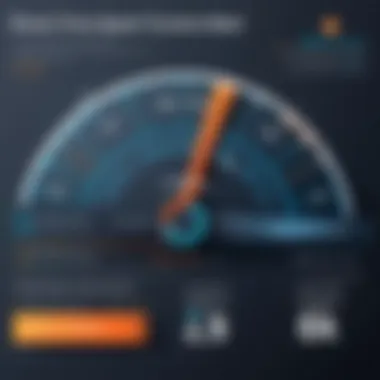

Intro
When navigating the digital landscape, one often overlooks a fundamental component: the Domain Name System (DNS). Though seemingly behind the scenes, DNS plays a pivotal role in how we access websites and services online. Selecting the right DNS can dramatically influence your internet experience, especially depending on your geographic location. While many might not consider it, the speed, security, and privacy provided by various DNS options can vary widely based on where you are situated.
In this guide, we delve deep into the nuances of identifying the most suitable DNS for your locality. It is not merely about picking a provider; it involves understanding how geographic factors, service reliability, and performance metrics converge to shape your internet experience. By the end of our exploration, you’ll not only understand the significance of DNS but also be equipped with actionable insights to enhance your browsing experience.
Features and Specifications
In evaluating the ideal DNS for your specific needs, it's crucial to understand its features. While all DNS servers essentially serve the same purpose, the details can make all the difference. Let's break down the key features that can guide your decision-making process.
Overview of Key Features
- Speed: This is perhaps the most visible factor. DNS resolution time can vary significantly, affecting how quickly a web page loads.
- Security: Many DNS providers now come with built-in security features that defend against phishing and other malicious sites, adding an essential layer of protection.
- Privacy: Some DNS services prioritize user privacy, promising not to track or log user activity.
- Reliability: An effective DNS should maintain a high uptime, ensuring it's accessible whenever you need it.
- Customization: Different users may have varying needs, from parental controls to content blocking—features that allow personalization enhance user satisfaction.
Technical Specifications
When it comes to the more technical side, consider these specifications:
- Response Times: Typically measured in milliseconds (ms), optimal response times should be under 50ms.
- Anycast Routing: This technology directs your queries to the nearest server, improving speed and reliability.
- IPv6 Compatibility: As the internet transitions to IPv6, selecting a DNS that supports this protocol ensures future-proofing.
Regardless of your level of tech-savvy, understanding these features will provide a clearer picture of what to look for in a DNS provider.
Performance and User Experience
The performance of a DNS extends beyond mere technical specifications. Real-world functionality and user experience play equally critical roles in ensuring that your online activities are seamless and efficient.
Real-World Performance
In practice, the most effective means to assess a DNS's performance is through various tests:
- DNS Benchmark Tools: Tools like GRC's DNS Benchmark enable users to evaluate and compare the speed of different DNS servers based on distance and geographic positioning.
- User Reviews: Exploring forums and user-generated content on platforms such as Reddit can provide firsthand accounts of others' experiences with certain DNS providers.
These platforms reveal a wealth of information from diverse user perspectives.
Ease of Use
An intuitive interface is immensely beneficial. Here’s what to look for:
- Clear Setup Instructions: A well-designed onboarding experience can ease the installation process for both novice and seasoned users.
- Responsive Customer Support: When issues arise, reliable support channels like email, chat, or social media can make a dramatic difference.
As the saying goes, “out of sight, out of mind,” but a robust DNS shouldn't just operate adequately in the background; it should facilitate your online activities without interruption.
"A good DNS is like a good GPS for your internet journey—fast, reliable, and always leading you in the right direction."
Understanding DNS and Its Functionality
In the realm of internet navigation, understanding how Domain Name System (DNS) functions forms the backbone of more efficient and safe online experiences. Essentially, DNS is like the internet's phone book. Instead of having to remember IP addresses, which are lengthy strings of numbers, users enter domain names into their browsers. The DNS translates these names into numerical addresses, facilitating smooth communication with websites.
The importance of grasping DNS functionality is critical. It enhances browsing speed and enables better performance while navigating the vast online world.
By recognizing the intricacies of DNS, users can make informed decisions about which DNS service is best suited to their specific needs. A well-optimized DNS can significantly lower loading times and ensure a secure browsing experience. This guide will aid you in identifying how the right DNS selection can tailor experiences based on geographical and individual internet habits.
What is DNS?
DNS, or Domain Name System, operates as a protocol that resolves human-readable domain names to machine-readable IP addresses. When you type in a web address, say , the DNS translates this into a specific numerical address, allowing your computer to connect to the relevant server hosting that webpage. It is a distributed database, meaning that multiple servers and systems across the globe share the responsibility for managing domain names.
How DNS Works
Understanding how DNS operates is vital for grasping its value. The process can be broken down into two critical components: the domain resolution process and the role of DNS servers.
Domain Resolution Process
The domain resolution process is the method through which a human-friendly domain name is converted into an IP address. When you hit enter after typing a URL, several steps take place:
- DNS Resolver: Your computer first queries a DNS resolver, often provided by your Internet Service Provider.
- Root Name Server: If the resolver doesn't have the address cached, it contacts a root name server to find out which authoritative servers can provide the address.
- Authoritative Name Server: The resolver then reaches out to DNS servers that are authoritative for that domain, obtaining the IP address.
- Website Access: Finally, after this back-and-forth, your browser uses the retrieved IP address to access the website you requested.
This process showcases a key characteristic of the domain resolution process: its speed and efficiency. By lowering the time spent resolving a domain, users benefit from quicker load times, thus, leading to better online experiences. However, relying on inferior or distant DNS servers can introduce lag.
Role of DNS Servers
DNS servers are the unsung heroes of network functionality. They store the DNS records and respond to resolution queries. Their notable roles include:
- Caching: They save previously resolved addresses to facilitate faster future lookups.
- Failover: In case of server failure, DNS systems can redirect queries to backup servers, ensuring continuity.
The importance of these servers cannot be understated. For instance, if a DNS server is strategically located near users in a particular geographical area, it can significantly enhance performance through faster response times. Yet, the unique challenge remains that not all servers are created equal. Some may suffer from outages or provide inaccurate data, leading to unreliable browsing experiences.


Importance of DNS in Internet Navigation
A solid understanding of DNS plays a pivotal role in effective internet navigation. A seamless connection between users and their requested content is indispensable in an age where speed and security are paramount. Without DNS, the user experience would degrade dramatically, requiring memorization of numerous IP addresses and resulting in a convoluted and tedious online procedure. By understanding and utilizing DNS properly, web users can significantly refine their browsing journey, minimizing hassles and maximizing efficiency.
Factors Affecting DNS Performance
Selecting the right DNS is vital for optimizing your online experience, and understanding the factors that affect DNS performance is key to making an informed decision. A poorly chosen DNS can lead to slow load times, unreliable connections, or even privacy concerns. Active engagement with these elements can enhance your overall internet activity, and it’s important to sift through the noise to uncover what truly matters for your specific needs.
Geographical Relevance
When it comes to DNS, location is half the battle. Geographical relevance refers to how close the DNS server is to you, and, surprisingly, this proximity can have a significant impact on performance. For example, if you're in New York and using a DNS server in a different continent, you may be in for a sluggish session. Data travels at the speed of light, but latency can still rear its ugly head when distances are involved. Choosing a DNS provider that has nearby servers can drastically reduce ping times and improve responsiveness.
- Local DNS hosts: Providers often have local data centers; take advantage of them.
- Consider regional options: Some DNS providers specialize in particular areas, which may offer better performance.
In essence, leveraging geographical relevance helps you ensure that your digital experience is close to home.
Connection Speed
Connection speed is somewhat a broad term, but it encompasses the time it takes to connect to your chosen DNS servers. A faster DNS provider can resolve domain names briskly, which means pages begin loading quicker. When selecting a DNS, consider the average response time; the lower the milliseconds, the better it may be in practice.
Here are some pointers for gauging connection speed:
- Use DNS benchmarking tools: Tools like DNS Benchmark or Namebench assess DNS response times from your connection.
- Test periodically: Network conditions may change, so make it a habit to occasionally reevaluate your DNS performance.
Faster connection speeds equate to smoother browsing, which is especially favorable for activities demanding a low-latency environment, such as gaming or streaming.
Server Reliability
Reliability is another essential cog in the DNS wheel. A reliable server means less downtime, which translates to fewer interrupted connections. Those random moments when a website won’t load? Often the result of chosen DNS servers being unresponsive. You want a provider with a strong track record.
Ask yourself:
- How often does the DNS server go offline?
- Are others reporting issues?
You can browse forums on platforms like Reddit to see if other users have faced hiccups with specific DNS services. Stable servers often carry a good reputation and come with guarantees on uptime. Keep in mind, a reliable DNS service makes for consistent, uninterrupted internet access—worth its weight in gold.
Level of Security
Security isn't just an afterthought; it's increasingly vital in today's internet landscape. DNS services can offer various levels of security, protecting your connection from potential threats such as phishing or malware. Opting for a robust, security-focused DNS provider can help safeguard your data while browsing.
Consider these security features when evaluating DNS:
- DNSSEC Support: This adds an extra layer of protection against certain types of attacks.
- Content Filtering: Some DNS providers offer tools to block malicious sites.
It’s prudent to critically assess whether your DNS provides an adequate level of protection for your personal and online safety. An effective security infrastructure can turn a simple browsing session into a secure experience.
Evaluating Your Local DNS Needs
When diving into the realm of DNS, particularly for your location, a critical stride is evaluating your local DNS needs. This part isn’t just an add-on; it lays the groundwork for optimizing your internet experience. With the right DNS settings, you don’t merely connect to the internet — you glide through it with the efficiency of a well-oiled machine. Understanding your needs helps you avoid common pitfalls, such as slowness or security breaches, ensuring you make informed choices tailored to your unique online behavior.
Identifying Your Usage Patterns
Your online activities significantly shape the kind of DNS service that should be at your fingertips. This subsection emphasizes understanding what you do online, whether it's binge-watching the latest series, diving deep into competitive gaming, or just browsing social media. The better you grasp your usage patterns, the more precisely you can align your DNS configuration.
Streaming vs. Gaming
Streaming and gaming represent two distinct ends of the spectrum in online usage. While both activities demand notable bandwidth, their requirements differ vastly.
- Key Characteristic of Streaming: High bandwidth, consistent data flow. Services like Netflix or Hulu need stable connections to stream without buffering. A good DNS can minimize loading time, enhancing viewer experience.
- Gaming’s Unique Features: Real-time responsiveness. Gamers thrive in low latency environments; a split-second delay can mean the difference between victory and defeat. Thus, a DNS that reliably reduces latency can be a game-changer.
Thus, whether your time online consists of streaming back-to-back episodes of your favorite show or battling it out in a fast-paced video game, you need to consider the aspects that matter most to your experience. Choosing a DNS tuned for your specific needs means you can make the most out of your internet journey.
General Browsing Needs
While streaming and gaming are often center stage, let’s not overlook general browsing. When the day's work begins, whether via research for an article or scrolling through social feeds, efficiency also matters here.
- Key Characteristic of General Browsing: Consistency and speed. Opening websites, loading images, and streaming music all require a DNS that responds quickly to requests. A robust DNS can handle high traffic without slowing down your experience.
- Unique Feature: Broadened compatibility. A suitable DNS solution adapts to various browsing needs. From loading news sites to checking emails, it makes life easy without hiccups.
So, understanding how you utilize the internet shapes your experience. Choosing a DNS that accommodates everyday tasks can free you from annoyance and improve efficiency across the board.
Assessing Potential Risks
When selecting a DNS, one cannot afford to overlook the potential risks tied to privacy and data security. In our hyper-connected world, you become a digital commodity, and knowing how to navigate these waters is crucial.
Privacy Concerns


Privacy is not just a buzzword; it’s a necessity in the digital age. Utilizing a DNS that keeps logs of your browsing behavior raises multiple red flags.
- Key Characteristic: Anonymity. A good DNS should prioritize your privacy, meaning it doesn’t keep track of what sites you visit. Among the many benefits, you're less exposed to unwanted ads or targeted content based on your search history.
- Unique Features: Encrypted DNS options exist, shielding your online identity from lurking eyes. However, opting for such services requires careful selection, as free options might compromise security in favor of convenience. It's a balancing act.
Data Security
Data security surpasses mere user privacy; it includes the protection of your personal information from external threats. A compromised DNS can lead to dire consequences, such as phishing attempts.
- Key Characteristic: Robustness. A secure DNS should offer features designed to recognize potential threats and block malicious sites.
- Unique Feature: Some providers even offer types of filtering that prevent users from accessing dangerous websites. Yet, this comes at a price — some DNS configurations may inadvertently restrict access to legitimate sites leading to frustration.
In summary, scrutinizing the intricacies of privacy and security is paramount when evaluating your DNS options. The online world can be a volatile space, and equipping yourself with the right tools is your first line of defense. Achieving an ideal balance between your browsing needs and the risks involved will yield the best results as you navigate the internet.
Top DNS Providers to Consider
When trying to identify the best DNS for your location, examining the top DNS providers is paramount. Each provider has its strengths, whether it be in speed, security, or other specific attributes that may cater to your needs. These DNS services often serve as the backbone of your internet experience, influencing how swiftly websites load and how securely your data is handled. Understanding the nuances behind each of these top DNS providers can make significant difference in your overall internet performance and safety.
Google Public DNS
Google Public DNS is one of the giants in the DNS game. It boasts a robust global infrastructure that significantly speeds up the domain resolution process for most users, regardless of where they are located. This provider employs a straightforward setup and is widely recognized for its reliability.
One standout feature of Google Public DNS is its commitment to security; it offers DNSSEC, which helps ensure the integrity of your DNS information. Moreover, many internet users appreciate the lack of ads in the browsing experience, as they aim for an uninterrupted surfing session. However, it’s worth mentioning that privacy concerns have been raised regarding Google’s data collection practices, so users should weigh these risks carefully.
Cloudflare DNS
Cloudflare DNS stands out not just because of its speed but also due to its focus on privacy. With their DNS service, users experience lightning-fast resolutions, making it particularly appealing for users engaging in tasks such as gaming or streaming. The service is known for an impressive 1.1.1.1 IP address that many remember easily.
Privacy is a cornerstone of Cloudflare's offering, as they claim not to log user data. This can be an attractive feature for individuals who prioritize safeguarding their browsing habits. Additionally, Cloudflare employs DNSSEC, adding another layer of security and helping to protect against various online threats. For those with a keen sense of digital privacy, this may be a suitable choice.
OpenDNS
OpenDNS, owned by Cisco, brings a host of features that go beyond mere DNS resolution. A notable benefit is its built-in security features, which include phishing protection and content filtering. This can be particularly useful for families wishing to keep their children away from unsavory content.
Another advantage of OpenDNS is their user-friendly dashboard which allows you to customize settings according to your unique needs. However, while the service is reliable and widely used, there may be minor speed discrepancies compared to some of its competitors—especially in regions farther from their primary servers.
Quad9
For users serious about security, Quad9 presents an intriguing option. This non-profit DNS provider automatically blocks access to malicious domains, effectively safeguarding users from malware and phishing attempts. With their emphasis on security, they don’t require personal information for usage, so concerns about data privacy are minimized.
Founded by a coalition of security leaders, Quad9 stands out for its commitment to creating a safer browsing experience. Their use of DNSSEC also merits mention, fortifying the reliability of the information you receive during your internet sessions.
Comodo DNS
Comodo DNS rounds out this list with a distinctive focus on layered security through its platform. It incorporates features to help prevent malware attacks and spear-phishing attempts. Moreover, it offers customizable filtering services which can be of particular use to organizations looking to enhance their employee internet safety measures or individuals wanting to impose specific browsing restrictions.
However, those interested in speed might find Comodo slightly lacking when compared to other providers like Google or Cloudflare. Still, its security features may present a compelling argument depending on your specific internet usage requirements.
"Choosing the right DNS provider is not about picking the one with the fanciest features—it's about finding what aligns with your specific internet needs and privacy concerns."
Configuring DNS Settings for Optimal Performance
Getting the DNS configuration just right is like finding the perfect key to unlock a treasure chest filled with smooth browsing experiences. It’s not just about setting it and forgetting it; this is where you can take the reins of your internet usage. Properly configured DNS can enhance speed, security, and privacy, making it of utmost importance for both casual surfers and tech enthusiasts alike. When you tailor the DNS to your unique needs, you’ll find that the difference, while sometimes subtle, can amplify your overall internet performance.
Accessing Network Settings
Accessing your network settings is the first step in this journey. Depending on your device and operating system, the steps may vary a bit. However, the essence remains the same. You’ll want to navigate through system menus until you reach the area where you can make adjustments to your DNS settings. Here’s a closer look at Windows configuration and macOS configuration, both of which come with their own quirks and benefits.
Windows Configuration
Windows configuration is a common route many users take. Its straightforward approach allows for easy troubleshooting and adjustments. Windows has a user-friendly interface, which is a significant reason why so many folks prefer it. One key characteristic is its integrated network diagnostics, which provides insight into status and connectivity issues.
- Benefits: It’s fairly intuitive even for the less tech-savvy. Configuration can often be done through the Control Panel, allowing a seamless transition to new DNS addresses.
- Limitations: However, it can also feel a bit cumbersome when users want to switch settings rapidly, requiring several clicks.
A unique feature of Windows is the ability to revert settings to default with relative ease if things don’t pan out as expected.
macOS Configuration
macOS configuration offers a sleek alternative for users familiar with Apple interfaces. This configuration method is particularly appreciated for how it handles network preferences gracefully. Users can access settings via the System Preferences, which feels quite smooth.
- Benefits: Its clean and modern layout simplifies configuration, making it a favorite among Apple fans.
- Limitations: However, it can sometimes be a bit too streamlined, causing confusion about more advanced settings.
One interesting aspect of macOS is the way it utilizes network locations, enabling users to create profiles tailored to different environments, like at home versus work.
Manually Entering DNS Addresses
Once you’ve accessed the network settings, it’s time to manually enter the DNS addresses. This process allows users to opt for alternatives that can offer better performance, security, and features. Inputting these addresses accurately is crucial – any small mistake can lead to a world of hassle. What’s interesting is that many users might overlook this and stick with the default settings offered by their Internet Service Providers (ISPs). The benefits of switching to a reputable DNS provider, however, can be tangible.


When considering what to enter, it’s a good idea to research specific DNS addresses that support your activities, be it streaming videos, gaming, or general browsing.
Testing DNS Configuration
After you’ve configured everything, it’s wise to ensure your new settings are up to snuff. No one wants to end up in a digital limbo, right? Testing your DNS configuration can reveal potential issues or validate that all systems are indeed go. Different tools exist to help with this, and users have preferences on how they like to check their settings.
Using Command Prompt
Using Command Prompt is a robust way to verify your DNS configuration if you're on Windows. It’s almost like having a backstage pass to see what’s happening behind the curtain. The command followed by a website address will show you which DNS server is at work when trying to resolve that address.
- Benefits: This method provides direct feedback without the need for third-party software. It can be quick, and users have total control over the testing process.
- Limitations: Some users may find command-line interfaces intimidating, especially if they don’t routinely use them.
The Command Prompt gives you the gritty details. You can confirm whether your changes are taking hold and if you’re using the DNS server you intended to.
Third-Party Tools
Third-party tools can also facilitate DNS testing, providing a more visual approach for those who aren’t fans of the command line. Using software designed for this purpose can often simplify the process and give you reports that detail performance and connectivity metrics.
- Benefits: They often produce user-friendly interfaces and visuals, making it easy to understand what’s going on.
- Limitations: However, reliance on third-party software can lead to oversights, particularly if the tool is outdated or not well-maintained.
Tools in this category can highlight speed differences between DNS options and emphasize security features, providing insights that help in making informed comparisons.
In wrapping up this section, remember that configuring your DNS is just the beginning. It’s essential to keep an eye on how performance fluctuates over time and adjust as necessary. Good maintenance will pave the way for a better online experience!
Monitoring and Adjusting Your DNS Performance
Monitoring and adjusting your DNS performance is a crucial undertaking that can profoundly impact your browsing experience. As technology leaps forward, the dynamics of internet usage change continuously, making it vital for users to stay on top of their DNS settings. The reality is, a seemingly small tweak in your DNS settings could result in significant improvements in speed, security, and reliability of your internet connection. Henceforth, paying attention to this aspect can save you from headaches down the line, ensuring that your online endeavors go smoothly.
Utilizing Performance Monitoring Tools
When it comes to figuring out how well your DNS is performing, leverage the power of performance monitoring tools. These tools provide insight into various aspects of DNS functionality, like response times and availability. They can help detect any slowdowns or outages that might affect your connection.
Some popular tools include DNS Benchmark and GRC’s DNS Benchmark. Both offer user-friendly interfaces for checking how well your chosen DNS provider performs compared to others. You'll gain visibility into latency times, which is critical for making informed decisions. By monitoring your DNS performance regularly, you can identify patterns that might signal when adjustments are necessary.
Remember, a slow DNS can feel like wading through molasses when you’re trying to access websites or stream content. Not fun, right? So, make sure you have a solid tool at hand to keep tabs on your DNS efficiency. With the right information, you can make changes that boost your online experience.
Changing DNS Providers When Necessary
Sometimes, no matter how you slice it, your current DNS setup just doesn't cut the mustard. Life changes, people change, and so do your internet needs. You might experience an unforeseen drop in performance—this could be due to an outdated service provider, too much traffic, or even regional outages.
When such situations arise, switching DNS providers can be a straightforward solution. The market is rife with choices like Google's Public DNS, Cloudflare, and Quad9, among others. Each offers unique benefits ranging from increased speed to enhanced security features.
"A change in DNS can be as refreshing as a cool breeze on a hot day. Don't hesitate to explore new options whenever performance hits a snag."
Before making the leap, however, it’s wise to conduct some research. Look into the pros and cons of potential alternatives and consider running comparisons using performance monitoring tools. Some DNS services may be spectacular for general use but fall short on gaming or streaming.
Keeping Software Updated
In the game of maintaining optimal DNS performance, keeping your software updated is like having a toolkit of sharp, well-maintained tools. Outdated software can lead to vulnerabilities and inefficiencies that could bog your internet experience down. Whether it’s your router firmware, operating system, or your DNS software itself, ensuring everything is up to date is key.
You'd be surprised how many performance issues stem from simple neglect. Regular checks for software updates help not only in improving security but also in enhancing performance and ensuring compatibility with current standards.
Moreover, most DNS services and routers offer automatic updates if you set them up. This proactive approach minimizes the risk of drawbacks.
Also, consider implementing security features like DNSSEC (Domain Name System Security Extensions), which adds an extra layer of safety to your DNS queries.
In summary, monitoring and adjusting your DNS performance is not just about occasional checking. It entails an ongoing commitment to keep up with tool usage, vendor changes, and the latest software updates. By actively participating in this process, you can better harness the full potential of your internet experience.
Future Trends in DNS Technology
In the ever-evolving landscape of the internet, keeping an eye on the future trends in DNS technology is essential. As more devices connect to the web, the demand for efficient and secure DNS solutions continues to grow. This section delves into noteworthy advancements and shifts that can enhance your browsing experience, particularly considering geographical relevance and personalized needs related to DNS.
Emerging DNS Protocols
The world of DNS is not static; it evolves just like a river flows. One of the most significant changes in recent years is the development of new protocols. For instance, DNS over HTTPS (DoH) and DNS over TLS (DoT) are emerging as popular choices. Here’s why these protocols matter:
- Privacy-Centric: Both DoH and DoT encrypt DNS queries, which means they’re much harder for snoopers to intercept. It’s like putting your request in a locked box that only the right recipient can open.
- Bypass Censorship: These protocols can also help users bypass regional censorship. If you find yourself in an area where certain sites are blocked, using an encrypted DNS can help you navigate around that block.
- Enhanced Performance: With the potential for reduced latency, these protocols can lead to speedier access to websites. It’s akin to using a shortcut that only a few know about.
As we move ahead, implementation of these protocols should evolve. Increased support from network infrastructure and devices is essential to harness their full benefits.
The Role of DNS in a Decentralized Internet
The concept of a decentralized internet is gaining traction, driven by growing concerns over big tech monopolies governing our online experiences. Here’s where DNS comes into play.
- Empowered Users: In a decentralized model, users gain greater control over their data, cutting out the middleman. This reflects a need for DNS options that prioritize user choice and ownership.
- Resilience Against Attacks: Decentralized DNS could provide protection against threats like Distributed Denial of Service (DDoS) attacks. When DNS data is spread out rather than stored in central servers, it becomes more challenging for attackers to disrupt service.
- Innovative Solutions: Emerging projects like Namecoin and IPFS are exploring alternative ways to utilize DNS. These solutions could change the very fabric of how we connect to resources online.
To sum it up, understanding the future of DNS technology is paramount for anyone keen on enhancing their internet experience. The developments in emerging protocols along with the shift toward decentralization show a promise of a more private, faster, and resilient web.
"The future is already here—it’s just not very evenly distributed." - William Gibson
By keeping abreast of these trends, users can better appreciate how their choices today will shape the connectivity of tomorrow.















