Enhancing Communication: Android Camera Translation


Intro
In today's globalized world, language barriers can hinder effective communication. The advent of smartphone technology has introduced innovative solutions that bridge these gaps. One significant development is the integration of real-time translation capabilities within Android camera systems. This guide explores how these features work, their specifications, and overall performance while enhancing user experience. By examining various applications and developments, we aim to provide a comprehensive understanding of how Android devices can facilitate communication through image capture and translation.
Features and Specifications
Overview of Key Features
Android camera translation technology leverages advanced machine learning algorithms and image recognition software. Users can capture text from images, enabling instant translation into their preferred language. One core feature is Optical Character Recognition (OCR). This technology scans printed or handwritten text and converts it into digital text. It allows users to interact with foreign signs, menus, and documents efficiently. Some notable applications that use these features include Google Lens and Microsoft Translator.
Technical Specifications
The effectiveness of Android camera translation heavily relies on both software and hardware specifications. Key technical aspects include:
- Camera Resolution: Higher megapixels enhance text clarity and recognition accuracy.
- Processing Speed: Faster processors improve the application response time, making translations near-instant.
- Connectivity: Stable internet connection is essential for accessing cloud-based translation services.
While many Android devices support these features, flagship models tend to perform better due to superior camera technology and robust processing units.
Performance and User Experience
Real-World Performance
User experiences with Android camera translation applications are generally positive. Users report quick translation of signs and menus while traveling, making interactions more manageable. However, performance may vary depending on lighting conditions and text complexity. For instance, small or intricate fonts may pose challenges for text recognition. High-contrast environments, like clear daylight, often yield better results.
"The ability to translate text on-the-go has transformed my travel experience. I can now understand signs and menus instantly." - A frequent traveler
Ease of Use
Ease of use is critical in ensuring that technology serves its purpose effectively. Most translation applications have user-friendly interfaces, simplifying the process of capturing and translating text. Users typically need to open the application, point their camera at the text, and tap a button to initiate translation. Some apps also offer additional functionalities, such as voice commands and offline modes, enhancing accessibility. However, continuous learning and adjustments are necessary, as users may face a learning curve with different apps.
The Evolution of Translation Technology
Translation technology has undergone significant transformation over the years. Its evolution reflects advances in technology and reshapes how we communicate across different languages. The integration of Android camera technology is a notable aspect, enabling users to translate foreign text in real time. This evolution is crucial in our globalized world where instant communication is essential.
From Manual Translation to Digital Solutions
Manual translation has historically been the primary method of converting text from one language to another. Skilled translators would rely on their knowledge and expertise. However, the process was often slow and prone to human error. Digital solutions emerged as an alternative, offering faster translation capabilities. Interfaces like websites and software applications facilitated this shift.
The introduction of computer-assisted translation tools changed the landscape. Software like SDL Trados and memoQ allowed translators to work more efficiently by storing previous translations. This reduced repetition and improved consistency. Moreover, digital translation solutions also opened the door to greater accessibility for those who may not have had the means to hire professional translators.
As society increasingly transitions to mobile technology, Android devices play a pivotal role in translation. Users can now access translation software readily on their smartphones. Beyond simply converting text, some applications use Android cameras to translate visible text in real time. This technology represents a seamless fusion of hardware and software, making translation truly mobile and immediate.
The Rise of Machine Translation
Machine translation has gained prominence since the advent of digital technology. Early systems relied heavily on linguistic rules and dictionaries. As technology progressed, statistical methods appeared, improving the accuracy of these translations. Modern machine translation incorporates sophisticated algorithms and artificial intelligence, particularly deep learning, to enhance performance.
Google Translate is one of the most popular tools using machine translation. It employs neural machine translation to understand context better and offer more accurate translations. This technology does not merely translate word-for-word; instead, it captures the essence of sentences.
The advantages of machine translation are particularly evident in real-time applications. Users can scan or capture text with their Android cameras, and the translation happens almost instantaneously. This rapid translation capability is invaluable in various contexts, such as travel and business communication, where language barriers can pose significant challenges.
"The evolution of translation technology is a testament to human ingenuity. We have moved from manual translations to sophisticated systems that redefine what is possible."
In summary, the evolution of translation technology marks a significant leap toward more efficient communication methods. From the days of manual translation to the rise of machine translation, the landscape continues to evolve. Android camera technology stands at the forefront of this transformation, validating the need for continual advancements in our ability to communicate across linguistic barriers.
Understanding Android Camera Functionality
In the context of translation technology, understanding the functionality of Android cameras is critical. Mobile cameras serve as the primary input method for capturing text and images to be translated. The effectiveness of these applications hinges on the quality and capabilities of the hardware and software running on Android devices. As users attempt to bridge language barriers on-the-go, the camera's performance can significantly influence the outcome of translation tasks.
The sophistication of the camera's sensors, lens construction, and software integration directly impacts the clarity and usability of captured images. Beyond mere megapixels, a camera's specifications such as aperture size, autofocus technology, and image stabilization play crucial roles in ensuring accurate translation.
Additionally, understanding Android camera functionality involves recognizing how these components work together to produce high-quality images. This understanding enables users to make the most of their devices when utilizing translation apps.
Camera Specifications and Capabilities
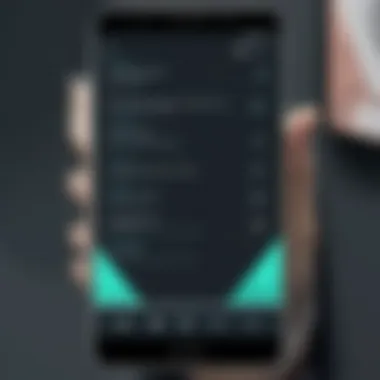

The specifications of an Android camera can vary significantly between devices. However, some key elements are universally important for translation applications.
- Megapixels: While higher megapixels allow for more detail, other specifications may matter just as much. An optimal resolution ensures that the text is legible for OCR technology.
- Lens and Aperture: A wider aperture can improve low-light performance, which is often encountered when attempting to capture signs or menus in dimly lit environments.
- Focus Mechanisms: Effective autofocus systems, such as phase detection autofocus, greatly enhance the camera's ability to capture sharp images of text.
- Image Stabilization: This feature is crucial when the camera is handheld, making it easier to obtain clear images of mobile displays or signs.
By knowing these elements, users can choose devices that align with their translation needs, making it easier to obtain accurate results.
Image Processing Techniques
Once an image is captured, the next step in the camera's functionality is its processing. Effective image processing techniques are essential, particularly when they feed into machine translation applications. High-quality image processing can enhance text readability, which directly affects OCR accuracy. Key techniques include:
- Noise Reduction: Reducing image noise enhances clarity, especially in low light conditions.
- Contrast and Brightness Adjustment: Modifying contrast helps differentiate text from backgrounds, making it easier for OCR algorithms to recognize characters.
- Edge Detection: This technique outlines text characters which can improve the precision of text extraction.
- Fourier Transform: Advanced methods, like Fast Fourier Transform, can help in isolating text from complex backgrounds.
Understanding these image processing techniques is paramount for maximizing the effectiveness of camera translation applications.
By acknowledging the specific capabilities and processing functions of Android cameras, users can choose the right settings and applications for their particular needs. This strengthens the bridge between language and technology through effective communication.
Real-Time Translation Applications
In the rapidly evolving world of technology, Real-Time Translation Applications stand out as a crucial advancement in bridging language gaps. These applications utilize the capabilities of Android camera technologies to capture text and translate it almost instantaneously. This feature is particularly significant for travelers, students, and professionals who encounter foreign languages regularly. The importance of real-time translation lies in its ability to enhance communication and understanding across cultures and languages, opening new avenues for interaction.
The benefits of real-time translation applications are multifaceted. First, they empower users to engage with foreign text without needing prior knowledge of the language. This instant access to information is invaluable in settings such as restaurants, museums, or while navigating public transport in a foreign country. Moreover, these applications often support multiple languages, making them versatile tools for global communication.
Considerations for using these applications include factors like the accuracy of translations and the context of language use. While many applications leverage sophisticated algorithms for translating text, nuances in language, such as idioms or local dialects, may still present challenges. Therefore, users should approach translations with an understanding of these limitations.
Optical Character Recognition Technologies
Optical Character Recognition (OCR) technologies are central to the functionality of real-time translation applications. OCR enables the identification and extraction of text from images, transforming printed language into digital text that can be processed and translated. This technology employs machine learning techniques to enhance accuracy in text recognition, even in complex scripts.
Some popular OCR implementations are seen in applications like Google Translate. Users simply point their camera at the text they wish to translate, and the OCR technology seamlessly identifies the written content. This integration is vital for delivering a quick and user-friendly experience.
"Optical Character Recognition is critical to enabling users to interact with foreign text in real time, transforming static images into dynamic translation experiences."
However, the effectiveness of OCR technologies can vary based on text clarity, font styles, and language complexity. In practice, users may find that certain languages or scripts pose greater recognition challenges than others. Therefore, continual advancements in OCR are necessary to improve performance in diverse scenarios.
Integration with Augmented Reality
The integration of augmented reality (AR) with real-time translation applications marks a revolutionary step forward in how users interact with their surroundings. By overlaying translated text onto the real-world view captured by the camera, AR facilitates a richer understanding of the environment. This technology enhances user experience by providing context-sensitive translations that adapt to what is being viewed.
With apps that utilize AR, users can aim their cameras at signs, menus, or documents. The translated text appears superimposed in real-time, directly in their line of sight. This helps users to quickly grasp information without losing sight of their surroundings.
Practically speaking, applications like Google Lens combine OCR and AR capabilities effectively. This approach not only offers immediate translations but also enriches the user's interaction with their environment.
As AR technology develops further, its potential to create immersive language learning experiences becomes apparent. Users can navigate and learn in real environments while being supported by real-time translations.
Popular Android Apps for Camera Translation
The realm of camera translation has gained significant traction, primarily due to the convenience of mobile devices that people carry daily. For this reason, popular Android apps play a crucial role in translating visual content into different languages. Such applications not only bridge communication gaps but also amplify cultural awareness. They empower users to interact effortlessly with diverse languages. In this section, we will assess the most prominent Android translation apps available today, as well as the unique features that set them apart from the rest.
Google Translate - An Overview
Google Translate remains the leader in the field of language translation applications. With its camera translation function, users can simply point their device's camera at text or signs to receive an instant translation on their screen. This feature employs Optical Character Recognition (OCR) to decipher written text, allowing for seamless transitions between languages. The app supports over 100 languages, covering a large portion of the world's spoken words.
One notable aspect is its functionality offline. Users can download specific language packs for translation without an Internet connection. Furthermore, Google Translate regularly updates its algorithms, enhancing its accuracy in translation. This adaptability is vital as it adjusts to various dialects and language usages.
In addition to image translation, the app allows voice translations and even handwritten input, making it versatile for any situation a user might encounter. However, users should keep in mind that its translations, while mostly accurate, can sometimes miss the nuances of complex phrases or idiomatic expressions.
Microsoft Translator - Features and Performance
Microsoft Translator is another robust option among Android apps for camera translation. It not only offers similar camera support for text recognition but also integrates with other Microsoft products like Office and Outlook. This integration is advantageous for users who need translation capabilities within their daily workflow.
The app includes a unique feature that sets it apart: real-time translation in conversations. Users can engage in a group chat by connecting multiple devices, allowing participants to communicate in different languages seamlessly.
Microsoft Translator supports over 70 languages and is known for its consistent updates, particularly in enhancing its machine learning capabilities for better accuracy. Users can also save phrases and translations for future reference, increasing productivity.


Other Noteworthy Alternatives
Aside from Google and Microsoft, several other noteworthy alternatives provide unique features suitable for specific user needs:
- iTranslate: Offers text translation as well as a voice translation feature, enabling users to speak directly to the app for instant translations. It also supports offline modes for selected languages.
- SayHi: Designed primarily for voice translation, it excels in conversational contexts. This app allows users to create natural dialogues across languages and is favored by those who prefer verbal communication.
- Photomath: While not strictly a translation app, it interprets mathematical expressions through the camera, making calculations accessible in various languages.
By understanding the capabilities of these apps, users can select which best meets their needs. Their continued development fosters a more interconnected world, allowing for richer experiences across linguistic barriers. Users should experiment with multiple options to uncover the app that aligns with their specific requirements.
User Experience and Effectiveness
User experience (UX) and effectiveness are critical components of any technology, especially for applications that enable real-time translation using Android cameras. As this technology integrates more into daily life, how users interact with these applications becomes paramount. It is not just about the function; it is about how intuitive and user-friendly the experience is for diverse demographics.
When evaluating camera translation apps, one must consider several key factors that directly influence user satisfaction. These include accuracy of translations, interface design, and overall accessibility. Effective user experience design can significantly enhance the usability of these apps, making them more appealing to both casual users and technology enthusiasts alike.
Accuracy of Translations
Accuracy in translation is a non-negotiable aspect of camera translation applications. Users expect not only speed but also precision when converting text or images from one language to another. Inaccurate translations can lead to misunderstandings and frustration, undermining effectiveness.
Most camera translation apps utilize Optical Character Recognition (OCR) to scan and interpret textual information from images. Google Translate, for example, has made significant strides in improving its OCR capabilities, making translations more precise and contextually relevant. However, accuracy still varies based on language pairs and the complexity of the text.
Several factors influence translation accuracy:
- Font and Text Clarity: Handwritten or distorted text often results in lower translation accuracy.
- Language Complexity: Some languages have grammatical nuances that are hard to translate accurately.
- Cultural Context: The lack of understanding of idiomatic expressions can lead to misleading outcomes.
Thus, users must remain informed about the limitations of these applications while staying open to advances in technology. Enhanced AI models are now coming into play, improving the predictive quality of translations based on neural networks, and this trend holds promise for better accuracy in the future.
User Interface and Accessibility
The user interface (UI) directly affects how users perceive and engage with camera translation technology. A well-designed UI ensures that the process of capturing images and obtaining translations is seamless and intuitive. Users, especially less tech-savvy individuals, should find the app easy to navigate.
Key considerations for effective UI design include:
- Simplicity: A minimal design allows users to focus on the task at hand without unnecessary distractions.
- Intuitive Navigation: Clearly labeled options and easy access to frequently used features enhance user satisfaction.
- Feedback Mechanisms: Providing real-time feedback regarding the translation status can keep users engaged and informed.
- Accessibility Features: High contrast, text-to-speech functionality, and customizable settings cater to users with different needs, ensuring inclusivity.
To illustrate, consider the user experience with Microsoft Translator. It features a clean design with straightforward commands, making it easy for anyone to initiate translations through their camera. Such design choices strengthen user confidence and encourage routine usage, which is critical for these technologies to thrive.
In summary, user experience and effectiveness are pivotal for the success and acceptance of Android camera translation technology. Attention to translation accuracy and UI design can significantly shape how users utilize these tools in various contexts. Ensuring that these aspects meet user needs will facilitate wider adoption while enhancing the overall utility of camera translation applications.
"In the realm of advanced translation technologies, the ultimate goal is to empower users through engaging, accurate, and easily navigable applications."
Challenges in Translation Technology
In today’s interconnected world, translation technology plays a crucial role in bridging linguistic gaps. However, there are significant challenges that need addressing to enhance its overall effectiveness. These challenges not only impact user experience but also the accuracy and reliability of translations. Understanding them is essential for developers and users alike, as the future of real-time translation relies on overcoming these hurdles.
Limitations of Current Technology
The most apparent limitation of translation technology is its accuracy. Current systems often struggle with contextual understanding, leading to poor translation quality. For instance, phrases that are idiomatic or culturally specific may not translate correctly. This results in translations that sound unnatural or fall short of conveying the intended meaning.
Moreover, current OCR (Optical Character Recognition) capabilities may not effectively recognize handwriting or non-standard fonts, limiting the technology’s usability. Graphical elements, such as logos or signs with intricate designs, can also pose challenges, often requiring human intervention for accurate interpretation. The technology often relies heavily on clearly printed text, and any deviation can result in errors.
Another limitation lies in language support. While many apps cover widely spoken languages, less common languages often receive insufficient resources, leading to a gap in functionality. Users attempting to translate text from minority languages may find themselves without adequate tools.
- Accuracy: Current technology fails in idiomatic expressions.
- OCR strenghts: Limited recognition of handwriting.
- Language support: Underwhelming for less common languages.
Cultural Context in Translation
Cultural context plays a vital role in translation, often influencing the interpretation of phrases and dialects. Machine translation tends to disregard these nuances, leading to translations that miss the essence of the original text. For example, a phrase well understood in one culture could carry a completely different connotation in another, resulting in potentially offensive translations.
Understanding cultural context emphasizes the importance of human involvement in the translation process. While technology can aid in many ways, having a human touch ensures that cultural sensitivities are acknowledged and respected.
Key Considerations:
- Recognizing idiomatic expressions and their meanings requires cultural insight.
- Contextual nuances dictate appropriate translations for maintaining the original sentiment.


In order to enhance the translation experience, technology must continually evolve. With advancements, there is a potential for improved understanding of both linguistic and cultural contexts. Addressing these challenges can significantly influence the effectiveness of translation technology and ultimately facilitate better communication worldwide.
Future Trends in Camera Translation
As technology continues to evolve, the future of camera translation holds significant promise for both users and developers. This section aims to explore the trends that are shaping the way users interact with translation tools on Android devices. With an increasing demand for seamless communication across languages, understanding these trends becomes crucial for leveraging technology effectively. The improvements in artificial intelligence and machine learning directly contribute to this domain, making translations more accurate and contextually relevant. Furthermore, enhancing user interaction with these technologies can lead to more intuitive experiences for users.
Advancements in AI and Machine Learning
Artificial Intelligence and machine learning are redefining the landscape of translation technology. By utilizing deep learning algorithms and natural language processing, these advancements allow for higher accuracy in text recognition and translation. For instance, models such as Google's TensorFlow have been instrumental in training systems to discern different languages, even in complex visual formats.
The ability of AI to adapt and learn from various inputs means that translation apps can continually improve. This capacity for self-improvement allows for the incorporation of user feedback, thus refining the translation process.
Key benefits of these advancements include:
- Improved Accuracy: AI can analyze context better, reducing errors.
- Faster Processing: Machine learning allows for quicker translations in real time.
- Personalization: The software learns user preferences, optimizing translations for individual needs.
As these technologies advance, it's expected that translation through Android cameras will become more efficient, making it an essential tool for travelers and professionals alike.
Potential for Enhanced User Interaction
The future also envisions significant enhancements in user experience when interacting with camera-based translation tools. A key focus is making the tools more intuitive and user-friendly. This might involve gestures, voice commands, or augmented reality integrations that simplify the process of capturing and translating text.
Smartphone interfaces are becoming increasingly responsive. By employing gesture recognition and voice commands, users will be able to initiate translations seamlessly.
Considerations for enhancing user interaction include:
- Augmented Reality Applications: Users could visualize translations overlaid onto text in real-time.
- Voice Feedback: Encouraging users to engage through spoken commands can create more dynamic translations.
- Customizable Interfaces: Allowing users to choose settings to suit their familiarity and preferences, enhancing engagement.
These advancements highlight the shift towards creating a more immersive and user-centric approach in translation technology. As more features emerge, the effectiveness of camera translation will significantly depend on how well it connects with users' needs and habits.
In summary, the evolution of AI and machine learning, paired with a commitment to enhancing user interaction, positions camera translation as an indispensable tool in the near future. This progressive journey will not only streamline communication but also break down language barriers more effectively.
Case Studies: Successful Use of Camera Translation
Case studies in camera translation offer valuable insights into the real-world applications of this technology. They illustrate how Android camera capabilities, when paired with translation software, transform experiences across various contexts. Understanding these applications can help users recognize the potential benefits of camera translation in their own lives. In this section, we will delve into two key areas where camera translation has shown significant impact: travel and education.
Real-Life Applications in Travel
Camera translation technology has proven to be exceptionally useful for travelers navigating foreign environments. When in a country where the language is unfamiliar, individuals often encounter road signs, menus, and instructions that pose communication challenges. Here, an Android camera equipped with translation capabilities becomes an invaluable tool.
The use of apps like Google Translate enables users to simply point their camera at the text in question. The app captures the image and analyzes it in real-time, instantly translating the text into the user's preferred language. This feature significantly reduces the barriers to understanding, allowing travelers to gain crucial information without relying on a human translator.
Benefits of Camera Translation in Travel:
- Immediate Understanding: Travelers can obtain instant translations, facilitating quicker decision-making.
- Enhanced Convenience: There is no need to type out text or phrases, as the camera does the work.
- Cultural Engagement: Understanding local signs and menus allows travelers to immerse themselves more deeply in the culture.
Implementations in Educational Settings
In educational environments, camera translation has emerged as a crucial resource, particularly in multicultural classrooms. Students who are non-native speakers benefit significantly from this technology. By using camera translation tools, they are able to better understand instructional materials and engage with peers.
For example, a student can use an Android camera app to translate a textbook or assignment sheet. This not only aids in comprehension but also promotes independent learning. With the ability to capture text and translate it on the spot, language barriers diminish, allowing for greater participation in class discussions and activities.
Considerations for Implementing Camera Translation in Education:
- Access to Resources: Necessary technology must be available to all students to ensure equal opportunity for learning.
- Training for Educators: Teachers should be equipped with knowledge about how to incorporate camera translation into their teaching strategies effectively.
- Cultural Sensitivity: Educators must be aware of the diverse backgrounds of students and consider how translation tools can best serve their needs.
By analyzing these case studies, it becomes evident that camera translation not only facilitates communication but also enriches experiences in diverse settings. Whether traveling or learning, the technology holds significant promise for breaking down language barriers and fostering understanding.
Finale: The Importance of Camera Translation
Understanding the significance of camera translation is essential in today’s globalized world. The fusion of camera technology and translation software has profound implications for personal, educational, and business interactions. This integration eliminates barriers to communication by enabling users to translate text and visual elements on-the-fly, facilitating a smoother exchange of information across different languages.
Summary of Key Points Discussed
Throughout this article, we have highlighted several key aspects of camera translation. We explored the evolution of translation technology, tracing its progress from manual methods to modern digital solutions. The rise of machine translation and the functionality of Android cameras were underscored as pivotal in this transformation. Key applications, such as Google Translate and Microsoft Translator, were examined for their features and effectiveness. We also discussed user experiences, addressing both the accuracy of translations and the accessibility of user interfaces. Furthermore, the challenges faced by this technology were articulated, focusing on limitations currently present in machine translation and the importance of cultural context. Lastly, we took a glimpse into the future with trends that could enhance camera translation capabilities, including advancements in AI.
Final Thoughts on Future Developments
The future of camera translation appears promising with ongoing advancements in artificial intelligence and machine learning. These technologies can improve the ability to capture and process text with accuracy. Enhanced user interaction through augmented reality and intuitive interfaces may also emerge, making translation more seamless and user-friendly. As the demand for instant communication increases, the role of camera translation is set to become even more critical. This integration of technology not only enhances personal interactions but also holds the power to revolutionize educational and professional environments, breaking down barriers that have long impeded global communication.
"Technology is best when it brings people together" – Matt Mullenweg















