Adding Music to Your Instagram Videos: A Complete Guide
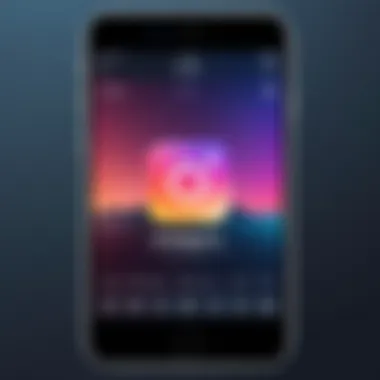

Intro
In today’s digital landscape, social media platforms, especially Instagram, have transcended their original purpose of social connection. They have become powerful tools for storytelling, brand marketing, and content creation. With the advent of video content, the incorporation of music into these videos has emerged as a pivotal element that elevates user engagement. This guide delves into the various methods that users can adopt to seamlessly add music to their Instagram videos, whether by utilizing the app’s built-in features or exploring external tools.
Adding music is not merely about background sound; it is about enhancing the overall ambiance, invoking emotions, and making the content more memorable. This guide is structured to cater to both the casual user and the tech-savvy individual, ensuring a comprehensive understanding of the nuances involved.
Features and Specifications
Overview of Key Features
Instagram offers an array of features that simplify the integration of music in videos. Among these, the most prominent are:
- Music Library Access: Users can explore an extensive library of tracks spanning various genres.
- Music Stickers: For stories, the music sticker allows users to select a piece and showcase a short snippet.
- Audio Editing: Basic editing tools are embedded, allowing adjustments to sound levels and track durations.
- Sync Options: Users can synchronize music with video clips, enhancing the storytelling experience.
Each feature is designed with user accessibility in mind while providing enough complexity for those who wish to finesse their content.
Technical Specifications
The operational efficiency of music integration relies on specific technical parameters. Users need:
- A Compatible Device: Ensure the device supports the latest version of Instagram.
- Stable Internet Connection: This is crucial for accessing the music library and updating the app.
- Updated Application: Regular updates can introduce newer tracks and features.
Performance and User Experience
Real-World Performance
While adding music is largely straightforward, performance can vary based on user experience. Individuals with advanced skills may find greater satisfaction in utilizing the app’s editing capabilities and mixing tracks to fit their narrative style. Casual users, however, might prefer predefined options that require less manipulation.
Ease of Use
Overall, adding music to Instagram videos is designed to be intuitive. The user interface is straightforward, encouraging experimentation. Nonetheless, users should be aware of copyright considerations when using tracks not in the public domain.
"Using copyrighted music without permission can result in content removal or account penalties."
It is crucial to understand where and how to source royalty-free music to avoid these setbacks. Information can be found on platforms such as Wikipedia, providing insights into music licensing and usage rights.
Understanding Instagram's Music Features
In today's visual-dominated social media landscape, the role of music cannot be underestimated. Instagram's music features are essential for users wishing to enhance their videos with engaging sound. The ability to incorporate music effectively can greatly increase viewer interaction and retention.
Overview of Instagram's Music Library
Instagram offers a comprehensive music library filled with diverse tracks spanning various genres and moods. This library includes both popular songs and lesser-known tracks. Users can search for music by song title, artist, or mood. The versatility of the library allows for unique and personalized video content.
By providing licensed music, Instagram ensures that users can utilize these tracks without the risk of copyright issues. This is crucial since legal troubles can affect a creator's ability to monetize their content. Thus, understanding the vast options available in Instagram’s music library is vital for any user looking to improve their content.
Accessing the Music Feature


Accessing the music feature on Instagram is straightforward. Users can reach it while creating stories or reels. When editing a story, there is an option to add music through a specific sticker. Simply tap on the sticker icon and select the "Music" option, where you can browse or search for the desired track. When using Instagram Reels, the same principle applies. Adding music can seize the viewer's attention, therefore it’s paramount to utilize this feature effectively.
Music Licensing and Copyright
Music licensing and copyright present significant considerations for users. The songs available in Instagram's library are under licenses that allow them to be freely used in social media contexts without additional fees. However, when using copyrighted music not provided within the platform, users risk facing copyright claims, which could lead to content removal or worse, account suspension.
To avoid these consequences, always prefer using the tracks within Instagram’s library. Understanding this aspect is crucial for creators serious about their social media presence. By respecting copyright laws, users not only protect themselves but also support the artists behind the music.
Important: Always review Instagram's terms of use and guidelines concerning music to stay informed about potential changes in copyright policies.
Adding Music to Instagram Stories
Adding music to Instagram Stories can elevate the overall appeal and engagement of your content. It allows users to express emotions and enhance storytelling through sound, capturing the attention of viewers. In the fast-paced world of social media, incorporating audio can be a valuable strategy to make stories stand out among countless posts. Moreover, it opens up opportunities for creative expression and connection between the creator and their audience. By understanding the mechanics of adding music, users can better engage their followers while ensuring a distinctive edge to their content.
Step-by-Step Process
To add music to your Instagram Stories, follow these simple steps:
- Open the Instagram app on your device.
- Swipe right to access the Story camera.
- Capture or upload your desired video or photo.
- After selecting your content, tap on the sticker icon at the top of the screen.
- From the sticker menu, choose the Music sticker.
- A music library will open, allowing you to search for specific songs or browse by mood or genre.
- Once you find a song, tap on it to see available clips and select a specific portion of the song you want to use.
- After selecting the clip, position the music sticker in your story where desired.
- Finally, share your story with followers.
Using this straightforward process, anyone can easily integrate music into their Instagram Stories.
Using Stickers for Music
Stickers play a crucial role in enhancing Instagram Stories. The music sticker not only allows users to select songs but also displays a visual element that adds to the creative appeal. Different options within the music sticker enable users to choose how the song is presented. For example, users can view the song title and artist, along with options to see lyrics. This not only provides context but encourages viewer interactions with the content.
Editing and Customizing Song Clips
Editing song clips is an essential aspect of making Instagram Stories more personalized. The music feature lets you choose from various segments of a song, allowing for customization. When selecting a clip, you can pick parts that resonate most with the video's message or tone. Additionally, you can adjust the length to ensure it fits perfectly with your visual content, maintaining a seamless connection between audio and video. Learning to effectively edit and trim song clips gives creators more control over their message and enhances the storytelling aspect significantly.
Incorporating Music into Instagram Reels
Incorporating music into Instagram Reels has become essential for creators aiming to capture audience attention and enhance storytelling. The right soundtrack can elevate a visual narrative, adding energy and emotion that resonates with viewers. Music is not just an accessory; it is a powerful tool for engagement. It can transform a simple video into a memorable experience, making it more shareable and relatable. Therefore, grasping the nuances of incorporating music into Reels is crucial for successful content creation.
Exploring the Reels Music Options
When creating Reels, users have access to a diverse range of music options. Instagram provides an extensive library featuring popular tracks and trending sounds from various genres. To discover these, navigate to the music section in the Reels creation page. Here, users can search for specific songs or browse curated playlists tailored to different moods and themes.
Additionally, creators may utilize original audio from other Reels. This function allows one to take inspiration from fellow users while also fostering a sense of community. Using original sounds can contribute to the discoverability of content, increasing the likelihood of engagement. Importantly, ensure to verify the usage rights of any audio to avoid potential copyright issues.
Syncing Music with Video Clips
Syncing music with video clips is a critical aspect of producing engaging Reels. The timing of music impacts the viewer's experience significantly. To effectively sync audio, follow these steps:
- Select Your Music: Choose a track that fits your video’s vibe.
- Edit Your Clips: Cut and arrange your video clips to align with the flow of the music.
- Preview the Sync: Use the preview option to see how well the music complements the visual elements. Adjust as necessary.
- Fine-tune the Timing: Move the music clips to ensure crucial moments in the video match with musical beats or vocal highlights.
This meticulous approach to syncing enhances the storytelling aspect of your Reels, making them more cohesive.
Creative Music Editing Techniques for Reels


To stand out, employing creative music editing techniques can significantly boost the appeal of your Reels. Here are a few strategies:
- Layering Sounds: Combine different music tracks or sounds to create a richer audio experience. Layering can introduce depth and intrigue, making the video more engaging.
- Fade In and Out: Use fade-in and fade-out techniques to provide a smooth transition between clips and songs. This can help to maintain viewer attention and enhance professionalism.
- Adjusting Volume Levels: Balance the volume of the background music with any spoken audio. Ensure that the music complements rather than overwhelms the main audio elements.
- Adding Sound Effects: Incorporate sound effects that resonate with the visuals. This can heighten the emotional impact and give additional layers to the narrative.
These techniques not only enhance the viewing experience but also reflect creativity, potentially setting your content apart from others in the crowded space of social media.
Always remember, the goal of incorporating music is not just to fill silence, but to create an emotional connection with your audience that drives engagement.
Using External Music Sources
In the ever-evolving landscape of social media, the incorporation of music enhances the viewing experience significantly. Users increasingly seek to stand out among the noise with creative audio choices that elevate their content. Utilizing external music sources offers a wealth of benefits. It allows users access to a broader array of tracks, tones, and genres that the built-in features may lack. This section will delve deeper into various aspects of using external music sources, including selection, connection, and the tools required to ensure smooth integration into Instagram videos.
Selecting and Downloading Music
Finding the right music is a crucial first step. When selecting tracks, consider the tone and mood of your content. SoundCloud and Bandcamp are popular platforms for indie artists, allowing explorations for unique sounds that can set your content apart. Ensure that you have permission to use the music, as many songs come with licensing restrictions.
To download a track:
- Visit the platform where the song is hosted.
- Search for the track or artist you wish to explore.
- Check the licensing agreement and ensure it's suitable for your use.
- Download the file in the appropriate format, typically MP3.
Keep the files organized. This will simplify the process when editing your videos, preventing unnecessary delays and allowing a focused creative process.
Connecting External Audio to Instagram
Once your music is selected and downloaded, the next challenge is integrating it into Instagram. As Instagram does not directly support external audio files in the same way as personalized uploads, adjustments are necessary. One of the common methods is using video editing software to combine visuals and audio before uploading the final product to Instagram.
- Open your video editing software—options include Adobe Premiere Pro, Final Cut Pro, or iMovie.
- Import your video footage along with your chosen music file.
- Align the audio track with your visual content. This is vital. Ensure it syncs well and delivers the desired impact.
- Export the final video in a format compatible with Instagram (MP4 is widely accepted).
After exporting, you can upload this video directly to your Instagram account via standard upload methods.
Audio Editing Software Recommendations
Selecting the right software will significantly influence the quality of your audio integration. Here are a few highly recommended tools:
- Audacity: A free, open-source tool suitable for basic audio editing needs.
- GarageBand: Ideal for Mac users, this software offers robust features for music creation and editing.
- Adobe Audition: A professional-grade tool catering to more advanced audio editing requirements.
Each tool has its strengths. The choice ultimately depends on your specific needs and comfort with technology. Experiment with a few options to find what works best for you, allowing for smoother integration of music in your Instagram videos.
Tips for Enhancing Video with Music
Using music effectively in videos on Instagram can significantly enhance viewer engagement. The right selection of music can captivate your audience, evoke emotions, and even improve message retention. When combined with visually appealing content, music creates a dynamic experience that can increase the likelihood of shares and interactions.
Choosing the Right Music for Content
Selecting suitable music for your content is not always straightforward. Your choice should reinforce the narrative or theme of the video. It’s essential to consider the mood you want to convey. For example, an upbeat track might work well for a fashion showcase, while a more subdued piece could be fitting for a reflective travel video.
- Genre Matters: Identify the genre that aligns with your video. Consider using pop for fun, engaging content, while classical or acoustic genres could enhance storytelling.
- Target Audience: Different demographics resonate with different styles of music. Researching your audience's preferences can lead to a more impactful video.
- Trends and Trends: Stay aware of current music trends. Using trending songs can boost visibility, as viewers tend to engage more with familiar sounds.


Creating Emotional Connections through Sound
Music has a unique ability to connect emotionally with viewers. A well-chosen track can evoke nostalgia, joy, or even hope. Here’s how to create emotional connections:
- Lyric Relevance: If using songs with lyrics, ensure they align with your video’s message. Lyrics can deepen emotional resonance, making the content more memorable.
- Using Instrumentals: Sometimes instrumental music allows viewers to focus on the visuals while still providing an emotional backdrop. This can be especially effective for storytelling.
- Pacing: Match the tempo of the music to the pacing of the visual content. Syncopation in music can create suspense, while a steady beat can encourage a more relaxed viewing experience.
Balancing Music Volume with Video Sound
It is crucial to strike the right balance between music volume and other audio elements in your video. Poor audio balance can detract from the overall quality of the content. To achieve ideal sound levels:
- Adjust Levels Accordingly: Music should complement, not overpower dialogue or important sound effects. A common practice is to keep music at about 15-20% lower than speech.
- Experiment with Fading: Use fading techniques. Gradually lowering the music as dialogue begins maintains engagement without overwhelming the viewer.
- Test on Different Devices: Always check your video on multiple devices. Sound dynamics can vary greatly depending on speakers or headphones.
"Proper use of sound can transform a simple video into an engaging narrative."
Common Issues and Troubleshooting
Adding music to your Instagram videos can enhance viewer engagement and create memorable content. However, users often encounter various challenges that may hinder the creative process. Understanding these common issues is crucial for maintaining a smooth flow in your video production. By addressing these pitfalls, you can ensure your efforts yield the desired impact, while also minimizing frustration.
Addressing Audio Sync Problems
Audio sync issues can disrupt the viewer's experience. These problems typically arise when the music does not align properly with the video’s visuals. Sync issues can make it difficult for the audience to immerse in your content. To resolve this problem, first check your device’s settings and storage. Sometimes outdated software can cause lag or delay in audio playback.
If you continue to experience issues, consider re-uploading your video. As a workaround, try recording the video with the music directly playing in the background. This method can ensure a better audio-visual alignment, as both elements are being captured simultaneously. Regularly updating the app can also prevent these inconsistencies and improve overall performance.
Handling Copyright Claims
Copyright claims often present a significant challenge when it comes to using music on Instagram. Using music without proper licensing can lead to your content being taken down or muted. Instagram employs algorithms that detect unlicensed tracks, resulting in copyright strikes that can affect your account standing.
To avoid these claims, ensure you only use music from Instagram's licensed music library, or opt for royalty-free tracks. When you choose tracks from external sources, always verify the licensing terms. Utilizing platforms like Epidemic Sound or Artlist can provide you with a wide range of copyright-secure options. Being proactive about music rights is essential for maintaining your account and preserving content integrity.
Resolving App-Specific Glitches
At times, users might face app-specific glitches while trying to add music to their videos. Issues such as freezing screens, lack of access to the music feature, or crashes can hinder the editing process. The first step in resolving these glitches is to restart the app or your device. Many problems can be fixed with a simple reboot.
If glitches persist, check for updates to the Instagram app. Developers frequently release patches to improve functions and fix bugs. Consulting online forums or community discussion platforms like Reddit can provide insights into similar issues faced by others.
If the problem continues, consider contacting Instagram’s support for further assistance. Keeping your app updated and utilizing user forums can enhance your overall experience and prevent future difficulties.
Future Trends in Music for Social Media
Understanding the future trends in music for social media is crucial for anyone looking to stay relevant in digital content creation. The landscape of social media is constantly evolving, shaped by user preferences and technological advancements. In the context of Instagram specifically, integrating effective music strategies can significantly enhance user engagement. As new platforms emerge, and existing ones evolve, recognizing these trends allows creators to maximize their content's potential and connect better with their audiences.
Emerging Platforms and Music Features
New social media platforms are continuously emerging, each with unique music features. TikTok is a prime example, allowing users to lip-sync, dance, or create short skits with trending music. This format has influenced Instagram to incorporate similar features, such as the Reels function. The incorporation of music into short video formats leads to greater interaction and content sharing. It is vital for creators to keep an eye on platforms like Byte, Triller, or MixClout, which may introduce innovative music features that can be leveraged for broader reach.
The Role of User-Generated Content
User-generated content (UGC) stands as a foundational aspect of social media. The rising trend is that users are not just passively consuming content; they are actively creating and sharing their music-infused videos. This phenomenon fosters a sense of community and engagement among users. Popular hashtags, challenges, or trends can lead to a wave of user participation. Content creators should encourage their followers to use specific tracks or sounds to spark more interaction and visibility. UGC offers a cost-effective method for brands to tap into audience creativity and enthusiasm.
"User-generated content not only improves engagement but also builds brand loyalty through community involvement."
Integration of AI in Music Selection
The role of artificial intelligence (AI) in music selection is expected to grow in the near future. AI algorithms can analyze user behavior, preferences, and trends to recommend suitable music choices. This advancement could streamline the process of adding music to videos, making it more efficient and tailored to specific audiences. Platforms may offer features that suggest trending tracks based on content type, audience demographics, or even current events. This integration not only saves creators time but also enhances the relevance of their music choices, making their content more appealing.















