Discovering Top Wallpaper Apps for Chromebooks


Intro
In today's digital landscape, users are increasingly drawn to the visual appeal of their devices. Chromebooks, with their sleek design and functionality, offer a unique canvas for personal expression. One of the primary ways to customize this experience is through wallpaper applications. These apps allow users to transform their screens into vibrant, engaging environments that reflect their personality and preferences. The significance of choosing the right wallpaper goes beyond aesthetics; it can influence productivity and overall user satisfaction.
This article will guide you through the best Chromebook wallpaper apps available, shedding light on their features, usability, and how they integrate with the Chromebook system. By exploring the variety of options, we aim to provide both tech enthusiasts and everyday users with insights into customizing their devices.
Throughout this guide, we will address essential components such as usability, customization capabilities, and potential limitations of these tools. Our discussion aims to enhance your Chromebook experience through carefully curated visual elements that resonate with your style.
Features and Specifications
Overview of Key Features
Wallpaper apps for Chromebooks come with a diverse range of features designed to accommodate varying user preferences. Here are some notable aspects:
- Variety of Choices: Many wallpaper apps provide extensive libraries of images, including nature scenes, abstract art, and digital illustrations. This ensures that there is something for every taste.
- Customizable Options: Users can often modify wallpapers according to their needs, such as adjusting brightness, contrast, and even applying filters.
- Scheduling Tools: Certain apps allow users to set a schedule for changing wallpapers automatically, providing freshness to the display at regular intervals.
- Interface Integration: Some apps seamlessly integrate with the Chromebook's interface, enabling users to change wallpapers with just a few clicks.
Technical Specifications
When considering wallpaper apps, it is crucial to evaluate their technical capabilities. Performance factors to contemplate include:
- File Size: Most wallpaper apps manage image file sizes effectively to prevent lagging or slowing down the Chromebook's performance.
- Compatibility: Users should ensure that the wallpaper app is compatible with their specific Chromebook model and operating system version.
- Resource Usage: Understanding how much memory and battery life an app consumes is vital for efficient usage.
Performance and User Experience
Real-World Performance
User experience with wallpaper apps can vary significantly. Evaluating their performance involves considering loading times, ease of navigation, and how well they function in different scenarios. Reports indicate that apps like Walloop and Backdrop perform admirably, providing quick access to their extensive image libraries without noticeable lag. In contrast, some lesser-known apps might take longer to load or display images, hindering a user’s experience.
Ease of Use
Choosing a user-friendly wallpaper app is essential. The layout should be intuitive, allowing for easy browsing and selection of images. Users have highlighted that apps such as Wallpaper HD and Google Wallpaper excel in this area. They allow for straightforward navigation, ensuring users can find their desired wallpaper without complexity.
Overall, an effective wallpaper app should enhance your Chromebook interface without introducing unnecessary complications. Ensuring that you pick an app that aligns well with your needs will contribute significantly to your overall satisfaction.
"A well-chosen wallpaper can invigorate your device experience, serving as a constant reminder of personal aesthetics and values."
In the following sections, we will delve deeper into specific apps, examining their pros and cons and providing recommendations tailored to different user preferences.
Prologue to Chromebook Wallpaper Apps
In today’s digital landscape, aesthetics play a crucial role in the overall user experience. Chromebook wallpaper apps exemplify this by allowing users to customize their devices visually. This section addresses how these applications not only provide a variety of visuals, but they also significantly impact user interaction with their devices. By delving into the realm of wallpaper apps, users can reflect their personality and preferences, making their technology feel more personal and inviting.
Definition and Purpose
Chromebook wallpaper apps are specifically designed tools that enable users to select, download, and apply various backgrounds to their devices. The primary purpose of these applications is to enhance the visual appeal of Chromebooks through diverse image selections, which can range from nature scenes to abstract art. These apps typically provide an easy interface for users to browse and choose their desired wallpapers. In essence, they assist in transforming a standard Chromebook desktop into a personalized canvas. This can make the experience of using a Chromebook more enjoyable by presenting a visually pleasing environment.
Significance of Aesthetics in Tech Devices
The aesthetic value of a device is often underestimated. However, it plays a pivotal role in user satisfaction and engagement. A well-designed interface coupled with appealing visuals can transform how users interact with their technology. When users utilize wallpaper apps, they are not just changing backgrounds; they are creating a space that resonates with their tastes and moods.
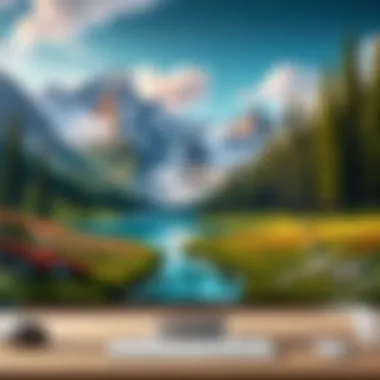
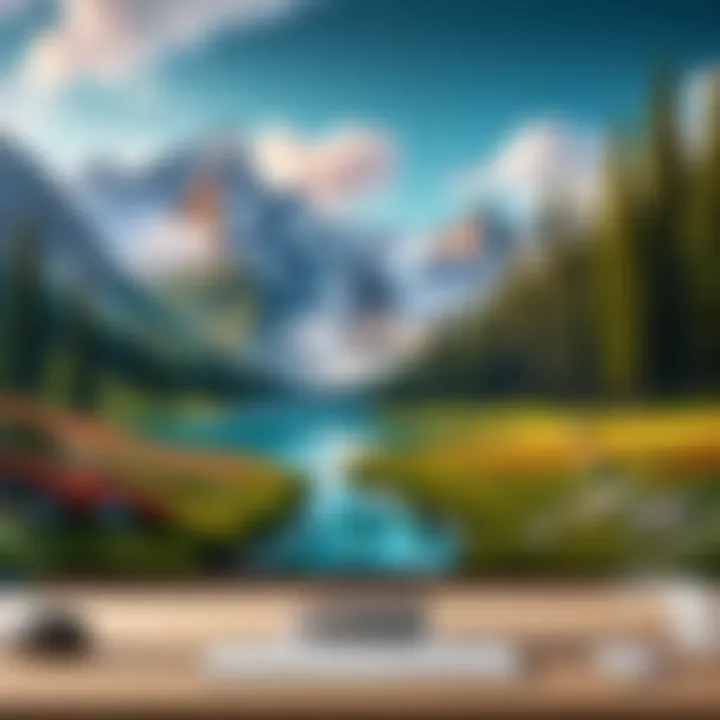
The relationship between the user and their device is greatly influenced by how visually appealing the interface is. Research shows that users who personalize their devices tend to feel more connected to them. Thus, Chromebook wallpaper apps serve a deeper purpose by not only beautifying the device but also fostering a more enjoyable and personal user experience. It is clear that the significance of aesthetics in tech extends beyond mere decoration—it can drive user satisfaction and loyalty.
Overview of Popular Wallpaper Apps for Chromebooks
In the modern landscape of digital devices, aesthetic appeal plays a significant role in how users engage with their technology. For Chromebook users, wallpaper apps represent a crucial component of this visual experience. They allow for easy personalization, breaking the monotony of default backgrounds. Popular wallpaper apps offer unique features and selections that cater to diverse tastes and preferences.
The importance of wallpaper apps cannot be overstated. They not only enhance the look of a user’s device but also reflect personal style. Selecting the right app can lead to improved satisfaction and connection to one’s device. It showcases individuality and can even improve productivity by creating a more inviting workspace. Furthermore, these apps often integrate well with the functions of the Chromebook, ensuring a seamless experience for the user. Here are some noteworthy options:
Google Wallpaper
Google Wallpaper stands out for its simplicity and seamless integration with Chrome OS. This app offers a range of categories such as landscapes, textures, and arts. Each selection is high-quality, ensuring it looks good on various screen sizes. The user experience is intuitive, making it easy for anyone to use. Notably, Google Wallpaper updates its images regularly, which keeps the experience fresh.
Wallpapers by Android
Wallpapers by Android expands the visual repertoire available to users. It combines attractive designs from Google along with options from the broader Android ecosystem. This app is known for its vibrant imagery and customizable features, allowing users to select wallpapers based on their mood or current trends. It appeals especially to those who appreciate diversity in their digital aesthetic.
Bing Wallpapers
Bing Wallpapers offers a unique angle by featuring images sourced from Bing's daily backdrop. It is particularly appealing for users who appreciate photography and nature. The ever-changing images are not only visually striking but also include informative descriptions, enriching the user experience further. This app plays on the sense of curiosity, inviting users to enjoy photography from around the world.
Fondo – Wallpaper App
Fondo presents a different aspect with its strong focus on a wide array of themes. This app provides users with a more extensive library of options, from minimalist designs to elaborate artwork. The user interface is clean, allowing for easy navigation between categories. Its appeal lies not only in the quality of its images but also in the breadth of styles it offers. For users looking for more than just standard backgrounds, Fondo proves to be a valuable resource.
In summary, selecting the right wallpaper app is essential for enhancing the Chromebook experience. Each of these apps provides unique strengths and features tailored to different user preferences. As visual aesthetics continue to matter in personal technology, understanding the options available is critical to customizing one’s digital space.
Features to Look for in Wallpaper Apps
When selecting a wallpaper app for your Chromebook, there are several important features to consider. These elements not only affect the usability of the app but also enhance the overall experience of personalizing your device. High-quality wallpapers can greatly affect your satisfaction and productivity while using your Chromebook. A carefully crafted wallpaper can energize your workspace or provide a soothing backdrop, depending on your needs.
Image Quality and Resolution
Image quality is a fundamental consideration. High-resolution images are essential for modern displays, especially with many Chromebooks boasting Full HD or higher resolution screens. Low-quality images can appear pixelated or blurry, diminishing the aesthetic experience. Hence, ensure the app provides wallpapers that match or exceed your screen's resolution. Look for apps that offer images in resolutions such as 1920 x 1080 or even higher for the best clarity.
Variety of Themes and Categories
Diversity in themes and categories allows users to express their individuality and preferences. A good wallpaper app should offer a broad range of styles, from nature to abstract designs, and everything in between. Consider whether the app encapsulates not only static wallpapers but also live wallpapers that can add a dynamic touch to your device. Availability of categories allows users to easily find wallpapers that resonate with their tastes or the mood they want to set. Popular themes in 2023 include minimalist designs, nostalgic retro styles, and vibrant digital art.
User Interface and Experience
A user-friendly interface is crucial. The navigation within an app should be intuitive, allowing users to find their desired wallpapers effortlessly. Cluttered or poorly designed interfaces can lead to frustration. Look for apps with straightforward layouts and easy filtering options. The loading time for images can also impact the user experience; thus, an efficient app should minimize delays in fetching high-quality wallpapers.
Customization Options
Customization is a key feature that adds significant value. Some wallpaper apps allow users to edit images, applying filters or adding text. This level of personalization can make the wallpaper feel uniquely yours. Additionally, the option to create your own wallpapers using personal images or designs is another layer of customization that enhances your Chromebook's aesthetic appeal. Therefore, prioritize apps that offer robust editing functions without sacrificing simplicity.
Customization and Personalization
Customization and personalization are fundamental aspects of using wallpaper apps on Chromebooks. They allow users to not only select images but also create a unique aesthetic that reflects their personal style. Enhancing the visual appeal of a device through personalized wallpapers can contribute to a more engaging user experience. This can affect user mood and productivity, as well as the overall enjoyment of using their device.
When users personalize their wallpapers, they have the opportunity to express individuality. This can be done by choosing images that resonate emotionally or intellectually. The use of personalized wallpapers can create a familiar atmosphere on the device, making users feel more comfortable and more attuned to their technology.


Benefits of customization include:
- Unique User Experience: Users can tailor visuals to match their preferences.
- Increased Engagement: Custom wallpapers can make users interact with their devices more often.
- Emotional Connection: Personal images or themes can evoke positive feelings.
However, users should also consider certain aspects before diving into customization. They must think about image resolution, theme coherence across apps, and how often they wish to change their wallpaper. Making choices that enhance both aesthetics and functionality should be the goal of every user.
Creating Personalized Wallpapers
Creating personalized wallpapers offers users the chance to craft sections of technology that resonate with their tastes. Users can blend images with various editing tools to achieve a desired output. This can involve selecting photographs taken during important life events, favorite travel destinations, or artistic designs that reflect personal philosophies. Some apps provide easy interfaces to make such creations accessible even to those with little graphic design experience.
- In many apps, users can start with a base image.
- From here, they can apply filters and overlays to achieve specific styles.
- Text can also be added in unique fonts that contribute to the overall look.
Through this process, it becomes apparent that wallpaper customization is not just about aesthetics; it's about owning a piece of technology and making it feel personal.
Using Third-Party Editing Tools
Using third-party editing tools can greatly expand personalized wallpaper options. These tools often provide advanced functionalities not available in standard wallpaper apps. For instance, tools like GIMP or Canva can offer precise manipulation of images, allowing for high-quality output suitable for various screen resolutions. Users can experiment with layers, text, and effects in a way that transforms any photo into a stunning wallpaper.
This process involves:
- Importing a chosen image into the editing tool.
- Adjusting elements such as brightness, contrast, and saturation until the ideal appearance is achieved.
- Saving the final design in formats compatible with Chromebook devices.
By utilizing these third-party resources, users can ensure their wallpapers are striking and unique, often going beyond standard offerings from wallpaper apps. Overall, embracing customization through personalized wallpapers creates a distinctive environment that aligns closely with user identity.
Integration with Chromebook Features
The integration of wallpaper apps with Chromebook features is essential for enhancing user experience. It involves how easily these applications work with the operating system's functionalities to provide smooth operation and visual appeal. Effective integration allows wallpaper apps to align with user preferences while optimizing performance across various Chromebook models.
One key element is the seamless background integration that wallpaper apps offer. When a wallpaper application allows users to set a background without lag or interruptions, it significantly improves the overall experience. The ability for wallpapers to dynamically update or shift without requiring manual intervention can add a layer of sophistication to the user's interface. This integration means that wallpapers can react to activities on the device, like switching themes based on the time of day or syncing with productivity apps.
Moreover, compatibility with Chrome OS is a crucial factor. A wallpaper app should not only be available in the Chrome Web Store but also optimized for the unique characteristics of Chrome OS. This includes utilizing the system's capabilities, such as touch support and efficient battery management. If an app does not support these features, it can lead to decreased performance and user frustration.
Ultimately, the connection between wallpaper apps and Chromebook features shapes how users interact with their devices. High-performing applications leverage Chromebook’s hardware and software capabilities, creating a more cohesive experience. As tech-savvy users seek an interface that reflects their personal style while ensuring usability, the significance of this integration cannot be overstated.
User Preferences and Trends
Understanding user preferences and trends is essential when assessing wallpaper apps for Chromebooks. Users interact with their devices daily, and the aesthetic element plays a crucial role in their overall satisfaction. A tailored wallpaper not only enhances the visual appeal but also reflects personal style, making it increasingly relevant to analyze current trends in this arena.
Analysis of User Choices
User choices in wallpaper applications are influenced by a range of factors including visual appeal, personal interests, and functionality. Many users prioritize high-quality images, responsive user interfaces, and ease of customization. Something to consider is the demographic diversity among Chromebook users. Different age groups and professions often lean towards distinct styles. For example, younger users might prefer vibrant and trendy designs, while professionals might favor minimalist and subdued aesthetics.
"Customization is key. Users want experience that reflect their own identity and taste."
User feedback illustrates a preference for apps that provide a variety of categories, including nature, abstract art, and technology. Moreover, users often take into account the compatibility of wallpapers with dark mode settings, as this affects overall device usability. These factors contribute to a growing demand for wallpaper options that cater to specific user profiles and enhance their interaction with the device.
Popular Themes in
The year 2023 has shown notable trends in wallpaper preferences. Some of the themes resonating with users include:
- Nature and Landscapes: There's a significant interest in wallpapers that showcase serene landscapes and natural beauty. Users seek to bring a piece of the outdoors to their screens.
- Minimalism: Simple designs with clean lines and a sparse color palette are becoming increasingly popular. They not only help reduce visual clutter but also enhance focus while working on the device.
- Abstract Graphics: Creative digital art that plays with colors and shapes appeals to users who enjoy modernity and artistic representations.
- Pop Culture References: Wallpapers featuring elements from current shows, movies, or games reflect the interests of younger demographics, providing a sense of connection to their favorite franchises.


These evolving themes illustrate that user preferences are not just a matter of visual delight; they also encompass emotional connections to images as part of their daily digital experience. Adapting to these trends is crucial for wallpaper app developers aiming to capture and retain user engagement.
Potential Limitations of Wallpaper Apps
Wallpaper apps are popular tools for Chromebook users, but they have certain limitations that are important to consider. Understanding these limitations helps users make informed decisions and utilize these applications effectively. Addressing performance issues and evaluating the quality of free options are critical factors in this context.
Performance Impact on Devices
Using wallpaper apps can potentially impact the performance of a Chromebook. When a user installs a wallpaper application, it consumes system resources. The graphics rendering required for high-resolution wallpapers, animated backgrounds, or live wallpapers can slow down the device.
This can be particularly noticeable on lower-end Chromebooks with limited RAM and processing capabilities. Users might encounter lagging, slower boot times, or increased refresh rates, which affect overall productivity. Optimizing performance becomes essential, especially for users who multitask or engage in resource-intensive activities.
To mitigate these performance impacts, users should choose wallpaper apps with lightweight designs. Researching user reviews can also help in finding apps that minimize system strain. Regularly monitoring the device's performance after installing new apps ensures that any negative effects can be identified quickly.
Quality of Free Options
Another limitation that users face is the quality of free wallpaper apps available in the market. While many applications offer an array of free wallpapers, the resolution and selection can vary greatly. Users often find that free apps have limited wallpaper options, and the quality may not meet expectations.
Furthermore, some free apps utilize ads to generate revenue. This can be distracting during use and may detract from the overall experience. Users may find themselves wishing they had opted for a paid version that often includes premium features, higher quality wallpapers, and an ad-free experience.
When considering wallpaper apps, it is wise to evaluate both free and paid options. Readily available user feedback can highlight which free apps maintain a standard of quality. It's also beneficial to look at apps that provide the option for small, one-time payments. This can unlock a broader selection of higher-quality wallpapers without the ongoing distractions of ads.
"Choosing the right wallpaper app involves balancing between visual appeal and device performance, especially when using resources on Chromebooks."
Best Practices for Using Wallpaper Apps
Using wallpaper apps effectively can dramatically improve your user experience on a Chromebook. These applications not only provide aesthetic appeal but also enhance the overall functionality of the device. Being mindful of certain best practices can ensure that you gain maximum benefit from these tools, keeping your interaction with your Chromebook both visually engaging and efficient.
Syncing with User Preferences
To fully enjoy the capabilities of a wallpaper app, it is crucial to sync it with your personal preferences. Choose wallpapers that resonate with your interests and mood. It can be an inspiring landscape, or a favorite art piece. The more aligned you are with the visuals on your screen, the more pleasant your experience will be. Take advantage of features that allow customization. Most apps let you save favorites and access themes that mirror your style. Pay attention to the color schemes; they can impact your mood and productivity.
- Use Likes and Favorites: Many apps provide options to like or favorite images. This helps in curating a personal collection easily.
- Explore Categories: Different categories may include nature, abstract, anime, or minimalistic designs. Explore these to find the best fit.
- Align with Usage Type: Consider your usage context. If you're working, opt for less distracting wallpapers that foster a productive environment. If it's for entertainment, indulge in more vibrant visuals.
Regular Updates and Maintenance
Keeping your wallpaper app up to date is another essential practice. Software updates typically enhance performance, fix bugs, and introduce new features. Regular maintenance not only ensures the application runs smoothly but also allows you to access new and trending wallpapers, thus refreshing your screen regularly.
- Check for Updates: Set a reminder to check for updates every month. Updates can provide new features such as advanced search options or improved categorization.
- Clear Cache and Data: If the app becomes sluggish, clearing cache and unnecessary data can enhance its speed. This keeps the app responsive and your experience uninterrupted.
- Follow Community Trends: Engage with online communities related to these apps, such as on Reddit. This is a great way to discover new wallpapers and practices others find useful.
"Regular updates are fundamental for software performance, keeping your device flourishing and aligned with user expectations."
Ending
The conclusion of this article encapsulates the importance of wallpaper apps for Chromebook users. It highlights how these applications enhance the overall aesthetic and user experience. In a world where personalization matters, a fitting wallpaper plays a significant role in making devices feel unique and tailored to individual styles.
Summary of Insights
Throughout the exploration of various wallpaper apps, we uncover key insights. Wallpapers can significantly alter the mood of a workspace, making it feel more engaging and inspiring. Popular wallpaper applications often provide high-quality images, extensive categories, and user-friendly interfaces. They allow users to explore a myriad of themes, from natural landscapes to abstract art, giving them a chance to express themselves. Customization options found in some apps can lead to a more personalized experience, which many users value.
Moreover, the relevance of the integrations with the Chromebook's environment cannot be overstated. Seamless compatibility plays a key role in user satisfaction, ensuring that users do not face lags or performance drops while navigating through their devices.
Future of Wallpaper Apps on Chromebooks
Looking ahead, the future of wallpaper apps on Chromebooks seems promising. As technology advances, users can expect even higher resolutions and an expanded library of themes. The rise of AI-generated art may revolutionize how wallpapers are created and utilized, offering unique images tailored to individual preferences. Enhanced customization features will likely become standard, allowing users to create truly unique backgrounds.
Furthermore, as Chromebooks continue to evolve, these apps will adapt to integrate new features from Chrome OS, making the user experience smoother and more efficient. Keep an eye on emerging applications and updates in the wallpaper domain, as they will likely continue to enhance aesthetic appeal and usability in the Chromebook ecosystem.















