Recording FaceTime Calls: A Detailed Guide
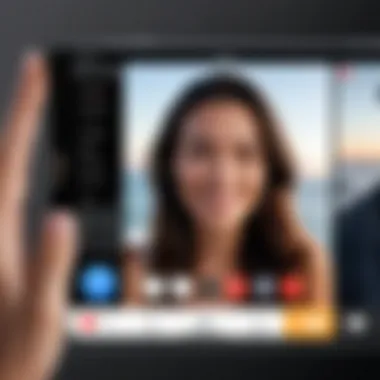
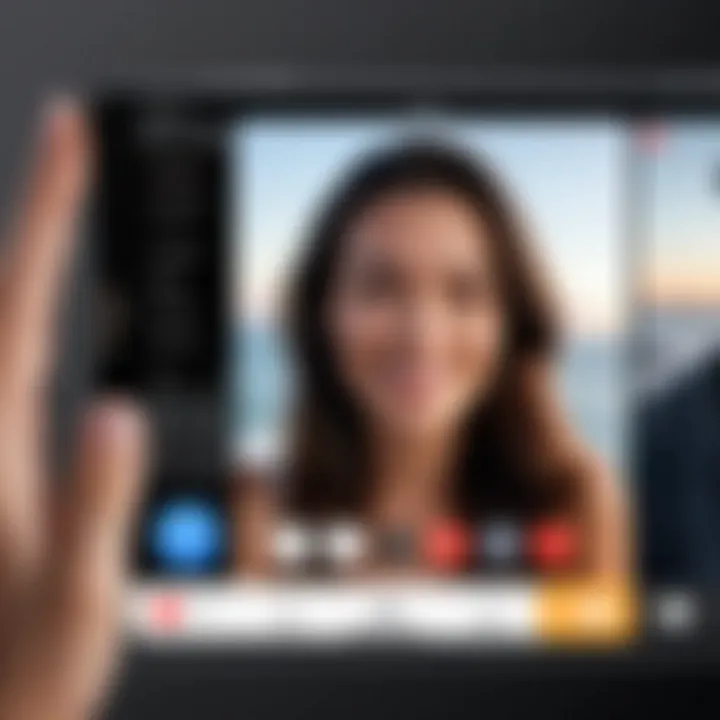
Intro
FaceTime has become a staple in digital communication, especially among Apple users. Its user-friendly interface and high-quality audio and video capabilities make it a preferred choice for many. However, there are times when recording a FaceTime call can be necessary. Whether for business meetings, interviews, or personal memories, understanding the guidelines and implications surrounding recording conversations within this platform is critical.
This guide offers a thorough exploration of various aspects related to recording during FaceTime calls. It aims to equip readers with the knowledge they need to navigate the technical and ethical landscape of recording. Topics addressed here include the necessary technical requirements, best practices for effective recording, legal considerations that may arise, and the impact of technology on these practices.
By delving into these elements, readers can make informed decisions about their recording practices, ensuring that they handle each situation with the appropriate level of awareness and responsibility.
Understanding FaceTime as a Communication Tool
FaceTime is not just a simple video calling application; it is a robust platform that facilitates real-time communication. It reveals the evolution of how people interact in a digital age, replacing traditional telephony and forging connections across distances. Recognizing its significance can enhance users’ understanding of its functionalities and capabilities, particularly when considering the nuances of recording conversations. The application leverages high-quality audio and video, which plays a critical role in personal interactions, remote work, education, and even telehealth.
Key benefits include its seamless integration with Apple devices, allowing users to connect effortlessly with contacts over Wi-Fi or cellular networks. Additionally, the software supports both audio and video calls, catering to diversified communication preferences.
However, as communication expands, so does the need for documentation. This need can arise from various contexts, including personal conversations, business meetings, educational lectures, or even therapy sessions. Understanding the intricacies of FaceTime not only allows users to maximize the app’s potential, but it also prepares them for the associated responsibilities, such as ensuring compliance with recording laws.
Overview of FaceTime Features
FaceTime boasts several distinctive features that cater to varying user needs:
- High-definition Video: Offers crisp visuals for an immersive experience.
- Audio Quality: Advanced codecs ensure clear sound.
- Group Calls: Users can connect with multiple participants, enhancing collaboration.
- Integration with Emojis and Filters: Adds a playful aspect to conversations.
These features exist within a user-friendly interface, making it accessible to a broad audience. The simplicity of initiating a call via contacts on an iPhone or iPad presents a low barrier for entry, which fosters greater usage.
Popularity and Usage Statistics
FaceTime is particularly favored among Apple device users. Statistics reveal an increasing preference for video calling applications during the pandemic, which influenced the rise of digital communication tools.
- User Base: As of recent estimates, millions of users actively utilize FaceTime, underscoring its popularity.
- Engagement Levels: Studies indicate that video calls often result in longer conversations compared to traditional voice calls.
This shift towards video conversations not only enriches personal relationships but also revolutionizes business communications, stressing the importance of adapting to modern interaction methods.
The Need for Recording FaceTime Calls
Recording FaceTime calls serves several critical purposes, providing users with the ability to manage their conversations better. In a world where digital communication is integral to both personal and professional interactions, understanding the necessity and implications of recording these calls can be valuable.
Documentation of Conversations
Recording conversations during FaceTime can be essential for maintaining accurate records. In many scenarios, such as business meetings or important personal discussions, having a saved record allows individuals to revisit the details later. This becomes especially important in dispute resolution or reference for future projects. Miscommunication can often lead to conflicts, and documentation serves as a preventive measure.
Consider the professionals who participate in interviews or consultations. By recording FaceTime discussions, they can provide definitive evidence of agreements or advice shared during these calls. This aids in accountability and ensures that all parties are on the same page, minimizing potential misunderstandings.
Here are some key benefits of documenting conversations:
- Accuracy: Capturing discussions ensures all points are recorded accurately.
- Retrievability: Users can easily access the information when needed, eliminating the burden of memory.
- Clarity: It enhances clarity in communication by preserving specific wording or context.
Archiving Important Discussions
In addition to documentation, recording FaceTime calls allows for archiving significant discussions. Many individuals and organizations have valuable conversations that deserve to be preserved for future reference. This can apply to personal milestones, like family gatherings or significant life events, or crucial business meetings that could impact future strategies.
Archiving serves multiple purposes:
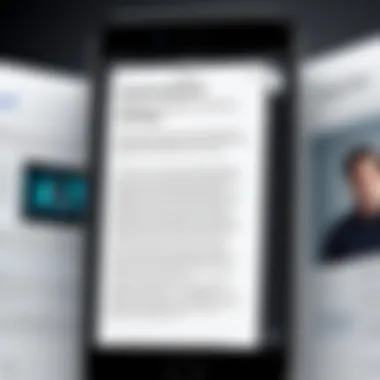

- Reference Material: Saved recordings can act as reference material for any future planning or decision-making processes.
- Historical Record: Keeping a record of important discussions creates a historical archive that can be beneficial for tracking progress or understanding past decisions.
- Educational Use: Recordings can be reviewed for learning purposes, providing insights into effective communication strategies or decision-making processes.
In many cases, organizations are required to maintain records for compliance and legal reasons. Thus, establishing a protocol for recording essential FaceTime calls becomes necessary for managing digital communication responsibly.
"In the digital age, keeping a record of conversations has become not just a convenience but a necessity."
By understanding the demand for recording and archiving FaceTime calls, users can take advantage of this technology to enhance their communication practices. This not only supports transparency between individuals and organizations but also encourages better management of digital content.
Technical Requirements for Recording
Recording FaceTime calls involves several technical requirements that must be considered to ensure a seamless experience. Having the right setup improves the quality of the recording and helps avoid common pitfalls that may detract from the purpose of documentation. Understanding these requirements is crucial for anyone who seeks to record their conversations, whether for personal use, professional documentation, or archival purposes.
Devices Capable of Recording FaceTime
To record FaceTime calls effectively, it's essential to choose the right device. Most modern Apple devices support FaceTime and many have integrated recording features. The following devices are capable of recording:
- iPhone 12 and newer models: These devices have high-resolution cameras and microphones that enhance the recording quality.
- iPad Air and iPad Pro: Both offer excellent video and audio capabilities, making them superior for long conversations.
- MacBook Pro and MacBook Air: Laptops can use screen recording software effectively, along with the enhanced capabilities of larger storage and processing power.
Each device may have different specifications, so it's vital to ensure that your device can handle the recording while maintaining the call quality.
Software and Applications for Recording
Once you have chosen the right device, the next step involves selecting adequate software or applications. Here are a few notable options:
- QuickTime Player: This native macOS application enables you to record both audio and video effortlessly. For users on Mac, it’s a reliable choice due to its simplicity.
- OBS Studio: This open-source software works well for advanced users who want more control over their recordings, allowing customized layouts and high-quality output.
- Screen Recording apps: Applications like TechSmith Capture or Apowersoft offer user-friendly interfaces for recording FaceTime on iOS and Android devices.
Make sure to install and configure these applications in advance. Familiarity with your chosen software ensures smoother recording during the actual call.
Audio/Video Quality Considerations
Quality is critical when recording FaceTime calls. High audio and video clarity are essential for useful documentation. Here are some factors to think about:
- Internet Connection: A stable and high-speed broadband connection minimizes lag and improves both video clarity and audio synchronicity.
- Lighting: For video calls, ensure that the recording area is well-lit. Poor lighting may result in grainy footage, which defeats the purpose of recording clear conversations.
- Microphone Quality: External microphones can significantly improve audio capture. Built-in microphones might not capture voices effectively, especially in noisy environments.
"Investing in good quality microphones can save you headaches later on when you try to decipher audio from a recording."
By implementing these technical requirements and considerations, users can ensure that their recordings are not only permissible but also of high quality, allowing for better documentation, understanding, and preservation of important conversations.
Methods for Recording FaceTime Calls
Recording FaceTime calls offers a range of benefits that can enhance communication within both personal and professional contexts. Capturing conversations is useful for keeping records, ensuring clarity in discussions, and preserving memorable moments. In this section, we will review various methods available to record FaceTime calls, focusing on built-in features, third-party applications, and screen recording techniques.
Utilizing Built-in Features
Most users may not be aware that their devices come equipped with built-in features to record FaceTime calls. Starting with Apple’s macOS, the QuickTime Player allows you to perform video recordings directly. To utilize this:
- Open QuickTime Player on your Mac.
- Select "File" and then choose "New Screen Recording."
- Next, you can click the drop-down arrow to adjust audio settings if necessary.
- Start the FaceTime call and then click "Record".
- Stop recording when the call ends, and save the file.
This method is user-friendly and does not require additional downloads. However, ensure you have enough storage space, as recorded video files can be large, especially at high resolution.
Third-party Recording Applications
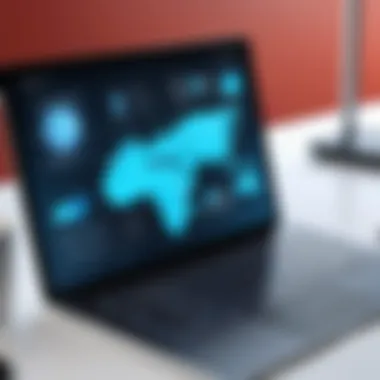

Several applications can assist in recording FaceTime calls efficiently. These apps often provide additional features such as editing tools, cloud storage, and more user-friendly interfaces. Notable examples include:
- Call Recorder for FaceTime: Designed specifically for recording FaceTime calls with ease.
- ScreenFlow: Good for users looking for more control over video editing post-recording.
- Ecamm Call Recorder: Ideal for Mac users who require advanced features like recording separate audio channels.
When selecting a third-party application, it is essential to check user reviews and compatibility with your device to ensure a smooth recording experience. Most apps will present a clear option for both recording and editing your calls afterward.
Screen Recording Techniques
Another effective method is using the screen recording feature integrated into iOS and macOS devices. Apple devices allow users to effortlessly record their screens, which can include FaceTime calls.
To enable screen recording:
- On iOS:
- On macOS:
- Go to "Settings" and select "Control Center."
- Tap "Customize Controls," then add "Screen Recording" to your controls.
- Swipe down from the top right corner and tap the record icon before starting your FaceTime call.
- Open the "Control Center" by clicking the icon in the menu bar.
- Click on "Screen Recording," and select whether to include audio.
- Start your FaceTime call and record.
Using these screen recording techniques is efficient and straightforward, allowing for direct recordings without needing third-party software. However, be mindful of potential legal considerations surrounding recording calls without consent.
In summary, users have multiple methods for recording FaceTime calls, each with its own advantages. By understanding these approaches, individuals can choose the one that best suits their needs for archiving information or preserving unique conversations.
Legal and Ethical Considerations
Recording FaceTime calls raises multiple legal and ethical questions. Understanding these issues is crucial for anyone considering making such recordings. Missteps in this area can lead to serious consequences including legal penalties and reputational damage.
Understanding Consent Laws
In many jurisdictions, consent laws dictate whether it is lawful to record a conversation. A general principle is that at least one party must consent to the recording for it to be legal. This is known as one-party consent. However, some states in the US and countries around the world uphold two-party consent laws, where all parties involved must be aware of and agree to the recording. Violating these laws not only can lead to legal troubles but also diminish trust among parties involved.
Here are some key points regarding consent laws:
- One-party consent: In many regions, only one participant needs to consent, which simplifies the recording process. However, knowing the local laws is paramount.
- Two-party consent: This is stricter and requires all participants to provide explicit permission. Not adhering to this can lead to severe penalties.
- Variable by location: Laws differ widely between countries, states, and even cities. Research must be conducted to ensure compliance with local regulations.
"Understanding and adhering to consent laws can safeguard against potential legal issues and promote a culture of transparency."
Responsible Recording Practices
Beyond the legal framework, ethical considerations play a significant role in recording conversations. Responsible recording practices ensure that all parties feel respected and valued, particularly in personal or sensitive discussions.
Practices include:
- Inform parties beforehand: Always communicate your intent to record. This builds trust and fosters an open atmosphere.
- Use recordings for intended purposes: Limit the use of recordings to their intended purposes, such as for notes or documentation. Misusing recordings can escalate trust issues and provoke legal responses.
- Secure stored recordings: Protect the data from unauthorized access. This includes implementing strong passwords and limiting access.
- Be mindful of context: Consider the context in which a conversation takes place. Recording discussions in sensitive settings without consent can be perceived as intrusive or disrespectful.
- Review local guidelines: Stay informed about any updates or changes in the legal landscape around recording conversations.
Engaging with these legal and ethical considerations ensures that the process of recording FaceTime calls is handled properly, not just from a regulatory standpoint but also from a human perspective. This fosters a respectful environment conducive to productive communications.
Alternative Methods for documenting FaceTime Discussions
Recording FaceTime calls is not the only way to save information from important discussions. There are several alternative methods that can effectively capture the essence of conversations without needing video or audio recordings. These methods can be particularly useful in situations where technical limitations or legal considerations make recording impractical.
Using alternative documentation methods not only offers flexibility but can also enrich the value of the discussions by distilling key insights and points into accessible formats. This section will explore these methods, with a focus on transcription and note-taking.
Transcribing Conversations
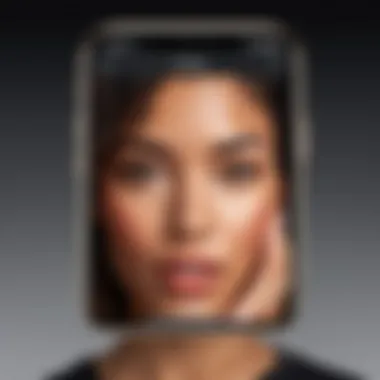

Transcribing conversations can be a very effective way to document FaceTime discussions. This process involves creating a written record of everything that was said during the call. There are multiple benefits associated with transcription:
- Accuracy: Written records help ensure that nothing important is missed. It allows you to capture the full context of what was discussed.
- Searchability: A transcript can be easily searched, which is valuable if you want to retrieve specific points later.
- Clarity: Reading a transcript can sometimes make it easier to understand complex points compared to listening to an audio recording.
While transcribing can be done manually, which might be time-consuming, there are also various speech-to-text software solutions available today. Using tools such as Google Docs Voice Typing or Otter.ai can automate part of this process.
However, it is vital to consider privacy and consent before transcribing. Make sure to inform participants that you will be creating a transcript of the conversation.
Using Notes and Summaries
Another effective method for documenting FaceTime discussions is the use of notes and summaries. This approach involves taking concise notes during the conversation and later compiling them into a summary of key points. Here are several advantages to this method:
- Time Efficient: Summarizing discussions allows you to highlight critical information without documenting every word. This is faster than full transcription.
- Focus on Essentials: Focusing on main ideas helps prevent clutter, making it easier to later retrieve relevant information.
- Personalization: Notes can be tailored to your own understanding, emphasizing what is most important to you.
When taking notes, it’s important to employ a clear and consistent format. Bullet points can be utilized to delineate thoughts clearly.
For summarizing discussions:
- Identify the main topics covered.
- Quote or paraphrase significant arguments made.
- Include action items or follow-ups that need to happen post-discussion.
In summary, both transcribing and taking notes are effective strategies to document FaceTime conversations. Each method comes with its own set of advantages, allowing users to choose based on their specific needs and circumstances of the conversation.
The Future of Recording Digital Conversations
In the modern age, recording digital conversations is becoming more relevant. As communication methods evolve, so too do the needs and expectations of users. This section examines the future landscape of recording during FaceTime calls. Those interested in technology must understand not only the capabilities of current tools but also what advancements lie ahead. The trajectory of recording solutions will drastically impact individual and corporate practices in communication.
Technological Advancements
Technological advancements continue to shape our ability to record digital conversations effectively. With the growth of artificial intelligence and machine learning, features for recording are becoming more sophisticated. Applications may soon enable automated transcription in real-time, improving accessibility. This means a user can focus on the conversation, with their device managing the documentation seamlessly.
Benefits of potential advancements include:
- Enhanced audio and video quality
- Automated note-taking features
- Integration with cloud storage for easy access
- Improved end-to-end encryption to ensure privacy
Technologies such as 5G are also expanding the possibilities for recording HD video without interruptions. As bandwidth increases, so does the clarity and reliability of recorded conversations. Future devices will likely come equipped with advanced hardware optimizing recording functions. It is essential for users to stay informed about upcoming features to enhance their communication experience.
Changing User Expectations
User expectations for recording features are changing rapidly. As more people engage in virtual communication, the demand for seamless, high-quality recording tools will increase. Users desire intuitive interfaces that work without hassle. They expect consistent recordings that capture the essence of their conversations accurately.
With innovations in software, there is a growing anticipation for features such as:
- User-friendly settings that allow recording with a single touch
- Automatic alerts notifying all parties about recording, adhering to ethical and legal standards
- Cloud integration for easy sharing and storage of recorded material
Moreover, as digital literacy rises, users are more aware of their rights. They seek transparency and control over their digital communications. This awareness influences design decisions for future applications, pushing developers to prioritize user privacy and ethical considerations.
The demand for innovative recording solutions reflects broader shifts in digital communication. Keeping users at the forefront will shape future technological developments.
Epilogue
Recording FaceTime calls is an important topic that becomes increasingly relevant in today's digital world. The ability to capture these virtual conversations offers various benefits, particularly for documentation and archiving purposes. Many users find themselves in situations where they wish to retain the essence of a meaningful dialogue that occurs on this widely used platform.
Recap of Key Points
In this article, we have explored several critical elements regarding FaceTime recording. Key points include:
- Understanding the technical requirements: We examined the devices and software necessary for successful recording, ensuring users are adequately equipped to handle such tasks.
- Methods available for recording: We introduced various ways to record FaceTime calls, from built-in features in devices to third-party applications. Each method has its unique advantages and limitations.
- Legal and ethical considerations: Recording conversations poses legal challenges, depending on regional laws about consent. We highlighted responsible practices to ensure compliance and respect towards individuals involved.
- Alternative documentation options: If recording is not viable, alternatives such as transcribing conversations or summarizing notes provide significant value.
- Future perspectives: As technology advances, the expectations and norms surrounding digital conversations are evolving. Being informed about these changes helps users stay ahead in a fast-paced environment.
This overview encapsulates the broader conversations about digital communication in both personal and professional spaces. By enhancing knowledge about recording practices, individuals position themselves to manage their online interactions more effectively.















