Post It App for Windows: A Comprehensive Review


Intro
The landscape of productivity tools is evolving rapidly, and one notable player in this field is the Post It app for Windows. This application, designed to facilitate digital note-taking, stands out for its ability to blend simple usability with advanced features. Increasingly, professionals and students alike rely on such tools for organizing thoughts and tasks efficiently. In this exploration, we aim to dissect the essential elements of the Post It app while offering insights that will enhance user experience.
Features and Specifications
Overview of Key Features
The Post It app for Windows presents a variety of features tailored to meet user needs. Among these features are:
- Sticky Notes Creation: Users can easily create and customize sticky notes, adjusting size, color, and text to suit their preferences.
- Organization Options: Notes can be grouped, categorized, and arranged on the desktop, promoting an efficient work environment.
- Sync Across Devices: The app allows syncing with other devices, ensuring that notes are accessible whether on a laptop, tablet, or smartphone.
- Search Functionality: A robust search feature enables users to quickly find notes, enhancing productivity.
- Integration with Microsoft Office: This feature allows notes to be incorporated into Office documents, making content sharing seamless.
Technical Specifications
The technical backbone of the Post It app is designed to ensure performance and reliability. Key specifications include:
- Operating System Compatibility: Works with the latest versions of Windows, optimizing user experience on multiple devices.
- Storage Requirements: Minimal storage needed for installation, making it accessible even to older machines.
- Internet Connectivity: While some features may require internet access, the core functions can operate offline.
- User Interface: A clean, intuitive interface that adheres to Windows design principles, promoting ease of navigation.
Performance and User Experience
Real-World Performance
In practical applications, users frequently report a high level of satisfaction with thePost It app's performance. The speed at which notes load and sync across devices is impressive. Users often find that the app handles multiple notes effortlessly, without lag.
Ease of Use
One of the standout qualities of the Post It app is its user-friendly design. New users can quickly learn to navigate the platform due to its straightforward controls. Key aspects contributing to its ease of use include:
- Drag-and-Drop Functionality: Handy for rearranging notes.
- Customizable Settings: Users can tweak various settings to enhance their experience based on personal preference.
- Access to Tutorials: Helpful guides are available online, assisting users in maximizing the app's capabilities.
"The Post It app combines simplicity with powerful features, making it a go-to for anyone needing reliable digital note-taking."
In summary, the Post It app for Windows encapsulates a blend of simplicity and functionality, making it a valuable tool for various user types. As we move forward in this exploration, we will delve deeper into installation processes, user interface design, and the overall benefits of integrating this tool into daily routines.
Prologue to the Post It App
The digital age has defined how we capture, store, and manage information. Within this landscape, the Post It App for Windows emerges as a pivotal tool for both personal and professional use. This application embraces the core philosophy of traditional sticky notes, translating it into a versatile digital format. Here, we explore why understanding the Post It App is essential.
Overview of Digital Note-Taking
Digital note-taking applications serve a fundamental role in enhancing productivity and organization. They allow users to jot down quick thoughts, lists, and reminders in a format that is easily accessible. The rise in remote work, coupled with mobile technology's expansion, has increased the demand for effective note-taking solutions. The Post It App not only meets this demand but sets a standard by prioritizing flexibility and integration. Users can quickly create, modify, and categorize their notes, adapting to various workflows.
Significance of the Post It App
The significance of the Post It App lies in its user-centric design and functionality. It offers a familiar interface reminiscent of traditional sticky notes, yet enriched with digital capabilities. Key benefits include:
- Ease of Use: A straightforward interface ensures that users of all tech-savviness levels can navigate the app confidently.
- Organizational Flexibility: Users can customize note appearances and categorization, allowing for a personalized experience that meets unique working styles.
- Collaboration Features: In a world where teamwork is vital, the app allows for sharing notes and ideas among colleagues seamlessly, fostering better communication.
The Post It App empowers users to bridge the gap between analog note-taking and digital precision. As we go deeper into the article, we will examine the various features, installation processes, and practical applications that illustrate the app's value in everyday use.
Key Features of the Post It App
The importance of key features in the Post It app cannot be overstated. These features drive the user experience and determine how effectively individuals can use the app for their note-taking needs. Students, professionals, and casual users alike benefit from various functionalities that enhance both productivity and organization. The blend of simplicity and robust tools makes it a preferred choice in digital note-taking.
Sticky Notes Functionality
At its core, the Post It app utilizes sticky notes functionality, which acts like physical sticky notes. Users can create multiple notes on the desktop, allowing for easy jotting down of ideas or to-do lists. This provides a visually intuitive way to manage information. Notes can be dragged and dropped anywhere on the screen, making them adaptable to personal workflow processes.
Furthermore, users can resize notes and change their colors for better organization. This functionality supports quick access to important items, ensuring that urgent tasks remain visible. Notably, the ability to sync notes across devices enhances usability for those using multiple platforms. This ensures that users have access to their notes anytime, whether on their computer or mobile device.
Customization Options
Customization plays an essential role in personalizing the Post It app experience. Users can alter note colors, fonts, and sizes, aligning the interface with their preferences. This aspect is critical as it allows individuals to create an environment that fosters focus and creativity.
Additionally, the app enables users to set reminders and deadlines directly within each note. This gives users the power to schedule tasks without needing a separate application. The reminders can be particularly beneficial in professional settings where deadlines are key.
Another element of customization is the option to add images and links within sticky notes. This feature facilitates richer content creation, as users can embed relevant materials alongside their notes. It enhances the functionality by turning simple notes into comprehensive information hubs that aid in effective project management.
Collaboration Tools
As teams become increasingly remote, collaboration tools within the Post It app become invaluable. Users can share notes with others, allowing team members to contribute ideas and edits in real-time. This collaboration fosters a shared understanding among team members, enhancing productivity.
Additionally, the app allows for comment features on shared notes. This feature supports discussion and feedback directly within the context of a note, streamlining project communication. By enabling multiple users to work on the same project through the app, it significantly reduces the back-and-forth often associated with email chains.
The collaboration tools ensure that everyone stays on the same page, especially when dealing with complex projects. This not only increases efficiency but also improves the quality of work produced by teams.
"Effective collaboration can make or break a project; the Post It app facilitates this seamlessly."
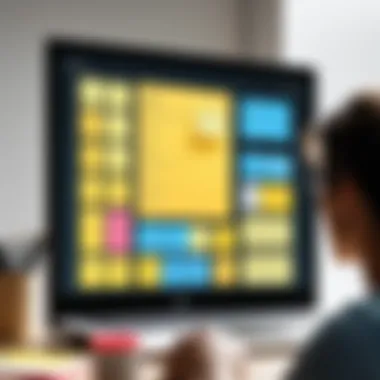

In summary, the key features of the Post It app are designed to enhance user experience, support effective management of notes, and foster teamwork. Understanding these functionalities allows users to unlock the full potential of the app in both personal and professional contexts.
Installation and Setup
The installation and setup of the Post It app are crucial for users seeking efficiency in digital note-taking. This step is where users transition from mere interest in the software to full utilization of its diverse features. Understanding the installation process ensures a smooth introduction to the app, which ultimately enhances user satisfaction and productivity.
System Requirements
Before downloading and installing the Post It app, it is important to verify that your device meets minimum system requirements. This reduces the likelihood of performance issues and compatibility problems post-installation. The key requirements typically include:
- Operating System: Windows 10 or later is recommended for optimal functionality.
- Processor: A 1 GHz or faster processor enables efficient handling of app operations.
- RAM: At least 2 GB of RAM is necessary to run the app smoothly.
- Storage Space: Ensure you have at least 150 MB of free disk space to accommodate the installation and future updates.
Fulfilling these requirements will provide a baseline for the app’s performance, helping to avoid frustrations later.
Installation Process
Installing the Post It app is straightforward. Follow these steps for a successful installation:
- Download: Visit the official website or trusted platforms to access the download link for the Post It app.
- Run Installer: Locate the downloaded file, usually in your downloads folder, and double-click it to initiate the installation process.
- Follow Instructions: A setup wizard will guide you through the installation. Carefully read each prompt, and select the options that best suit your needs. This might include choosing a destination folder.
- Finish Setup: Once the installation completes, launch the app to confirm a successful download.
This process encompasses simple steps that, when followed, lead to an effective setup without technical challenges.
Initial Setup Guide
Upon successful installation, the initial setup becomes a pivotal moment for users. Taking time here ensures a personalized experience. Start the app and follow these steps:
- Create an Account: If prompted, create an account to save your notes in the cloud, enabling multi-device access.
- Familiarize with Interface: Allocate some time to explore the app’s user interface. Understanding different sections and their functions will enhance your efficiency.
- Adjust Settings: Customize your preferences in the settings menu. This may include changing themes, notification settings, and organizing sticky notes layouts.
- Explore Features: Take some time to explore unique features like color coding sticky notes or setting reminders, helping you to utilize the app effectively.
Setting the app up thoughtfully aids in maximizing its benefits right from the start.
"User experience begins not with using the app but with how well it is set up and tailored to individual needs."
User Interface Experience
The user interface of the Post It App plays a crucial role in determining how effectively users can interact with the application. A well-designed interface enhances the overall usability and functionality of the app. This section delves into the navigational elements and design aesthetics, both vital components of a successful user experience.
Navigational Elements
Navigational elements are the backbone of the Post It App's user interface. These elements allow users to move through the application seamlessly. A clear and intuitive navigation system is vital for enhancing user efficiency.
Key navigational features include:
- Menu Layout: The layout organizes various options clearly, enabling users to find features easily.
- Search Functionality: An effective search tool helps users locate notes quickly, improving workflow.
- Shortcuts: Keyboard shortcuts provide power users with faster access to crucial features.
Effective navigational elements minimize frustration, allowing users to focus on their tasks instead of struggling to find the right tools. A strong navigation design empowers users to maximize their productivity, which is particularly important in both personal and professional settings.
Design Aesthetics
Design aesthetics encompass the visual appeal of the Post It App, contributing to the overall user experience. While functionality is essential, the way the app looks and feels can significantly influence user satisfaction.
Some important aspects to consider:
- Color Palette: The choice of colors can enhance mood and make the app more inviting.
- Typography: Clear fonts improve readability, helping users process information quickly.
- Layouts: An organized and consistent layout facilitates easy access to notes and functions.
"Aesthetics can make or break the user’s emotional connection to an application."
By focusing on design aesthetics, the Post It App fosters a pleasant user experience. Ultimately, a harmonious balance between navigational ease and attractive visuals results in an application that is not only efficient but also enjoyable to use.
Practical Applications
The Post It App offers several practical applications that enhance its utility for users across various domains. By integrating this digital tool into daily routines, individuals and organizations can streamline processes and foster creativity. Understanding these applications can highlight how the app can be leveraged to improve organization, collaboration, and efficient note-taking.
Usage in Personal Settings
In personal settings, the Post It App can serve multiple roles. It can be a central hub for managing tasks, grocery lists, or reminders. Users often benefit from the ease of access to sticky notes on their desktops.
- Task Management: Individuals can create to-do lists that can be easily updated or edited. This flexibility allows users to prioritize their tasks effectively.
- Idea Generation: Creative individuals may use the app to jot down thoughts instantly. This can spark new ideas, making the writing process more fluid.
- Memory Aids: Users can set reminders for appointments or important dates. This function reduces the chances of forgetfulness, especially in busy personal lives.
Overall, individual users can adapt the Post It App to their specific needs, enhancing personal productivity and organization.
Usage in Professional Environments
In professional environments, the Post It App takes on a different but equally significant role. It assists in project management, brainstorming sessions, and team collaboration.
- Project Management: Teams can create sticky notes for different aspects of a project, such as milestones, tasks, and deadlines. This visual organization aids in tracking progress.
- Collaboration: The app helps team members share thoughts and ideas in a virtual space. This is particularly beneficial in remote work situations, where in-person communication is limited.
- Meetings and Workshops: During meetings, the app can be used to jot down key points discussed or action items assigned to team members. This documentation can be crucial for follow-up and accountability.
Advantages of Using Post It App


The Post It App for Windows offers significant advantages for users in both personal and professional contexts. Its design prioritizes simplicity and efficiency, making it a powerful tool for digital note-taking. This section examines two main advantages that can greatly enhance user experience: enhanced productivity and effective information management.
Enhanced Productivity
Improved focus and time management are essential for productivity. The Post It App facilitates these aspects by allowing users to create quick notes and reminders. Users can instantly jot down their thoughts, tasks, or ideas without navigating complex menus. Its user-friendly interface ensures that creating notes is merely a click away.
Another significant aspect that enhances productivity is the app's capability to categorize notes. Users can easily organize their notes according to projects or themes by using different colors or tags. This organization reduces the time spent searching for important information later. In a work environment, this can lead to increased efficiency, as employees can access necessary details quickly, minimizing downtime.
Additionally, the inclusion of reminders helps users stay on track. With tailored notifications, individuals can prioritize tasks and adhere to deadlines. Incorporating a visual element, sticky notes can be placed on the desktop as constant prompts, ensuring users remain focused on their most pertinent tasks.
Effective Information Management
Efficient information management is critical in today's fast-paced world. The Post It App excels in this area by offering an array of features that streamline how users handle their notes. The ability to sync between devices ensures that important information remains accessible across all platforms. This cross-device functionality is particularly valuable for those who work on-the-go or switch between multiple devices throughout the day.
Moreover, users can share notes directly with colleagues or friends. This collaborative aspect promotes effective teamwork. By enabling shared access, individuals can contribute to a single note, making it easier to brainstorm ideas or coordinate tasks. This simplicity in collaboration enhances overall project management, crucial in both personal and professional settings.
The search functionality of the app also deserves mention. Users can locate information within their notes quickly. Whether someone needs to find last week's meeting notes or a grocery list, the search tool efficiently brings relevant information to the forefront.
"The Post It App transforms how we manage our notes, allowing users to navigate through their ideas swiftly and effortlessly."
Integration with Other Applications
The ability of the Post It app to integrate with various applications makes it a significant tool for users seeking seamless workflow solutions. This feature enhances productivity by allowing for a more organized and efficient use of digital notes. Integration bridges the gap between different software environments, ensuring that users can streamline tasks and keep information consolidated.
Using the Post It app in conjunction with other applications increases its functionality and relevance in both personal and professional contexts. It enables better task management, enhanced collaboration, and overall improved efficiency. Whether it's coordinating with software that manages projects or matching notes with documents, the benefits of integration cannot be overstated.
Microsoft Office Suite
The Post It app’s integration with the Microsoft Office Suite stands out as a key feature. This compatibility allows users to create and manage notes alongside their Word documents, Excel spreadsheets, and PowerPoint presentations. Users can leverage this integration for immediate access to sticky notes while working on relevant files.
For users involved in extensive document creation or project management, this functionality supports the capture of ideas without interrupting their workflow. Notes can be added to specific sections of a document or presentation, facilitating easy reference later on. It also permits users to copy information from Office applications directly onto Post It notes, which can aid in organizing ideas in a visually intuitive manner.
In addition to enhancing note-taking, users can benefit from advanced features like real-time collaboration within documents. This fosters teamwork and ensures that all members can access shared notes easily.
"Integrating the Post It app with Microsoft Office allows users to maximize their productivity by keeping relevant notes at their fingertips."
Third-Party Applications
The integration capabilities of the Post It app with third-party applications further extend its utility. This represents a major advantage for users who may already be utilizing other productivity tools. Applications like Trello, Google Drive, and Notion can work alongside Post It, allowing for varied forms of information sharing and task management.
For instance, users can create a sticky note in the Post It app that links directly to tasks in Trello. Thus, it becomes easier to track tasks and deadlines visually without having to switch between different tools. Similarly, linking notes to documents in Google Drive allows for a more consolidated approach to information management.
Furthermore, many of these integrations facilitate import and export capabilities. This means that notes can be shared across platforms, enhancing collaboration while simplifying updates and revisions. Keeping notes relevant in real-time and accessible means that users can spend more time focusing on their core tasks.
Common Issues and Troubleshooting
Understanding common issues and their resolutions in the Post It app is vital for users aiming to maintain consistent productivity. The challenges users encounter can stem from technical glitches or user errors, both of which can disrupt workflow. This section delves into these problems, their implications, and offers effective solutions, ensuring users maximize the app’s potential.
Technical Glitches
Technical glitches can present various issues within the Post It app. Users may experience problems such as slow loading times, crashes, or loss of saved notes. These issues can arise from several factors including software bugs, compatibility problems, or even system resource limitations. It’s essential to address these glitches promptly to prevent loss of vital information and maintain a smooth user experience.
To troubleshoot common technical glitches, consider the following steps:
- Check for Updates: Ensure that your Post It app is up to date. Developers frequently release patches to fix bugs, improve performance, and enhance security.
- Restart the Application or Device: Sometimes, simply restarting the app or your computer can resolve temporary hiccups that cause performance issues.
- Clear Cache: If the app supports it, clearing the cache can help improve loading times and reduce app crashes.
- Check System Resources: Make sure your computer meets the minimum system requirements for running the Post It app. High CPU or memory usage by other applications can also affect performance.
By applying these strategies, many users can effectively resolve technical issues and restore functionality.
User Error Resolution
User error can often be a source of frustration when using the Post It app. Mistakes such as accidentally deleting notes, misplacing them, or not understanding certain features can lead to decreased efficiency. Addressing these errors is essential for improving how users interact with the app.
Here are some ways to resolve common user errors:
- Familiarize with the User Manual: The Post It app typically includes a user manual or help section. Spending time to read this can help users understand how to utilize features effectively.
- Undo Functionality: If a note is accidentally deleted, many applications, including Post It, allow users to use the undo function, restoring lost content quickly.
- Practice Saving Notes: Establish a routine for regularly saving notes to prevent loss of important content due to unforeseen issues.
- Seek Help from Communities: Online forums, such as those on Reddit or user groups on Facebook, can be useful resources for finding solutions to user-specific issues.
Overall, resolving user errors focuses on education and proactive strategies that can prevent issues from emerging in the first place.
In summary, understanding both technical glitches and user errors plays a key role in enhancing the overall experience of using the Post It app. By implementing the troubleshooting strategies outlined above, users can maintain an efficient workflow.
Comparison with Competing Applications
When examining note-taking applications, it is crucial to compare features and functionalities effectively. The Post It app operates in a crowded space where various contenders offer similar services. Understanding these competitive dynamics helps users make informed decisions about their digital note-taking tools.
Other Digital Note-Taking Solutions
Several applications cater to the note-taking niche. Some of the most notable include:
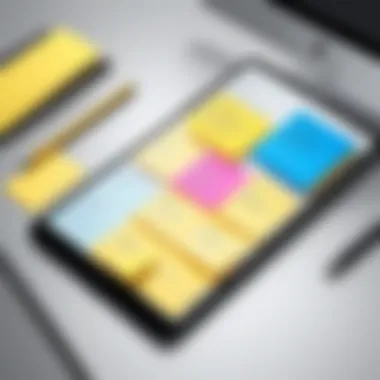

- Microsoft OneNote: A well-integrated part of the Microsoft ecosystem, it offers extensive features like multimedia support and deep organization capabilities.
- Google Keep: This app excels in simplicity and collaboration, making it easy for multiple users to access notes in real-time.
- Evernote: Known for its powerful searching ability and organizational tools, it is particularly favored by users with extensive needs.
- Notion: Though more than a simple note-taking tool, it combines note-taking with project management, making it versatile for users.
Each of these applications has its pros and cons, so evaluating what is necessary for your usage is vital.
Strengths and Weaknesses Analysis
Conducting a strengths and weaknesses analysis of the Post It app in relation to these alternatives highlights respective advantages and potential drawbacks.
Post It App
Strengths:
- Simplicity: The interface is user-friendly, making it ideal for quick notes.
- Visual Appeal: Aesthetic sticky notes resonate well for users who prefer a colorful, organized workspace.
Weaknesses:
- Limited Features: Compared to comprehensive apps like Evernote or Notion, it lacks extensive management features.
- Platform Dependency: Currently, it functions best within the Microsoft ecosystem, possibly limiting versatility for some users.
Microsoft OneNote
Strengths:
- Feature-Rich: Offers versatile features like audio note-taking and extensive formatting options.
- Cross-Platform: Available on numerous devices for seamless access.
Weaknesses:
- Complexity: Some users may find the interface cluttered and overwhelming.
"Choosing the right note-taking tool significantly impacts your productivity and organization."
In summary, assessing the Post It app against its competitors helps establish where it excels and where it may not fully meet user needs. Identification of specific use cases is essential. Being frank about strengths and weaknesses is crucial when selecting a suitable tool for your specific requirements in digital note-taking.
User Reviews and Feedback
User reviews and feedback play a vital role in shaping the understanding and perception of the Post It app for Windows. They provide a window into real-world user experiences, offering insights that can differ from the expected features highlighted in promotional materials. By examining these reviews, potential users can make informed decisions based on both positive and negative aspects of the app. Feedback from actual users can highlight specific functionalities that work well and areas that might need enhancement. Thus, this section emphasizes the need for critical analysis of user opinions as they contribute to a more nuanced understanding of the app's performance and effectiveness.
Positive Experiences
Users have shared numerous positive experiences with the Post It app. Many have highlighted the user-friendly interface, which allows for easy navigation and quick access to key features. The sticky notes functionality has been praised for its simplicity and effectiveness in organizing thoughts and tasks. Users report that they can create notes with just a few clicks and easily adjust their size and color, which makes customization simple and satisfying.
Another point of praise is the integration with Microsoft Office Suite. This feature allows users to supplement their office work efficiently, using Post It notes for reminders or quick thoughts while managing larger projects. Many users have expressed gratitude for the collaboration tools, stating that they facilitate teamwork by allowing shared access to notes.
"The Post It app has become an indispensable tool in my daily routine. The ability to manage my tasks visually and share them with colleagues has transformed how I work." - Satisfied User
Areas for Improvement
While the overall reception is positive, users have noted several areas for improvement. One common critique involves the app's performance on lower-spec devices. Some users have reported lagging issues, particularly when using multiple notes or large text. This could deter potential users who favor efficiency over aesthetics.
Additionally, the syncing feature across devices is sometimes unreliable. Feedback suggests that users experience delays or occasional failures in synchronization, which can lead to frustrations, especially when accessing notes on different devices.
In summary, while the Post It app has generally received favorable feedback, addressing these issues is crucial for enhancing the user experience further.
Future Developments and Updates
The landscape of digital note-taking applications is continuously evolving. This section focuses on Future Developments and Updates related to the Post It app for Windows. Understanding forthcoming features is crucial for users who want to leverage the app more fully. Developers aim to integrate user feedback, upgrade functionality, and enhance overall user experience. Embracing future updates can allow users to enjoy new tools and improve productivity.
Planned Features Release
Looking ahead, the Post It app developers have plans for new features that will enhance usability and function. These features may include:
- Expanded Synchronization Options: Users are seeking more ways to integrate with other devices. Future updates may introduce comprehensive synchronization across multiple platforms such as iOS and Android.
- Intelligent Organization Tools: Artificial intelligence could be utilized to help users sort and categorize their notes. This could enhance the searching and retrieval processes significantly, making notes accessible more efficiently.
- Enhanced Security Features: The demand for privacy continues to grow. Future releases might focus on encrypting notes and offering two-factor authentication.
"Keeping personal information secure in note-taking apps is essential for user trust."
These changes are not just optional enhancements; they align with the current trends in technology and user expectations. Users demanding advanced features will find these planned releases relevant and beneficial.
User Input in Development
User feedback plays a vital role in shaping the future of applications like Post It. Developers are increasingly recognizing the value of community insights for improving functionality and addressing pain points. It is not just about incorporating user suggestions; it is about creating a collaborative ecosystem.
Various channels exist for users to offer input. This can include:
- Feedback Forms: Users can fill out forms through the app or website, sharing their experiences and suggesting features they'd like to see.
- Online Forums: Engaging with communities on platforms like Reddit or Facebook can provide direct lines to developers. Sharing ideas with other users may refine suggestions further.
- Beta Testing: Some users may be invited to participate in beta tests of upcoming features. This allows them to give direct feedback, potentially influencing the final product.
In summary, user input is essential. This feedback loop not only aids the Post It team in understanding user needs better but also helps to create a more tailored experience. As the app evolves, it will reflect the collective input of its user base.
The End
In this article, we have thoroughly explored the Post It app for Windows, highlighting its various aspects that make it a valuable tool for digital note-taking. The significance of such applications lies in their ability to streamline the organization of thoughts and tasks in a digital format. The Post It app stands out for its intuitive design, which allows users to manage their notes efficiently.
Summary of Key Points
- User-Centric Features: The app offers an array of functionalities, including sticky notes that can be customized for different purposes.
- Integration Capabilities: It can sync seamlessly with various applications like Microsoft Office, enhancing its utility.
- Versatile Applications: Suitable for both personal and professional use, the Post It app helps users to adapt their workflows to meet specific needs.
- Ease of Use: The straightforward installation and setup process makes it accessible even for those less technologically inclined.
- Positive User Feedback: Many users report improved productivity and organization, which underscores its effectiveness.
Final Thoughts
As we conclude, it’s clear that the Post It app for Windows is more than just a simple note-taking tool. It embodies a solution that caters to growing demands for flexibility in how we manage information. The importance of being able to quickly jot down thoughts and revisit them later cannot be understated. For anyone looking to optimize their note-taking processes, the Post It app presents an impressive option that combines practicality with functionality. The potential for future updates hints at a product that will continue evolving to meet user needs, making it a worthy investment for tech enthusiasts and casual users alike.
The realm of digital note-taking apps is expansive, yet the Post It app remains a strong contender for those who value efficiency and ease of use.















