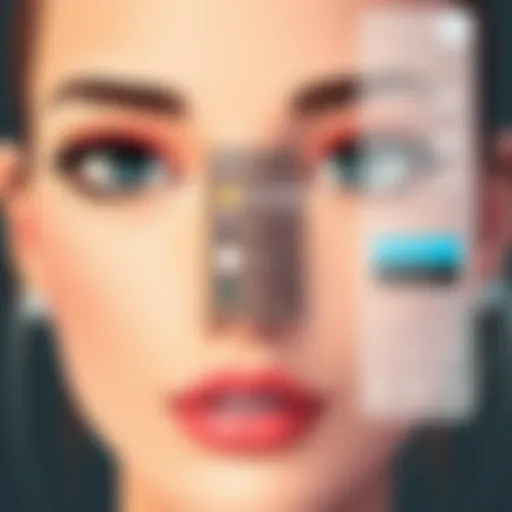Top Ten Video Editors Reviewed for Creatives


Intro
In today’s fast-paced digital landscape, video content reigns supreme. From Facebook updates to intricate YouTube tutorials, the demand for polished visual media is off the charts. Whether you are an aspiring filmmaker or simply someone looking to spice up home videos, the selection of appropriate video editing software is crucial. This analysis spot lights the ten leading video editors that stand out in the market, dissecting their offerings in terms of functionality, performance, and user experience.
In this detailed examination, readers will find key information on each platform’s unique features and technical specifications. Whether you are intrigued by sophisticated editing tools or more straightforward options, our exploration provides valuable insights tailored to varying levels of expertise.
Through scrutinizing the real-world performance and ease of use of each software, we aim to equip you with the knowledge needed to select the best fit for your individual needs. From novices wanting basic editing capabilities to professionals seeking advanced functionalities, we've got you covered.
Features and Specifications
Overview of Key Features
When mingling among the myriad of video editors available, each comes packed with its own set of features that cater to diverse creative needs. For instance, consider Adobe Premiere Pro—a favored choice among industry professionals. This software boasts an extensive range of editing tools including multi-cam editing, color grading, and audio mixing capabilities.
In contrast, user-friendly choices like iMovie focus on simplicity with drag-and-drop functionalities, making the editing journey less daunting for beginners.
- Adobe Premiere Pro: Offers versatile timeline editing, seamless integration with various Adobe apps, and depth in color correction.
- Final Cut Pro: Known for magnetic timeline functionalities and advanced sharing options.
- DaVinci Resolve: Merges editing and color correction, making it a notable contender for color enthusiasts.
Technical Specifications
Delving deeper into the specifications, it becomes apparent that the software's technical prowess contributes significantly to its usability.
- Adobe Premiere Pro requires a robust hardware setup to perform optimally, including at least 16 GB of RAM for smooth operation. Conversely, Filmora can run effectively on more budget-friendly machines.
- Formats supported also vary—while most editors support standard files like AVI and MP4, others like Avid Media Composer excel in handling high-res formats such as 4K and HDR.
Understanding these specifications allows users to better align their hardware capabilities with software demands, ensuring a smoother editing experience.
Performance and User Experience
Real-World Performance
When the rubber meets the road, real-world performance matters. User reviews and experiences lay the groundwork for understanding how each video editor holds up during actual editing sessions. For example, users often cite Final Cut Pro for its efficiency when handling multiple video layers.
However, it’s essential to note that performance can also depend on individual system setups. Users operating on older machines may experience lags irrespective of the software’s inherent capabilities.
Ease of Use
The learning curve associated with each editor can vary wildly. While seasoned editors might revel in the intricate tools of DaVinci Resolve, novices might find it overwhelming. On the other hand, Camtasia is frequently highlighted for its intuitive interface, appealing to those just starting out.
"A good editor knows their tools, but the best knows when to simplify."
By carefully considering both performance and usability, creators can earmark software that not only meets their editing aspirations but also aligns with their comfort levels.
Through examining the features, technical specifications, performance, and user experience, this guide seeks to illuminate the pathway toward selecting the perfect video editing software, ensuring that your creative endeavors flourish successfully.
Prologue to Video Editing
In the fast-paced world of digital content creation, the art of video editing stands out as a crucial component in crafting compelling narratives and engaging visuals. Video editing is not merely a technical task; it intertwines creativity, storytelling, and meticulous precision. Knowing the right tools—and understanding how to utilize them effectively—can drastically enhance the quality of the finished product.
Historical Overview of Video Editing
The evolution of video editing can be traced back to the late 19th century, when filmmakers such as Georges Méliès began slicing and splicing film reels to create captivating motion pictures. The transition from analog to digital came in the late 20th century, opening the floodgates to an array of innovative techniques. Early software like Adobe Premiere and Apple’s Final Cut Pro formed the backbone for what we see today, where editing has become accessible to all—from novice YouTubers to seasoned professionals.
The craft has evolved in tandem with technology. Where editors once laboriously cut reels with scissors, they now manipulate digital timelines with the click of a button. Innovations, such as non-linear editing and real-time previews, have revolutionized the process, enabling creators to experiment and iterate with ease.
Importance of Video Editing in Digital Content Creation
Video editing acts as the linchpin in digital content creation, harmonizing footage, sound, and effects to deliver a coherent message. In this multifaceted landscape, editing influences not just the aesthetics, but also the emotional impact of the content produced.
Consider these aspects:
- Storytelling: At its core, editing shapes the narrative arc. Through techniques like pacing and rhythm, an editor determines how audiences interpret scenes and engage with characters.
- Brand Identity: In an age where brand recognition is vital, the editing style can set a company apart—think of how the slick editing in certain commercials can create an immediate association with the brand.
- Technical Considerations: From color grading to sound design, the technical elements of video editing enhance the viewing experience, transforming raw footage into polished, professional content.
Overall, as the demand for video content skyrockets, understanding the fundamentals of video editing can empower creators across various domains. Whether you're cutting travel vlogs, producing corporate training videos, or crafting cinematic masterpieces, mastering video editing nuances is essential for achieving your creative vision.
Criteria for Evaluating Video Editors
In the realm of video editing, discerning the right software can feel a bit like searching for a needle in a haystack. With myriad options available, it's essential to have a solid framework for evaluating these video editors. Each software program caters to unique capabilities, from basic trimming to intricate visual effects. Therefore, understanding the criteria used to gauge their effectiveness is crucial for users who want to ensure their project's success. This article highlights four key elements: User Interface and Experience, Feature Set and Versatility, Performance and Speed, and Pricing and Value for Money.
User Interface and Experience
Let’s start with the User Interface (UI) and overall experience, which are fundamental to any software. A clean, intuitive interface can make the difference between a clunky session of frustration and a fluid creative workflow. If a program’s layout feels lopsided or overly complicated, it can lead to wasted hours fumbling around.
When evaluating video editors, consider whether the buttons and tools are logically arranged, making it easy to navigate. Look for drag-and-drop functionality and easily accessible features, as these can save time and reduce the learning curve. A user-friendly experience is not just about aesthetics; it’s also about ensuring users, from beginners to pros, can find what they need quickly.


Feature Set and Versatility
Next up is the Feature Set and Versatility. Video editing isn’t a one-size-fits-all field. The needs of a gaming content creator differ wildly from those of a wedding videographer. Therefore, an editor with a rich feature set often stands out in the expansive market.
Key features might include:
- Multi-track editing for complex projects
- Advanced color grading tools
- Various file format support for importing and exporting
- Built-in effects and transitions
- Collaboration tools for team projects
Versatility also plays a role; editors that allow for customization—whether through plugins or extensive settings—often earn high marks. They adapt to different styles and project needs, which is essential in a dynamic world where trends shift faster than you can blink.
Performance and Speed
A video editor that drags its feet can quickly turn a promising project into a headache. Performance and speed are critical criteria for any software assessment. Users looking for efficient workflows need editors that can handle rendering, processing, and playback without hiccups.
Points to consider include:
- Rendering speed: How quickly can the software export final projects?
- Real-time playback: Does the editor allow for seamless previewing without lag?
- Resource management: How well does it utilize hardware resources like CPU and RAM?
An editor that offers swift performance will not only enhance productivity but will also lead to faster iterations of creative ideas.
Pricing and Value for Money
Finally, pricing and value for money should never take a backseat. Good video editing software can range from free options to high-end programs costing hundreds of dollars. But don’t be fooled by high price tags alone, as sometimes a seemingly expensive tool might not deliver value in terms of features or performance.
When considering pricing, evaluate:
- Upfront costs versus subscription models: Is it a one-time payment or an ongoing fee?
- Included features: Does the pricing structure align with the feature set offered?
- Availability of customer support and resources: Do you have access to tutorials or forums?
It's key to analyze not just the price but also what you're getting in return. Sometimes, a more affordable editor offering essential features may serve you better than an expensive option packed with flashy extras that you may never use.
"Choosing the right video editor is like picking the right fit for a suit; it should feel right and work for your needs."
By meticulously evaluating these criteria, individuals can make well-informed decisions tailored to their specific needs, maximizing their creativity while minimizing frustration.
Top Video Editors in Depth
Understanding the landscape of video editing tools is essential for creators at every level. The selection of the right software can be the linchpin in producing quality content, whether it's for personal projects, social media, or professional cinematography. The world of video editing is vast, with several programs catering to different needs, skill levels, and budgets. By examining these top editors, we uncover capabilities that influence workflow, creativity, and ultimately, the finished product. This section navigates through prominent video editors, presenting a thorough overview of their features, strengths, weaknesses, and optimal use case scenarios.
Editor One: Overview and Features
Detailed Features
Editor One distinguishes itself by offering a robust set of features that appeal to both casual users and industry professionals. A notable characteristic of this editor is its multi-track editing, which allows users to manage various audio and video layers seamlessly. It also includes a library of built-in effects, which can be essential for those looking to add quick enhancements to their projects without needing external plugins.
A rather unique feature is its Real-Time Preview capability, which enables creators to see their adjustments live. This significantly cuts down on rendering time, making the entire editing process more efficient. However, some users may find its steep learning curve a disadvantage, especially if they are just starting out.
Strengths and Weaknesses
One of the key strengths of Editor One lies in its versatility; it's suitable for a range of projects, from basic home videos to intricate film productions. Its drag-and-drop interface combined with customizable layouts enhances user experience. Conversely, a weakness is its high system requirements; for users operating on older hardware, performance can be sluggish, leading to frustration during critical editing tasks. The balance between powerful capabilities and system demands is something to keep in mind.
Best Use Cases
This editor shines brightest in professional filmmaking where advanced features are crucial. Its compatibility with various formats, including 4K and 8K resolution, allows filmmakers to maintain quality across expansive projects. Additionally, YouTubers can benefit from its streamlined operations and output options, making it a practical choice for content creation on those platforms. The advanced tools cater more to experienced users, suggesting it might not be the best fit for complete novices.
Editor Two: Overview and Features
Detailed Features
Editor Two comes packed with a less elaborate but notably user-friendly interface which is ideal for those who might be intimidated by more complex software. An apparent highlight is its smart editing assistant, which helps users with automated edits based on the type of footage uploaded. This feature saves time and allows creators to focus on storytelling rather than technical details. A distinctive advantage is its built-in audio enhancement tools, providing users with fundamental sound editing capabilities without having to rely on third-party software.
Strengths and Weaknesses
The strength of Editor Two is certainly its approachability; it’s perfect for beginners or intermediate users who desire effective results quickly. Unfortunately, one weakness is its limited advanced features which might be a deal-breaker for professionals who need more granular control or intricate effects. It’s great for those stepping into the world of video editing, yet it lacks the depth that seasoned editors might require for high-caliber projects.
Best Use Cases
Those creating social media content will find this editor particularly helpful due to its focus on speed and ease of use. Additionally, educational content creators may benefit from its straightforward interface and tools aimed at rapid production. However, users interested in cinematic endeavors could find the limited options limiting.
Editor Three: Overview and Features
Detailed Features
Editor Three is distinguished by its cloud-based capabilities, which allows users to store and access their projects from multiple devices. A unique feature is the collaboration tools, enabling teams to work together in real-time, which is increasingly important in today's remote working environments. These tools allow for comments and revisions, streamlining the feedback loop – an essential aspect of any collaborative project.
Strengths and Weaknesses
Among its strengths, the cloud options enhance flexibility; users can edit on the go. However, a notable weakness is its dependency on internet connectivity. In areas with unstable internet, users might face challenges, which can disrupt the creative process. Additionally, as with many cloud services, data security and privacy might raise concerns for sensitive projects.


Best Use Cases
This editor is a great choice for teams within digital marketing agencies or production houses where collaboration is key. It facilitates projects where input from multiple stakeholders is essential, ensuring that everyone’s voice is heard in the editing process. For more solitary projects, however, its collaborative nature might seem excessive.
Editor Four: Overview and Features
Detailed Features
Editor Four raises the bar with advancements in AI-driven editing tools. Its auto-suggestion features help users optimize their edits based on learning algorithms that understand typical content structures, cutting down on editing time. Moreover, it provides extensive color grading options, allowing users to achieve cinematic looks that stand out to audiences.
Strengths and Weaknesses
The strengths of this editor are its innovative use of AI, which distinctly eases tedious tasks, allowing editors to focus on creative aspects. However, users may experience a learning curve in mastering the color grading tools, which could pose a challenge for those lacking knowledge in this area.
Best Use Cases
This software is particularly suited for independent filmmakers and video content creators looking to elevate their productions. Its advanced features cater to users aiming for a professional finish in genres like narrative film or documentaries where aesthetics are integral.
Editor Five: Overview and Features
Detailed Features
Editor Five excels in its expansive library of stock footage and audio samples, making it an appealing option for those without resources to create their own assets. Additionally, it integrates seamlessly with popular platforms to share content directly, which can save pesky upload time. Another important feature is the template options available for quick starts on various types of projects.
Strengths and Weaknesses
The evident strength is the time saved from not having to source additional content, ideal for creators under deadline pressure. Conversely, the weakness here is the reliance on templates; they may limit creativity in some circumstances, as unique projects can sometimes start to blend together.
Best Use Cases
This editor is favored by content creators who need to crank out videos quickly without compromising quality, like daily vloggers or marketers requiring quick turnaround times. However, for those pursuing highly bespoke projects, additional reliance on pre-made assets may stifle creative input.
Editor Six: Overview and Features
Detailed Features
Editor Six stands out for its powerful media organization tools. This made-to-order feature enables users to navigate their clips with custom tags, folders, and smart collections. Organizing media efficiently is critical for larger projects, and this software excels at it. It also incorporates 360-degree video editing, marking it a choice for those embracing newer technologies.
Strengths and Weaknesses
Strong in management, its strength lies in enabling users to maintain organization amidst complex projects. The weakness, nonetheless, could lie in performance issues when handling overly large files, which may lag during peak editing times.
Best Use Cases
This editor is ideal for professionals involved in event videography or anyone needing to manage a vast library of media. Its unique capabilities enhance workflow efficiency, especially for teams handling extensive footage. For simple edit jobs, however, the advanced management may be overkill.
Editor Seven: Overview and Features
Detailed Features
Editor Seven incorporates virtual reality (VR) editing capabilities, pointing to the future of video production. With features enabling the manipulation of 3D space, this editor offers tools that are increasingly vital in contemporary multimedia production. Another standout is its integration with animation tools, making it easier to create engaging motion graphics within the editing environment itself.
Strengths and Weaknesses
Among its strengths, the focus on emerging technologies positions it well for forward-thinking creators. However, a potential weakness is that those unfamiliar with VR may find its complex interface daunting, creating a barrier for users who aren’t as tech-savvy.
Best Use Cases
Perfect for creators in immersive media, this software serves well in VR content development, live event footage, and innovative projects that leverage 3D and motion graphics. Traditional video makers might overlook its capabilities, but visionaries can truly harness its power.
Editor Eight: Overview and Features
Detailed Features
Editor Eight impresses with its multi-device synchronizing capabilities, allowing users to work across different platforms without losing progress. This editor also features a clip trimming tool designed for quick edits; creators can cut excess footage non-destructively, allowing for flexibility in the editing process.
Strengths and Weaknesses
A standout strength is the smooth transition between devices this editor offers, ensuring that creativity doesn't pause during the editing process. On the flip side, its weakness can manifest in hardware dependency, as sync issues can arise if users don't have minimum system spec.
Best Use Cases
This editor is particularly suited for podcasters and streamers, whose work often involves managing content from various devices. The ease of use and handy trimming tools make it a good fit for those looking to produce polished content quickly.


Editor Nine: Overview and Features
Detailed Features
Editor Nine is recognized for its automation capabilities, which reduce repetitive tasks through batch processing, allowing users to edit multiple clips simultaneously. This enhances workflow especially in projects requiring the same adjustments across several videos; a significant time saver.
Strengths and Weaknesses
The strength lies in efficiency; users can streamline their edits dramatically through automation. While automation serves most well, a flaw could be that it lacks customization for unique edits, potentially leading to cookie-cutter results if not properly managed.
Best Use Cases
Highly effective for video marketers needing to churn out numerous promotional pieces. Those with vast libraries requiring quick uniform adjustments, like e-learning platforms, will also find this editor matchless for rapid production cycles.
Editor Ten: Overview and Features
Detailed Features
Editor Ten boasts an impressive cloud workspace, allowing users to collaborate easily with external clients or team members through shared projects. Its auto-save function also ensures that no work is ever truly lost, giving peace of mind in the fast-paced world of video editing.
Strengths and Weaknesses
Among its best strengths, the facility for collaboration fosters creativity and innovation through multiple perspectives. However, the weakness here could potentially be connectivity issues, where a hiccup in the internet can disrupt the editing workflow entirely.
Best Use Cases
This software is perfect for agencies and teams working on collaborative projects, where multiple inputs are crucial. For professional studios navigating big projects, having a system that promotes teamwork is vital, but for individual creators, it might not align well with their workflow needs.
Comparative Analysis of Selected Editors
In the crowded landscape of video editing software, undertaking a comparative analysis is critical for discerning which tools truly rise to the occasion. This segment of the article serves as a beacon for those navigating the waters of video editing, whether they're seasoned filmmakers or enthusiastic hobbyists. Understanding the unique offerings of each video editing software is vital for maximizing creativity and ensuring efficiency in project execution.
A comparative analysis allows for a side-by-side evaluation of features, performance metrics, and user feedback. It arms users with insights that go beyond mere specifications. For example, knowing that Editor X excels in color grading but lacks robust sound editing capabilities can lead a user to consider the right software that aligns more closely with their project needs. Thus, the analysis addresses not just raw data, but also qualitative experiences from those who have immersed themselves in these platforms, offering a comprehensive vista into their respective strengths and pitfalls.
"The right tool can make the difference between a creative endeavor and a frustrating experience."
Feature Comparison Matrix
The Feature Comparison Matrix is an invaluable tool within this analysis. It lays out the key functionality of each video editor, providing an easy-to-digest snapshot for potential users. This matrix typically highlights several critical aspects such as footage support, effects libraries, and collaboration options.
| Feature | Editor One | Editor Two | Editor Three | Editor Four | Editor Five | | Multi-Track Editing | Yes | Yes | Yes | No | Yes | | Color Correction | Advanced | Basic | Advanced | Advanced | Basic | | Audio Editing | Yes | No | Yes | Yes | Yes | | Export Formats | MP4, AVI | MP4, MOV | All Formats | MKV | MP4 | | Collaboration Tools | Limited | Yes | Yes | No | Yes |
This matrix gives a quick overview but it's essential to delve deeper. For instance, Editor One showcases robust multi-track editing capabilities, making it a real gem for filmmakers who prefer DIY audio mixing. In contrast, Editor Four, despite its advanced color correction, doesn't provide multi-track functionality, which could be a bummer for users who lean heavily on that aspect.
Careful consideration of these features enables users to narrow down their choices based on specific project demands and personal editing styles.
User Experience Ratings
User Experience Ratings take into account the subjective quality of using each video editor, reflecting how intuitive the workflow is, the learning curve, and overall satisfaction levels. These ratings also play an equally significant role in guiding the decision-making process for users.
Surveys and feedback from actual users provide insight into the usability of each editor. For example, Editor Two is often lauded for its user-friendly interface, allowing newcomers to plunge into video creation quickly. On the other hand, Editor Five might score lower in user experience because its extensive features can overwhelm those who are not as tech-savvy.
Moreover, these ratings can encompass aspects such as:
- Support Resources: Availability of tutorials, forums, and customer support.
- Performance Stability: How well the software runs under different operating conditions.
- Community Feedback: Opinions from peer users often shared on forums like Reddit give simmering insights into real-world usage.
In fact, the user ratings can often tell the story beyond mere specifications, emphasizing reliability and performance under duress, vital for professionals working against the clock. Ultimately, these ratings, when considered along with the feature matrix, help users paint a well-rounded picture of which editor may serve them best.
This comparative analysis will not only elucidate individual strengths but will also illuminate the software that best fits various creative aspirations.
Finale
In the fast-evolving world of digital content creation, the importance of selecting the right video editing software cannot be overstated. With a plethora of options available, this article provides a thorough examination of the leading video editors in the market, focusing on how they cater to varied user needs and project types. Understanding the specifics of each video editor allows creators—whether they are budding amateurs or established professionals—to tailor their tools to their projects effectively. This alignment is critical, as the right software can enhance creativity, reduce production time, and significantly improve end results.
Final Recommendations Based on Use Cases
When analyzing available tools, it becomes evident that not one editor fits all. Each software option offers unique features that are beneficial for specific use cases:
- For Beginners: Tools like Shotcut or iMovie stand out for their user-friendly interfaces and basic editing features. Ideal for those dipping their toes into video editing.
- For Intermediate Users: Programs like Adobe Premiere Elements or CyberLink PowerDirector offer more features while still being accessible. They support a balance of simplicity and advanced capabilities, making them great for hobbyists progressing towards professional work.
- For Professionals: Adobe Premiere Pro and DaVinci Resolve shine in demanding environments. Both provide extensive functionality catered to high-end filmmaking with robust color grading and advanced audio tools.
It's crucial to recognize your skill level and project requirements when choosing a video editor. Ensuring that the chosen editor aligns with your workflow can save time and foster creativity.
Future Trends in Video Editing Technology
As technology continues to advance, several trends are reshaping the future of video editing:
- AI-Powered Editing: The integration of artificial intelligence promises to automate mundane tasks such as clip selection and color correction, making the editing process quicker and more efficient. For instance, tools that offer automatic editing based on content recognition are on the rise.
- Collaboration Tools: With an increasing number of creators working remotely, editors are now focusing on enhancing collaborative features, permitting multiple users to work on the same project seamlessly across different locations.
- Cloud-Based Solutions: More editors are embracing cloud technology, promoting storage flexibility and ease of access. This is ideal for teams working on large projects with extensive libraries of footage.
The continuous development of these technologies will likely empower editors to elevate their storytelling, making video production faster and more intuitive.
In closing, while this analysis outlines concrete recommendations and anticipates future advancements in video editing, the most vital takeaway remains understanding the diverse needs of creators and matching them to the right tools. Whether your focus is on casual video production or high-level content creation, having the right software will undoubtedly enhance your capabilities.