Integrate Apple Music into Your Instagram Story Effortlessly


Intro
In today's digital landscape, where social media is crucial for personal branding and business growth, integrating music into visual storytelling has become more relevant than ever. Using Apple Music in Instagram Stories allows users to elevate their content through audio engagement, capturing the audience's attention more effectively. This article outlines how to incorporate Apple Music into Instagram Stories, covering key insights related to app settings, permissions, and best practices. By following this guide, you can enrich your stories, convey deeper narratives, and ultimately improve interaction with your followers.
Features and Specifications
Overview of Key Features
Apple Music offers an extensive library of songs and curated playlists, making it easier for users to find the perfect audio backdrop for their visual content. Some standout features include:
- Extensive Library: Access to millions of tracks spanning various genres, ensuring something for every taste.
- Curated Playlists: Collections put together by experts, saving time in searching for suitable music.
- Direct Sharing: Streamlined process to share tracks directly to Instagram, enhancing user convenience.
Technical Specifications
To integrate Apple Music into Instagram, certain technical specifications and app requirements should be noted:
- iOS Device: Ensure you have an iPhone or iPad with the latest version of iOS.
- Apple Music Subscription: A valid subscription to Apple Music is necessary to access the full features of the service.
- Instagram App: The Instagram app must be up-to-date to facilitate seamless integration with Apple Music.
Performance and User Experience
Real-World Performance
In real-world scenarios, users have reported that the integration between Apple Music and Instagram Stories is typically smooth, provided all app permissions and settings are correctly configured. Once set, users can easily add tracks, enhancing their story with music that matches their content.
Ease of Use
The user interface is designed to be intuitive. Adding Apple Music to your Instagram Story can be done through just a few taps:
- Open Instagram and create a new Story.
- Select the music sticker from the sticker menu.
- Browse or search for a specific song or playlist from Apple Music.
- Choose the desired track and adjust the display according to preference.
- Share the Story with your followers.
Adhering to best practices can significantly improve user experience. Be sure to utilize songs that resonate well with your audience. Engagement is more likely when the audio complements the visual content effectively.
Tip: Always check the volume levels and playback length before posting to maintain content quality.
In summary, effectively integrating Apple Music into Instagram Stories provides an opportunity for richer storytelling and increased audience engagement. With the right understanding of features, specifications, and user experience, anyone can transform their social media presence.
Understanding the Relevance of Apple Music in Social Media
Integrating music into social media platforms has become vital for personal branding and audience engagement. Apple Music serves not just as a music streaming service but as a dynamic tool for enhancing digital storytelling. Leveraging it within platforms like Instagram can significantly increase the appeal of content and help creators connect better with their audience.
The benefits of incorporating Apple Music into Instagram Stories are multifaceted. First, there is a strong emotional component associated with music. It can evoke feelings, set moods, or even stimulate nostalgia. This emotional impact makes music a powerful medium for communication. When users incorporate music that resonates with their followers, they foster deeper connections.
In addition to emotional appeal, using Apple Music can enhance content visibility. Stories with music often garner more engagement. Content creators can find that their stories attract more views and shares. When a well-known song accompanies visuals, it can amplify the narrative and capture attention more effectively. Furthermore, it supports the notion that social media is not just about sharing moments, but also about creating experiences.
One should consider the relevance of Apple Music specifically. It boasts a vast library of over 90 million songs. This extensive collection means that users can find almost any track that fits their exact needs or preferences. Not only does this enhance content depth, but it also ensures that users can tailor their stories to unique themes.
In summary, the integration of Apple Music into social media, specifically Instagram Stories, offers substantial benefits. It enriches content, facilitates emotional connections, and maximizes visibility, making it a relevant subject for anyone looking to improve their online presence.
Requirements for Adding Music to Instagram Stories
Adding music to your Instagram Stories is not just a trend but a vital aspect for anyone looking to enhance their content. Music can create a more immersive experience, helping to convey emotions and themes effectively. However, certain requirements must be met to integrate music smoothly into your Instagram Stories. This section outlines those crucial requirements, ensuring you are fully equipped to make your content stand out.
Necessary Apps and Accounts Setup
Apple Music Subscription
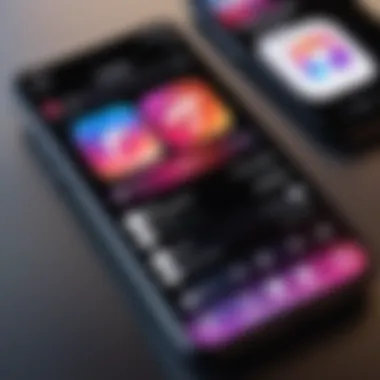

An Apple Music subscription is essential for accessing a vast library of songs to add to your Instagram Stories. This subscription offers users the benefit of streaming over 75 million songs on-demand. Significantly, Apple Music's user-friendly interface and curated playlists provide customized options based on your listening habits. This feature can be particularly advantageous for those seeking to align their Stories' mood with specific tracks. The downside, however, is that you must maintain an active subscription to use this service. If your subscription lapses, access to the music library will be restricted, limiting your content's potential impact.
Instagram App Requirements
To integrate music into your Instagram Stories, ensuring that you have the correct version of the Instagram app is crucial. The app must be updated regularly to utilize the latest features, including music integration. Instagram's requirement for an updated app means you can enjoy enhanced security and improved performance, offering a smoother storytelling experience. However, users with older smartphones may struggle with compatibility issues, which can hinder the use of music features.
Device Compatibility Considerations
iOS and Android Differences
When adding music to your Stories, understanding the differences between iOS and Android devices is vital. Apple's iOS devices usually enhance the music integration experience, offering seamless compatibility with Apple Music. In contrast, Android devices may have some limitations regarding specific features on Instagram. This inconsistency can affect how music is displayed and the available options. Thus, Consider your device before planning your content strategy, as it may influence the overall quality of your engagement.
Version Updates
Keeping your device's operating system up to date plays a critical role in ensuring effective music integration on Instagram. Versions of both iOS and Android can greatly differ, and these variances may introduce distinct functionalities or restrictions. For instance, newer updates often include bug fixes that make adding music easier or introduce new music features altogether. Delaying these updates means potentially missing out on improved performance and new functionalities that can augment your storytelling capabilities.
By understanding these Requirements for Adding Music to Instagram Stories, you can ensure your content is not just visually engaging but also resonant with the auditory elements that enhance storytelling. The next section will delve into the step-by-step processes for integrating Apple Music into your Stories.
Step-by-Step Guide to Add Apple Music to Instagram Story
Adding music to Instagram Stories using Apple Music can vastly improve user engagement and enhance storytelling. This guide lays out the steps to partake in this integration effectively. Understanding this process is crucial. It allows users to personalize their content, synchronize visuals with sound, and create a more immersive experience for viewers. Embracing this practice can elevate the quality of social media content significantly.
Accessing Music through the Instagram App
Opening the Story Creation Tool
The Story creation tool is the gateway to adding Apple Music to your content. Users must first navigate to the Instagram home screen. Here, you can easily access your camera by swiping right or tapping the camera icon in the upper left corner. This feature stands out because it provides a straightforward, user-friendly entry point into the creation process. One key benefit of the Story tool is its intuitive layout.
However, it is not all without drawbacks. Occasionally, App glitches can prevent access, creating frustration. Knowing how to troubleshoot these issues is essential when you want to create quickly.
Selecting Music from the Stickers
Selecting music using stickers is a popular option for many users. Once in the Story tool, choose the sticker icon at the top of the screen. This opens a range of sticker options. Among these, the "Music" sticker is critical for your purpose. This feature is popular because it allows customization options. Users can browse through a collection, add variety, and match the music to their story theme easily.
While advantageous, this feature could be challenging for some users unfamiliar with the vast selections available. It may take time to locate the right track, especially if you're exposed to several categories and trending songs.
Choosing the Right Track
Searching for Favorites
Searching for favorite songs is a key element in ensuring your story resonates with your audience. When selecting a song through the music sticker, there is a search function available. This allows you to input an artist or song title quickly. This functionality significantly contributes to the overall goal by providing speed and ease of use.
The standout characteristic of this feature is that it saves time. Users can quickly access familiar tracks. Yet, this can lead to missed opportunities with new music that could also appeal to followers.
Exploring Trending Liked Songs
Exploring trending liked songs is another effective way to select music for your story. The option shows popular songs based on user engagement. This functionality promotes current trends and can keep your content fresh and appealing. Knowing what is popular helps in crafting content that appeals to a larger audience.
However, trends can shift quickly. Relying too much on trending songs might cause some creators to overlook their unique style and preferences. Balance is key when deciding how to incorporate this functionality into your music selection process.
Configuring Music Display Options
Selecting Snippet Duration
Selecting snippet duration is a vital step in how your music integrates into your Insta Story. After choosing a track, users have the ability to define how long of it will play. This flexibility is beneficial because it helps in aligning the music with the visuals in your story. Choosing the ideal snippet ensures that the music complements the story without overwhelming it.
On the other hand, if the duration is too short, it may leave viewers wanting more or might not capture the essence of the song adequately. Therefore, careful consideration is required when deciding on the duration.
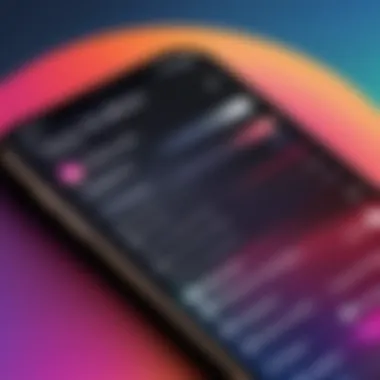

Customizing Lyrics and Visuals
Customizing lyrics and visuals provides a personalized aesthetic to the story. Users can opt to display parts of the lyrics alongside the music, reinforcing their message. This feature stands out as it serves dual purposes: adding information while engaging the viewer.
However, overloading visuals with lyrics can lead to clutter and distraction. Adjusting the placement and style can mitigate this concern, preserving the story's overall clarity.
Publishing Your Story
Finalizing Visuals and Text
Finalizing visuals and text is crucial before sharing your story. After configuring music and visuals, you must review the entire composition. This step focuses on cohesiveness within the story you’re sharing. Ensuring all elements align forms a unified narrative that can captivate viewers.
The notable aspect of this stage is attention to detail. Users should ensure that images, text, and music harmonize perfectly. Still, rushing this process can yield less impactful results, making it essential to not overlook vital finishing touches.
Sharing to Your Followers
Sharing to your followers marks the culmination of your efforts. Once you are satisfied with your story, you can tap "Your Story" to post it for all followers to see. This visibility is important as it allows your curated story to reach your audience.
The simplicity of this option is appealing, but it may involve unintended impacts. Content shared widely may not resonate with everyone. Knowing your audience’s preferences is essential for effective sharing.
Best Practices for Engaging Your Audience
Selecting Tracks that Resonate with Your Audience
Choosing the right music track is crucial. It should align with your brand or message. Think about the type of content you are showcasing. If you are sharing a lifestyle moment, a chill and relaxing song can complement the visuals well. To see what resonates:
- Check your previous stories; identify tracks that got positive feedback.
- Explore playlists on Apple Music that match your theme.
- Consider trends; popular songs may attract more viewers.
A well-chosen song can amplify the impact of your content and encourage more shares and saves. Engagement increases dramatically with relatable content.
Using Music to Enhance Storytelling
Music serves as a powerful tool for storytelling on Instagram. It can set the tone, mood, and context of your story. When you use Apple Music, think about:
- Narrative Flow: Align the song’s progression with your story's visual elements.
- Emotional Impact: Select tracks that evoke feelings, making your audience feel more connected to your content.
- Timing: Use music snippets that correspond with key moments in your story. A climactic moment can be heightened with an energetic beat.
Using music strategically enhances storytelling, creating a richer experience for the viewer.
Utilizing Interactive Features to Increase Engagement
Instagram offers several interactive features that can amplify engagement when paired with music. These tools can make your stories more dynamic and encourage audience participation.
- Polls and Questions: Ask your audience what they think of a track or how it resonates with them.
- Countdowns: If you have an upcoming music release or event, use countdown stickers with corresponding tunes to build excitement.
- Music Quizzes: Leverage the music sticker to quiz followers on artists or song lyrics.
By using these interactive features, you create a two-way conversation, allowing your audience to feel part of your story.
Music not only enhances your visuals but can also become a catalyst for interaction on Instagram. This symbiotic relationship can turn passive viewers into active participants.
Troubleshooting Common Issues
In any digital endeavor, encountering obstacles is often inevitable. This becomes particularly true when integrating Apple Music into Instagram Stories. Understanding how to troubleshoot the common issues enhances the overall experience, ensuring your storytelling remains fluid and effective. Addressing these challenges allows users to maintain their creativity without interruptions.
Music Not Available Error
One common error users may face is the "Music Not Available" message. This typically occurs due to regional restrictions on music licensing. Not every song is available to every user. The implications can be frustrating, especially when you have a specific track in mind.


To mitigate this issue, follow these steps:
- Check Your Region: Make sure that the music you want to use is available in your country. You can do this by searching for the track directly in Apple Music.
- Update Your Apps: An outdated Instagram or Apple Music app might not support the latest features. Always updating apps ensures you have access to all available music.
- Restart Your Device: Sometimes, a simple restart can resolve temporary glitches. This step clears your cache and refreshes the app connections.
"Regularly updating your apps is crucial for seamless functionality."
App Crashes and Performance Issues
App crashes can be another stumbling block when adding music to your Stories. These disruptions can hinder your creative flow. Several factors contribute to app performance issues, including insufficient storage, outdated software, or bugs in the application.
To address app crashes, consider the following:
- Check Storage Space: Ensure your device has enough storage. If your device is crowded with files, the Instagram app may struggle to function properly.
- Close Background Apps: Running too many applications simultaneously can slow down performance. Closing unnecessary apps can free up resources.
- Reinstall the App: If crashes persist, removing and reinstalling Instagram may fix underlying issues. This step often resolves deeper technical problems.
Limits on Music Usage in Stories
Understanding the limits on music usage within Instagram Stories is essential for content creators. Instagram has policies dictating how long a track can be played and how it can be used. Users may wonder why some features might not be accessible.
To clarify these limitations:
- Duration: Instagram allows users to add up to 15 seconds of a song per Story. This restriction is important to remember when selecting tracks.
- Content Type Restrictions: Certain music cannot be used commercially, reflecting licensing agreements that Instagram must adhere to.
- Privacy Settings: If you have an account set to private, this might also affect song availability. Ensure your settings align with your content-sharing goals.
Knowing the common issues related to music integration can save time and effort. By engaging in basic troubleshooting, users can navigate challenges effectively, enhancing their overall social media presence.
Future Trends in Music and Social Media Integration
As social media continues to evolve, music integration plays an increasingly vital role in shaping user experiences. This section explores emerging trends that redefine how music interacts with social platforms. Understanding these trends is essential not only for content creators but also for brands trying to capture audience attention. These developments highlight the continual blending of audio and visual storytelling, offering new avenues for engagement and creativity.
Emerging Platforms and Music Features
One of the notable trends is the rise of new social media platforms catering specifically to audio content. TikTok has established a strong foothold, allowing short music clips to drive viral trends. This app has changed how users discover and share music, leading many other platforms to implement similar functionalities.
New competitors often innovate with unique music features to attract users. For instance, platforms like Clubhouse have experimented with live audio events, creating the need for real-time music experiences. The intersection of social media and music will also see advancements in artificial intelligence. AI can personalize music recommendations based on user behavior, improving how users connect with content.
Benefits of this trend include:
- Increased opportunities for artists to connect with fan communities.
- Enhanced user experiences with tailored audio-visual storytelling.
- Potential for brands to leverage on emerging trends, engaging wider audiences through interactive features.
Consumer Expectations for Audio Content in Stories
As audiences grow accustomed to sophisticated content, their expectations for audio integration in stories also evolve. Consumers expect more than just background music; they seek immersive experiences that enhance narrative depth. Stories filled with dynamic audio content capture attention more effectively, contributing to viewer retention.
Consumers also prefer seamless accessibility to music selections. For instance, users want the ability to quickly find and add their preferred songs without complications. Furthermore, there is an increasing expectation for interactivity. Audience engagement can be amplified through polls or challenges tied to music tracks, transforming passive viewers into active participants.
"The future of social media is defined by sound and dynamic content that resonates with users on a personal level.”
The End: The Impact of Music on Social Media Marketing
In today's digital landscape, integration of music within social media marketing cannot be underestimated. The ability to weave sound with visuals enhances user engagement and creates a richer narrative. Music offers not just an emotional connection, but a way to convey a brand's personality instantly. In this article, we demonstrated how integrating Apple Music into Instagram Stories is both a technical and a creative process that can significantly elevate your social media presence.
Key Takeaways
- Engagement Boost: Stories with music can capture attention more efficiently. This makes users more likely to stop, listen, and interact.
- Brand Personality: Music allows brands to showcase their identity. Carefully selected tracks can reinforce the brand’s message and resonate with its audience.
- User Experience: Audio elements enrich storytelling. They provide context that visuals alone may not fully convey, enhancing the emotional depth.
Considerations for Effective Integration
As we explored, there are several factors to keep in mind when adding music to Instagram Stories:
- Understanding your target audience's preferences in music can guide track selection, ensuring relevance.
- Always stay updated with licensing issues and platform constraints to avoid the music unavailability errors that could frustrate users.
- Emphasize quality over quantity when choosing music for stories. One meaningful track may resonate more deeply than multiple unrelated songs.
Moving forward, the trend of incorporating music within social media is likely to grow. As platforms evolve, providing more interactive audio features, brands need to adapt quickly. Staying proactive in exploring new opportunities can set your strategy apart. The synergy between music and marketing will continue shaping how stories are told in the digital space.
"Music is a universal language that transcends cultural barriers and can enhance the storytelling experience tremendously."















