Mastering Playlist Imports: A Guide to Tidal

Intro
Importing playlists to Tidal can be a daunting task for many music enthusiasts. With the rise of multiple streaming platforms, transitioning your carefully curated playlists often feels like untangling a mess of cables. Fortunately, Tidal, known for its high-fidelity music streaming, provides avenues for users to bring their songs into the platform. Whether you’ve accumulated an extensive library on Spotify, Apple Music, or any other service, the process to import those playlists to Tidal can open the doorway to a richer listening experience. This guide aims to deliver a well-rounded approach that makes this transition as seamless as possible, covering everything from methods, features, technical requirements, to potential bumps in the road along the way.
Engaging with Tidal not only highlights a commitment to sound quality but also broadens access to a vast collection of tracks. However, the intricacies of integrating your playlists shouldn’t deter you. If anything, understanding the steps and potential issues is key to maximizing your venture into the world of Tidal.
In the sections that follow, we will explore key features of Tidal as a platform, delve into the actual methods of importing, and provide troubleshooting tips that will help ensure your musical experience is both rich and rewarding.
Understanding Tidal and Its Features
Understanding Tidal and its array of features is pivotal when contemplating the importation of playlists. For those diving into the realm of music streaming or wishing to shift platforms, Tidal not only offers a wealth of music but does so with unique attributes that set it apart. This comprehension is the bedrock to ensuring that your transition is seamless and that you can fully utilize the capabilities Tidal has to offer.
Overview of Tidal
Tidal is a premium music streaming service that was founded in 2014 and has since carved out a niche for itself in the crowded streaming market. This platform is known for its high-quality audio, along with a vast catalog of songs, albums, and podcasts. Users are often drawn to Tidal because it positions itself as an artist-first platform, which means it prioritizes the needs and rights of musicians. This commitment ensures that artists receive fair compensation for their work. Tidal caters to a wide audience, from casual listeners to audiophiles, by offering music in lossless audio formats. It’s like having a concert right in your living room – the sound quality is that good.
Unique Features of Tidal
Tidal distinguishes itself through several standout features:
- HiFi Audio Quality: Tidal offers FLAC (Free Lossless Audio Codec) streaming, meaning users can listen to nearly studio-quality audio. This is crucial for those who crave the best sound quality.
- Tidal Masters: This feature uses MQA (Master Quality Authenticated) audio, allowing fans to hear music as it was intended during production. For enthusiasts, this is where Tidal really hits the high notes.
- Exclusive Content: Tidal frequently rolls out exclusive music releases and documentaries about artists and albums. So, if you're after the latest drop from a favorite artist or a behind-the-scenes look at an album, Tidal may be your go-to.
- Curated Playlists: The platform provides expertly curated playlists that cater to different moods, genres, and occasions. Unlike algorithm-driven suggestions, many of these playlists are crafted by music professionals.
These features not only enhance the listening experience but significantly influence how users engage with music, making Tidal more than just a streaming service.
Subscription Options
Tidal's subscription structure breaks down into a few clear options, catering to different listener needs:
- Tidal Premium: This is the basic tier, providing access to standard sound quality and a vast catalog of music. Perfect for those who want a good selection without all the bells and whistles.
- Tidal HiFi: This offers lossless audio, making it suited for serious music lovers who care deeply about audio quality. It’s the difference between streaming on a decent pair of earbuds versus a high-end sound system.
- Tidal Family Plan: If you've got a crew of music lovers at home, this option allows multiple users under one account, which can make subscribing a little more budget-friendly.
- Tidal Student Discount: For students, Tidal provides a discount on subscriptions, making quality music more accessible for those on a budget.
Overall, understanding the variety of subscription options enables users to select what works best for their lifestyle and listening preferences.
The Importance of Playlist Management
When it comes to streaming your favorite tunes, playlists are not just simple collections of songs. They are intricate narratives, mood maps, and sometimes even an extension of our personalities. Managing these playlists is significant in unlocking the full potential of your music library, especially on Tidal, where the sound quality and catalog depth can turn passive listening into an immersive experience.
Why Playlists Matter
Creating a playlist is akin to curating a personal soundtrack to your life. Whether you’re prepping for a workout, throwing an intimate gathering, or just chilling on your couch, the right playlist sets the vibe. Playlists allow for precise curation of emotions—a mix of nostalgia for those cold evenings, excitement for the weekend ahead, or serenity during a quiet afternoon.
One important aspect of playlists is their flexibility. You can tailor playlists not just to your mood but also to specific activities or themes. For example, a road trip might call for a playlist packed with upbeat tracks for sing-alongs, while a rainy day could need something more mellow. By having well-managed playlists, users can effortlessly switch between these moods without the hassle of searching for individual songs.
- Mood Synchronization: Playlists are a unique way to match your music with how you feel in a given moment, reinforcing personal identity while providing an emotional outlet.
- Convenience: A well-planned playlist saves you time. No need to scroll through thousands of songs. Just hit play and enjoy.
- Discovery: Playlists can also encourage music discovery. As you mix different artists and genres, you might stumble upon hidden gems that you would otherwise overlook.
"Each playlist is like a storytelling session, where every track is a new chapter that resonates with our experiences and emotions."
Organizing Your Music
Creating playlists is just the start. Proper organization is vital for gleaning the most enjoyment from Tidal’s expansive offerings. This involves categorizing songs by genres, events, or even the time period they represent. Here are a few strategies to enhance your playlist management:
- Genre-Based Organization: Keeping playlists sorted by genres makes it easy to access the desired vibe. From classical to hip-hop, a genre-focused approach streamlines listening.
- Activity-Driven Lists: Think about creating playlists by activity—sports, cookouts, studying, or meditation. Each activity deserves its own sonic landscape.
- Add Descriptive Titles: Adding descriptive titles to your playlists can immediately give you insight into what's in them. Instead of "Chill Mix," consider "Sunday Morning Coffee Vibes."
- Update Regularly: Playlists aren’t meant to be static. Regularly revisiting and updating them can bring a fresh perspective to your music taste.


By investing in playlist management, you can transform your listening experience from a mundane activity to a curated audio journey that reflects your identity. In a vast sea of music, effective playlist management keeps you at the helm, steering through a personalized selection whenever you seek solace in sound.
Preparation for Importing Playlists
When it comes to importing playlists, proper preparation can mean the difference between a smooth switchover and a frustrating jumble of missing tracks or mismatched playlists. Engaging with Tidal effectively hinges on understanding your existing music library and how to transition it seamlessly. Getting this groundwork right allows users to fully enjoy Tidal’s features without stumbling over technical issues.
Identifying Source Platforms
Before diving headfirst into the import process, it’s essential to figure out where your playlists currently reside. Different platforms often have unique formats or restrictions, making this step vital. Here are common sources to consider:
- Spotify: Widely popular, but may have some limitations on song availability during imports.
- Apple Music: Great music quality, but songs might not always transfer due to licensing issues.
- YouTube Music: Compatibility can be tricky if music rights differ.
Knowing your source helps in choosing the right method for importing, whether using manual entry or third-party applications.
Exporting Playlists: Key Considerations
Successfully exporting playlists is critical for a hiccup-free import. Here’s what you need to keep in mind before you hit that export button:
- Export Format: Various platforms use different formats. Ensure your source allows exporting in a format Tidal can read, like CSV or TXT.
- Song Availability: Some tracks may not be present on Tidal even if they exist on your original platform. It’s wise to create a backup list of essential tracks you can’t live without.
- Metadata: Ensure that information like artist names, album titles, and genres are correctly captured. This helps Tidal categorize your playlists appropriately and enhances your listening experience.
"Failing to prepare is preparing to fail." – A quote that resonates here as ensuring the right preparation will set the stage for a successful transition.
Ultimately, the effort put into this preparation phase can significantly elevate your Tidal experience. By mapping out your existing playlists and keeping track of potential pitfalls, you can make the import process smoother and more enjoyable.
Methods to Import Playlists to Tidal
Getting your favorite playlists into Tidal isn't just a nice-to-have; it’s essential for enhancing your music experience. This section dives deep into the various ways you can bring your carefully curated playlists from other platforms into Tidal, addressing the nuances of each method. Importing playlists to Tidal allows you to retain your musical identity while enjoying the platform's high-fidelity sound and rich catalog. You have options—from manual entry to leveraging third-party apps, and even utilizing Tidal’s built-in import feature, which all have their benefits and potential drawbacks.
Manual Entry of Playlists
Manually inputting playlists may seem old-fashioned in a world filled with automation, yet there’s a charm to it, especially if you’re the kind of person who pays meticulous attention to detail. This method is painstaking, sure, but it allows for complete control over what ends up in your Tidal library. You simply create a new playlist within Tidal and start typing in the tracks you previously had. Here’s a step-by-step guide on how to do it:
- Open your Tidal app.
- Go to the "Playlists" section.
- Click on "Create Playlist."
- Add tracks by searching for each one individually.
Doing it this way allows you to reassess your choices and maybe even discover new versions or remixes of the songs you love that you might not have considered on your previous platform.
Using Third-Party Applications
Third-party applications have become a popular choice for many users looking to simplify the importing process. These apps can significantly reduce the hassle by automating what would otherwise be a labor-intensive process. However, it’s essential to choose wisely; the market is saturated with options. It’s crucial to find one that seamlessly integrates with Tidal and provides a smooth transfer experience.
Popular Apps for Playlist Transfer
Among the most favored apps are Soundiiz, TuneMyMusic, and Mooval. What sets these applications apart is their ability to connect multiple streaming services. They can quickly synchronize your playlists from platforms like Spotify or Apple Music directly to Tidal.
- Key Characteristics: These apps usually offer user-friendly interfaces and quick transfer speeds. Soundiiz, for instance, offers a clean layout that helps you easily track what’s being imported.
- Advantages: By fully automating the import process, you save a lot of time. Additionally, they often allow for batch transfers, meaning you can move multiple playlists simultaneously.
- Disadvantages: On the flip side, these apps might have some limitations in terms of the types of playlists they can migrate. For example, if your playlist contains a lot of obscure tracks, the app might struggle to find equivalents in Tidal's library.
Review of Transfer Features
When opting for a third-party app, it’s essential to evaluate their transfer features. Applications such as Soundiiz offer more than just basic transfers; they generally provide options to merge playlists or exclude unwanted tracks prior to transfer.


- Key Characteristics: Many of these tools allow for custom mapping between track names and artists, which can be particularly useful for users who like their close attention to detail.
- Benefits: Being able to curate your playlists as you import them gives you an edge because you can select not only which playlists to transfer but also which songs within those playlists should make the cut.
- Potential Drawbacks: However, this added complexity can sometimes lead to errors if you’re not fully aware of what you’re doing. Manual input mistakes are just around the corner in such scenarios.
Tidal's Built-In Import Feature
Tidal also flaunts a built-in import feature that many users might overlook. This function allows for a more integrated experience. Depending on your source platform, transferring your playlists might be as straightforward as clicking a few buttons. For many well-known services, Tidal can directly handle the transition.
Using this option generally involves:
- Accessing the settings tab on your Tidal app.
- Selecting "Import Playlists".
- Connecting the app you want to import the music from and following the prompts.
While not every service connects seamlessly, Tidal is continually updating this feature, making it a valuable tool to consider.
Troubleshooting Common Issues
When diving into the world of Tidal, it’s crucial to grasp how to smooth out the rough patches that can arise while importing your cherished playlists. This section serves to illuminate the typical hurdles that many encounter during this process. Recognizing and solving these issues not only saves time but also enhances your overall experience on Tidal. Ultimately, spotting and addressing these problems early can make the difference between a frustrating attempt and a seamless music journey.
Unsuccessful Playlist Imports
Have you ever faced a scenario where you hit the import button on Tidal, and nothing happens? That’s an all too common headache for users. Unsuccessful playlist imports can stem from a variety of culprits. The most frequent reason is compatibility issues between Tidal and the source platform. For example, if you’re trying to bring over tracks from a service that has unique file types or DRM protection, Tidal might simply refuse the transfer, leading to disappointment.
Another possibility is a temporary glitch in Tidal's system. These hiccups may occur during peak times when demand on the server is high. To troubleshoot this, consider these steps:
- Check the Source Format: Ensure your playlist, whether from Spotify or Apple Music, is in a supported format.
- Refresh Your Connection: Sometimes, just logging out and back into your Tidal account can refresh the system.
- Try Again Later: If all else fails, patience is key. The issue might resolve itself with time.
Missing Tracks or Incomplete Playlists
Nothing can be more disheartening than to find out that some of your favorite tracks went poof during an import. Missing tracks or incomplete playlists present another common issue that many users face. This can happen due to various reasons, primarily because not every track available on your source platform is available on Tidal.
To address this, here’s what you can do:
- Cross-Reference Your Tracks: Before importing, check which songs are present on both platforms.
- Create a Backup: Maintain a list of songs that couldn’t make the cut. This way, you can keep track of what to import manually later.
- Look for Alternatives: For those hard-to-find tracks, consider using different versions or covers that might be available on Tidal.
🔍 In many cases, the missing songs could also stem from regional licensing issues that restrict certain tracks based on geographical location.
Authentication Problems
Authentication woes can be the bane of a smooth playlist import. If you’ve found yourself locked out of Tidal or facing integration problems with other music services, this section is critical. Most commonly, users tend to revisit the login processes. d credentials can cause hiccups, so always double-check your username and password.
But there’s more to it. Here are some suggestions to troubleshoot authentication concerns:
- Reset Your Password: If you suspect that you're using an old password, don't hesitate to reset it.
- Clear Cache and Cookies: This might sound trivial, but clearing browser data can resolve hidden issues.
- Check Third-Party Access: If you’re using apps, ensure they have the necessary permissions to interact with Tidal. Sometimes, a lack of authorization can block your imports.
"A smooth process usually requires a bit of effort upfront. By addressing these common issues, you ensure your playlists migrate with ease."
In summary, while importing playlists into Tidal can be a straightforward task, it’s essential to be prepared for the bumps along the way. Having a troubleshooting mindset helps you navigate through challenges and guarantees a more enjoyable experience with your music collection.
Maximizing Your Tidal Experience


Maximizing your experience with Tidal isn’t just about having an extensive library at your fingertips; it’s about utilizing the platform's diverse features to enhance your listening pleasure. As with any technology, a little exploration can reveal a wealth of tools that elevate the way you enjoy music. The importance of learning how to create, share, and personalize your playlists cannot be overlooked. These functionalities allow for greater engagement and a deeper connection to the music you love.
Creating and Sharing Playlists
Creating playlists in Tidal is both an art and a science. To get started, simply navigate to the playlist section within the app. From there, you can curate your own collections by selecting tracks that resonate with your mood or theme. It’s a straightforward process, and here’s how you can get creative:
- Themed Playlists: Think of moods, occasions, or even genres. A rainy day? How about a mellow acoustic playlist?
- Collaborative Playlists: Tidal allows you to invite friends to contribute their favorite tracks, turning your simple playlist into a shared experience.
- To do this, you can click on the settings of your playlist to open up collaboration options.
Sharing your playlists is another facet where Tidal shines. Whether you want to broadcast your musical taste on social media or send a playlist directly to a friend, Tidal provides easy sharing options. Don’t underestimate the joy that a well-crafted playlist can bring to a friend or a loved one.
"Music can change the world because it can change people." – Bono
Personalization Options
Personalization is key when it comes to enhancing your Tidal experience. The platform offers several ways to tailor your musical journey.
- Music Discovery: Tidal’s algorithms work to analyze your listening habits. You can discover new artists and tracks based on your past preferences.
- User Profiles: Craft a profile that reflects your unique taste. This can help in following friends or artists that align with your musical interests.
- Daily Mixes: Tidal curates daily mixes, serving up tracks that not only include your favorites but also introduce new music that aligns with your tastes.
Optimizing your Tidal experience is ultimately about diving into these rich features. Explore, customize, and share to bring your listening habits to a whole new level. Engaging with Tidal’s features will not only enhance your experience but also transform the way you interact with music on a daily basis.
Staying Updated with Tidal
Staying informed about Tidal is crucial for any dedicated user. Whether you're an enthusiast excited about new releases or someone who relies on Tidal for daily music needs, being in the loop can substantially enhance your listening experience. Updates often introduce features that could simplify how you interact with the platform or offer enhancements that are directly linked to your favorite artists or genres.
One significant benefit of staying updated is access to the latest playlists, which can be a treasure trove for music lovers. Tidal regularly updates its curated playlists, reflecting trends and new musical releases. If you’re keeping an eye on these updates, you’re less likely to miss out on potential hidden gems or the latest bangers.
Additionally, understanding Tidal’s new features can affect how efficiently you manage your playlists. Perhaps a new organizational tool has arrived, or maybe there’s a unique way to discover artists directly related to your interests. Whatever the case, being on top of these changes can save time and frustration.
Moreover, Tidal’s updates often include performance enhancements and bug fixes that improve overall user experience. Nothing becomes more annoying than glitches during your listening session; frequent updates work towards providing a refined service that can diminish such hindrances.
Here's a rundown of specific areas where you should focus:
- New Feature Rollouts: Learn what new tools are available and how they can replenish your Tidal experience.
- Curated Playlist Changes: Stay tuned for evolving tastes in curated playlists that match your preferences.
- Enhancements and Fixes: Regularly check what adjustments improve overall performance to avoid any nitpicky issues.
"Music can change the world because it can change people." – Bono
Understanding New Features and Updates
As Tidal evolves, understanding how the platform's fresh features can benefit you is imperative. New features often bring exciting functionality. For instance, if Tidal introduces a collaborative playlist option, you can share and create playlists with friends. It’s like dining together while enjoying the tunes that resonate with each of your unique tastes.
Keep an eye on your app’s notifications or the Tidal blog to stay ahead of the game. Digital enhancements often mean improving sound quality, usability, or even expanding the library with various artists from across the globe.
When Tidal introduces these features, you may find your listening habits change significantly. Ever thought about how a better search function could make finding that one track easier? It’s the modern equivalent of opening up the vinyl stash and diving deep into your collection.
Community and Support Resources
Another essential aspect of being updated with Tidal is engaging with the community and utilizing support resources. Platforms like Reddit, where users share experiences and advice, can prove invaluable. Perhaps someone has encountered a similar issue or can offer tips on making the most of specific features.
Moreover, Tidal has its customer support channels that provide assistance when you face hurdles. Here’s where you can find clarity about your concerns; whether it’s a playback issue or account settings, trained support personnel can guide you effectively.
Also, make use of social media channels, like Tidal’s official Facebook page, where updates, company news, and tips have a dedicated space. Keeping tabs on these resources ensures you're not just using Tidal but engaging with a community that loves music just as much as you do.
To conclude, staying updated with Tidal shapes your experience as a user. Embrace new features, be an active participant in the community, and leverage support resources. Doing so will ultimately pave the way for a richer musical journey.















