Exploring Google Duo Group Call: A Comprehensive Guide


Intro
In the realm of modern communication, video calling has emerged as a pivotal method for connecting with others. Google Duo stands out, particularly for its group calling feature, which allows multiple participants to join a single call. As we explore the functionality of this tool, we will uncover how it works, the advantages it offers, and the technical requirements necessary for its seamless operation. With the increasing need for virtual connectivity, understanding Google Duo's group call feature is imperative for both casual users and tech-savvy individuals.
Features and Specifications
Overview of Key Features
Google Duo's group calling feature is characterized by simple and efficient design. Users can easily add participants to a call, inviting friends, family, or colleagues with just a few taps. The maximum number of participants allowed in a single group call is impressive, accommodating up to 32 users simultaneously. This makes it ideal for both social gatherings and professional meetings.
Another standout aspect of Google Duo is its video quality. The platform utilizes adaptive technology which adjusts the video's bit rate, ensuring that users enjoy clear visuals even in low bandwidth situations. Additionally, there is an option for audio-only calls, catering to those who might prefer or require it.
Technical Specifications
To utilize Google Duo’s group calling, certain technical specifications must be met. Users need:
- Device Compatibility: Google Duo is available on both Android and iOS devices. It also has a web version that can be accessed from a computer.
- Operating System: Android 7.0 or higher for Android devices; iOS 12.0 or later for iPhones and iPads.
- Internet Connection: A stable Wi-Fi or mobile data connection is essential for optimal performance. A minimum speed of 1 Mbps is recommended for video calls.
These requirements ensure that users can experience the full benefits of group calling without interruptions.
Performance and User Experience
Real-World Performance
In real-world scenarios, Google Duo has shown robust performance, even in varying network conditions. Users frequently report satisfactory call quality, with minimal latency. The ability to automatically adjust video quality based on available bandwidth further enhances the experience, allowing users to stay connected even when internet speeds fluctuate. Group calls maintain clarity of voice and video, making conversations feel more natural and engaging, which is crucial for effective communication.
Ease of Use
One of the most appealing aspects of Google Duo is its user-friendly interface. The application is designed with simplicity in mind, which appeals to both tech enthusiasts and more casual users. Initiating a group call is straightforward, requiring only a few taps. Furthermore, the integration of features like direct dialing and group invitations through contacts enriches the accessibility of connecting with others, eliminating unnecessary complications that can often accompany video calling apps.
Google Duo makes video calling simple, allowing users to connect without cumbersome setups.
In summary, Google Duo's group calling feature serves as a powerful and versatile tool for virtual communication. By combining a user-friendly interface with high video and audio quality, it stands out in a crowded space of communication applications. As you delve deeper into this guide, you will uncover further insights and practical tips to maximize your experience with Google Duo.
Foreword to Google Duo
Understanding Google Duo is important for those looking to enhance their communication capabilities. This application offers a straightforward yet robust platform for video calls, making it popular among those who require reliable group communication. Google Duo’s group call functionality allows multiple users to connect in real time, facilitating discussions and collaborations. As more people shift towards digital communication, exploring this tool can provide significant benefits.
Overview of Google Duo
Google Duo is a video-calling application developed by Google. It enables users to make high-quality video and audio calls on various devices. Initially launched in 2016, it has evolved to include numerous features relevant to contemporary communication needs. One of its standout characteristics is end-to-end encryption, ensuring a higher level of privacy during calls. This functionality positions Google Duo favorably in a market that increasingly prioritizes user data security.
The interface is designed for simplicity and ease of use, welcoming even those who may not be technologically inclined. Users can instantly connect with friends or family, emphasizing seamless communication. Moreover, the app is available across both Android and iOS platforms, broadening its accessibility.
Purpose and Objectives
The primary purpose of Google Duo is to provide a high-quality video calling experience. The app aims to make connections effortless, supporting personal and professional interactions. With the rising need for distant communication, Google Duo serves as a bridge that helps maintain relationships and facilitate collaborations.
Key objectives of the app include:
- Delivering reliable, high-definition video calls.
- Offering an intuitive user interface suitable for all ages.
- Ensuring privacy through effective security measures.
- Adapting to a variety of devices for enhanced flexibility.
Google Duo's continued updates and improvements reflect its commitment to evolving alongside users' needs. The app is not just a tool for communication; it is an essential resource in today’s interconnected world.
Understanding Group Calls
Group calling has transformed the way we communicate, especially in an increasingly digital world. As social connectivity becomes a priority, Google Duo's group call feature stands out for its simplicity and efficiency.
Definition of Group Calls
A group call involves a communication session where multiple users connect simultaneously through audio or video. In the context of Google Duo, this means allowing a conversation to take place where each participant can see and hear each other in real-time.
The interface is user-friendly. Participants can join from various devices, be it a smartphone or a tablet. Moreover, the call setup usually takes just a few seconds, making it convenient for those needing immediate communication. In this setting, the focus is on collective interaction rather than individual conversations, which benefits both personal and professional engagement.
Importance of Group Calling Features
The significance of group calling is multifaceted. First, it enhances collaboration among team members who can share ideas and feedback instantly. For families and friends, it offers a chance to stay connected despite geographical distance.
- Benefits of group calling include:
- Accessibility: Group calls can be initiated with just a few taps, removing previous barriers.
- Real-time Interaction: Conversations flow more naturally, as everyone can contribute simultaneously.
- Cost Efficiency: Avoids the need for separate calls, saving both time and money.


Equally important, with the rise of remote work, the role of group calls has become a major component for meetings, discussions, and brainstorming sessions. Google Duo's group feature allows users to stay productive while fostering a collaborative workspace.
"In a world where digital communication is essential, group calling features are no longer optional, but necessary for maintaining relationships and ensuring effective teamwork."
In summary, understanding group calls isn't just about knowing how they work; it is essential to recognizing how essential they are for modern communication.
Getting Started with Google Duo Group Call
Getting started with Google Duo's group call feature is a pivotal step for anyone looking to harness the power of video communication. This section provides an overview of the requirements for group calls, as well as the installation and setup process. Understanding these elements is essential because they set the foundation for the entire user experience.
Requirements for Group Calls
To initiate group calls on Google Duo, certain requirements must be met. First, a stable Internet connection is crucial. Whether using Wi-Fi or mobile data, poor connectivity can disrupt the quality of the call. Second, the latest version of the Google Duo app is necessary. Regular updates ensure that users have access to the newest features and security enhancements.
Moreover, the device must meet the minimum specifications set by Google. Most smartphones and tablets are compatible; however, checking compatibility helps avoid any unexpected issues. Another important requirement is ensuring that all participants have a Google account. This facilitates easier access and management of group calls.
Installation and Setup
Downloading the App
Downloading the Google Duo app is the first step in using its group calling feature. The app is available on both Android and iOS platforms, making it widely accessible. Users can find it in the Google Play Store or the Apple App Store. This ease of access contributes to its popularity among users looking for a straightforward communication tool.
One unique feature of the downloading process is that the app is relatively small in size, ensuring quick installation. Once downloaded, the app prompts the user to sign in or create an account. However, a downside can be that users with older devices may experience performance issues after installation. Overall, downloading the app is a simple yet vital part of getting started.
Creating an Account
Creating an account is another critical aspect of getting started with Google Duo. It generally involves using a phone number for verification, which adds a layer of security. This process guarantees that the app recognizes the user and connects them to others in their contact list.
The account setup is efficient and usually completed within minutes, drawing many users to choose Google Duo for their calling needs. An underlying benefit is that this method of account creation helps facilitate easy access to group calls. One notable characteristic is that users can sync their contacts directly from their phone, making it easier to invite friends and family to group chats.
However, some users might find the phone number verification process cumbersome. Despite this minor inconvenience, the significance of creating an account cannot be understated; it is fundamental for using Google Duo's features effectively.
"Understanding the requirements and installation process is crucial for leveraging Google Duo's group calling features to their fullest potential."
In summary, getting started with Google Duo group calls involves fulfilling basic requirements and downloading the app. The ease of installation and straightforward account creation contribute to an overall positive experience for users. This lays the groundwork for a seamless communication tool that meets the needs of tech-savvy individuals and everyday users alike.
How to Initiate a Group Call
Initiating a group call on Google Duo represents a crucial function within the platform. This feature enables users to connect with multiple contacts simultaneously, enhancing the value of communication in personal and professional contexts. Understanding how to correctly initiate a group call can significantly improve communication efficiency and collaboration.
Moreover, group calls facilitate more interactive discussions, making it easier to stay connected with friends or colleagues. This article section will outline the procedural steps to initiate a group call effectively, ensuring a seamless experience.
Step-by-Step Process
Initiating a group call is straightforward. Below is a step-by-step guide to help you:
- Open the Google Duo App: Ensure that the app is installed and updated on your device.
- Sign In: Use your Google account credentials to log in if you have not already done so.
- Select the Contacts Icon: Find this in the main interface of the app, usually located at the bottom-right corner.
- Choose Participants: Select the contacts you want to include in your group call. You can typically choose multiple individuals from your list.
- Initiate the Call: Once your contacts are selected, tap on the video call icon or the audio call icon to start the group call.
- Manage Call Options: During the call, you can mute, switch the camera, or end the call as needed.
Following these steps ensures you have a smooth experience when starting a group call.
Scheduling Group Calls
Scheduling group calls helps organize discussions in advance. This is particularly useful for those with busy schedules or for setting up regular meetings. Here is how you can schedule a group call on Google Duo:
- Navigate to the Home Screen: Open the app to view your recent contacts and favorites.
- Use the Scheduling Feature: If available in your version of the app, access the scheduling option. This lets you set a date and time for the call.
- Send Invitations: Once you have set the time, send invitations to the selected contacts through the app or manual messaging.
- Add Reminders: It is beneficial to remind participants about the call as the scheduled time approaches.
By utilizing these methods, users can efficiently coordinate group calls, ensuring that everyone is available and prepared for the discussion.
Features of Google Duo Group Calls
The features of Google Duo group calls are essential for enhancing communication among multiple participants. Understanding these features can significantly improve user experience. Key aspects such as participant limits, audio and video quality, and overall usability contribute to making group calls efficient and effective. Users need to consider how these features support their needs, be it for personal or professional use.
Maximum Participants
Google Duo allows for a maximum of 32 participants in a group call. This limitation is crucial for users who intend to connect with a larger group, like family gatherings or team meetings. Knowing that the platform accommodates this number can be a deciding factor for users when choosing a communication tool. It aptly covers most scenarios encountered by regular users.
Video and Audio Quality
High-quality video and audio are fundamental for a successful group call experience.
Technical Specifications


The video resolution for Google Duo can reach up to 1080p. This high resolution makes conversations clear and engaging. The audio supports HD quality, which enhances clarity and reduces background noise.
A unique aspect of these technical specifications is the ability to automatically adjust the video quality based on the user’s internet connection. This adaptability ensures that users have the best experience possible. If bandwidth is low, the system intelligently reduces the resolution without dropping the call, maintaining connection stability. Such flexibility can be highly beneficial for users in varying network conditions.
User Feedback
User feedback plays a significant role in the overall perception of Google Duo's video and audio quality. Many users highlight the crisp audio and clear video quality as standout features of the application. This positive feedback reinforces the app's reputation.
A common comment is that even with a weaker signal, users still experience decent quality. This reliability adds to user trust in the platform. However, some users mention occasional lags during calls with many participants, pointing out that there is room for improvement in handling larger groups. Despite this, the general consensus remains that Google Duo provides a reliable platform for group interactions.
User Experience and Interface
User experience and interface design play a crucial role in the effectiveness of Google Duo's group call functionality. A seamless user interface not only enhances engagement but also ensures that users can communicate efficiently and intuitively. When people opt for a video calling service, their primary focus is on usability and accessibility. Google Duo has prioritized these factors to create a design that caters to both casual users and tech enthusiasts alike.
The user experience encompasses various elements such as ease of navigation, visual layout, and the overall flow of the app. A well-designed interface can bridge the gap between technology and users' abilities, making the app approachable for all. Cohesion in design increases the likelihood of frequent usage and helps users feel confident in utilizing the features.
Ease of Use
Google Duo is known for its intuitive design. The application interface is streamlined, enabling users to initiate group calls with minimal effort. When users open the app, they are greeted by a clean layout displaying their contacts. This simplicity is significant, as it allows users to focus on connecting with others without getting lost in unnecessary options.
One of the key facets of ease of use is the straightforward process to start group calls. Users can select multiple contacts by tapping their names, as Duo automatically highlights those within their network who are available for a call. The entire process feels fluid and responsive, enabling users to connect without having to navigate complicated menu structures. This level of accessibility is crucial for maintaining high user satisfaction and engagement.
Accessibility Options
Accessibility is essential in making technology usable for everyone. Google Duo recognizes this need and has incorporated features that cater to diverse user requirements. The app includes support for visual and auditory impairments, ensuring no one is left out of the communication loop.
For instance, Duo offers captions during video calls. This allows users who are hard of hearing to follow conversations more easily. Furthermore, the app's design maintains sufficient contrast and text size, assisting users with visual impairments.
As technology advances, inclusive design continues to gain importance. Google Duo's commitment to accessibility expands its potential audience, ensuring all users can benefit from its features. Integrating such options into the interface not only increases user base but also enhances the overall reputation of the application as a socially responsible platform.
"An inclusive design approach helps democratize access to communication tools, making it easier for all users to connect and collaborate"
Comparative Analysis
In this section, we examine how Google Duo measures up against its competitors in the realm of group calling. Understanding the comparative analysis is crucial for users to make informed decisions when selecting a communication platform. Companies and everyday users alike depend on group call features for various purposes, from business meetings to casual catch-ups. Identifying the strengths and weaknesses of each platform can influence choices based on usability, accessibility, and technical requirements.
Google Duo vs. Competitors
Zoom
Zoom has become a leader in video conferencing, especially for businesses. One specific aspect of Zoom is its ability to host large meetings, accommodating up to 1,000 participants in a session. This characteristic makes it a popular choice for corporates and educational institutions alike. Zoom's unique feature of breakout rooms allows users to split larger groups into smaller, focused discussions. This is beneficial for workshops or learning sessions. However, the platform requires a more complex setup compared to Google Duo, which may deter casual users.
Skype
Skype is known for its extensive history in the communication space. One notable aspect is its integration with Microsoft's ecosystem, benefiting users who are already invested in tools like Outlook and Office. A key characteristic of Skype is its ability to handle both voice and video calls efficiently, making it a versatile option. However, the unique feature of screen sharing within calls has its benefits, as it aids in collaborative tasks. Yet, users may experience connectivity issues that could frustrate them, especially during high-traffic hours.
Microsoft Teams
Microsoft Teams stands out as a collaboration tool designed primarily for businesses and organizations. A specific aspect of Microsoft Teams is its deeply integrated workspace for project management and team communication. The key characteristic here is the seamless collaboration with other Microsoft services, making it an attractive choice for users already utilizing these products. One unique feature of Microsoft Teams is the ability to schedule meetings directly from the chat interface, enhancing productivity. That said, this platform can be seen as overly complex for personal or informal group calls, which may limit its overall appeal as a user-friendly choice compared to Google Duo.
Unique Selling Points of Google Duo
Google Duo boasts several unique selling points that enhance its position in the market. First, its straightforward interface allows users to quickly initiate a group call without unnecessary complications. This simplicity caters to individuals who may not be tech-savvy. Additionally, Google Duo offers high-quality video calls that adapt to varying internet speeds, ensuring users have a reliable experience in diverse conditions. Other features, such as end-to-end encryption, ensure that privacy is maintained, distinguishing Google Duo as a secure option for personal communications.
Security and Privacy Features
In an era where digital communication is ubiquitous, security and privacy features are paramount for any messaging service. Google Duo, with its emphasis on secure video calling, takes substantial steps to protect its users. This section explores the mechanisms Google Duo employs to safeguard user interactions, including encryption protocols and controls for user privacy. These elements not only protect personal data but also enhance the overall user experience by fostering trust.
Data Encryption
Data encryption is a core feature that underpins the security framework of Google Duo. The application employs end-to-end encryption for all video and audio calls. This means that the data transmitted during conversations is encoded in such a way that only the sender and receiver can decrypt and access it. Even Google itself cannot access the contents of a call, which is critical in today's landscape where data breaches are common.
- Benefits of Data Encryption:
- Enhanced Security: End-to-end encryption ensures that sensitive information remains confidential, preventing unauthorized access.
- User Trust: Knowing that calls are encrypted builds confidence among users, making them more likely to choose the app for personal conversations.
- Compliance with Regulations: Adhering to encryption standards helps Google comply with various data protection regulations, thereby mitigating legal risks.
The implementation of this technology not only strengthens the security posture of Google Duo but also sets a strong precedent in the communication industry.
User Privacy Control
User privacy control is another vital aspect of Google Duo's functionality. Users are empowered with various settings that allow them to manage their privacy preferences effectively. For instance, users can decide who can call them and who can see their activity status. This personalization caters to individual user needs while also minimizing unsolicited interactions.
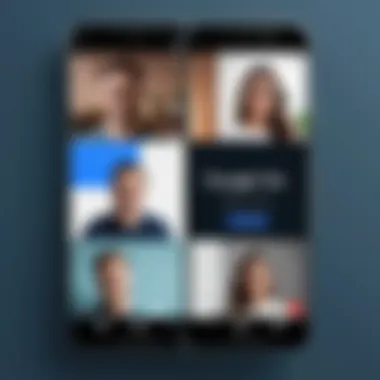

Some particular considerations related to user privacy control include:
- Call Blocking: Users have the option to block specific contacts, enhancing their control over incoming calls.
- Caller ID Settings: It allows users to adjust visibility for incoming calls, providing options for anonymity when needed.
- Privacy Notices: Google Duo provides clear and concise privacy notices to inform users about data handling practices.
"Privacy control not only protects individual users but also fosters a healthier digital environment where people can communicate freely without fear."
The emphasis on user privacy reflects a broader commitment to ethical data handling practices, which is increasingly vital for tech-savvy individuals and early adopters.
By understanding and leveraging these security and privacy features, users can utilize Google Duo not just as a communication tool but as a safe space for personal interactions.
Troubleshooting Common Issues
Troubleshooting common issues is an essential aspect of using Google Duo's group call feature effectively. Many users encounter problems that can disrupt their calling experience, leading to frustration and wasted time. By understanding the typical challenges and their solutions, users can enjoy a smoother communication process, enhancing the overall utility of this service. Knowing how to address these issues not only improves user satisfaction but also fosters confidence when relying on digital communication tools.
Connectivity Problems
Connectivity issues can arise due to a variety of factors. They often stem from poor internet connections, either on the user’s side or the participants' side during a group call. Slow Wi-Fi or mobile data can lead to dropped calls, lagging audio, or pixelated video feeds. It's crucial for users to ensure that they have a stable internet connection before initiating a group call.
To resolve connectivity problems, users should consider the following steps:
- Check Internet Speed: Use tools like Speedtest to confirm download and upload speeds meet the recommended requirements for video calls.
- Switch Networks: If possible, change from Wi-Fi to a mobile data connection or vice versa, depending on which is more stable.
- Restart Devices: Sometimes, restarting the device can resolve underlying connection issues.
- Minimize Background Usage: Close any bandwidth-intensive apps running in the background to improve performance.
Implementing these solutions can lead to a more reliable connection, making group calls significantly more effective.
Audio and Video Glitches
Audio and video glitches present another common issue encountered in group calls on Google Duo. These glitches can manifest as audio delays, echoes, or video freezes, which disrupt the flow of communication. Often, these problems may be due to issues with the device or the app itself.
To troubleshoot audio and video glitches, consider these methods:
- Update the App: Ensure that Google Duo is updated to the latest version from the app store, as updates often include fixes for known issues.
- Check Permissions: Confirm that the app has the necessary permissions to access the microphone and camera, which is critical for its operations.
- Adjust Settings: In the app, explore audio and video settings. Sometimes configuring audio input/output settings can resolve glitches.
- Test Hardware: If issues persist, try using a different microphone or camera to see if the problem lies with the hardware.
By identifying and addressing these common audio and video issues, users can enhance their experience with Google Duo, ensuring calls are clear and effective.
Regular maintenance of both app and device can prevent many common glitches, ensuring a seamless communication process.
Future of Google Duo
The future of Google Duo holds significant implications for users and the broader communication landscape. As a key player in video conferencing and group calling, its development trajectory is essential for enhancing user experience and functionality.
By consistently innovating and adapting to user needs, Google Duo can ensure that it remains competitive within a crowded market. This involves addressing users' requests and keeping pace with technological advancements.
Upcoming Features
Google Duo's upcoming features can elevate the user experience in several ways. Users can anticipate improvements in video quality, potential integration with artificial intelligence, and enhanced security measures. Features such as:
- Improved Low-Light Performance: With more people engaging in video calls from various settings, enhancing image quality in low-light situations will be crucial.
- AI Background Blur: Users may soon enjoy the ability to blur their backgrounds during calls, providing privacy and a more professional touch.
- Expanded Participant Count: Increasing the limit on the number of participants in a group call can enhance connectivity for larger gatherings.
To stay relevant, Google Duo must create robust features that address emerging communication trends.
Integration with Other Google Services
The integration of Google Duo with other Google services can offer tremendous benefits to users. Services like Google Calendar and Gmail could facilitate scheduling and initiating calls with ease. Furthermore, potential features may include:
- Direct Calls from Google Calendar: Users could click a link in calendar invitations to join calls seamlessly.
- Voice Control with Google Assistant: Enabling users to initiate calls using voice commands enhances convenience.
- Shared Media Integration: The ability to share photos or videos directly during a call can transform the way users interact.
Google's ecosystem is vast, and by leveraging synergy among its services, Google Duo can enhance functionality for its users. Integration fosters a more harmonious experience, encouraging growth and sustained engagement with the platform.
In a rapidly evolving landscape, Google Duo's future features and integrations play a pivotal role in user adaptability and satisfaction.
Closure
The significance of the conclusion lies in its ability to encapsulate the essence of Google Duo’s group call feature as explored in this article. It seeks to reinforce the key aspects that contribute to the overall competence and attractiveness of the platform for users. It is not merely a recap; rather, it establishes the relevance of using Google Duo for group calls in the context of modern communication needs.
In examining Google Duo’s functionalities, it becomes clear that its simplicity and reliability set it apart in an increasingly crowded market. Users can expect seamless connections, high-quality video and audio, and a user-friendly interface. These elements are crucial for those who rely on effective communication tools for both personal and professional contexts.
Further, benefits such as the ability to accommodate a decent number of participants enhance its value proposition. Apart from the technical benefits, the growing focus on privacy and security offers users peace of mind. This is especially important in today’s digital landscape, where data breaches are commonplace.
Summary of Key Points
- User-Focused Design: The platform’s intuitive layout and clear functionalities make it accessible to both tech-savvy and everyday users.
- High-Quality Calls: Google Duo provides robust video and audio quality, making interactions fluid and engaging.
- Privacy Measures: Enhanced data encryption and user control over settings reassure users regarding the safety of their information.
- Integration Capabilities: Google Duo's ongoing integrations with other Google Services promise to further streamline user experiences in the future.
Final Thoughts
Challenged by a rapidly evolving technological landscape, Google Duo manages to maintain its relevance. Continuous improvements, user feedback incorporation, and innovation pave the way for its ongoing development. Ultimately, users engaging with Google Duo can expect a trustworthy companion in the world of virtual communication.
"Technology enhances our communication, but platforms like Google Duo truly personalize our experiences."
By understanding and utilizing the resources provided in this guide, users can maximize their experience with Google Duo’s group call feature and navigate the future of digital interactions wisely.















