Exploring Video Speed Techniques and Tools


Intro
In the fast-paced world we live in, time is at a premium, and video content is no exception. Whether we're binge-watching a series, attending a virtual lecture, or reviewing a recorded presentation, the ability to fast forward through videos can make or break our experience. Fast forwarding isn't just about speeding through content; it involves effectively navigating to relevant information swiftly, which is pivotal for maximizing our time and effort.
The significance of fast forwarding video's technology transcends mere convenience. In educational contexts, for instance, a student might want to skip directly to critical points in a lecture. Likewise, in professional settings, employees may need to sift through lengthy webinars to gather essential insights without having to sit through everything. Even in entertainment, the ability to jump past fillers and get to the good bits enhances enjoyment.
Understanding the tools and techniques available for fast forwarding can empower users to approach video content with more efficiency and purpose. This article dissects various methods and tools, offering a layered look at their functionalities, pros and cons, and how they can cater to different types of viewers. By the end, it will provide a roadmap to fast forwarding effectively, ensuring that you stay sharp and informed in a video-saturated landscape.
Features and Specifications
Overview of Key Features
Fast forwarding techniques vary widely depending on the platform and technology at hand. Many tools offer distinct features that enable users to navigate video content seamlessly:
- Variable Speed Control: The ability to adjust the playback speed is often a sought-after feature. Some services allow you to pick precise speeds, whether that’s a slight increment above normal or a substantial jump to leapfrog over unimportant sections.
- Bookmarking: A handy option that lets many users save specific timestamps within a video. This way, you can return to important moments without fuss.
- Keyboard Shortcuts: Many platforms offer shortcuts, allowing for quick control over playback without needing to grab your mouse. This can save a lot of time in crucial situations.
- Chapter Markers: Some platforms segment content into defined sections. This enables viewers to jump directly to content that aligns more closely with their interests.
Technical Specifications
Delving into the technical capabilities of video playback tools provides greater insight into their performance:
- Compatibility: Ensuring that a tool works with various file formats is fundamental. Look for tools that handle popular formats like MP4, MOV, and WMV among others.
- Stream Quality: Not all tools offer high-definition playback, especially when increasing playback speed. Review the tools’ ability to maintain quality during fast-forwarding.
- Cross-Device Functionality: With a range of devices, from desktop computers to smartphones, having a seamless experience across platforms can define a tool's utility.
Performance and User Experience
Real-World Performance
Many users report mixed experiences, depending on the platform and the specific video being manipulated. For example, tools like YouTube and Vimeo allow substantial fast forward capabilities, yet they sometimes fail to deliver smooth playback at higher speeds. This inconsistency can detract from the user's experience. Video conferencing apps like Zoom are often praised for letting attendees skip ahead during meetings, yet they can become glitchy if users toggle playback speeds too frequently.
Ease of Use
The usability of fast-forwarding tools often dictates user preference:
- Intuitive Interface: A user-friendly design makes all the difference. Applications that offer clear, easy navigation typically lead to greater satisfaction.
- Guided Tutorials: Some platforms provide onboarding tutorials or guidance features. These can help new users understand all the tools at their disposal without feeling overwhelmed.
- Community Support: Being part of an active community where users share tips and tricks can enhance the overall experience significantly. Joining a space, whether on Reddit or forums, can turn discovering new techniques into a collaborative effort.
In a time where content is abundant, knowing how to streamline the consumption of video becomes increasingly vital.
Overall, fast-forwarding videos is not just about speed. It’s a meticulous art that requires familiarity with various tools, consideration of the content being consumed, and adapting methods to individual preferences. As technology evolves, staying informed about the latest advancements in video playback will ensure that users maintain an edge, making every moment spent watching worth their while.
The Importance of Quick Navigation in Video Content
In today's fast-paced digital landscape, the ability to navigate video content with speed and efficiency is not just a luxury but a necessity. Quick navigation enhances user engagement and optimizes the viewing experience, allowing viewers to consume information rapidly while maintaining focus.
Understanding Video Playback Speed
Video playback speed refers to the rate at which video content is displayed. Traditional playback at 1x speed can feel sluggish when compared to the plethora of information available in the digital world. By allowing users to adjust the playback speed—whether it be speeding up to 1.5x, 2x, or even faster—viewers can skim through long content and zero in on important points. This flexibility is especially critical in various settings such as education, professional development, and personal entertainment.
For instance, students watching lecture recordings can increase playback speed to grasp the essential concepts without wasting time on repetitive segments. Similarly, professionals reviewing training videos can fast-forward to the most relevant portions, making their time more productive.
Why Fast Forwarding is Beneficial
Fast forwarding is more than just a way to rush through content; it comes with several benefits that enhance the user experience:
- Efficiency: Audiences can consume larger volumes of content in less time, making it easier to get the gist of videos without slogging through every minutiae.
- Retention: Surprisingly, many find they retain information better when they engage at higher speeds, forcing them to stay attentive and focused on the core messages.
- Customization: Viewers have the power to personalize their viewing habits, enabling them to adapt the content to their learning pace and preferences.
"The capacity to quicken video playback transforms passive viewing into an active engagement, allowing viewers to mold their experience to fit their needs."
Fast forwarding can be particularly advantageous in times of information overload, where endless content competes for our attention. With an ability to zoom in on what matters, viewers can cut through the noise and make informed choices on what to focus on. Understanding the tools available for fast forwarding video content is paramount in such a landscape, where every detail can make a difference.
Common Platforms for Video Playback
In today’s digital age, where instant access to content is the name of the game, understanding common platforms for video playback is essential. These platforms provide users with a variety of options to consume video content efficiently. The evolving landscape of technology means that video platforms are not just a means of watching; they also offer tools to enhance user experience through fast forwarding techniques. Navigating these platforms effectively can significantly improve engagement, allowing viewers to sift through large amounts of content quickly. Breaking down these platforms brings to light their unique features, benefits, and overall impact on how we consume video content.
Streaming Services Overview
Streaming services have taken over the way we watch films, series, and documentaries. Platforms like YouTube, Netflix, and Hulu offer users on-demand content with the ability to control playback settings. For example, many of these services allow you to adjust playback speed—whether you wish to speed through a tedious episode or slow down for a more complex documentary segment.


- Key features of streaming services include:
- On-demand access: Watch content when you want.
- Multiple speed settings: Options often include 0.5x, 1.0x, 1.5x, and even higher in some cases.
- User-friendly interfaces that make fast forwarding seamless.
Considering the importance of quick navigation in video viewing, these platforms make it easier for users to engage with content that might otherwise seem overwhelming. One shouldn’t overlook, however, the inconsistency in playback controls—some services may be more responsive than others.
Video Editing Software
Video editing software presents another layer to video playback, allowing enthusiasts and professionals alike to manipulate footage as they see fit. Software like Adobe Premiere Pro and Final Cut Pro not only enables users to edit but also provides tools to create fast-forward effects within clips. Understanding how to optimize these software tools for faster navigation is critical for anyone looking to produce content.
- Editing software benefits include:
- Precise control of playback speeds within edited videos.
- The ability to integrate multiple clips with diverse speed settings.
- Features like time remapping that allow for creative storytelling.
Those who use video editing software often seek efficiency, particularly when juggling multiple projects. It is worth noting that mastering these tools is an investment that pays off, particularly in professional environments where time efficiency has a direct impact on productivity.
Mobile Applications for Video Playback
As more content shifts to mobile, applications designed to enhance video playback on smartphones and tablets have gained traction. Apps like VLC Media Player and MX Player have garnered praise for their robust playback capabilities, enabling users to tweak speeds at their convenience.
- Noteworthy features in mobile applications include:
- Gesture controls that simplify fast forwarding—swipe and tap instantly.
- Variable speed adjustments that can cater to personal viewing preferences.
- Offline functionality allowing users to download content and manage speeds anywhere.
As mobile technology continues to evolve, user expectations have risen. The ability to fast forward is no longer just a ‘nice-to-have’; it’s a necessity for a positive viewing experience. Users want a smooth, efficient experience while on the go, and mobile applications that prioritize this feature can enjoy greater user loyalty.
Always remember, the platform you choose significantly impacts your viewing experience. Choose wisely, and ensure it meets your fast forwarding needs.
Techniques for Fast Forwarding Videos
In today’s digital era, navigating through video content quickly is of paramount importance. The ability to fast forward during video playback doesn’t just save time—it allows viewers to focus on the content that matters most to them. Be it educational lectures, lengthy entertainment features, or professional presentations, mastering various techniques for fast forwarding can significantly enhance the viewer’s experience. By employing the right tools and methods, users can avoid the fluff and get right to the meat of the content.
Using Keyboard Shortcuts
One of the most efficient ways to fast forward videos is by utilizing keyboard shortcuts. These simple command keystrokes can transform the viewing experience, making it more dynamic and fluid. When you hit the right keys, you can leap forward in a video with the quickness of thought.
- Common Shortcuts:
- Custom Shortcuts: Many advanced video players, such as VLC or QuickTime, allow users to create or modify keyboard shortcuts based on personal preferences.
- YouTube: Pressing the Right Arrow key will advance the video by 5 seconds. For a bigger leap, pressing L will fast-forward it by 10 seconds.
- Vimeo: Similar commands apply here too; use the Right Arrow for a 10-second jump.
Understanding these shortcuts isn’t just about ease of use; it enhances engagement. The quicker a viewer can navigate through uninteresting parts, the more likely they are to stay attentive to the content they find valuable.
Adjusting Playback Speed Settings
Another widely appreciated feature is the ability to adjust playback speed settings. Most platforms offer an option to speed up or slow down the video playback, providing control over the viewing experience.
- Customization Options:
- Optimal Speeds: Studies suggest that playback speeds of 1.5x for educational content strikes a good balance, retaining retention without overwhelming the viewer. However, context matters—fast-forwarding at high speeds might be less effective for intricate tutorials or detailed reports.
- On YouTube, users can select playback speed ranging from 0.25x to 2.0x. This flexibility allows for a tailored viewing experience.
- Vimeo and other video platforms also provide similar options, often located in the settings menu.
Adjusting these settings not only caters to personal preference but can help with comprehension. By controlling the pace, viewers can better absorb information, enabling effective learning.
Utilizing Playback Controls Effectively
Beyond shortcuts and speed adjustments, effectively navigating the playback controls can greatly enhance the fast-forwarding process. Many video players have sophisticated controls that go beyond simple play/pause functions.
- Seek Bar Mastery:
Learning to use the seek bar efficiently can allow for precise fast forwarding. Instead of randomly guessing the time, dragging the seek bar to specific points in the video can save time. - Previewing Content:
On platforms like Netflix and YouTube, hovering over the seek bar exhibits a preview thumbnail, providing visual cues for more precise navigation. By recognizing contexts within the video, users can decide better when and where to fast forward.
Analyzing Popular Video Platforms
Understanding the dynamics of popular video platforms is crucial in the realm of fast forwarding video content. These platforms not only provide various functionalities for speed manipulation but also demonstrate different user experiences and design philosophies that can significantly influence viewer engagement. From social media giants to dedicated streaming services, each platform has its unique set of controls tailored for rapid navigation and playback enhancement. Familiarity with these features empowers users to optimize their viewing experience efficiently, allowing them to consume more content in less time, whether for leisure or professional purposes.
YouTube: Controls and Features
YouTube emerges as one of the most versatile platforms regarding video playback speed control. Users can effortlessly adjust playback speed from the standard 1x to various increments, such as 1.25x, 1.5x, or even 2x speeds. This feature enhances the viewing experience, particularly for educational content where quick consumption of information is critical.
- To adjust the speed, click the settings gear icon in the lower right corner of the video, select 'Playback speed', and choose from the available options. This simple action can save users valuable time, especially when revisiting tutorials or lectures.


However, it's vital to remember that while increasing the speed can make it easier to absorb information, it may hamper comprehension if pushed too far. Understanding when to use fast forwarding is just as important as how, particularly when nuanced concepts are involved.
"Fast forwarding videos on platforms like YouTube can turn hours of content into minutes - but find your balance to not miss the crucial bits!"
Vimeo: Customization Options
Vimeo sets itself apart by emphasizing creative control and customization. Users on this platform can find speed manipulation features embedded within their player settings, enabling them to tailor playback experiences to suit their specific viewing needs. For instance, Vimeo offers precise playback options that allow users to set custom speed increments.
- This is particularly useful for creators and videographers who need to scrutinize details in their work without losing quality or flow.
Moreover, Vimeo's Pro and Business accounts feature advanced analytics which can show how viewers interact with different speed settings. Knowing how users respond can guide content creators on optimizing their videos for better engagement. It’s about not just watching the content, but also understanding viewer habits and expectations.
Netflix and Streaming Services: Limitations
While Netflix and similar streaming services have come a long way in offering user-friendly interfaces, they are often criticized for their limitations regarding playback speed control. As of now, Netflix does offer a feature to adjust playback speeds, but the options are somewhat restricted compared to other platforms. Typically, options range from 0.5x to 1.5x.
- This limitation can be frustrating for avid binge-watchers or viewers of educational shows who prefer to tailor their experience further. Moreover, during times when only certain content types should be consumed quickly, like recap episodes or summaries, this range might not suffice for a satisfying viewing experience.
In addition to speed limitations, some platforms prioritize content delivery over viewer flexibility. Thus, this situation presents a challenge for user autonomy in controlling how they digest information.
As technologies evolve, the way we interact with these platforms will continue to shift, making analysis of each tool's strengths and potential drawbacks essential in enhancing video consumption.
Mobile Devices and Fast Forwarding
In today's digital landscape, mobile devices have become an integral part of how we consume video content. The convenience and portability of smartphones and tablets allow users to watch videos anytime and anywhere. Fast forwarding on these devices is crucial for several reasons, from saving time to matching the fast-paced nature of modern life. As more users turn to their handheld gadgets for a variety of tasks, understanding how to navigate video playback efficiently is more relevant than ever.
The engagement with video on mobile can be different compared to traditional platforms like TVs or desktops. While stationary devices might offer larger screens, mobile devices have the upper hand in flexibility. You can watch a lecture on your phone during your commute or catch up on episodes of your favorite show while waiting in line. To make the most of these moments, fast forwarding serves as a handy tool that enables viewers to skip over mundane segments and zero in on the action or information they crave.
Notably, advances in technology have greatly enhanced the experience of fast forwarding on mobile devices. Whether it's a finger swipe, a double-tap, or even voice commands, users are equipped with diverse options to manage playback speed. This capacity to control what you see is empowering for many, essentially cutting out the fluff and honing in on content that matters.
Fast Forwarding on Smartphones
Smartphones represent the backbone of mobile video consumption. Many users rely heavily on applications like YouTube, TikTok, and streaming platforms to access their favorite content. Fast forwarding on these devices often employs a series of gestures or shortcuts, transforming an otherwise passive experience into a more interactive one.
For instance, YouTube allows users to skip ahead by just tapping on the progress bar, which can make all the difference when watching lengthy tutorials or vlogs. Most smartphones also come equipped with built-in features that include adjustable playback speeds; this gives viewers the choice to select speeds that match their preferences.
To illustrate the effectiveness of fast forwarding on smartphones, consider the following:
- Enhanced Learning: Educational videos can often include lengthy explanations. By fast forwarding through the less critical parts, learners can grasp essentials without wasting valuable time.
- Entertainment Efficiency: When binge-watching a series, jumping past previously watched episodes or slow-paced scenes helps maintain momentum in viewing.
“Fast forwarding not only conserves time but also aligns with the hurried styles of mobile-centric lifestyles.”
Tablet Applications: Speed Control
Tablets bridge the gap between smartphones and traditional computers. They often offer a more expansive viewing experience while retaining the mobility aspect that people cherish with smartphones. In terms of fast forwarding capabilities, tablet applications benefit from larger screens and intuitive controls.
Popular video applications on tablets typically provide users with various playback options. These can include:
- Customizable Speed Controls: Applications like Netflix and Hulu often allow users to adjust playback speeds—users can slow down or speed up their viewing, tailoring the experience to their needs.
- Gesture Controls: Swiping left or right to rewind or fast forward enhances the interactive aspect of viewing. This is particularly useful when consuming content like tutorials, where revisiting certain sections is necessary.
Additionally, the landscape features of tablets enable multi-tasking. Users can wind down with a video while taking notes or reading another document, all without losing track of the content they want to fast forward.
Leveraging these insights, it becomes clear that mobile devices are not just about consuming media passively. Instead, they transform the viewer into an active participant in their video-watching journey. As tools improve and user expectations evolve, the role of fast forwarding in the mobile arena will continue to hold as much significance as the content itself.
The Role of Video Editing
Video editing stands as a cornerstone in the realm of content creation, particularly when it relates to fast forwarding video. As this practice becomes essential across various platforms, understanding the role of video editing becomes increasingly important. It bridges the gap between raw footage and a polished final product, allowing creators to manipulate video speed among other features effectively. The benefits of good video editing include enhancing narratives, streamlining content, and providing a more engaging viewer experience. These aspects ensure that fast forwarded segments align seamlessly with the overall flow of the video.
Intricacies of Editing Software
Diving deep into the world of editing software, the options available today can seem overwhelming. From professional-grade tools like Adobe Premiere Pro to user-friendly applications like iMovie, each platform comes with its own set of intricacies. Some individuals prefer Final Cut Pro for its intuitive layout and impressive rendering speeds, while others lean toward DaVinci Resolve for its robust color grading features. The intricacies of these tools become evident when one begins to explore their various functionalities.
- User Interface: A crowded interface can confuse newcomers, whereas a structured layout enhances usability.
- Playback Adjustments: Different programs offer customized playback speed controls; knowing how to access and utilize these features is essential.
- Export Options: Understanding how to manage export settings to maintain quality while speeding up or slowing down video is key.
By grasping these nuances, creators can not only fast forward footage but also enhance the overall integrity and quality of their projects.
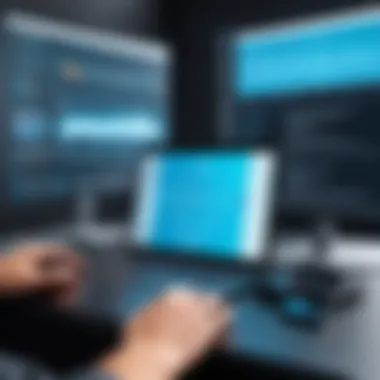
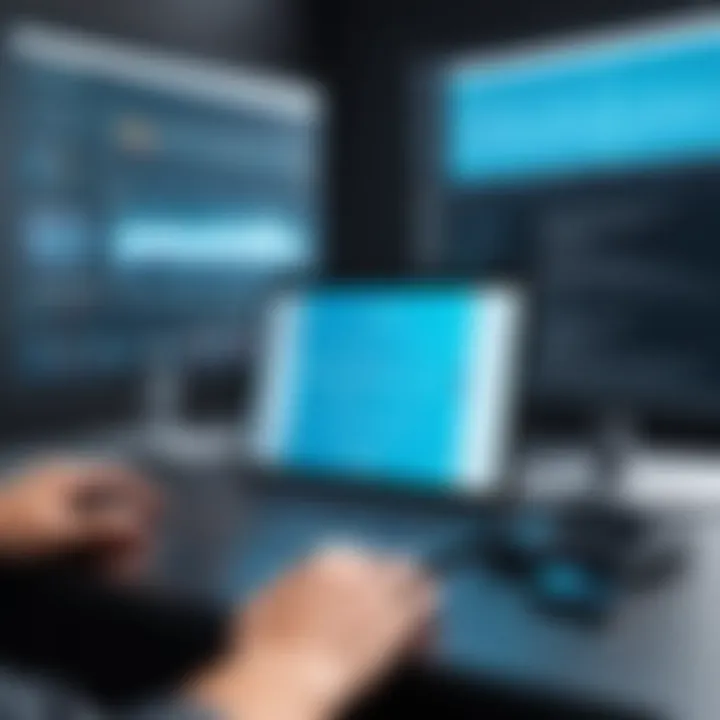
Incorporating Fast Forward in Edits
Incorporating fast forward techniques into video edits isn’t simply about speed; it’s about storytelling. Fast forwarding can help highlight specific moments, condense longer sequences, or create engaging transitions. Many editors use this tool to eliminate filler content, keeping viewers engaged and theoretically boosting retention rates.
To achieve effective results when integrating fast forward, consider the following:
- Select Key Moments: Grabbing attention with critical scenes that advance the story or message impacts viewer experience.
- Maintain Context: It's important to ensure that fast-forwarding still provides a coherent understanding of the subject matter. Viewers shouldn't feel lost.
- Use B-Roll: Supplementing fast-forwarded content with relevant B-roll can create a richer narrative.
Fast forwarding must serve a purpose; it is not simply a means of being 'faster' but rather a technique that improves engagement.
By incorporating these practices, editors can ensure that the fast forward feature doesn't compromise content quality but rather enhances it, creating a compelling visual narrative.
Limitations and Considerations
In a fast-paced world where time is filled with endless possibilities, the ability to fast forward video content carries significant weight. However, diving into this realm comes with its fair share of limitations and considerations. Understanding these nuances ensures that viewers, educators, and professionals alike can strike a balance between efficiency and content integrity.
Potential Loss of Content Quality
When one speeds through video content, a key issue that often arises is the potential loss of content quality. Not all video formats or platforms handle fast forwarding gracefully. For example, an educational lecture packed with insightful information can lose its essence when played at double speed. Important nuances, like tone of voice or facial expressions, might get lost in the shuffle, leaving viewers with a hollow understanding of the material.
Video technologies often sacrifice clarity during high-speed playback, making it crucial to select appropriate footage. For instance, fast forwarding through a tutorial may lead to missing essential steps that build on one another. Following along while trying to comprehend the visuals takes more effort than one might anticipate, therefore sometimes it's better to keep it at regular speed to fully grasp the content -
“Slow down to speed up” rings true in these situations.
User Experience Challenges
Another key aspect to consider is the user experience. Juggling playback speeds demands a certain level of technical savvy, a skill not universally possessed. A platform may tout speedy navigation, but if the interface isn't intuitive, it can frustrate users rather than enhance their experience. Subtle features like gesture controls or voice commands need to be user-friendly; otherwise, these tools can come across as more of a hindrance than a help.
For example, platforms like YouTube allow for quick speed adjustments, yet if a user isn’t familiar with the functionalities—like double-tapping for fast-forwarding or adjusting the slider—it could lead to clumsy interactions. In product testing, users often express confusion about how to optimize playback settings, which can lead to dissatisfaction or even abandonment of the service.
Key User Experience Tips:
- Familiarize yourself with keyboard shortcuts.
- Use clear, visual cues for speed controls in apps.
- Provide onboarding tutorials for first-time users.
Legal and Ethical Implications
Legal and ethical considerations also cannot go unnoticed. Fast forwarding through video content, particularly for copyrighted materials, opens up a can of worms regarding intellectual property rights. On one hand, speed manipulation can serve educational or critical purposes, but on another, it might cross the line into infringement.
Further, there’s a question of ethical responsibility. Creators and distributors of content have a right to control how their material is consumed. If viewers can skip through scenes or sections at will, it can undermine the intended narrative flow and artistic vision. In educational settings, using fast forwarding for at a superficial level might rob content creators of deserved engagement and recognition.
Future of Video Manipulation Technology
The future of video manipulation technology stands as a pivotal aspect of enhancing how we interact with digital content. As the demand for more sophisticated video experiences continues to grow, understanding the trajectory of these technologies is essential for both creators and consumers. Fast forwarding video, in particular, highlights a larger trend toward personalization and control in media consumption. This development isn’t just about speeding through content; it’s about tailoring the viewing experience to fit individual preferences while maximizing understanding and retention of information.
Emerging Trends in Playback Technology
A closer look at emerging trends reveals several exciting possibilities shaping the future of video playback. One significant development is the integration of artificial intelligence. AI algorithms can analyze user behavior to recommend optimized playback speeds based on content type and viewer engagement. For instance, educational platforms may suggest slower speeds for complex topics, allowing for better comprehension, while entertainment content could automatically adjust for action-packed scenes, skipping filler or slow-paced dialog.
Another noteworthy trend is the rise of adaptive streaming technologies. These technologies adjust video quality and playback speed in real-time based on internet speed and user preferences. This means that anyone with a fluctuating internet connection can enjoy smooth playback while controlling the pace without interruptions.
Moreover, an emphasis on virtual and augmented reality is becoming apparent. As these technologies evolve, they encourage more immersive viewing experiences that may incorporate dynamic playback speeds tailored to the viewer's interactions within the environment. The ability to fast forward, rewind, or even slow down specific segments will give users unprecedented control over their media consumption.
Advancements in User Interface Design
User interface design is also undergoing a transformation that aligns with these technological advancements. Modern playback interfaces are becoming more intuitive, enabling easier navigation of playback speeds. Where once a simple play/pause toggle sufficed, new interfaces now offer options such as sliders for speed adjustments, preset buttons for common preferences, and even voice commands for hands-free control.
Gesture-based controls are yet another innovation within user interfaces. These allow viewers to interact with video content using simple hand movements, enhancing the overall experience. Imagine waving your hand to skip ahead or pinch-zooming during a tutorial to examine details closely—all while adjusting the speed as per your liking.
In summary, as emerging trends and advancements in user interface design continue to shape the future of video manipulation technology, the industry moves toward greater customization and user-centric solutions. The potential lies in creating a more fluid, intuitive viewing experience that connects with the way people consume content—and that’s what keeps engaging audiences in today’s fast-paced digital world.
Closure
The significance of concluding remarks in an article about fast forwarding video cannot be overstated. This section serves as a capstone that stitches together all discussed topics, offering readers a sense of closure and clarity. In examining fast forwarding techniques and tools, the importance of effective navigation in video content is clear, especially amid a world increasingly dominated by visual media.
In essence, the ability to control playback speeds efficiently has tangible benefits. It empowers users to convert watching time into a dynamic viewing experience, whether in educational contexts, where retention is key, or in professional settings that necessitate quick consumption of content. Beyond mere convenience, fast forwarding optimizes the interaction one has with rich media, cultivating an engaged viewer rather than a passive observer.
Considerations also come into play when discussing playback enhancement. Users must be aware of potential declines in content quality, as well as the challenges posed in delivering an optimal user experience. Fast forwarding can be a double-edged sword; what enhances speed might compromise clarity. Therefore, finding a balance between pace and comprehension is critical.
"In an era of rapid content saturation, the ability to swiftly navigate video remains not just a skill, but an essential attribute of informed viewing."
The promise of future advancements in technology also adds layers to this narrative. As tools continue to evolve, the integration of faster, more intuitive techniques holds the potential to redefine how we consume video altogether. Those who keep pace with emerging trends and UI advancements will likely find themselves leading the charge in optimizing their viewing experiences.
Ultimately, a reflective look back on the myriad techniques for fast forwarding reinforces a central theme: efficiency and clarity should not be viewed in isolation but rather as complementary forces that enhance overall engagement with digital content. This guide provides a solid foundation, inviting tech-savvy individuals to explore and adopt these methods for a more enriched viewing experience.













