Explore Top Audio Capture Apps for Android Users
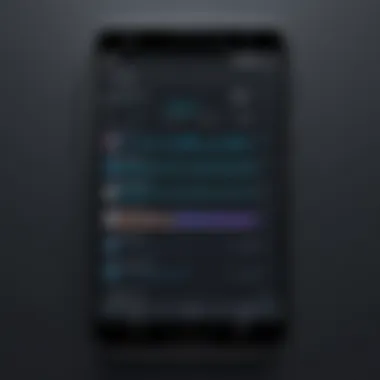
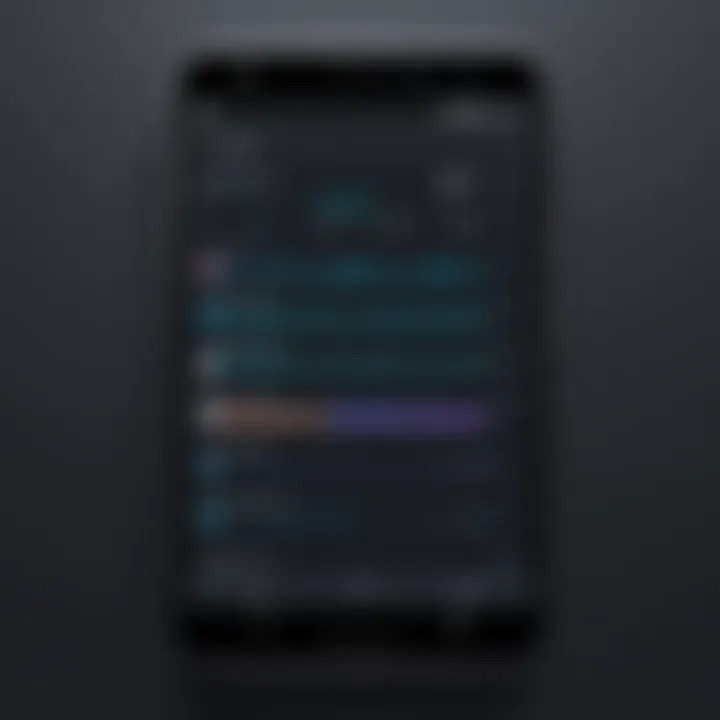
Intro
The rise of mobile technology has changed how we engage with media, making audio capture applications pivotal for both casual users and professionals. With the extensive variety of audio capture apps available on the Android platform, it can be daunting to navigate through options. This article will delve into the features, specifications, performance, and overall user experience of these applications.
By analyzing how different audio capture apps function, we aim to provide insights into how each app meets unique needs. From students recording lectures to musicians capturing ideas on the go, understanding these tools allows users to select the optimal solution for their requirements. Furthermore, we will address technical considerations, privacy concerns, and practical tips for improving audio capture efficacy.
Let's begin with an in-depth look at the Features and Specifications that characterize top audio capture apps.
Features and Specifications
When exploring audio capture apps, understanding the key features is crucial. Applications vary not only in functionalities but also in technical specifications that can enhance or limit user experience.
Overview of Key Features
Popular audio capture applications, such as Easy Voice Recorder, Audio Recorder, and RecForge II, present distinct functionalities. They often include:
- Recording Format Options: Support for various formats such as MP3, WAV, or FLAC, allowing users to choose based on quality or file size.
- Cloud Integration: Ability to sync recordings with cloud services, facilitating easy access and backup.
- Editing Features: Some applications include basic editing for trimming or merging audio files.
- User Interface Customization: Various applications offer simple or complex interfaces that cater to both novices and more experienced users.
These functionalities cater to diverse use cases, making it imperative to identify which features align with personal or professional requirements.
Technical Specifications
Technical specifications also play a vital role in the overall functionality of audio capture apps.
Key considerations include:
- Supported Bit Rates: This affects audio quality. Higher bit rates lend to clearer recordings but increase file size.
- Compatible Android Versions: Many apps only function on recent versions of Android. Knowing compatibility ensures better performance.
- Battery Consumption: Recording can drain your device's battery. Some applications are optimized for lower battery usage, which is essential for extensive recording sessions.
In summary, a clear understanding of features and specifications equips users with the knowledge necessary to select an audio capture app that fits their unique context.
Performance and User Experience
Analogous to the features discussed, the performance and user experience dictate how effectively an audio capture app serves its purpose. A seamless experience enhances the likelihood of regular use and satisfaction.
Real-World Performance
In practice, the effectiveness of an audio capture app can differ based on its core functionalities. For example, Otter.ai is known for its real-time transcription capabilities, making it suitable for meetings and lectures. Yet, users may find limitations in its editing functionalities compared to dedicated audio editing apps like RecForge II.
User feedback often emphasizes:
- Audio Quality: Clarity and volume of the recorded sound.
- Stability of the Application: Frequent crashes or bugs can mar the experience, as can lag in playback or editing.
Ease of Use
Finally, the ease with which users can navigate an application cannot be understated. A user-friendly interface allows users to start capturing audio with minimal learning curve. Simple navigational elements and clear instructions enhance accessibility. Users should opt for applications that allow quick access to critical functionalities without unnecessary complexity.
Foreword to Audio Capture Apps
Audio capture apps play a crucial role in today’s digital landscape, particularly on the Android platform. With the proliferation of smartphones, audio recording has become accessible to the masses. The ease of recording high-quality audio for personal, professional, or educational purposes has made these applications essential tools in various settings.
Defining Audio Capture
Audio capture refers to the process of recording sound through application software designed specifically for mobile devices. These apps utilize the device's built-in microphone or external microphones to capture sound and save it in various digital formats. The recordings can then be used for different purposes such as interviews, music production, lectures, or casual voice notes.
Features of audio capture apps vary significantly, but they generally include options for adjusting recording quality, managing file storage, and even basic editing functionalities. The distinction among different apps often lies in their user interface, supported file formats, and additional features that enhance usability and accessibility.
Importance in Various Fields
The significance of audio capture apps spans a multitude of fields. In journalism, for instance, reporters rely on these applications to ensure accuracy in quotes and contexts. Musicians use them to demo ideas or capture music in a portable format, paving the way for creativity on-the-go. In education, students and educators benefit from recording lectures or tutorials, allowing for easy review and study at a later time.
Moreover, therapists and coaches utilize audio capture for analysis and feedback, making their sessions more effective. In essence, these applications bring versatility to many aspects of life, supporting both personal and professional development.
The ability to record and manage audio efficiently empowers users across various disciplines, making audio capture apps indispensable tools in modern communication and creativity.
Key Features of Audio Capture Apps


Understanding the key features of audio capture apps is essential for anyone looking to make the most out of their audio recording experience on Android. These features significantly affect the functionality, usability, and overall effectiveness of the apps. Each of these elements contributes to the user’s ability to record high-quality audio while providing ease of access and efficiency. Evaluating these features can aid users in selecting the app that aligns closely with their personal requirements and preferences.
Recording Quality
The importance of recording quality cannot be overstated. Audio capture apps that provide high fidelity recording allow users to capture sound in its truest form. This is particularly crucial for professionals in the music industry, podcasters, and anyone conducting interviews. The recording quality is often influenced by the app's algorithm and audio encoding methods. Look for apps that support lossless audio formats, as these tend to deliver superior sound clarity. Users should consider testing various apps to experience the difference in recording quality first-hand.
User Interface Design
User interface design directly impacts the overall usability of an audio capture app. A clean and straightforward interface allows users to navigate through the app without confusion. Essential functions such as start, stop, and pause should be easily accessible. Features like waveform visualization help users monitor their recordings in real-time. An intuitive design reduces the learning curve, making it suitable for both novices and seasoned users. It’s advisable to choose apps that prioritize user experience, making recording more enjoyable and less cumbersome.
File Formats Supported
The range of file formats supported by audio capture apps is a vital consideration. Various formats serve different purposes; for instance, MP3 is widely used for its balance between compression and quality. Conversely, WAV files are preferred for their high quality, especially in professional environments. Users should ensure that the app they choose supports multiple file formats to cater to different needs. This flexibility can be beneficial when sharing recordings with others or when compatibility with other software is a must.
Editing Capabilities
Editing capabilities within audio capture apps allow users to refine their recordings post-capture. Features such as trimming, merging, and adding effects can significantly enhance the final output. Users should look for apps that offer robust editing tools, enabling them to make quick adjustments without needing external software. This feature is especially advantageous for podcasters and content creators who may need to polish their recordings before publishing.
Cloud Integration
Cloud integration provides a seamless way to store and access recordings across devices. With many users reliant on multiple platforms, having an app that syncs audio files to the cloud can enhance convenience. Features such as automatic backup and sharing through cloud services simplify collaboration and enhance the accessibility of recordings. As data security is often a concern, it’s important to check if the app employs encryption and adheres to current privacy standards while integrating with services like Google Drive or Dropbox.
Popular Audio Capture Apps on Android
The significance of popular audio capture apps on Android cannot be overstated. In an age where mobile devices serve as multipurpose tools, having robust audio capture capabilities becomes vital for various users. Whether for professional voice recording, lectures, interviews, or simple note-taking, these applications offer features that cater to diverse needs.
In selecting an audio capture app, factors such as user-friendliness, audio quality, and additional functionalities play pivotal roles. Moreover, understanding each application's specific strengths can enhance user experience and ensure the app chosen meets individual requirements. Here, we focus on notable audio capture apps on the Android platform, examining their unique characteristics.
Google Recorder
Google Recorder is a powerful tool developed by Google, designed to record and transcribe audio efficiently. Its standout feature is real-time transcription, which allows users to see their speech converted into text as they record. This feature is particularly useful for students and professionals who may need to reference spoken words later.
Another key element is its seamless integration with Google services. Users can easily access their recordings through Google Drive, facilitating quick sharing and storage. The app’s simplicity in design ensures that even those not tech-savvy can navigate it with ease. Like all Google products, updates are frequent, which means users can expect ongoing improvements and additional features over time.
Hi-Q MP3 Voice Recorder
Hi-Q MP3 Voice Recorder is tailored for users who prioritize sound quality. It records in MP3 format, which is widely recognized for its balance between file size and audio fidelity. The app is equipped with various features such as gain control, which allows for manual adjustment to improve recording quality based on the input environment.
Users can also choose to upload their recordings directly to Dropbox or Google Drive, ensuring easy access across devices. Its user interface is straightforward, making it accessible for all users. Hi-Q is also known for its ability to record in higher sample rates, which can significantly improve the quality of recordings, making it ideal for more detailed audio tasks.
Audio Recorder by CnX
Audio Recorder by CnX offers a balanced experience, featuring several options for both novice and experienced users. Its design focuses on providing essential functionalities without overwhelming the user. The app includes various recording formats, allowing flexibility depending on the user's needs.
One notable feature is its ability to set different recording qualities, which can be adjusted based on the purpose of the recording—be it casual conversations or critical interviews requiring high fidelity. It also supports background recording, a valuable feature for users who multitask. Overall, Audio Recorder by CnX strikes a good mix of user-friendliness and functional depth.
ASR Voice Recorder
ASR Voice Recorder stands out with its extensive feature set tailored for advanced users. It supports multiple formats like WAV, MP3, and OGG, offering flexibility in how recordings are stored. It is also known for its cloud support, integrating with services like Google Drive, Dropbox, and OneDrive, allowing users to manage storage smartly.
The app includes options for automatic cloud backup, ensuring recordings are not lost. Customizable settings enable users to adjust bit rates and sample rates, further refining the recording quality. Additionally, it provides playback features, allowing for quick listening and review of recordings right within the app. ASR Voice Recorder is ideal for those who need a comprehensive tool for extensive recording tasks.
Evaluating App Performance
Evaluating app performance is a critical aspect when considering audio capture applications. Users need to understand how well these apps perform in real-world scenarios and how they meet specific requirements. The effectiveness of an app impacts user satisfaction, productivity, and the overall utility of an audio recording tool. Various factors should be considered in this evaluation to determine which application best serves individual needs.
User Feedback and Ratings
User feedback and ratings provide invaluable insight into the practical performance of audio capture apps. The experiences shared by current users often illuminate both strengths and weaknesses that may not be evident from initial descriptions or marketing materials. Ratings on platforms such as the Google Play Store can quickly highlight which apps are favored and why.
Additionally, reading reviews allows for an assessment of the app’s usability, features, and reliability. Users often share how an app performs in different environments, its efficacy with various audio qualities, and any support issues they encounter. These insights are crucial because they reflect diverse use cases and expectations. A highly rated app may not always align with specific needs, so analyzing user feedback is essential.
Benchmark Tests
Benchmark tests are another way to evaluate app performance objectively. These tests assess various features such as recording quality, processing speed, and resource consumption. By systematically comparing multiple apps under similar conditions, one can identify which apps handle tasks efficiently and which may struggle under specific demands.
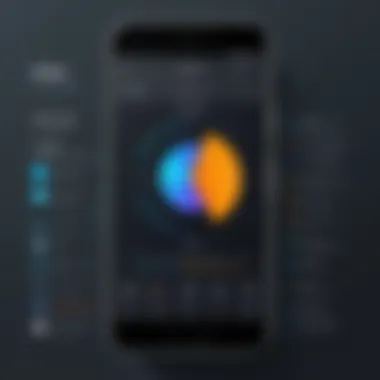
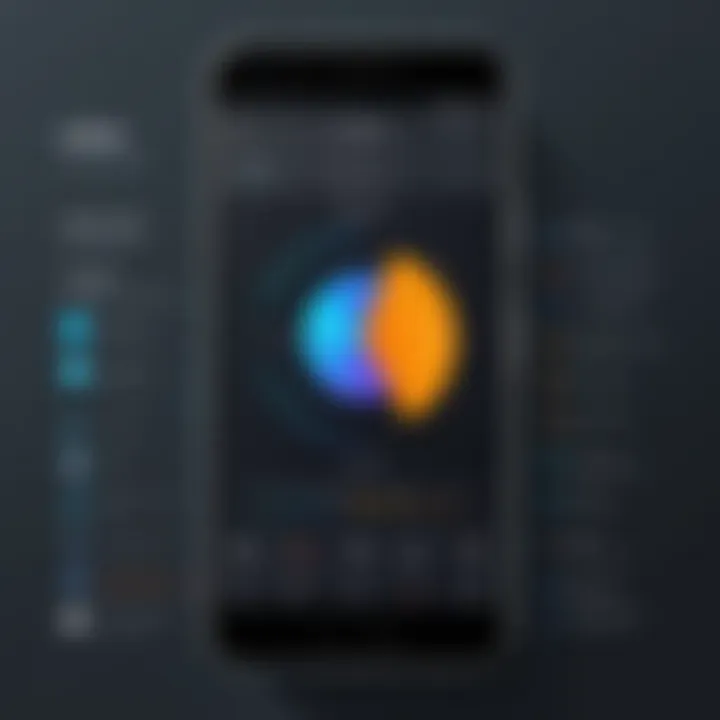
For instance, tests can measure how long an app can record without interruptions and how its performance is affected by multitasking on a device. This kind of testing is especially useful for tech-savvy users who prioritize efficiency and stability in their tools. Users can find benchmark comparisons on tech review sites or forums such as Reddit, where discussions often include detailed analyses of app performance.
Usability Assessments
Usability assessments focus on the user interface and overall experience while interacting with audio capture applications. An intuitive design boosts user engagement and can significantly affect a user’s ability to utilize the app effectively. Factors such as ease of navigation, clarity of options, and support documentation contribute to the usability of an app.
Conducting usability tests involves observing how easily new users can begin recording audio and whether they encounter obstacles. Metrics can include the time taken to perform tasks or the frequency of errors made by users. Such assessments can help determine if an app is suitable for beginners or if it caters better to advanced users requiring more features.
In summary, a thorough evaluation of app performance encompassing user feedback, benchmark tests, and usability assessments can provide a comprehensive understanding of each audio capture app’s strengths and weaknesses. This approach empowers users to make informed choices in the vast landscape of Android audio capture applications.
Best Practices for Effective Audio Capture
In the realm of audio capture, understanding best practices enhances not only the quality of the recordings but also the efficiency and ease of the process. For both casual users and professionals, adopting these best practices can make a significant difference in achieving satisfactory results. This section examines crucial elements, benefits, and considerations involved in effective audio capture.
Choosing the Right Environment
The environment where audio is recorded plays a pivotal role in the final output. Selecting a quiet location reduces background noise and enhances clarity. Acoustics matter; rooms with softer furnishings tend to absorb sound better than hard, reflective surfaces. Consider locations that minimize interruptions. Examples of good choices include a home office, a library, or any calm space.
Key factors to consider:
- Noise Levels: Aim for places with minimal traffic or electronic humming.
- Acoustic Treatment: Use carpets, curtains, or even foam panels to optimize sound quality.
- Time of Day: Off-peak hours can result in quieter surroundings.
By being deliberate about the recording environment, users can gather higher-quality audio that is easier to work with in post-production.
Microphone Usage Tips
The microphone is a vital component in audio capture. Understanding how to use it can greatly impact the recording quality.
Here are several tips:
- Positioning: Hold the microphone at an optimal distance. Generally, about six to twelve inches is ideal. Too far diminishes sound quality, while too close may cause distortion.
- Type of Microphone: Choose a microphone that suits your recording needs. For example, condenser microphones are excellent for vocals, while dynamic ones are better for loud sounds.
- Pop Filters: Use these to reduce plosive sounds caused by letters like "P" and "B." They help in achieving clarity.
Ultimately, experimenting with different techniques will help users understand how to get the most out of their microphones.
Managing File Storage Efficiently
As recording high-quality audio consumes significant storage, managing files efficiently is crucial. Here are suggested practices:
- File Format Choices: Consider formats like WAV for uncompressed audio and MP3 for compressed files. Understand the trade-offs between sound quality and file size.
- Regular Backups: Use cloud storage solutions such as Google Drive or Dropbox to keep recordings safe and accessible.
- Organized Folders: Create a systematic structure for sorting files. A logical naming convention and dedicated folders for different projects will save time and confusion later.
"The quality of your environment directly impacts your audio capture experience. Choose wisely."
Adopting these best practices provides a solid foundation for effective audio capture, ultimately leading to more polished and professional results.
Technical Considerations
When delving into audio capture applications on Android, one must consider several technical elements that directly impact the app's usability and functionality. These considerations can heavily influence user experience and the effectiveness of recordings. Understanding the technical aspects is crucial in making informed choices when selecting an audio capture app.
Compatibility with Devices
Compatibility with devices is a primary concern. Not all audio capture apps are designed to work seamlessly across various Android devices. Some apps may perform well on high-end models but can lag or crash on older devices with limited hardware. Users should check if the app supports their device's specifications, including processor speed, available RAM, and Android version.
Additionally, microphone compatibility is also vital. Some Android devices have built-in microphones that offer satisfactory recording quality, while others may require external microphones for optimal results. Users may want to consider apps that can utilize external audio interfaces, as this can enhance audio fidelity significantly.
In summary, ensure that the selected audio capture app is aligned with your specific device's capabilities to avoid frustration while recording.
Battery Usage Impacts
Battery usage impacts are another essential technical consideration. Audio capture apps can be power-intensive, especially during long recording sessions. Users should look for apps that are optimized for low battery consumption. Apps that run in the background while recording can drain battery quickly, leading to interruptions or device shutdowns.
It is advisable to check user reviews or technical specifications regarding app efficiency. Some apps may offer features to regulate energy consumption, such as automatic switching to lower-quality recording when battery levels are low.
Keeping an eye on battery usage while testing different applications can highlight which ones provide a balance between performance and battery life. Make sure your device is charged or has an external power source during lengthy recordings to avoid mishaps.
"Selecting an app that optimizes battery usage can save you from interruptions during essential recordings."


Understanding these technical considerations enables users to choose an audio capture app that not only meets their functional needs but also enhances their overall recording experience.
Privacy and Security in Audio Capture
When dealing with audio capture apps, privacy and security emerge as critical considerations. The convenience of recording conversations, notes, or music is frequently shadowed by the risk of unauthorized access to sensitive information. Users, especially those who routinely engage in capturing private discussions, should recognize the implications of using these applications in a world where data breaches are increasingly common.
The relevance of privacy and security in these apps is not just theoretical. Users may unknowingly expose themselves to data theft or intrusive surveillance if proper precautions are not taken. Thus, audio capture apps should incorporate robust security protocols to safeguard user data and ensure that recordings remain private. This section delves into two key aspects of ensuring privacy and security—permission management and data protection measures.
Permission Management
In the realm of audio capture apps, permission management is the first line of defense against potential privacy invasions. These apps typically require access to a user’s microphone, storage, and sometimes even location. It is essential for users to be vigilant about which permissions they grant during installation or while using the app.
To effectively manage permissions, users can employ the following strategies:
- Review App Permissions: Before installing an app, always check its permissions. If an app requests extensive access beyond its core functionality, reconsider its installation.
- Adjust Settings: Most Android devices allow users to revise app permissions after installation. Limiting permissions can help to reduce the risk of unauthorized access.
- Research App Developers: Understanding the reputation of app developers is vital. Look for apps from reputable sources known for prioritizing user privacy.
By actively managing permissions, users can significantly mitigate risks associated with unauthorized recordings or data access.
Data Protection Measures
Implementing data protection measures is crucial to safeguard the recordings made with audio capture apps. Sensitive audio files can lead to severe repercussions if they fall into the wrong hands. Users should consider the following data protection practices:
- Encryption: Some apps offer the option to encrypt audio files. This adds a layer of security, ensuring that even if files are accessed, they cannot be easily deciphered.
- Regular Backups: Maintain backups of critical audio recordings on secure platforms. This step is essential in case of data loss or corruption.
- Secure Deletion: When files are no longer needed, securely delete them to prevent recovery. Many apps provide this functionality; ensuring that deleted files are unrecoverable is key to protecting sensitive information.
- Updates and Security Patches: Regularly update the app to take advantage of improved security features. Developers often release updates to address vulnerabilities that could be exploited by malicious entities.
Remember: Always maintain an awareness of your data and how it is being used. Your recordings, no matter how mundane, can contain sensitive content that deserves protection.
The Future of Audio Capture Technology
The advances in audio capture technology shape how users interact with sound recording applications. As more people rely on their mobile devices for recording important moments, there is a growing expectation for high-quality audio and user-friendly features. Understanding future trends and innovations in this area will help potential users to make informed choices.
Trends in Development
Several trends are emerging in the audio capture space. The first one is the integration of artificial intelligence (AI) into audio recording applications. AI can enhance noise cancellation and provide automatic adjustments to sound levels. This means users can achieve clearer recordings without manual tuning.
Another significant trend involves increased functionality through cloud technology. More apps are now allowing users to directly store and share recordings in the cloud. This approach provides flexibility and access to files from multiple devices.
Moreover, better connectivity with other devices is becoming common. For instance, audio capture apps are now compatible with various external microphones and recording devices, enhancing recording quality beyond the phone’s built-in features.
Potential Innovations
As technology continues to advance, several potential innovations are likely to surface within audio capture apps. One such innovation may include advanced spatial audio features. Spatial audio provides a more immersive listening experience, which could be beneficial for users creating content for virtual reality or augmented reality platforms.
Another expected development is the introduction of multi-track recording capabilities within mobile apps. This functionality would allow users to overlay multiple audio sources, ideal for musicians or podcasters wanting to achieve dynamic recordings without needing expensive equipment.
Furthermore, the growth of voice-controlled features can transform how users interact with audio applications. With voice commands, recording and editing could become more intuitive, making the technology accessible to a broader audience.
The potential for audio capture technology is immense, promising to revolutionize how we create and interact with sound.
Innovations in audio formats capable of delivering high-resolution sound will continue to evolve too. With many users demanding better audio fidelity, apps will adapt to accommodate lossless formats and higher bitrates.
Embracing these trends and innovations will prove essential for developers and users alike. As the demand for efficient, high-quality audio solutions rises, being ahead of these developments ensures that users will always have access to the best tools for their audio capturing needs.
Ending and Recommendations
In the context of audio capture apps for Android, reaching the end of our exploration brings into focus several key elements. This section synthesizes the vital insights gathered from previous sections, helping users make informed decisions regarding their audio needs. By now, readers should have a solid grasp of the essential features and considerations while selecting an app. This awareness is crucial as it impacts not only the user experience but also the quality of audio captured.
Evaluating different audio capture applications highlights their unique advantages and drawbacks. Understanding user requirements fosters informed choices, ensuring the selected app aligns well with individual goals. Key elements such as functionality, ease of use, and audio editing capabilities must be prioritized. Recommendations also involve considering the privacy measures each app implements to protect your data.
Here are fundamental takeaways to consider:
Key Takeaways
- Assess the recording quality since it directly affects the final output.
- Look for intuitive user interfaces, enhancing ease of access to features.
- Evaluate supported file formats for compatibility with various platforms.
- Check editing capabilities to allow for post-processing, adding value to recordings.
- Consider cloud integration for easy sharing and storage of audio files.
These points underscore not just the importance of features but also practicality in daily usage. Another significant factor is user feedback. Ratings from fellow users provide insights that help in discerning potential issues or exceptional attributes of an app before download.
Final Thoughts on Choosing an App
Selecting the right audio capture app is a personal journey that depends on specific needs and circumstances. Take time to explore the various apps discussed, such as Google Recorder or Hi-Q MP3 Voice Recorder, assessing their strengths. Testing apps can provide clarity on performance and usability tailored to your unique context. Prioritize features that are critical for your usage, whether that be for professional podcasts or casual note-taking.
Ultimately, the goal should be to find an app that resonates with your requirements while balancing quality and convenience. In this ever-evolving technological landscape, keeping abreast of new developments ensures you leverage the best tools to enhance your audio capture experience.















