Top Essential Apps for Your Samsung Galaxy Watch 4


Intro
The Samsung Galaxy Watch 4 is a sophisticated piece of technology that combines functionality with style. With its powerful features and advanced tracking capabilities, the watch is more than just a timepiece. It serves as a companion for those who prioritize productivity, health, and convenience. This article aims to explore the most essential applications that enhance the usability of the Galaxy Watch 4. Understanding these apps can elevate your smartwatch experience substantially.
By focusing on various categories, such as productivity boosters, fitness trackers, and daily utilities, this guide will provide a thorough overview of how different applications can serve distinct needs. Users can select the ones that best fit their lifestyles and objectives. As we delve deeper, the insights shared will support Galaxy Watch 4 owners in optimizing their smartwatches. Let’s now transition into a closer look at its features.
Overview of the Samsung Galaxy Watch
The Samsung Galaxy Watch 4 stands as a significant upgrade in the smartwatch market. It combines advanced features with a sleek design, making it appealing to tech-savvy users. Understanding its core components is essential to maximize the benefits it offers. Not only does this watch focus on health tracking, but it also integrates productivity tools, ensuring that users can manage their daily tasks effectively. The watch operates seamlessly in conjunction with other devices, enhancing connectivity without being intrusive.
Design and Features
The design of the Samsung Galaxy Watch 4 is a blend of aesthetic appeal and practical functionality. It sports a modern look with customizable watch faces and interchangeable bands, appealing to different tastes. The AMOLED display is bright and responsive, ensuring usability in various lighting conditions.
Moreover, the compact form factor makes it comfortable for prolonged wear. Key features include an array of health sensors, such as heart rate, body composition, and sleep tracking capabilities. These sensors provide crucial data for users keen on monitoring their wellness. Battery life is also commendable, with the device lasting over a day with regular usage, making it convenient for users who may forget to charge often.
Operating System and Compatibility
The Galaxy Watch 4 runs on Wear OS, which marks a significant shift from its predecessors. This operating system enhances app availability and connection with Android devices. Users can download various applications from the Google Play Store, expanding the watch’s functionality.
Compatibility extends well beyond Samsung devices, allowing the watch to function with many Android smartphones. However, optimal performance is seen when paired with Samsung Galaxy phones. Even though it has limited functionality with iOS devices, it still provides basic notifications and fitness features, appealing to a broader audience.
The integration of Wear OS with Samsung’s One UI brings a unique experience, combining aesthetics with user-friendliness.
Understanding the App Ecosystem
The app ecosystem surrounding the Samsung Galaxy Watch 4 plays a crucial role in defining user experience. This ecosystem consists of various applications that enhance the watch's capabilities and provide users with tailored options to match their needs. Understanding this ecosystem is not just about knowing which apps are available, but also about grasping how these applications integrate with other aspects of life such as fitness, productivity, and communication.
Exploring the app ecosystem involves recognizing the importance of user interface design and functionality. Smartwatch apps must deliver value through efficiency and simplicity. Unlike traditional applications, which can be used on larger screens, smartwatch applications must provide essential features within confined display space. Users should consider how an app complements their lifestyle. Additionally, it is essential to think about automatic updates and compatibility with other devices, which is especially relevant for Galaxy Watch 4 owners.
What Makes a Great App for Smartwatches?
When considering what constitutes a great app for smartwatches, several factors come into play. Firstly, a great app should offer ease of use. Users interact with the app through small screens, which means navigation must be straightforward. Cluttered interfaces can lead to frustration. Moreover, speed is also a key element. The app should perform tasks promptly without lagging.
Secondly, functionality must also be a priority. A worthy smartwatch app must provide essential features that save time or enhance daily experiences. For example, fitness tracking apps should present real-time data in an accessible format, enabling users to monitor their activities seamlessly.
Lastly, a strong app will integrate well with other services. This integration enhances overall utility and allows for a cohesive user experience across devices.
Navigating the Galaxy Store
Navigating the Galaxy Store is essential for accessing the vast array of applications available for the Samsung Galaxy Watch 4. The Galaxy Store offers a user-friendly experience, designed to help users find apps that meet their specific requirements quickly. Upon accessing the store, users are greeted with categories based on functionality, such as fitness, productivity, and entertainment.
In the Galaxy Store, users can easily search for applications through a search bar or browse through featured and popular apps. Ratings and reviews play a critical role in selecting apps, providing insights from other users about their performance and reliability. Before downloading any app, it is advisable to check user feedback and ratings to gauge its effectiveness. Users should also pay attention to the update frequency of the app, as this can indicate how actively the developers maintain it.
Overall, being proactive while navigating the Galaxy Store can significantly enhance the smartwatch experience, allowing users to optimize their device's potential according to personal needs.
Fitness and Health Apps
Fitness and health applications have revolutionized how users interact with their smartwatches. The Samsung Galaxy Watch 4, designed with sophisticated sensors and features, leverages these apps to help users monitor their health and fitness goals effectively. The importance of having the right fitness apps cannot be overstated. They provide valuable insights that can lead to better health outcomes. From tracking workouts to monitoring vital signs, these applications integrate seamlessly with the watch, making it an essential tool for fitness enthusiasts and casual users alike.
Samsung Health
Samsung Health serves as the foundational app for health tracking on the Galaxy Watch 4. It offers a comprehensive suite of features, guiding users in their wellness journeys. Users can monitor fitness metrics, including steps taken, calories burned, and active time. Furthermore, the app supports tracking various exercises, whether it's jogging, cycling, or yoga. The integration of heart rate monitoring is another standout feature. It allows users to keep an eye on their heart's activity throughout the day.
With Samsung Health, users can set personal health goals and receive reminders to stay active. The app also encourages community engagement, enabling users to share progress with friends which can foster motivation.
Strava


Strava is particularly popular among athletes and avid runners. It uses GPS data to track outdoor activities and offers detailed analytics. The Galaxy Watch 4 can easily integrate with Strava, allowing users to record their runs and rides without needing their phone. The app specializes in performance tracking; it provides insights on pace, distance, and elevation.
Moreover, Strava encourages user engagement through challenges and competitions, making fitness more social. By sharing achievements, users can connect with like-minded enthusiasts, enhancing the overall experience. Strava's community features lead to improved dedication, helping users to push their limits.
MyFitnessPal
MyFitnessPal focuses on diet management and is complementary to fitness apps like Samsung Health and Strava. This app helps users track food intake, offering a database of millions of foods. The calorie counter and nutritional information make it easier for users to maintain a balanced diet. Integration with the Galaxy Watch 4 allows for seamless calorie tracking during workouts.
Furthermore, MyFitnessPal presents a social angle, facilitating connection with friends to share progress on fitness and nutrition goals. This aspect reinforces accountability and support, crucial for achieving long-term wellness objectives. By utilizing MyFitnessPal alongside other fitness apps, users experience a holistic approach to their health.
"Utilizing a combination of fitness and health apps can enhance your overall well-being and motivate you to achieve your goals."
Productivity and Utility Apps
In today's fast-paced environment, effective productivity is crucial for managing daily tasks and responsibilities. Productivity and utility apps for the Samsung Galaxy Watch 4 offer significant benefits, enabling users to streamline their activities and maximize their time. These applications can assist in organizing tasks, enhancing communication, and even providing quick access to vital information. Not only do they improve efficiency, but they also ensure that users can remain focused on their goals without getting sidetracked.
Todoist
Todoist stands out as a powerful task management tool. Its intuitive interface simplifies the process of tracking tasks and setting reminders. The integration with other devices enhances user experience, making it easy to stay consistent across platforms. Users can enjoy features such as deadline setting and project categorization, which fosters organization. In constantly shifting environments, having a reliable app like Todoist is essential. It enables users to prioritize effectively, thereby optimizing their time spent on important tasks.
Google Assistant
Google Assistant is more than just a voice assistant; it is a comprehensive tool for productivity. On the Samsung Galaxy Watch 4, it brings hands-free functionality that allows users to perform actions without needing to interact directly with the device. This includes setting reminders, asking questions, or retrieving relevant information. The seamless integration with Google's ecosystem enhances its utility, as users can manage their day efficiently. Whether it's navigating through a busy schedule or controlling smart home devices, Google Assistant provides essential support for daily life.
Weather Apps
Reliable weather information is integral to planning activities. With the Samsung Galaxy Watch 4, users have access to multiple weather apps that keep them informed.
AccuWeather
AccuWeather is known for its detailed forecasts and real-time updates. The app’s most notable feature is its minute-by-minute precipitation forecast, which can help users plan their outdoor activities efficiently. Users appreciate its user-friendly interface and clear presentation of data. Though it is generally viewed as a beneficial choice, some users may find the ads disruptive. Nonetheless, the accuracy and timeliness of information make AccuWeather a valuable asset for those who want to stay prepared for any weather conditions.
The Weather Channel
The Weather Channel app is another popular option among users of the Samsung Galaxy Watch 4. Its comprehensive radar maps and alerts keep users updated on severe weather conditions. The key characteristic of the Weather Channel is its focus on providing localized forecasts, which can be critical for decision-making. One unique feature is its video updates on weather news, offering an additional layer of information for those who prefer visual content. While it is designed to be informative, some users report that the app can be data-heavy, which may affect its performance on certain devices. Still, the depth of coverage it provides makes it a solid choice for users who want thorough insights into weather conditions.
In summary, productivity and utility apps enhance the functionality of the Samsung Galaxy Watch 4. Users can engage with tools like Todoist, Google Assistant, AccuWeather, and The Weather Channel to address various aspects of their daily lives. These apps are indispensable in maximizing efficiency and staying informed.
Communication and Social Media Apps
In an increasingly connected world, the importance of communication and social media apps on devices like the Samsung Galaxy Watch 4 cannot be overstated. These applications facilitate interactions, ensure efficient communication, and allow users to stay engaged without needing a phone in hand. With the rise of remote work and digital interaction, having robust communication tools available on wearable technology has become essential for many.
Using these apps on a smartwatch offers several advantages. First, they provide instant notifications and quick responses, making it easy to stay updated with conversations. Users can check messages at a glance, reducing the hassle of pulling out a smartphone in various situations. Moreover, social media apps allow for real-time updates on platforms like Facebook and Twitter, ensuring users are always in the loop with minimal effort. This seamless integration into daily life is particularly beneficial for individuals who prioritize efficiency and connectivity.
Here are some key considerations when using communication and social media apps on the Galaxy Watch 4:
- Quick Access: Notifications on your wrist allow for immediate awareness and response.
- Convenience: Engaging in conversations while on the go promotes multitasking and productivity.
- Customizability: Users can adjust which notifications to receive, tailoring their mount of alerts as needed.
Understanding the unique features and strengths of various communication apps can significantly enhance user experience.
WhatsApp has established itself as a leading messaging platform. It is widely used due to its straightforward interface and reliance on internet connectivity rather than traditional SMS. Utilizing WhatsApp on the Samsung Galaxy Watch 4 brings a level of convenience that aligns well with the device's purpose as a smartwatch.
With WhatsApp, users can easily receive and view messages directly on their wrist. The app supports rich media such as images, audio, and video, allowing for versatile communication in many contexts. Furthermore, users can engage in quick replies using preset responses or even dictate voice messages.
Key Features of WhatsApp on Galaxy Watch 4:
- Notifications: Real-time messaging alerts keep users informed.
- Voice Messages: Conveniently send voice notes without typing.
- Quick Replies: Respond to messages with minimal effort.
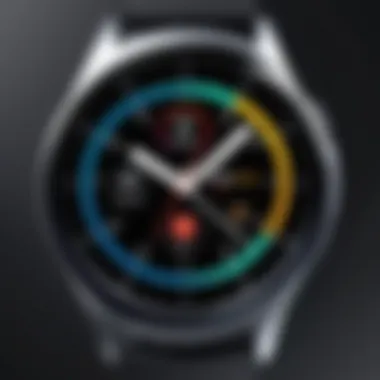

Telegram
Telegram is another prominent messaging service known for its robust security features and diverse functionalities. It offers various communication options, including private chats, group chat capabilities, and file sharing—all of which are accessible on the Galaxy Watch 4.
What sets Telegram apart is its focus on privacy and user control. The app allows for end-to-end encryption and offers customizable settings for chat notifications. This level of security is particularly appealing to users concerned about data protection in communication.
Benefits of Using Telegram on Galaxy Watch 4:
- Enhanced Privacy: Strong encryption keeps conversations secure.
- Cloud Storage: Access messages and files from any device, ensuring continuity.
- Custom Notifications: Tailor alerts for important chats only.
Overall, communication and social media apps are integral to maximizing the functionality of the Samsung Galaxy Watch 4. They enhance connectivity, improve productivity, and provide a user-friendly method of staying engaged with both personal and professional circles.
Entertainment and Media Apps
In the realm of wearable technology, entertainment and media applications play a pivotal role in enhancing the user experience of the Samsung Galaxy Watch 4. These apps not only provide access to music and audiobooks but also serve as a source of companionship during everyday tasks. With the rise of streaming services and audiobooks, the significance of integrating these functionalities into smartwatches cannot be overstated. Users can enjoy their favorite audio content on-the-go, making it easy to stay entertained while engaged in fitness activities or commuting.
Moreover, the convenience of having entertainment at one's fingertips, quite literally, is another reason these apps stand out. With the Galaxy Watch 4's vibrant display and impressive sound quality, it becomes a desirable medium for consuming media. This section will delve into two key applications: Spotify and Audible, illustrating their features and how they can enhance your smartwatch experience.
Spotify
Spotify is a leading music streaming service that allows users to access millions of songs and podcasts. With its integration into the Samsung Galaxy Watch 4, users can conveniently manage playlists, browse music libraries, and stream audio directly from their wrist. The application’s offline functionality is particularly beneficial for those who prefer to listen without relying on constant internet access. Users can download their favorite tracks or playlists and enjoy them during workouts or outdoor activities without the need for a smartphone.
The user interface is intuitive, allowing for smooth navigation through various genres and curated playlists. Furthermore, Spotify's personalized playlists, such as Discover Weekly, enable users to explore new music tailored to their tastes. The watch's vibration alerts for Spotify notifications also keep users informed without disrupting their activities. This app represents a critical addition to the device, ensuring a seamless musical experience wherever you go.
Audible
Audible, owned by Amazon, is an audiobook and spoken word entertainment service. With a vast library that includes thousands of titles, Audible transforms the Samsung Galaxy Watch 4 into a portable audiobook player. Users can listen to novels, podcasts, and educational content during their daily routines or while exercising. The app's functionality includes options for adjustable playback speed, allowing users to consume content at their preferred pace.
The seamless syncing between devices means you can start an audiobook on your smartphone and continue listening on your watch. Audible features a clear and responsive interface which enhances the listening experience. Additionally, the smartwatch provides notifications for updates or new releases from an author or genre you enjoy.
"With the integration of Spotify and Audible, the Samsung Galaxy Watch 4 becomes a powerful tool for entertainment, on the go."
Customization and Personalization Apps
Customization and personalization are crucial when it comes to enhancing the user experience on the Samsung Galaxy Watch 4. These apps allow users to tailor their devices to reflect their personal style, preferences, and needs. The ability to customize not only improves aesthetic appeal but also boosts functionality, ensuring that the device meets individual requirements in daily use.
When you consider the limited display size of a smartwatch, having control over what is shown becomes even more essential. The right customization tools can make navigation easier, improve usability, and ultimately lead to greater satisfaction with the device. Here, we explore two notable apps that significantly contribute to this aspect: Watch Face Designer and Tasker.
Watch Face Designer
Watch Face Designer is an invaluable tool for users wishing to create personalized watch faces. This app offers a variety of template designs, allowing users to input personal photos, adjust layouts, and select colors. Users can display essential information like time, date, weather, and fitness stats, all in a format that suits their taste.
Here are some benefits of using Watch Face Designer:
- Personal Expression: The app offers a platform for creativity. Users can create designs that reflect their hobbies, interests, or style.
- Practical Functionality: Custom watch faces can prioritize important information that the user wants instant access to.
- Daily Updates: Some users change their watch faces based on events or moods, allowing for daily expression.
Customization through watch faces enhances engagement with the device. It ensures that the watch feels unique to its owner. Therefore, investing time in learning this app is rewarding.
Tasker
Tasker emerges as a powerful app for users who desire automation in their smartwatch experience. Tasker allows users to set triggers based on various conditions, making the watch respond to specific actions like location changes, time, or other app interactions.
Consider these practical applications of Tasker:
- Automating Routine Tasks: Set up the watch to switch to silent mode during meetings or exercise.
- Custom Notifications: Tasker can filter or prioritize notifications based on user-defined parameters.
- Enhanced Functionality: Users can control other smart devices directly from their smartwatch with configured task settings.
This app stands out for its capacity to optimize user interaction with the Galaxy Watch 4. Users gain more control over their device, as well as a seamless integration into their daily tech environment.


The ability to customize and optimize functions on the Samsung Galaxy Watch 4 is a significant reason why users keep exploring the app ecosystem.
In summary, customization and personalization apps like Watch Face Designer and Tasker enhance the overall effectiveness and satisfaction that users derive from their Galaxy Watch 4. By tailoring the watch experience, users can ensure that their device not only looks good but also operates in a manner that aligns precisely with their everyday lives.
Security and Privacy Apps
In today's interconnected world, ensuring security and privacy on personal devices is paramount. This concept extends seamlessly to smartwatches, particularly the Samsung Galaxy Watch 4, which stores sensitive data such as health records, personal messages, and application access. Users must prioritize safeguarding this information to prevent potential breaches and maintain their digital privacy. Calibrating the balance between convenience and security is essential, as neglecting this aspect can lead to unauthorized access or data mishaps. Here, we explore two standout applications that enhance the security and privacy functionalities of your Galaxy Watch 4.
Lookout
Lookout is a dedicated security app designed to run on smartwatches. It provides comprehensive protection against various threats, including malware and vulnerabilities that may arise from app installations. Lookout takes the initiative by scanning apps after installation, ensuring they do not compromise the device’s security.
Here are some key features of Lookout:
- Real-Time Monitoring: This feature provides continuous checkups to inform users of any suspicious activities. Users receive alerts if unauthorized access attempts are detected.
- Find My Device: In case of loss or theft, Lookout assists in locating the smartwatch. The ability to remotely lock the device is another safeguard that can protect personal information from prying eyes.
- Privacy Protection: Lookout advises users on permissions granted to apps, highlighting any risky permissions that could lead to data leaks.
To use Lookout efficiently, regular updates to the application are recommended. The developers frequently release enhancements to tackle emerging threats. This vigilance keeps it capable in the ever-evolving landscape of cyber threats.
NordVPN
NordVPN is a prominent name in the field of virtual private networks, and its application is available for the Samsung Galaxy Watch 4. Utilizing this app ensures that users can access the internet securely from their smartwatch. The significance of VPN usage cannot be underestimated, especially in public Wi-Fi settings, which often lack adequate security.
Key aspects of NordVPN include:
- Secure Connection: With its military-grade encryption, NordVPN guarantees that online activities remain confidential. Personal data remains protected from potential eavesdroppers, whether on public or private networks.
- Enhanced Privacy: By masking the user's IP address, NordVPN adds a layer of anonymity. This makes it harder for third parties to track online behaviors.
- Bypass Restrictions: Users can navigate region-blocked content easily, allowing access to various web services they might otherwise be unable to use on the Galaxy Watch 4.
To achieve optimal performance with NordVPN, it is essential to connect to an available server that corresponds to the desired functionality. Regularly changing servers can also improve connection speeds and maintain user privacy.
Future Trends in Smartwatch Apps
The landscape of smartwatch applications is evolving rapidly. As technology progresses, new features and functionalities emerge, aimed at enhancing the user experience. Understanding these trends is essential for users who wish to make the most out of their Samsung Galaxy Watch 4. Not only do these trends present opportunities for improved utility, they also inform users about upcoming advancements that could change how they interact with their devices.
Staying informed about future trends in smartwatch apps helps users identify which apps will offer value as they become available. Moreover, this understanding can guide investments in both apps and emerging technologies, making it a crucial consideration for any tech-savvy individual or gadget lover.
Emerging Features and Technologies
Emerging features and technologies in smartwatch apps are characterized by a few key elements. One notable advancement is the integration of artificial intelligence. AI-driven apps can analyze user data to provide personalized recommendations. For instance, health tracking apps are using AI to interpret data more accurately, adjusting suggestions for exercise or diet based on individual trends.
Another prominent trend involves enhanced connectivity. The Samsung Galaxy Watch 4 increasingly supports features that sync seamlessly with smart home devices. Users can control lights, thermostats, and security systems directly from their watch, making everyday tasks more convenient.
Moreover, the capability of apps to utilize 5G connectivity allows for faster processing and real-time data updates, enabling features such as live sports updates or stock market changes.
"The integration of AI and advanced connectivity is set to revolutionize the functionality of smartwatch applications in the coming years."
The Impact of Wearable Tech on Daily Life
Wearable technology, particularly smartwatches like the Samsung Galaxy Watch 4, is transforming daily life significantly. These devices offer more intuitive ways to access information and perform daily tasks. For example, users can receive notifications, answer calls, and even control music playback without needing to take out their phones.
This convenience extends to health management. Smartwatches have become crucial health monitoring tools, tracking heart rate, sleep patterns, and activity levels. The data collected can provide insights that prompt users to make healthier lifestyle choices, ultimately contributing to better well-being.
Furthermore, the gamification of fitness through social features in apps encourages users to engage more actively. Competing with friends or joining challenges fosters a sense of community and motivation.
As wearable tech continues to develop, its potential impact on our lives becomes increasingly profound, making it clear that these devices are more than just conveniences; they are becoming integral tools for managing health, productivity, and connectivity.
Closure
The conclusion serves as a vital element in understanding the full scope of essential applications available for the Samsung Galaxy Watch 4. It encapsulates the importance of the tools that enhance user experience by providing a summary of the features and benefits discussed throughout the article. In a world evolving towards increased mobility and smart technology, having access to effective applications on your smartwatch is not merely a convenience but a necessity.
As we have explored, the Galaxy Watch 4 supports a diverse range of applications, spanning fitness, productivity, communication, and security. Each category presents users with specific advantages that can streamline daily activities and promote a healthier lifestyle. With fitness and health apps like Samsung Health and MyFitnessPal, users can closely monitor their physical well-being, while productivity tools like Todoist enhance task management directly from the wrist.
Given that effective app utilization can significantly enhance daily life, it is imperative for users to select applications that align with their individual needs and preferences. The right choices allow for optimal use of the watch’s capabilities, ultimately boosting productivity and convenience. In making informed decisions, users can transform their device from a simple accessory into a powerful ally in achieving their goals.
Key Takeaways for Users
- Diverse App Ecosystem: The Galaxy Watch 4 hosts a wide range of applications tailored for different purposes including fitness, productivity, and entertainment.
- Enhanced Productivity: Tools like Google Assistant and Todoist help manage tasks efficiently, keeping users organized and focused.
- Health Monitoring: Use of health-centric apps ensures users stay informed about their physical activity and nutrition.
- Security Considerations: Apps like nordVPN ensure that data and personal information remain safe while using online services.
- Customization Potential: With options for personalization via applications such as Watch Face Designer, users can make their device truly their own.















