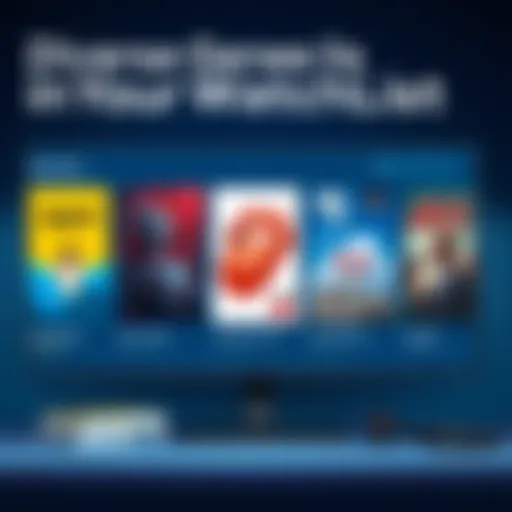Implementing Cloudflare DNS for Enhanced Android Performance


Intro
Features and Specifications
Cloudflare DNS is not just another DNS option. Its key features are designed to make the user experience smoother and safer. Here’s an overview of the essential aspects:
Overview of Key Features
- Enhanced Security: One of the standout features of Cloudflare DNS is its focus on security. It offers built-in protection against DDoS attacks and phishing sites.
- Privacy Protection: Cloudflare does not sell user data to advertisers. All DNS queries are encrypted with DNS Over HTTPS, ensuring that your online activities remain private.
- Fast Resolution Times: Cloudflare DNS is known for its quick response times, which can significantly reduce loading times for websites.
Technical Specifications
Cloudflare DNS operates on the following servers:
- Primary: 1.1.1.1
- Secondary: 1.0.0.1
These IP addresses are easy to remember, making input straightforward. The infrastructure is optimized to handle billions of requests daily, ensuring reliability and speed.
Performance and User Experience
Switching to Cloudflare DNS can directly impact your online experience. Below, we assess how it performs:
Real-World Performance
Many users report noticeable improvements in the loading speed of websites after switching to Cloudflare DNS. This is particularly true for dynamic content that relies on constant DNS queries. The performance can be consistent, even during peak usage times.
Ease of Use
Setting up Cloudflare DNS on an Android device is relatively simple. Users can accomplish this through the device settings with just a few taps. This ease of use is vital for ensuring that even less tech-savvy individuals can enhance their browsing experience without difficulty.
"Switching to Cloudflare DNS can significantly enhance both security and speed for modern users."
The End
Understanding DNS and Its Importance
In the realm of technology, DNS or Domain Name System plays a crucial role. Understanding DNS and its importance serves as a foundation in implementing services like Cloudflare DNS on Android devices. It goes beyond just technical jargon; it impacts day-to-day internet usage and user experiences. This article breaks down these facets to provide clarity and a comprehensive perspective.
What is DNS?
DNS, short for Domain Name System, is a system that translates human-readable domain names into IP addresses. When a user types a website address into their browser, DNS servers convert that address into an IP that servers can understand. This process allows users to access websites without having to remember numerical addresses, improving overall usability. For example, the website "example.com" must be converted into a series of numbers like "192.0.2.1" so that the request can be processed by the server hosting that site. This bridging of human language and machine commands is essential for effective browsing.
DNS Functions and How It Works
DNS serves several key functions in the internet ecosystem. Primarily, it resolves domain names into IP addresses, enabling web traffic routing to the correct destination.
- Resolution Process: When a web browser makes a request, it queries the DNS resolver first. If the resolver doesn't cache the IP address, it will check with other DNS servers in a hierarchical manner.
- Caching: DNS resolvers cache recent queries to speed up future requests. This function not only enhances user experience by reducing load times but also minimizes strain on the DNS infrastructure.
- DNS Records: DNS records include essential data like A records (for addresses), CNAME records (for domain aliases), and MX records (for mail exchanges). Each plays a vital role in directing traffic correctly.
This layered process of resolution and caching makes DNS work efficiently behind the scenes, ensuring users reach their desired sites swiftly.
Why DNS Matters for Internet Users
The significance of DNS extends to security, performance, and ease of use. A well-functioning DNS system can enhance the overall browsing experience and ensure that users connect to legitimate websites.
- Security Enhancements: DNS can help mitigate risks such as phishing attacks. Effective DNS services can filter out malicious content before it reaches the user, providing an essential layer of protection.
- Performance Benefits: Improved DNS services can lead to reduced latency. When DNS resolvers are strategically located and efficiently managed, users can enjoy faster load times and a more responsive internet experience.
- User Control and Flexibility: Understanding DNS empowers users to make informed decisions about their internet settings. By manually configuring their DNS, users can choose services that align with their security and speed preferences.


"A seamless DNS experience is a prerequisite for a positive user experience on the internet."
Thus, recognizing the importance of DNS enhances users' ability to navigate online spaces safely and efficiently.
Preamble to Cloudflare DNS
Understanding Cloudflare DNS is fundamental to grasp how it improves the way users interact with the internet. This topic is essential to this article, as it lays the groundwork for implementing Cloudflare's services on Android devices. By prioritizing speed, security, and user privacy, Cloudflare represents a significant step forward in the evolving landscape of digital connectivity. Many users face issues with traditional DNS providers, which can lead to slower responses and security vulnerabilities. Cloudflare aims to change that.
Overview of Cloudflare
Cloudflare is a widely known company that provides a range of services aimed at enhancing the performance and security of websites. Founded in 2009, its primary focus is on content delivery network (CDN) services, internet security, and distributed domain name server services. Cloudflare operates a global network, which helps in reducing latency for website loading times and offers protection against various cyber threats. When it comes to DNS services, Cloudflare stands out due to its commitment to speed and reliability, making it a favorable choice for individual users and businesses alike.
Cloudflare's DNS Services Explained
Cloudflare's DNS service is designed to translate human-friendly domain names into IP addresses, allowing users to access websites. It operates notably on a model that emphasizes performance. Using DNS over HTTPS (DoH) and DNS over TLS (DoT), Cloudflare enhances security and privacy by encrypting DNS requests. This means anyone trying to spy on your internet activity cannot easily intercept or monitor the sites you visit. Additionally, with features like a 1.1.1.1 public DNS resolver, users can experience faster response times compared to traditional services from companies like Google.
Key Features of Cloudflare DNS
Cloudflare DNS comes packed with several notable features:
- Speed: One of Cloudflare DNS's strongest selling points is reduced latency. With a vast network of servers, responses are quicker for users globally.
- Security: Advanced protection against phishing attacks and other malicious activities is provided, ensuring a safer browsing experience.
- Privacy: Cloudflare has a strict privacy policy. They do not log user data, making it a reliable option for those who are privacy conscious.
- Flexibility: Configuration options are user-friendly, permitting easy adjustments whether on mobile devices or desktops.
Overall, these elements highlight the relevance of Cloudflare DNS in a tech-centric society where security and performance are paramount.
Setting Up Cloudflare DNS on Android
Setting up Cloudflare DNS on your Android device is crucial for enhancing internet experience. This modification not only improves speed and security but also ensures a higher level of privacy. As users increasingly prioritize online safety, understanding how to effectively configure DNS settings becomes essential. Implementing Cloudflare DNS can be a game-changer for anyone looking to optimize their internet performance.
Accessing DNS Settings
To begin the process of setting up Cloudflare DNS, one must first access the DNS settings on their Android device. This process may vary slightly depending on the device model and Android version. Generally, you can navigate to Settings > Network & Internet > Advanced > Private DNS. Here, you will have the option to select a DNS provider.
Keep in mind that the DNS settings might be located under different menus, but the goal is to reach the network configurations. If you are using a Wi-Fi connection, you might also need to modify the specific network settings rather than the global DNS settings. Familiarity with your device's interface is helpful, as it can save time.
Manual DNS Configuration Steps
Once you have accessed the appropriate setting, you will enter the configuration phase. Follow these steps to manually configure Cloudflare DNS:
- Select Private DNS Provider: Choose the option to set the private DNS provider. This allows you to enter custom DNS settings.
- Enter the DNS Address: Input the Cloudflare DNS addresses:
- Save Changes: Ensure that you save your changes before exiting the settings menu. This step is essential to apply the new DNS settings effectively.
- Primary DNS:
- Secondary DNS:
By completing these steps accurately, you are enhancing your device’s capability to resolve domain names more securely and quickly. It is a straightforward process, yet it can result in significant improvements in your browsing experience.
Verifying Your DNS Change
After making the DNS adjustments, it is important to verify if the changes have been implemented successfully. Here are a few methods you can use to confirm the new DNS settings:
- Use Command Line App: If you are technically inclined, use a command line app or terminal emulator on your Android. Run a command like to check which DNS server responds.
- Test Using Online Tools: There are various online tools available that can check your DNS server. Simply search for "whatsmydnsserver.com" or similar sites, and they will show you the current DNS in use.
- Monitoring Your Browsing: Finally, if you notice improved loading times and reduced advertisement tracking, this could confirm that Cloudflare DNS is functioning as expected.
Setting up Cloudflare DNS on your Android device can lead to a more secure and efficient internet experience. This adjustment benefits users seeking enhanced privacy and faster speeds.
Advantages of Using Cloudflare DNS
Enhanced Security Features


Cloudflare DNS emphasizes security through its robust infrastructure. With DDoS (Distributed Denial of Service) protections built-in, it safeguards against common online threats. Many users face risks from malicious websites and phishing attempts. Cloudflare employs extensive security protocols, including DNSSEC (Domain Name System Security Extensions), which helps prevent DNS spoofing. This means that users can trust that the sites they visit are legitimate.
Moreover, Cloudflare integrates malware blocking technologies. Thus, it can potentially reduce users’ exposure to infected sites. By routing DNS queries through secure systems, Cloudflare minimizes the risk of interception, which can occur with less secure DNS services. Enhanced security settings are essential for anyone who frequently browses the internet with their Android devices.
Improved Speed and Performance
Speed is a critical factor in determining internet experience. Cloudflare DNS excels in performance thanks to its global network of data centers. This expansive infrastructure means that, no matter where a user is located, DNS requests are handled quickly and efficiently. Lower latency results in faster response times when accessing websites or streaming content.
By switching to Cloudflare DNS, many users report noticeable improvements in loading times. This enhancement not only affects general browsing but also influences activities like gaming or video conferencing. The pervasive nature of Cloudflare's network ensures that many of its users will experience a faster internet without needing to make additional changes to their devices.
User Privacy Considerations
In an age where online privacy is a significant concern, Cloudflare DNS stands out due to its privacy-focused policies. The service is designed not to log user data or allow for tracking. This is crucial for anyone who is concerned about how their information is handled. Cloudflare's commitment to privacy means that there are no ads targeted based on users' internet activity.
Additionally, Cloudflare operates under a transparent framework. Users can trust that their information is neither sold nor shared without consent. The option to utilize DNS over HTTPS (DoH) adds an additional layer of encryption, increasing data privacy during browsing sessions. It is this blend of user-centric features and privacy safeguards that elevates Cloudflare DNS as a compelling option for Android users.
Cloudflare DNS not only enhances performance and security, it also respects user privacy, creating a balanced solution for the discerning user.
In summary, the advantages of using Cloudflare DNS on Android devices are considerable. Enhanced security, better speed and performance, as well as a strong focus on user privacy make it an attractive option for many individuals. Each of these elements works together to create a more secure and efficient online experience, which is invaluable in today’s digital landscape.
Potential Challenges and Issues
Common Configuration Mistakes
Misconfiguring DNS settings is a frequent problem for users. Some of the most typical errors include:
- Incorrect server IP addresses: Users might enter the wrong Cloudflare DNS IP addresses. The correct IPv4 addresses are 1.1.1.1 and 1.0.0.1. The IPv6 addresses are 2606:4700:4700::1111 and 2606:4700:4700::1001.
- Failure to save settings: After making changes, some users might forget to save their settings, resulting in no effect at all. Always double-check that the modifications are saved before exiting.
- Not clearing the DNS cache: If changes are not reflected immediately, it is useful to clear the device's DNS cache.
By understanding these common mistakes, users can avoid pitfalls that impede the effectiveness of Cloudflare DNS.
Troubleshooting Connectivity Problems
After setting up Cloudflare DNS, users may experience connectivity issues. This can manifest through slow loading times or failure to connect to certain websites. Here are steps to address these issues:
- Test DNS resolution: Use tools or apps to check if DNS queries are being resolved correctly.
- Check network settings: Ensure that the device’s network settings are correct, focusing on IP configuration methods, such as DHCP.
- Restart the device and router: Sometimes, a simple restart can resolve temporary glitches that affect connectivity.
Taking these steps can often lead to quick resolutions for many issues related to connectivity after implementing Cloudflare DNS.
Dealing with Limited Network Compatibility
Some networks, particularly public or organizational ones, may restrict access to certain DNS services. This can limit the effectiveness of Cloudflare DNS and frustrate users. Here are considerations to keep in mind:
- Know your network policy: Before implementation, check if the network permits DNS changes. If it is restricted, Cloudflare DNS may not be usable.
- Fallback options: Have alternative DNS servers in mind, such as Google or OpenDNS, which may offer better compatibility in restrictive environments.
- Utilize VPN services: When all else fails, employing a VPN might help bypass restrictions while maintaining DNS privacy as well.
Addressing issues related to network compatibility is vital for maximizing the benefits of using Cloudflare DNS on Android devices.
Effective implementation requires awareness of these challenges to ensure a smoother user experience.
Comparative Analysis with Other DNS Services
When discussing Cloudflare DNS, it is essential to look at how it stands in relation to other DNS services. This analysis will help users identify not only the strengths but also the potential drawbacks of various options like Google DNS and OpenDNS. Understanding these differences will aid in making an informed choice regarding DNS settings, ultimately influencing connectivity, security, and overall browsing experience.
Cloudflare vs. Google DNS


Google DNS is a well-established service that many users have grown to trust. One of its primary benefits is its global infrastructure, which allows for fast resolution times in various regions. With robust redundancy systems, Google DNS remains operational even during significant outages. However, privacy concerns are inherent when using Google services. Google tends to log DNS requests, which may conflict with users prioritizing anonymity. On the other hand, Cloudflare DNS has made privacy a cornerstone of its service. They have a minimal log policy, claiming to not store user IP addresses after a set period.
In terms of speed, both services are optimized, but Cloudflare asserts faster response times based on their network architecture. Users seeking speed alongside enhanced privacy might find Cloudflare DNS superior for their needs.
Cloudflare vs. OpenDNS
OpenDNS is known for its security features, such as phishing protection and parental controls, making it an appealing choice for families. However, it requires users to create an account for many of these features, which can be seen as a hurdle. Cloudflare DNS offers a more straightforward setup with a focus on performance and privacy, without the need for account creation.
OpenDNS has an extensive database for blocking malicious sites, which provides additional layers of security. However, Cloudflare is quickly making strides in improving its security features, such as implementing DNS over HTTPS (DoH) on a broader scale. While OpenDNS incorporates user feedback into its system, Cloudflare regularly updates its features based on emerging online threats and user suggestions.
Unique Selling Points of Cloudflare DNS
- Performance: Cloudflare boasts a highly efficient network designed to minimize latency and maximize speed. They also integrate advanced caching technologies, providing quicker access to frequently visited sites.
- Privacy First Approach: Unlike some of its competitors, Cloudflare prioritizes user privacy, ensuring minimal logging and strict data management policies, which resonate well with many tech-savvy users.
- User-Friendly Configuration: Setting up Cloudflare DNS can be accomplished without complex processes. Users can quickly implement changes on Android devices, making it accessible to a wide audience.
- Innovative Security Features: Cloudflare continues to develop tools that enhance security, such as DNSSEC (Domain Name System Security Extensions) and the integration of modern encryption protocols.
User Review and Feedback
User feedback plays a crucial role in assessing the effectiveness of Cloudflare DNS on Android devices. Reviews offer insights and experiences from real users, providing data that can help prospective users make informed decisions. Understanding how others interact with Cloudflare DNS allows for a deeper comprehension of its strengths and weaknesses. This section will discuss three key areas: collecting user experiences, assessing user satisfaction, and examining future interests in Cloudflare DNS.
Collecting User Experiences
Gathering user experiences involves a systematic approach to understanding how individuals utilize Cloudflare DNS. Online platforms like Reddit or tech forums can serve as rich sources of information. Users often share their setup processes, encountered issues, and resolutions. This exchange of information forms a collective pool of knowledge, which can be vital for new users. Engaging with this content can provide insights that official documentation may not cover.
Moreover, many users appreciate a straightforward approach. By asking specific questions about their experiences, such as changes in speed or connectivity, it becomes easier to identify common themes.
Example questions include:
- How easy was it to set up Cloudflare DNS on your Android device?
- Did you notice any speed improvements?
- Were there any issues with certain apps after implementation?
Assessing User Satisfaction
Evaluating user satisfaction is essential to determine the overall reception of Cloudflare DNS. User satisfaction metrics can reveal trends regarding performance, security, and user interface. Online surveys can be employed to gather quantitative data, allowing for easier analysis of user sentiment. Questions about overall satisfaction can be ranked on a scale, providing a clear picture of acceptance levels.
Users often express their satisfaction through reviews on platforms like the Google Play Store or specialized tech review sites. By analyzing these reviews, one can extract valuable opinions and anecdotes that highlight the strengths and weaknesses of Cloudflare DNS. High satisfaction ratings may correlate with the feature set of Cloudflare DNS, while low scores could hint at areas that need improvement.
Future Interest in Cloudflare DNS
Interest in Cloudflare DNS is poised to evolve as technology advances. Users are increasingly concerned about online privacy, making services like Cloudflare DNS appealing because of their commitment to secure and private browsing experiences. Analyzing trends in user interest can provide insights into potential future developments in DNS services.
Furthermore, future updates to Cloudflare services may be influenced by user feedback. By closely monitoring user engagement on social media platforms like Facebook or tech blogs, developers can grasp user expectations and adapt their offerings accordingly. Keeping up with these shifts ensures that Cloudflare DNS remains relevant and accessible to its user base, thereby promoting continued interest and trust in its services.
"Feedback is the breakfast of champions." - Ken Blanchard
Epilogue
When considering the integration of Cloudflare DNS, it is crucial to recognize its impact on overall device performance. Users gain slightly better loading times and reliability, which is vital for streaming services and online gaming. Moreover, the security aspect cannot be overlooked. Utilizing Cloudflare's DNS helps mitigate risks associated with various cyber threats, protecting personal information and ensuring private browsing.
Key considerations include the configuration steps, which are straightforward but require careful execution to avoid common pitfalls. While the process is generally user-friendly, a lack of understanding can lead to connectivity issues, hence the troubleshooting methods discussed earlier in the article.
Summarizing Key Insights
To summarize, several key insights emerge from implementing Cloudflare DNS:
- Performance: Users experience noticeably faster internet speeds and more reliable connections.
- Security: Cloudflare's security features significantly reduce vulnerabilities and protect user data from online threats.
- Privacy: Cloudflare positions itself as a protector of user privacy, ensuring minimal data logging compared to traditional DNS services.
- Ease of Use: The setup process on Android devices is not complicated, making it accessible for most users.
Overall, the collaborative nature of these aspects offers a compelling case for adopting Cloudflare DNS. It is particularly beneficial for tech-savvy individuals who prioritize both performance and security.
Final Thoughts on Cloudflare DNS for Android Users
In reflection, Cloudflare DNS stands as a solid choice for Android users seeking to enhance their browsing experience. Given the increasing concerns about security and privacy in the digital age, the adoption of a robust DNS service is a proactive measure.
For Android users, this implementation not only optimizes their device’s performance but also constructs a safer digital environment. As emerging technologies continue to reshape the internet landscape, utilizing services like Cloudflare DNS could be an essential step towards safeguarding personal data against evolving threats. As users grow more aware of their digital choices, Cloudflare DNS provides a viable option that aligns with their needs for speed, security, and privacy.