The Top Mobile Apps Like Photoshop for Photo Editing


Intro
Photo editing on mobile devices has rapidly evolved, with applications striving to pack features that were once exclusive to desktop software like Adobe Photoshop. This surge reflects the increasing demand for versatile photo editing tools that cater to both casual users and established professionals. From social media influencers to graphic designers on-the-go, the quest for the best mobile app to perform tasks similar to Photoshop is ever present. Here, we embark on a journey to discover which mobile applications bring the power of Photoshop right to your fingertips.
As we delve into the analysis, we'll cover essential areas such as key features, technical specifications, real-world performance, and user experience of leading contenders in the mobile photo editing arena. This comprehensive overview will arm users with the necessary insights to evaluate and ultimately select the app that best aligns with their creative needs and workflows.
Features and Specifications
Overview of Key Features
In today’s fast-paced digital world, the functionality of a mobile app can make or break the user experience. When we talk about mobile Photoshop alternatives, users typically look for features full of finesse. The most noteworthy offerings that users should check are layer support, advanced selection tools, blending modes, filters, and the ability to manipulate images with precision.
- Layer Support: Just like in traditional Photoshop, maintaining layers is critical for non-destructive editing. Apps like Affinity Photo and Adobe Photoshop Mix allow users to stack and blend images seamlessly, unlocking creative potential.
- Selection Tools: Precise selection tools are vital. An app that provides options ranging from lasso to magic wand selections can save heaps of time. Users love apps that offer intelligent selection features that simplify the process.
- Filters and Effects: From simple adjustments to artistic effects, the quality and variety of filters can elevate an image. Examine whether the application allows for customizable filters or preset options that can be quickly applied.
- Ease of Sharing: For social media enthusiasts, an app that facilitates quick sharing on platforms like Instagram, Facebook, etc., can be a game changer. Integrated sharing functions enhance usability significantly.
Technical Specifications
To maximize performance, understanding the technical specifications of these mobile applications is essential. Compatibility with various devices, size of the app, and the required system resources should be scrutinized.
- Device Compatibility: Not all apps are created equal; some may run smoothly on newer devices while struggling on older models. Ensuring that the chosen app is compatible with your specific device is crucial to avoid frustrations.
- Size and Storage Requirements: Some mobile apps can be heavyweights, demanding substantial storage. Look for options that balance functionality without consuming excessive device space.
- Updates and Support: A forward-looking app will often have regular updates to improve features and fix bugs. Applications backed by established companies like Adobe usually have a robust support structure and community.
"The best mobile photo editing apps don't just mimic Photoshop—they innovate by adapting to mobile use cases and offering unique functionalities that cater to a wider range of creative needs."
Performance and User Experience
Real-World Performance
When put to the test, how do these applications hold up in real-life scenarios? Performance metrics can vary based on a user's device and the complexity of the edits. Factors like speed, responsiveness, and how they handle high-resolution images are vital for a satisfying editing experience.
Ease of Use
User experience is a crucial element. An overly complex interface can frustrate users, making it harder to access essential tools. The balance of a clean design with a robust set of features is fundamental. Tutorials, tooltips, and an intuitive layout can amplify user friendliness.
Understanding Mobile Photo Editing
In today’s fast-paced digital world, mobile photo editing has transformed from a niche hobby into an essential tool for both professionals and casual users alike. As smartphones become more powerful and user-friendly, the significance of mobile photo editing can’t be understated. This section aims to shed light on why understanding this realm is vital, especially for individuals seeking to harness the capabilities akin to Adobe Photoshop right in their pockets.
Mobile photo editing apps empower users to manipulate images instantaneously—whether it’s for personal social media posts or for professional portfolios. The convenience of being able to edit photos on-the-go allows for flexibility in creating visual content. Users can craft eye-catching images and share them instantly, a far cry from the bygone days of cumbersome desktop setups.
Several elements come into play when evaluating mobile photo editing:
- Accessibility: Unlike traditional desktop software that demands a powerful machine and often a steep learning curve, mobile apps are typically more intuitive. This democratization means anyone can jump in and start editing.
- Feature-Rich Functionality: Modern apps often come packed with sophisticated tools and features, rivaling their desktop counterparts. Layers, blending modes, and advanced filters are no longer just a desktop privilege.
- User-Centric Design: Mobile apps prioritize user experience, with streamlined interfaces that allow for quick edits and adjustments without the need to comb through complex menus.
With these points in mind, a deeper understanding of mobile photo editing paves the way for better decisions regarding which applications best suit individual needs.
The Evolution of Photo Editing on Mobile Devices
Mobile photo editing has come a long way since the inception of simple filters and basic cropping tools. The early days of apps like Instagram introduced users to the joys of enhancement but were limited to predefined looks, almost resembling a one-size-fits-all approach.
Fast forward to today; there’s a rich ecosystem of mobile editing apps, each catering to different levels of expertise and style aesthetic. Now, applications feature:
- Layering Capabilities: Much like Photoshop, many modern apps allow users to work with multiple layers, providing a more nuanced approach to image editing.
- Advanced Tools: Features such as selective color adjustments, healing brushes, and even raw image editing are common.
- Cloud Integration: Users can easily edit images across devices and share them, leading to a seamless editing experience.
The trajectory of mobile photo editing reflects a growing demand for creativity on-the-go, responding not only to consumer needs but also to advancements in mobile tech.
Comparing Mobile Apps to Traditional Desktop Software
The debate surrounding mobile apps versus traditional desktop software is ongoing and multifaceted. Each platform presents its unique advantages and challenges. When one considers functionality, ease of use, and accessibility, it becomes crucial to look at the specifics of what each offers.
- Usability: Mobile apps prioritize touch interfaces, making it easier for a wider audience to engage with editing tools. In contrast, desktop setups often appeal to seasoned professionals who may favor keyboard shortcuts and extended workspace.
- Functionality Limitations: While mobile applications have made incredible strides, some advanced features of renowned desktop software still remain out of reach for mobile users. Consequently, professionals in need of detailed work may find themselves relying on traditional systems.
- Portability: The clear advantage lies with mobile apps. A photographer or designer can edit a batch of photos while waiting at the airport or commuting, thereby making full use of time that would otherwise be lost.
It's within this framework of convenience, functionality, and personal preference that users must navigate their options. Understanding these contrasts supports a more tailored approach when selecting the best mobile app for Photoshop-like capabilities.
Criteria for Evaluating Mobile Apps
When it comes to picking the right mobile app for photo editing, there's a whole lot more at stake than just downloading the first thing that pops up in the app store. The choices are as varied as a box of chocolates. Thus, to navigate this maze, understanding the criteria for evaluating mobile apps takes center stage. This section pins down specific elements and considerations that will not only help you sift through the options but also align your choices with your creative goals.
User Interface and Experience
First impressions matter, especially in the tech space. The User Interface (UI) is essentially your communicator with the app. If it feels like a labyrinth, you may find yourself pulling your hair out faster than you can say "photoshop". An intuitive design fosters a positive user experience. Look for apps that prioritize clarity, simplicity, and ease of navigation. A well-structured layout that allows you to access tools with minimal fuss will keep your workflow smooth and your creativity flowing.
- Consider how quickly you can accomplish basic tasks.
- Check if the app’s design looks modern and aligns with your aesthetic preferences.
- See if it offers customizable options; that personal touch can make a significant difference.
Functionality and Features Offered
Now, let’s talk about the meat and potatoes: Functionality and Features. Not all apps are born equal, and what separates the good from the great is the tools they offer. Brush away the fluff and focus on what you need to get the job done efficiently.
- Does the app support layering, adjustment layers, and masks?
- How extensive are the filter options? Look for apps offering creative tools beyond basic editing.
- Sometimes, the unique features can set an app apart. For example, some may provide AI-powered edits which can be a game changer for simplicity and speed.
Performance and Speed
There’s no room for lag in creative work. A photo editing app needs to deliver results swiftly. Performance and Speed can make or break your experience. A sluggish app, especially one that crashes just when your masterpiece is about to be saved? That's the stuff of nightmares.
Test out the apps with hefty files – you want to ensure they handle large images smoothly without excessive loading times. Pay attention to how quickly the app responds when making adjustments or applying filters. Optimal performance ensures you spend more time creating and less swearing at your screen.


Compatibility with Various Devices
In today’s all-over-the-place tech landscape, compatibility is more important than ever. Compatibility with Various Devices means your chosen app should play nice across different platforms, be it iOS, Android, or even tablets. Some users might like to start a project on their phone and finish it on a tablet or laptop.
- Check if there's a desktop version available, possibly with enhanced features.
- Review if it has cross-platform syncing capabilities, so your work isn’t lost in translation.
- Lastly, ensure the app does not excessively drain your device's battery. A good app should complement your device, not burden it.
Each of these factors plays a critical role in your overall experience with a mobile photo editing app. It helps set realistic expectations about what you can achieve based on the tool at your disposal. Remember to weigh these criteria against your personal needs, and the decision making will feel less like searching for a needle in a haystack.
Top Contenders for Mobile Photo Editing Apps
When it comes to mobile photo editing, the market is cluttered with options that promise everything from robust editing capabilities to quick and easy touch-ups. The importance of identifying the top contenders for mobile photo editing apps cannot be overstated. These apps not only allow users to create stunning visuals on the go, but they also cater to a wide range of user needs. In this section, we’ll explore several prominent applications that stand out in the crowded landscape, focusing on specific elements, benefits, and considerations surrounding each.
These applications have carved out their niches by offering unique features that appeal to both amateur and professional photographers alike. Whether you are looking for simple filters or extensive editing tools, each app presents distinct advantages that can significantly improve your creative process.
Adobe Photoshop Express
Key Features of Photoshop Express
One of the standout aspects of Photoshop Express is its impressive array of tools that simplify the editing process. This app offers an essential suite of features such as cropping, straightening, rotating, and adjusting brightness and contrast, allowing users to enhance their images effectively. A key characteristic of Photoshop Express is its accessibility—designed to meet the needs of both novices and experts, it makes powerful editing available right at your fingertips.
A unique feature worth noting is the one-touch adjustments with filters. This not only saves time but also helps streamline the editing workflow. While it offers a plethora of options, some users may find the app less comprehensive compared to its desktop counterpart. However, it still stands as a brilliant choice for those needing on-the-go tools without sacrificing quality.
User Experience Analysis
Photoshop Express excels in user experience. Its interface is intuitive, making navigation seamless for users of all backgrounds. Users can easily access their edited images and adjust settings with just a few taps. This functionality is particularly beneficial for those who value efficiency; having an intuitive interface means spending less time figuring out the app and more time editing.
A distinctive aspect is its real-time editing previews, allowing users to see changes as they make them. That said, some may find the learning curve steep due to the app's diverse capabilities. For those willing to invest the time, the return on usability is exceptional.
Pricing and Subscription Options
In terms of pricing, Photoshop Express offers a freemium model. Users can access basic features for free, but premium filters and tools require a subscription. This tiered approach allows casual users to experiment without any financial commitment while providing professional users with top-tier functionalities. The subscription also integrates well with Adobe’s Creative Cloud, making it a versatile option for those already invested in Adobe's ecosystem. However, users should carefully assess which value they gain from such subscriptions, especially if they only require it occasionally.
Affinity Photo
Unique Selling Points
Affinity Photo shines through its powerful editing options and unique selling points. One major aspect that sets it apart from competition is its one-time payment structure. This makes it appealing for users who dislike recurring subscription fees. Not only can you expect top-notch features comparable to full-fledged desktop editors, but you also don’t have to worry about monthly costs.
Its advanced features, like frequency separation for retouching and advanced blending modes, make it a go-to choice for photographers seeking depth in editing capabilities. However, its complexity could be a double-edged sword. New users may initially find it overwhelming.
Performance Insights
When discussing performance, Affinity Photo is known for its efficient processing. It manages to handle large files with impressive speed, making it a solid choice for professionals who often work with high-resolution images. The app makes great use of mobile device capabilities, optimizing performance without slowing down device functions. Some users, however, have reported occasional bugs during extensive editing sessions, which could hinder workflow.
Value for Money
Analyzing value for money, Affinity Photo offers a comprehensive toolset available for a one-time price. This aspect alone draws in a clientele that prefers to pay once rather than commit to ongoing fees. While there are no free trial options, the one-time purchase gives users full access to all future updates.
Snapseed
Versatility in Editing
Snapseed is revered for its versatility in editing. Users can take advantage of numerous features like selective adjustments and brush tools that provide precise editing across various image areas. The beauty of Snapseed lies in its creativity; users can dive deep into nuanced edits that can drastically transform an image. It’s the reason why many professionals select it as an ideal companion to more extensive editing software.
One unique feature is the Big Aperture tool, which lets users simulate a shallow depth of field, enhancing portrait shots without requiring complicated settings. While its comprehensive features are vast, they can feel fragmented to some users, making the learning process a bit hit-or-miss.
User-Friendly Interface
Snapseed’s user-friendly interface boasts a minimalistic style that appeals to users looking for simplicity while editing. This design allows both novices and seasoned expert to quickly navigate through functions. The overall layout promotes a pleasant editing experience without clutter.
A distinctive aspect is its ability to save custom looks, allowing users to quickly apply their favorite edits to new images. However, some may argue that its simplicity lacks the depth of more extensive programs. Still, for many, this ease of use is a significant feature.
Cost Considerations
When it comes to cost considerations, Snapseed sets itself apart by being entirely free. This aspect enhances its reputation and accessibility, particularly for those just starting their photo editing journey. Without the pressure of subscription costs, users can explore and experiment freely.
The flip side is that while Snapseed has many features, it may lack certain advanced functionalities that other paid apps possess. Still, for casual users and even some professionals, it remains a fully capable alternative.
PicsArt
Social Media Integration Features
As social media becomes increasingly interwoven with photography, PicsArt caters perfectly to this trend. Its robust social media integration features allow users to share images directly to platforms like Instagram, Facebook, and Twitter without leaving the app. This functionality is a game-changer for content creators who thrive on immediacy.
A unique aspect is its capacity for creating collaborative projects with friends on the platform. While some users find this feature beneficial for community-building, others may find it distracting if they're looking for focused editing time.
Creative Tools Overview
Another significant draw of PicsArt is its creative tools overview. The app boasts versatile editing tools, including a vast library of stickers, backgrounds, and filters. This feature encourages users to experiment artistically, making it an excellent choice for those who enjoy playful editing.
However, this multitude could be overwhelming for new users who only seek typical editing functionalities. It’s essential for potential users to be aware of what they want before diving in.
Subscription Details
PicsArt operates on a freemium model similar to Adobe Photoshop Express. While basic features are free, more advanced tools and features require a subscription. Users need to consider if the additional benefits justify the monthly fee, especially if they’re not using the app for advanced projects frequently.
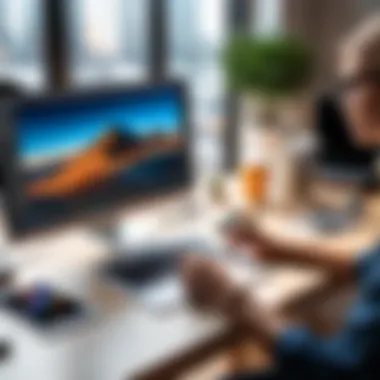

Canva
Graphic Design vs. Photo Editing
Canva merges graphic design with photo editing, appealing to a diverse range of creative users. While it offers standard photo editing functionalities, its primary edge lies in integrating design with simple editing tools, which is perfect for creating marketing materials or social media graphics.
A unique characteristic is its array of templates and design assets, allowing users to create polished projects quickly. That said, those looking for heavy-duty photo edits may find Canva more tailored toward design than photography.
Tools & Customization Options
The robust tools and customization options offered by Canva facilitate user creativity. Its drag-and-drop interface simplifies the design process, making it excellent for users looking for ease of use. A standout feature is the ability to create brand kits, allowing consistent branding across graphics, which saves substantial editing time.
However, its editing tools may not be as in-depth as some standalone photo editors. Users should weigh their design needs against full-featured editing capabilities.
Pricing Model
Finally, examining pricing, Canva features a free version that provides substantial functionality, but a premium membership unlocks a plethora of additional features. Users must ponder whether the price is worth it based on their frequency of design needs and whether they'll capitalize on the advanced tools.
In summary, these mobile photo editing apps offer distinct features that cater to an assortment of user needs. Assessing each app's attributes against personal requirements will help in identifying the best fit for one's mobile photo editing journey.
Specialized Features of Top Apps
When it comes to mobile photo editing, specialized features can make or break an app. In today's fast-paced digital world, having the right tools at your fingertips greatly impacts how users create and share their visual stories. Specialized features serve as a differentiator among mobile apps, giving users not just functionality but also the power to be creative, efficient, and innovative in their approach to photo editing. These features can range from advanced editing tools to collaborative options, addressing a wide array of user needs.
Advanced Editing Tools
Layering Capabilities
Layering capabilities in editing software allow users to manipulate different image components without affecting the entire picture. This provides significant flexibility in creating a cleaner, more detailed outcome. The key characteristic of layering is its ability to stack various images or effects, enabling edits to be applied selectively. This specialized feature is particularly beneficial when users aim to add depth and interest to their work. For instance, photographers often overlay textures to their images, resulting in a more compelling visual narrative.
The unique feature of layering is its non-destructive editing ability; users can adjust or remove a layer without losing the original image. However, while many apps strive to include this capability, not all manage to do it effectively, which can be a dealbreaker for serious editors.
Color Correction Options
Color correction options are essential tools for anyone who wants their images to look true to life or achieve a particular artistic vibe. These features allow users to adjust brightness, contrast, saturation, and more to fine-tune their images. One of the most attractive aspects of color correction is its wide application—whether you're tweaking the colors in a landscape shot or adjusting skin tones in portraits, it’s invaluable.
A noteworthy unique feature in this area is the availability of preset filters that can speed up the editing process. While presets can be helpful for quick adjustments, relying too heavily on them can sometimes strip photos of their authenticity, making subtle hues appear exaggerated. Thus, finding a balance in usage is pivotal for an optimal outcome.
Masking Features
Masking features are another critical aspect that allows users to edit specific parts of an image without impacting others. This capability is crucial when working on complex edits that require precision. The key characteristic of effective masking is its versatility—users can isolate subjects from backgrounds, create artistic effects, or focus adjustments on particular areas only. It's no wonder that many prefer apps with robust masking tools.
One unique feature often seen is the ability to create gradients or intricate shapes, making the editing process even more creative. On the downside, mastering these features can have a learning curve, which might deter beginners looking for straightforward solutions.
Creative Filters and Effects
Customization Potential
Customization potential in filters and effects is crucial for personal expression. Users do not merely want one-size-fits-all options; they seek the flexibility to tweak filters according to their taste. The key characteristic here is depth—can you adjust the intensity of a filter or combine several effects into one? Advanced mobile apps are increasingly offering users control over effects like blurring, sharpening, or color tinting.
The unique feature of a good customization tool is that it can cater to a broad audience—from casual users wanting quick fixes to professionals requiring detailed tweaks. However, too many options might overwhelm some users, making a streamlined approach essential.
Impact on Image Quality
The impact that filters and effects have on image quality cannot be overstated. The right filter can elevate a simple image to mesmerizing heights, but overdoing it can lead to an undesired outcome. The key characteristic to consider is how well an app preserves the integrity of the original image while applying these effects.
A unique feature in this context might be a live preview function that allows users to see changes in real-time. However, keep in mind that applying heavy filters can sometimes lead to pixelation or loss of detail in the final image, particularly for high-resolution outputs, making careful consideration essential.
User Preferences
User preferences are vital in determining how effective an app is at meeting individuals' editing needs. What works for one photographer may not resonate with another. The key characteristic of successful photo editing apps lies in how they adapt to varying user preferences, offering an array of effects to suit different styles.
A standout unique feature is the ability to save and create custom presets based on personal editing choices. While this enhances convenience, it's vital to recognize that users must remain aware of whether their style evolves over time, necessitating adjustments in their presets to ensure continued relevance.
Collaboration and Sharing Tools
Social Media Sharing
In an age dominated by social media, social media sharing capabilities in photo editing apps are indispensable. This feature allows users to directly upload their edited masterpieces to platforms like Instagram or Facebook with a few taps. The key characteristic is ease of use. Fast sharing processes can significantly enhance user experience, catering especially to those who want to share their work instantly.
A unique aspect of good social media sharing tools might be the ability to optimize images specifically for different platforms, ensuring optimal viewing. On the flip side, the pitfalls include potential image quality loss during the transfer process, which some users might find frustrating.
Cloud Storage Integration
Cloud storage integration offers invaluable benefits by ensuring that your work is safe, accessible, and manageable on multiple devices. The key characteristic of this feature is the seamless ability to save, retrieve, and edit projects regardless of location.
This unique feature provides users the advantage of working on their projects at different times and places without worries of losing previous edits. However, sometimes large file uploads can be slow, which may hamper immediate access for users in a hurry.
Collaborative Features
Collaborative features allow multiple users to work on a project simultaneously, a game-changer for teams and creatives. The key characteristic is real-time edits and feedback, which makes teamwork smoother and more efficient. It’s perfect for graphic designers who might need real-time collaboration with clients or colleagues.
One unique feature in this arena could be the integration of comments or annotation tools, enabling users to leave notes for one another. However, this requires stable internet connections and can become challenging if multiple users aren’t on the same page about the project.
Understanding these specialized features not only allows users to make informed choices but also empowers their creative processes, ensuring their selected mobile app aligns with their editing aspirations.
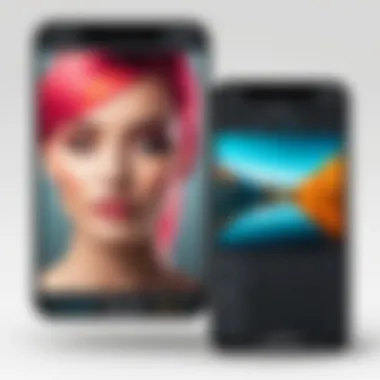
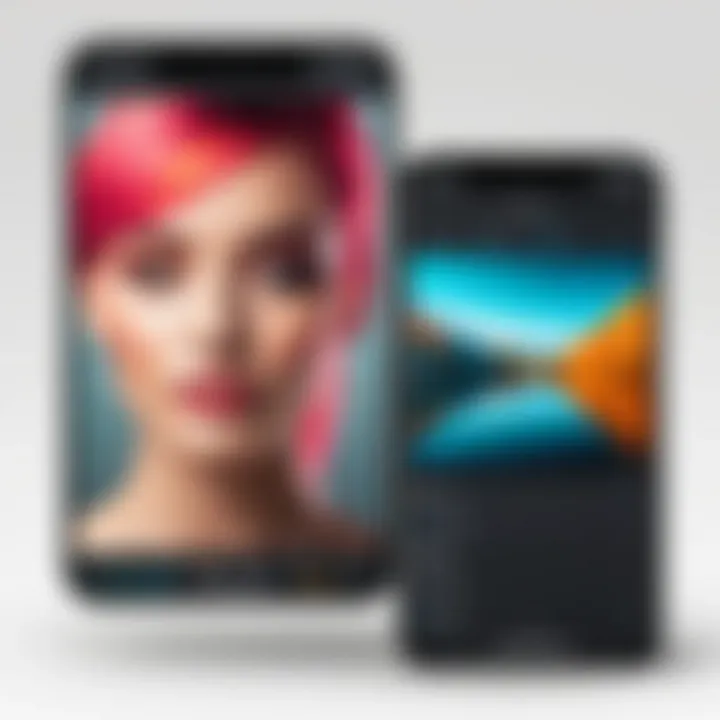
User Recommendations and Insights
User recommendations and insights play a crucial role in identifying the best mobile app for photo editing. They deliver a perspective that goes beyond technical specifications and marketing hype. When potential users hear from those who have navigated the myriad of options available, they can gauge what fits their own needs the best. This is particularly important in the mobile photography landscape, which is filled with apps boasting various capabilities but varying significantly in practical utility.
Feedback from real users helps paint a clearer picture of an app's strengths and weaknesses. In this section, we will dive deeper into the observations drawn from both professionals and amateurs alike. Their experiences often highlight usability factors, the types of features that truly deliver value, and any pitfalls to be aware of. This intelligence can empower not just seasoned creators but also newcomers finding their footing in mobile editing.
Feedback from Graphic Designers
Graphic designers often have specific needs when it comes to mobile photo editing, prioritizing functionality and precision. Insights gathered from this group underscore how tools need to meet a professional standard, even on mobile devices. Many professional graphic designers consistently recommend Adobe Photoshop Express for its streamlined interface and robust features that remain familiar yet powerful.
Designers stress the importance of features like:
- Layering capabilities: The ability to work with layers allows for non-destructive editing, giving users flexibility.
- Adobe Creative Cloud integration: Seamless connectivity with desktop versions helps in maintaining workflow continuity.
- Custom brush settings: Essential for fine-tuning details, these enable artists to replicate their desktop editing experience.
However, it's not all smooth sailing. Some designers express concerns about performance issues on older devices. They often point out that apps like Affinity Photo stand out for their robust performance and lack of lag, making them a solid alternative.
Lessons from Amateur Photographers
Amateur photographers offer a uniquely valuable viewpoint, often focusing on ease of use and intuitive navigation over professional-grade features. A common sentiment among this group is the value of apps that minimize the learning curve. Many amateurs swear by Snapseed because of its user-friendly interface.
Key takeaways from amateur users include:
- Simplistic design: An app's layout matters greatly. Photographers appreciate when options are clearly laid out, allowing for quick adjustments.
- Filter versatility: Users enjoy being able to apply a variety of filters. It can elevate photos without deep editing knowledge.
- Community and sharing capabilities: Apps that allow easy sharing to platforms like Instagram or Facebook are invaluable, as they enable users to showcase their work to friends and followers instantly.
By listening to amateur recommendations, app developers can enhance features that matter most, crafting tools that align with user desires without overcomplicating the interface.
Comparative Reviews Across Platforms
Comparative reviews frequently show a side-by-side look at how different apps stack up against each other, providing potential users with essential insights based on real-world performance. Reviews across platforms such as Reddit or specialized photography blogs can guide users toward reliable options.
For example:
- Vs. Adobe Photoshop Express vs. Canva: Users often commend Photoshop for its detailed editing features, while Canva is praised for its graphic design capabilities and ease of use.
- Performance metrics like load times, responsiveness, and the frequency of updates can also be revealing. An app's robustness might outweigh a lower price, especially if it means better project outcomes.
Feedback mechanisms, like user metrics and ratings on stores, are also vital in this assessment. What isn't captured through objective features can often be understood through community dialogue. Engaging with these insights helps prospective users choose wisely.
"In the end, finding the right app is about merging personal needs with collective experiences, making it a journey worth taking."
In summation, user recommendations and insights are pivotal for understanding the best mobile apps for photo editing. They bring the technical specifications to life, grounding them in real experiences and usage scenarios.
Future Trends in Mobile Photo Editing
In the ever-evolving landscape of mobile photo editing, staying abreast of emerging trends is vital for anyone keen on optimizing their creative workflow. For those who wish to utilize mobile applications that resemble Adobe’s desktop powerhouse, understanding the future trends brings significant benefits. It allows users to anticipate advancements, capitalize on new features, and choose the app that best fits their long-term creative intentions.
The mobile photo editing field is witnessing rapid technological growth, influenced by several factors that are redefining user expectations and experiences. These trends include the integration of artificial intelligence, enhanced augmented reality features, and a wave of emerging competitors that challenge the status quo.
Artificial Intelligence in Editing Apps
The rise of artificial intelligence in mobile editing applications is a game-changer. AI can streamline processes that once required significant manual effort. It assists with everything from automatic adjustments to more complex tasks like content-aware fill or object removal.
For example, AI algorithms can analyze an image to suggest optimal color corrections based on similar photos. Apps utilizing machine learning, like Adobe Photoshop Camera, can enhance photos in seconds, analyzing countless images and applying the best edits almost instinctively.
Moreover, AI brings personalization to the forefront. By learning user preferences over time, these apps can recommend filters or adjustments that fit an individual's unique style. This kind of tailored experience can save time and inspire creativity, elevating one's photographic endeavors significantly.
Augmented Reality Features
Integrating augmented reality (AR) into mobile photo editing apps is another frontier with colossal potential. With AR, users can see how edits might appear in real-time before committing. Imagine applying a filter while seeing its effect directly through the camera lens. This feature not only enhances the user experience but also encourages more experimentation.
Creative professionals can also leverage AR for collaborative projects. Imagine being able to lie out their ideas in a three-dimensional space while receiving live feedback from peers, all through their mobile devices. As AR capabilities improve, the blending of real-world elements with creative editing certainly points to a more immersive editing process.
Emerging Competitors in the Market
Finally, the emergence of new competitors is reshaping the mobile editing environment. Several startups and niche players are entering the fray, offering unique features that challenge established giants. These newcomers often focus on specific needs, like integrating strong community engagement or emphasizing user-friendly interfaces tailored for beginners.
Apps like Prisma or Pixlr, while not household names like Adobe, introduce fresh perspectives and compelling tools that can rival mainstream options. Their dedication to niche markets often results in robust features that address particular user needs, offering viable alternatives to traditional platforms.
"As technology progresses, user expectations evolve. It’s imperative for both casual and professional users to adapt and explore the emerging trends in mobile editing for optimal results in their creative pursuits."
By keeping attuned to these trends—specifically the integration of AI, advancements in AR, and the emergence of new competitors—users can align themselves with the future map of mobile photo editing. This not only ensures they make the right choice in apps today but also keeps their creative horizons ever-expanding.
Making the Right Choice
Selecting the right mobile app for photo editing isn't just about picking the one with the flashiest features; it's a careful consideration of various factors that cater to individual preferences and professional demands. In a landscape rich with options, this moment of choice can dictate how effectively you manipulate and enhance your images. Understanding your specific needs is crucial since what dazzles one user might bog down another.
Among the key elements to consider are user interface, functionality, and how well the tool integrates with your daily tasks. Each app presents a unique blend of these factors, appealing to a diverse range of users from hobbyists to seasoned professionals.
Assessing Individual Needs
When diving into photo editing, it's essential to have a clear picture of what you want to achieve. Do you lean towards quick edits, or do you prefer in-depth retouching? Considering elements like the type of projects you'll tackle helps narrow down choices dramatically. For instance, if your focus is primarily on social media content, an app like PicsArt may serve you better due to its integrated social features and easy sharing capabilities. On the other hand, someone seeking advanced manipulation might require the sophisticated options presented by Affinity Photo or Adobe Photoshop Express.
Furthermore, the learning curve should not be overlooked. Beginners need an app that doesn't overwhelm them with complexity. A user-friendly interface can make a world of difference, allowing you to grow your skills without the frustration.
Long-Term Considerations for Users
Choosing a mobile editing app is often not merely a one-time decision; it has long-run implications on your workflow and creative expression. As we evolve in our editing capabilities, the app's relevance could diminish if it lacks room for growth. Thus, consider whether the app supports new features and updates regularly. It's also worth examining its ecosystem; does it play well with other tools and platforms you’re using? Some apps offer cloud storage options, while others provide integration with popular design software.
Ultimately, investing in a photo editing app is about aligning with your creative freedom. Make sure you’ll still feel comfortable utilizing the app as your needs change over time. Take your time with trials, explore user forums on Reddit or Facebook, and engage with communities that share your interests. Remember, it’s all about finding that perfect fit, one that grows along with your artistic journey.
"The best decision is made when it fits your lifestyle and workflow seamlessly."
By carefully weighing these considerations against your personal and professional demands, you can make an informed choice that enhances your editing experience and sustains your creative aspirations.















