Top Free Video Editing Software for Music Videos
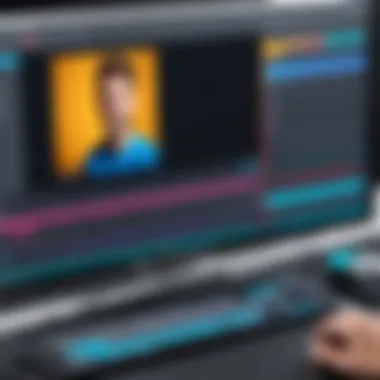

Intro
In today's digital landscape, music videos are a vital component for artists aiming to reach and engage their audience. The demand for high-quality video content is growing, yet not everyone has the budget for professional software. This need creates the opportunity to delve into the realm of free video editing software suitable for music videos. By exploring the right tools, even those new to video editing can produce compelling visuals that complement their music.
This article assesses the best free video editing software on the market, focusing on their features, user experience, and overall performance. A thoughtful examination reveals how each software aligns with different skill levels and editing requirements.
Understanding these tools is crucial, especially considering the typical challenges that come with video editing. Learning curves, feature sets, and system compatibility are vital aspects to consider. As we progress, we will conduct a comparison of available software, highlighting their strengths and weaknesses. This guide aims to provide readers with the necessary insights to select the most effective solutions for their music video projects.
Prelude to Video Editing for Music
Video editing is a crucial aspect of music production today. It is not just about cutting and splicing clips, but rather about crafting a compelling visual narrative that accompanies the music. The integration of well-edited visuals can dramatically enhance the emotional impact of a song. This has led artists and filmmakers to seek out efficient video editing solutions, particularly free software that can deliver quality results without the hefty price tag.
With many platforms emerging daily, the variety of free video editing software gives users a multitude of options to choose from. The importance of understanding these tools cannot be understated. They can open avenues for creativity and innovation, catering to various skill levels from amateurs to professionals. For musicians hoping to forge a visual identity or establish a connection with audiences, mastering video editing becomes a powerful skill.
"Video is as much an art form as composing music itself, especially in capturing the essence of a song’s narrative."
This article aims to dissect the landscape of free video editing software available for music videos, highlighting key features, usability aspects, and common challenges faced during production. A thorough exploration not only helps inform decisions but empowers creators with the knowledge necessary to push the boundaries of their artistic expression.
Importance of Video Editing in Music
Video editing is indispensable in the realm of music. It allows for the expression of ideas and artistic visions through a visual medium. Music videos are often seen as an extension of the song itself, presenting a chance to convey a story or theme that resonates with listeners. A well-edited video can clarify the message behind a song and elevate its overall impact. The synchronization of visuals with audio is essential; the right cuts can enhance the viewer's experience and increase engagement.
Moreover, platforms such as YouTube and social media have created a demand for visually rich content. Musicians are compelled to produce captivating videos not just to attract listeners but to build a brand identity. Effective video editing amplifies the reach of a song, often translating to better audience retention and sharing. In essence, video editing in music serves as a bridge between auditory and visual experiences, making it crucial for anyone serious about their craft.
Challenges Faced in Music Video Production
Despite its importance, music video production is fraught with challenges that can hinder a creator's vision. One common obstacle is the steep learning curve associated with video editing software. Many users may find advanced software intimidating, often leading to frustration and unsatisfactory results.
Additionally, the time-consuming nature of video editing can be daunting. Creating a music video involves cutting footage, adding effects, and aligning visuals to music, which can be overwhelming. Without proper tools, producers might struggle with achieving a polished final product.
Budget constraints also impact the production process. While the focus of this article is on free software, discrepancies in quality and features among free options can be a hindrance. Furthermore, common technical issues such as software crashes or slow rendering times can result in lost work and wasted hours.
Understanding these challenges is vital for musicians and videographers as they embark on producing music videos. Hence, knowing what tools are available and how to leverage them effectively is key to overcoming these hurdles.
Factors to Consider in Video Editing Software
When embarking on the journey to select free video editing software for music videos, a few core factors emerge as critical to ensure a satisfactory editing experience. The right tools can significantly enhance creativity and efficiency. Understanding these factors not only helps in making informed choices but also mitigates common pitfalls users may encounter. Here, we outline the main elements that should influence your decision-making process.
Usability and User Interface
The usability of software is paramount, especially for those who may not have extensive technical skills. A well-designed user interface simplifies the editing process. It allows users to navigate features easily, enhancing their productivity. Features like drag-and-drop functionality, intuitive buttons, and a clear layout can drastically reduce the learning curve.
When assessing usability, consider how easily you can access and utilize various tools. If the interface is cluttered or not user-friendly, it could result in frustration, potentially stalling your creative flow. Look for software that provides tutorials or guided support to help you get familiar with its layout and functions quickly.
Features and Functionalities
The breadth and depth of features available in video editing software play an essential role in its overall utility. Key functionalities to consider include:
- Editing Tools: Basic tools such as trim, cut, and merge are foundational. Look for advanced options like multi-track editing, audio sync, and color correction.
- Effects and Transitions: These can elevate the visual appeal of your music videos. Effects like slow motion, speed ramping, and other visual enhancements contribute to the project's overall quality.
- Audio Handling: Since it is a music video, robust audio editing tools are crucial. Features for adjusting levels, adding sound effects, or modifying audio tracks should be present.
Make sure to evaluate whether these features align with your specific needs, as not all software packages offer the same capabilities.
Compatibility and System Requirements
Before committing to any video editing software, it is important to examine its compatibility with your current hardware and operating system. Each program has specific system requirements, and running software on an inadequate system can lead to poor performance or crashes.
Ensure that your computer meets these requirements:
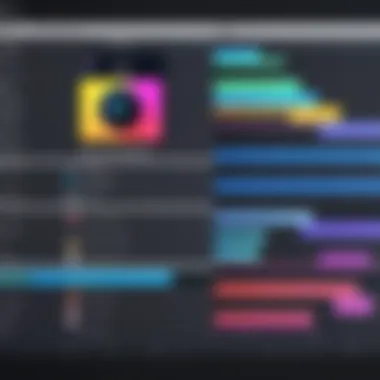

- Operating System: Check if the software operates on Windows, macOS, or Linux.
- Hardware Specifications: Key specs such as RAM, processor speed, and available storage should align with the software's demands.
- File Format Support: Make sure the software can handle the audio and video file formats you intend to use, as this directly affects editing flexibility.
Support and Community Resources
Effective support can make or break the user experience. When issues arise or questions pop up, having access to community resources or direct support can save time and provide solutions.
- Documentation and Tutorials: Good software often comes with comprehensive guides, tutorials, or forums. These resources can assist in troubleshooting or mastering advanced features.
- Community Forums: Consider programs that have an active user community where you can ask questions or share experiences. Resources like Reddit or dedicated forums can provide valuable insights and tips.
Select software that not only meets your technical needs but also ensures you have the support necessary for a smooth editing process.
"A wise decision when choosing video editing software will save you hours of frustration in the long run."
By carefully evaluating these factors, you can choose the right video editing software that caters to your creative needs while also enhancing your overall editing experience.
Overview of Free Video Editing Software
Video editing has become an indispensable tool for artists and creators, especially in the music industry. With music videos playing a pivotal role in promoting artists and their work, understanding free video editing software options is crucial. These programs democratize the process of video creation, allowing anyone with a creative vision to produce high-quality content without a steep financial investment.
The landscape of free video editing software is diverse. Options vary in terms of capabilities, user experience, and technical support. This overview delves into essential elements, benefits, and considerations when choosing free software for music video editing. It aims to equip readers with knowledge to navigate their choices effectively.
Defining Free Video Editing Software
Free video editing software refers to programs that allow users to edit videos without the need to purchase a license. Generally, these applications come with no cost, although some might offer premium features for a fee. Key characteristics include:
- Accessibility: Users can download and use the software without any initial financial commitment.
- Variety: There is a wide range of options available, catering to different skill levels and editing styles.
- Community Support: Many free programs have dedicated user communities where individuals can exchange tips and tricks.
However, it's important to acknowledge that not all free software is created equal. Some may have limitations that differentiate them from their paid counterparts.
Benefits and Limitations of Using Free Software
Using free video editing software can offer numerous advantages:
- Cost-Effective: The most significant benefit is, of course, the cost. It enables individuals to explore video editing without financial pressure.
- Learning Opportunities: These tools can serve as excellent platforms for beginners to learn the basics of video editing without significant investment.
- Community Feedback: Many free tools have accessible forums or groups where users can share advice and discuss their experiences.
However, potential limitations exist:
- Limited Features: While many free options offer essential editing tools, they might lack advanced features found in paid software.
- Watermarks and Export Limitations: Some free versions might include a watermark on exported videos or restrict the quality of output.
- Support Variability: Official support may be limited, relying heavily on community forums for assistance.
In summary, free video editing software can offer both opportunities and barriers. It's important to weigh these factors carefully when making a choice.
Top Free Video Editing Software for Music Videos
In the realm of creating compelling music videos, selecting the right video editing software is critical. To make the most of your footage while enhancing the viewer’s experience, free video editing software must be capable and versatile. There are numerous options, each designed with different strengths suited for various user needs. In this section, we explore several free software packages, examining their features and functionalities to determine which can best serve aspiring editors and musicians alike.
Software A: Overview and Key Features
Interface
The interface of Software A is simple and user-friendly, making it accessible for both beginners and seasoned editors. With a clean layout, users can navigate through tools easily. The drag-and-drop functionality is particularly useful, allowing quick access to elements. An important aspect of its interface is the customizable workspace. This allows users to arrange their editing environment according to preferred workflows. A disadvantage, however, may be the limited options for advanced users seeking extensive controls.
Editing Tools
Software A offers a robust suite of editing tools. Primarily, it includes features such as trimming, cutting, and merging clips. Another notable aspect is its built-in effects and filters that can significantly enhance visuals. The timeline is intuitive, making it easy to layer tracks and synchronize edits with audio. One drawback could be the magnitude of complex editing options, which might be daunting for new users.
Export Options
When it comes to exporting, Software A supports multiple file formats and resolutions. Users can choose to maintain high quality, which is essential for music video professionalism. The exporting process is straightforward, reducing time spent in the final steps of production. However, a lack of customization for export settings may limit some users who wish to optimize their files for specific platforms.


Software B: Overview and Key Features
Interface
The interface of Software B is sleek and modern, appealing to tech-savvy users. Users appreciate the intuitive design that facilitates a smoother editing experience. The layout is well-organized, with easy access to various functions. Notably, the software allows for quick switching between different views, helping editors maintain focus on their tasks. On the flip side, the richness of features may overwhelm newcomers.
Editing Tools
Software B boasts an impressive array of editing tools, suitable for creative expression. Users can access a wide range of transitions and special effects that add flair to any music video. A unique feature is its real-time editing capability, enabling users to see changes instantly. This expedites the creative process and keeps users in the flow. However, certain advanced effects might require a learning curve to master.
Export Options
The export options in Software B are comprehensive, allowing for tailored output settings. Users can choose from various formats and resolutions, ensuring compatibility across media platforms. The software also provides options for optimizing files for web sharing, which is crucial for social media users. Yet, the range of options might feel excessive to those who prefer straightforward exports.
Software C: Overview and Key Features
Interface
Software C's interface emphasizes clarity and simplicity, ideal for focused editing sessions. The software layers tools conveniently, promoting efficiency. Users benefit from an arrangement that minimizes clutter and distractions. This clean layout is beneficial, especially for those working on complex projects. However, its minimalistic approach may lack some advanced visual appeal.
Editing Tools
Software C includes a dynamic set of editing tools, enabling users to trim, split, and merge content effectively. The software also excels in audio manipulation, allowing for precise synchronization between sound and video. A unique advantage is its stability when handling large files, making it a dependable choice for extensive music video projects. Although, users looking for elaborate effects may find it lacking.
Export Options
When exporting, Software C offers essential formats that align with common requirements in the industry. The straightforward exporting process ensures that files retain their quality after rendering. A notable point is its ability to configure settings for various devices, catering to diverse user needs. Yet, the lack of fully customizable options can be seen as a limitation for advanced users looking for specific parameters.
Software D: Overview and Key Features
Interface
The interface of Software D is categorized and straightforward, making essential functions easy to access. Users enjoy a logical arrangement of toolbars and menus that facilitate the editing process. The adaptability of the workspace is another advantage, suiting various editing styles. However, the number of options might detract from a streamlined experience for those seeking simplicity.
Editing Tools
Software D provides a comprehensive toolkit that includes basic editing features as well as advanced options like color correction. Users can experiment with layering tracks and dynamic transitions, enhancing the engagement of their videos. A unique feature is its template library, allowing editors to kick off projects with ready-made styles. A potential drawback is that some advanced aspects may require additional tutorials or experience to use effectively.
Export Options
In terms of exporting, Software D allows for various formats, ensuring versatility for different distribution platforms. The software includes pre-set options for popular social media channels, enhancing user convenience. Users can also save projects in high-definition, maintaining visual integrity. Conversely, the preset options might not cater to users looking for very specific output customizations.
Software E: Overview and Key Features
Interface
The interface of Software E is engaging, designed not just for aesthetics but also for functionality. It encourages creativity with its visually appealing layout. The easy-to-navigate structure is compatible with users at all levels of experience. Furthermore, the help section is readily available, guiding users through features. However, the visual richness might slightly distract users focusing on basic tasks.
Editing Tools
The editing tools in Software E are diverse, making it an excellent fit for creative minds. Users can utilize features like music synchronization and advanced editing effects that enhance the storytelling aspect of music videos. A unique element is its collaboration tools, which enable teamwork on projects. The downside is that some users may find the learning curve steep, especially for those new to video editing.
Export Options
Software E offers flexible export options, accommodating various needs across the editing spectrum. Users can select from multiple outputs suited for specific platform requirements while ensuring quality retention. Additionally, the software provides batch exporting, saving time for users managing multiple projects. However, this feature might not appeal to those wishing to streamline the export process.
Comparative Analysis of Software Options
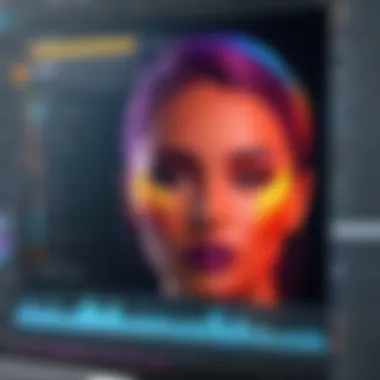

In the realm of free video editing software, conducting a comparative analysis is essential for users seeking to maximize their creative potential without incurring cost. This section digs into the performance and usability of various software options, to better inform users about their choices. By understanding how different tools perform, users can choose software that not only fits their immediate needs but also aligns with their future projects. Judicious comparisons allow users to avoid frustrating experiences and enable them to focus on their artistic expression.
Performance Comparisons
Performance is a critical factor when assessing free video editing software. Software that crashes or runs slowly can hinder creativity and frustrate users. Here are some important points to consider in terms of performance:
- Rendering Speed: The time it takes to export a video can vary significantly between software. Fast rendering is essential for those who want quick turnarounds on their projects.
- System Resource Usage: Some software options may demand more from your computer's hardware than others. Knowing how much RAM and CPU usage a software requires can help users plan for smoother operation.
- Supported File Formats: Performance may also hinge on whether a program efficiently handles various video codecs. Compatibility with formats like MP4, AVI, and MOV is important for versatility in editing.
User Experience Considerations
User experience greatly influences the ease and effectiveness of video editing. When choosing free software, it is important to assess how intuitive the software is and how it accommodates users of varying skill levels. Considerations include:
- Interface Design: A clean, well-organized interface can make navigation easier, enabling users to locate tools quickly. Cluttered layouts can overwhelm new users.
- Learning Curve: Depending on one's background, some software may be more accessible than others. Look for features such as tutorials or community support that can expedite the learning process.
- Customizability: Some tools allow users to adjust their workspace, which can enhance workflows tailored to individual preferences.
"Choosing video editing software based on performance and user experience can save time and improve the editing process."
When making selections, keep these comparisons in mind. A thorough understanding of how different software behaves can assist users in selecting the best tool to create compelling music videos. This analysis not only helps in immediate needs but prepares users for future endeavors in video production.
Tips for Effective Music Video Editing
Video editing is a crucial phase in the production of music videos. It translates recorded performances into a compelling visual narrative that resonates with the audience. There are specific tips that can enhance the editing process, ensuring that the final product is polished and engaging. The following sections will outline essential steps that can aid both beginners and experienced editors in crafting impressive music videos.
Understanding Your Audience
Knowing the target audience is vital for shaping the content of a music video. It allows editors to tailor the visuals and story to meet viewers' expectations and preferences. Understanding demographics such as age, interests, and cultural background can inform choices about styles, themes, and pacing.
- Identify Target Demographics: Start by acknowledging who is likely to watch the video. Are they teenagers, adults, or perhaps music aficionados?
- Consider Audience Preferences: Research trends that appeal to the intended viewers. This includes analyzing what popular video styles resonate well in similar genres.
- Feedback Mechanism: Utilize platforms like Reddit or Facebook to gather feedback on rough cuts. Engaging with potential viewers can provide insights that refine the final product.
Creating a Storyboard
A storyboard is essentially a visual blueprint for the video. It breaks down the video into scenes and helps in organizing the structure of the narrative.
- Outline Key Scenes: Draft a list of significant scenes and moments that need to be featured. Ensure that these align with the song’s lyrics and mood.
- Visual Layouts: Use sketches or software tools to create a visual layout for each scene. This will serve as a reference during editing.
- Time Allocation: Assign a time duration for each scene. This enhances pacing and ensures that key moments are highlighted appropriately.
Incorporating Music and Sound Effects
Music is, of course, the centerpiece of any music video. Enhancing this with sound effects can create an immersive experience for the viewer.
- Syncing Audio with Visuals: Perfectly syncing audio with visuals is critical. Make sure that key beats and changes in the song align with transitions in the video.
- Add Sound Effects Mindfully: Incorporate subtle sound effects that complement the music. This could range from ambient sounds to specific sound cues. Avoid overwhelming the primary audio track, as this can detract from the main song.
- Test Different Mixes: Experiment with various audio mixes during the editing phase. This allows for exploration of sound dynamics, ensuring the correct balance between music and effects.
"Crafting the ideal music video is an intricate dance between visuals, audio, and audience engagement. Attention to detail in editing can elevate a simple clip into an artful representation of the music itself."
Closure and Final Recommendations
In this article, we have explored the realm of free video editing software tailored for music videos. The conclusion holds significant weight, as it synthesizes the insights gathered throughout the discussion. The tools available today vary greatly in features, usability, and performance. By summarizing these key points, we can help you navigate the landscape of options effectively. Understanding these factors leads to better choices and enhances your editing experience.
Summarizing Key Points
To briefly recapitulate, these are the critical aspects you should consider regarding free video editing software:
- Feature Set: Each software program has unique features suited for different editing needs. Knowing those can save time.
- Usability: Some are more user-friendly than others. This aspect is crucial for beginners or those who value efficiency.
- System Requirements: Ensure your hardware can support the software. Some options might demand higher specs.
- Community Support: Available resources can improve your experience, especially when needing assistance.
Overall, understanding these points can steer your decision when selecting software for music video editing.
Choosing the Right Software for Your Needs
When deciding which free video editing software to use, consider your specific needs. Ask yourself the following questions:
- What is your skill level? Beginners may prefer software with an intuitive interface, while advanced users might seek more complex functionalities.
- What kind of features are you looking for? If your focus is on adding effects or transitions, ensure the software you choose has robust options.
- What is your primary goal with the video? Different projects may require different tools; clarity about the project's purpose helps choose well.
- How does the software perform? Look for performance reviews to gauge how well the software runs on your system.
By carefully evaluating these elements, you can make an informed selection that aligns with your artistic vision and technical requirements. Your choice of software can greatly influence the quality of your music video and your overall satisfaction with the editing process.
"Choosing the right software is like selecting the perfect instrument for your music. It should complement your workflow and enhance your creative output."
Ultimately, investing time in selecting a tool that resonates with your needs will pay off significantly in the quality and efficiency of your video creation process.















